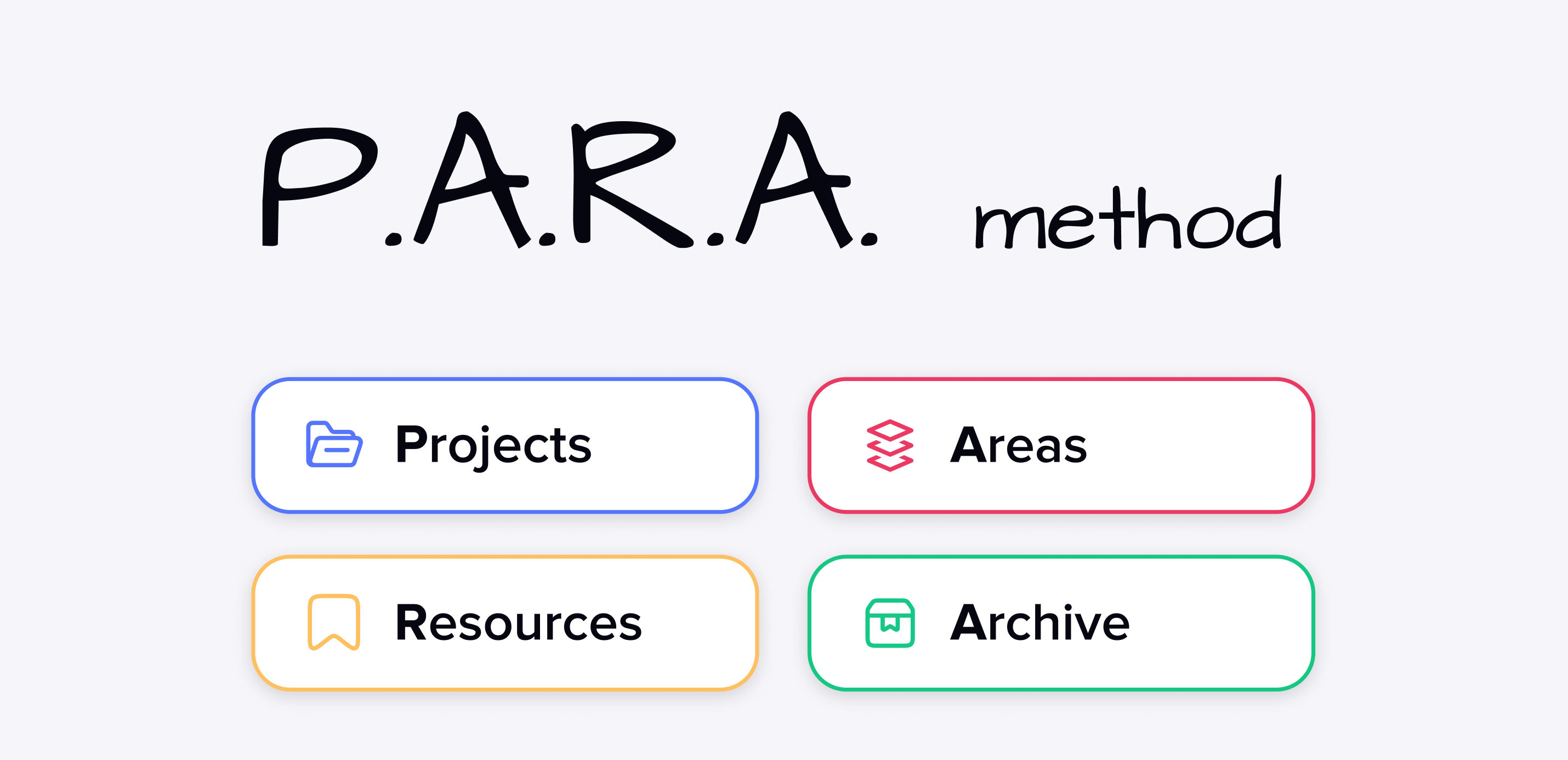Being organized and productive these days can prove to be quite challenging. With the surge of information within your life, your tasks, and the responsibilities you have to take care of, easily overwhelming feelings can creep up on you.
However, the PARA approach is a really simple yet powerful way to get control over your digital life in such a way that you don’t have to constantly wrestle with ALL the information in your life. All of these resources can easily be availed and put to use for a revolution in daily workflow, organization, and productivity with the capabilities of xTiles and the xTiles Second Brain Template.
We are going to know what a PARA framework is, how does it work, what benefits can it provide for you, and how it is used in your daily routine to make all these challenges easier and less time-consuming.
PARA – A Transformative Approach to Digital Mastery
The method originates from productivity expert Tiago Forte, who saw a way to put digital information into coherent order. With the method introduction, it has actually been divided into four main sections: Projects, Areas of Responsibility, Resources, and Archives. Such a simple system, with only 4(!) categories can fit all the relevant material.
Simplicity is, therefore, one of the true beauties at the heart of The Method. Such a system allows you to contain your digital clutter powerfully and hypercharge your workflow with the application of this simple system. So, do not squander your precious time and mental power on finding these pesky files or trying to organize them; channel this energy into what really does matter for your assignments and goals.
Though all these ideas are quite new ones, we can already see the evidences of changes that they have brought into people’s life. Many users, who have started using the Method along with some outward instruments (e.g., xTiles), report mental strain and productivity enhancements.
The more people tried a regular system like this, the more they would come to admit that perhaps the emphasis the PARA method puts on the organizational emphasis of digital assets into distinct categories could well enable better task-switching and minimizing distractions for increased productivity.
Where to apply it: literally anywhere one lacks in proper organization of needed information, perfectly suitable for wide and big subjects. It is flexible and can be amended according to one’s need or how one would like it to be.
Probably, the most popular sphere is education. It could range from an academic subject to the post academic career, various kinds of research report, preparing for your final exam, taking your class notes, etc. And this method might be applied to the more usual things: looking for new living room furniture; gathering your favorite book quotes, photos, and so on.
PARA Method + xTiles
xTiles is a digital organizational application that smoothly injects the PARA framework into one’s workflow. This dynamic cloud storage platform provides a flexible, productive setting to perform the Method and will allow categorizing, organizing, and reviewing the corresponding digital assets like never before with accuracy.
The synergy between xTiles and the Method is truly remarkable. xTiles boasts strong features: Google Calendar integration, different view capabilities to help you organize and display information, powerful search, and nested structures of projects that will be able to take your active project up to a new level, all while keeping available for reviews after you’re done.
Whether you’re setting up dedicated project boards, curating resource collections, or maintaining organized archives, xTiles will allow you to bring the Method to life in a seamless and personalized way.
Combining the power of Method with xTiles becomes like a transformational system for your organization and productivity. Say goodbye to digital clutter or inefficient workflows that limit you – the power of clarity, focus, and control in your digital world awaits you.
So unleash the power of the PARA framework and all its xTiles, propelling yourself to lead the most organized, productive, and fulfilling digital life that is humanly possible. Streamline all of your digital workflows, reclaim time and mental energy that are currently being stolen from you, and achieve your goals in ways that are effective and efficient like never before. The road to digital mastery starts here.
Understanding the PARA Method
Now, let’s go through the categories where all the material will go:
Projects
These are active activities with a beginning, middle, and end; something that has a defined duration to complete a task at the end of which the goal has been attained. Projects could range from personal goals and fitness to creating music, etc.
Areas of Responsibility
This one is huge and ongoing. In the vast majority of cases, a usual amount of attention and maintenance is generally required for this great thing in which ongoing commitments, roles, or domains typically require this amount. What would be an area of responsibility in your PARA system? It could be work responsibilities, hobbies, personal responsibilities, or direct reports.
Resources
These are digital resources on which people build their references, inspiration, or learning, such as articles, books, videos, research materials, and study materials.
Archives
Summarized in previously described three categories: the former one is for being stored in an organized manner. It allows one to declutter their working space, thus allowing only the material being worked on at that particular time to be on the working space and archiving the rest for picking out later if they need it. Systematically organize your information into only four categories of the PARA system in order to maintain order in a world where digital clutter accumulates across a dozen different places.
Benefits of Implementing the PARA Method
Using the Method as your organizational system for digital organization can dramatically increase your digital organizational speed and can yield numerous additional tangible benefits, such as:
Streamlined Workflows
Then if you classify your digital assets by just these four categories of the framework, then you will clear your workflows, get rid of the distractions, and focus more efficiently on the task at hand.
Once everything is organized along these lines, endless time, which might otherwise be wasted in looking for information everywhere, will be saved, and a clear, free space can be maintained at all times for current priorities.
Reduced Cognitive Load
With a well-organized digital ecosystem using Method’s simple system, the mental strain of understanding where information is kept or what has to be done is eliminated. It helps to free cognitive resources toward being able to be put to useful tasks. With such a strong framework beside you, it unburdens most of the load of organization from your brain, thereby helping you focus your mental energy on something creative and productive, which can actually do wonders for your general productivity and focus.
Enhanced Goal Achievement
This is where the Method structure maintains a laser-like focus on your objectives by clearly defining and organizing your Projects and Areas within it, therefore ensuring the ranking of efforts for the short term, applying resourcing accordingly.
Clear, open window into your active projects and running responsibilities so that you can clearly decide where most of your time and energy should go, knowing for sure that your efforts are pointed in line with your broader goals.
Improved Accessibility
The Method ensures the material relevant to your active Projects, Areas, and Resources – i.e., all the notes relating to them – is right available to you, at your fingertips, when you need it. It exactly hits the point of building a second brain. This will also help you arrange all your digital assets in a very easy way with the use of this intuitive framework so that you can very easily find the information you may need with regard to documents relative to any project, reference materials, or even archive data without the necessity of wasting time looking for something unfruitful or navigating through some disorganized folders.
Applying the PARA Method in Practice with xTiles
The process of a method with xTiles, a powerhouse digital organizational application designed to streamline your workflows and help you be more productive, is simple to use. If your organization is somewhere around the abysmal, and your computer is more cluttered than anything else, making it easier to download that file again than to find it, well, you can still start from where you are at the moment. No need to prepare, no need to install on a new computer with tons of files. Let’s organize information right now in a few simple steps.
Here’s how you can leverage xTiles to apply the PARA framework effectively:
A. Establishing Projects
You can even create boards or project folders that are dedicated to your active projects in xTiles. In addition, further, organization for each project can be made through lists, cards, and nested structures that help break down tasks, set deadlines, and keep track of progress towards completing the projects
B. Defining Areas of Responsibility
For all your day-to-day tasks and committed deliveries, xTiles allows you to dedicate specific projects or pages, ensuring the Areas are visible and properly managed. Over such an incredibly broad range of topics, all one would need to do is easily insert a task, note, or reminder to make sure no stone is left unturned.
C. Curating Resources
Certainly, it’s the most flexible space for placing and finding all your digital resources—articles, research materials, multimedia content. Where you can also fill and create what you like: dedicated boards or collections, categorized with tags or nested structures, accessible with a few clicks when needed for a personal experiment or on your academic subjects.
D. Archiving Information
As projects conclude or resources become obsolete, xTiles empowers you to maintain a structured archive. By creating dedicated projects for archives, you can declutter your active workspace while preserving valuable other material for future reference or repurposing.
Throughout the implementation process, xTiles enhances the PARA framework with its intuitive interface, powerful search capabilities, and flexible organizational tools, ensuring a seamless and personalized experience tailored to your needs, whether it’s coaching world-class professionals or organizing a new computer’s file system.
Overcoming Common Challenges
While the Method and xTiles offer a potent combination for digital organization and productivity, some common challenges may arise during implementation. Here are a few strategies to overcome these obstacles:
Resistance to Change
Implementing a new system can be daunting, and it’s natural to feel hesitant about disrupting established routines. To overcome this resistance, start small and gradually integrate the PARA Method into your workflow. Celebrate small wins and focus on the long-term benefits of having an ideal organizational system.
Information Overload
If you’ve accumulated a significant amount of digital clutter over time, the prospect of organizing it all can seem overwhelming. Break the process down into manageable chunks and prioritize the most critical or frequently accessed information first, like your quarterly sales numbers.
Consistency and Maintenance
Maintaining consistency is crucial for the PARA Method to be effective and to help you to build a Second Brain that will work in the long run. Set aside dedicated time slots for organizing and reviewing your digital assets, and treat it as an essential part of your routine, making the ultimate system a habit.
By anticipating and addressing these challenges proactively, you can maximize the benefits of the Method and xTiles while minimizing potential roadblocks on your journey to PARA success.
Tips for Integrating xTiles into Daily Workflow
To fully harness the power of xTiles and the PARA Method, consider these tips for seamless integration into your daily routine:
Customize Settings
Explore xTiles’ customization options to tailor the app’s appearance, keyboard shortcuts, and preferences to your specific needs, ensuring a personalized and efficient experience. By adjusting the interface to align with your preferences and work style, you can streamline your interactions with the app, promoting a more intuitive and productive experience.
Leverage Integrations
xTiles offers seamless integrations with popular productivity tools and cloud storage platforms, allowing you to streamline your workflow and access information from multiple sources within a single interface. Whether you need to sync with your calendar, task manager, or cloud storage, these integrations enable you to consolidate your digital assets and eliminate context switching, ultimately saving time and enhancing efficiency.
Utilize Collaboration Features
If you frequently collaborate with others, take advantage of xTiles’ sharing and collaboration capabilities, enabling real-time coordination and efficient teamwork on Projects, Areas, Resources, and Archives. With features like shared boards, comment threads, and notification systems, you can foster seamless communication and collaboration, ensuring that everyone stays aligned and up-to-date with the latest developments.
Establish Routines
Try to incorporate xTiles into your daily routines, such as reviewing your Projects and Areas during your morning planning session or curating resources during dedicated research periods for things like a your language course.
By making xTiles an integral part of your daily workflow, you’ll experience the full benefits of the Method, enabling you to navigate your digital landscape with ease and confidence in this era of modern human life. This way, by combining the Method and the Tool, you get your own productivity system, actively working for your day-to-day challenges.
Conclusion
In conclusion, the PARA Method, combined with the versatility of xTiles, offers a transformative solution for digital organization and productivity. By systematically categorizing your digital assets into Projects, Areas, Resources and Archives using this simple system, you can regain control over your digital life, reduce cognitive load, and achieve your goals with greater efficiency, exactly the opposite of having information scattered across a dozen different places with zero sense of order.
Embrace the power of xTiles and the Method today, and experience a newfound sense of clarity and focus in your digital endeavors. Download xTiles and embark on a journey towards the perfect organizational system for your personal life, work, and more than a decade of accumulated information in building a second brain.
FAQ
What is the PARA Method?
The PARA method is a system for organizing digital information, revolving around four core categories: Projects, Areas of Responsibility, Resources, and Archives. It provides a structured way to categorize and manage various digital assets in your life.
Is the PARA Method useful?
Yes, the PARA method is incredibly useful for streamlining workflows, reducing cognitive load, enhancing goal achievement, and improving accessibility to relevant information. It offers a simple yet effective solution for taming digital clutter and boosting productivity.
What is the PARA Method of personal life?
In the context of everyday life, the PARA method can be used to organize projects related to personal goals, hobbies, or self-improvement endeavors. Areas of Responsibility may include household duties, personal finance management, or family commitments, while Resources could encompass educational materials, inspirational content, or self-development resources.
How do I set up PARA Method?
To set up the PARA method, start by identifying your active projects, ongoing responsibilities, and relevant resources. Then, create dedicated spaces (physical or digital) for each category, using tools like folders, boards, or apps. Finally, consistently maintain and review your organization system, ensuring that information is properly categorized and easily accessible.