Home › Templates › Productivity › 📆 Weekly planner productivity template
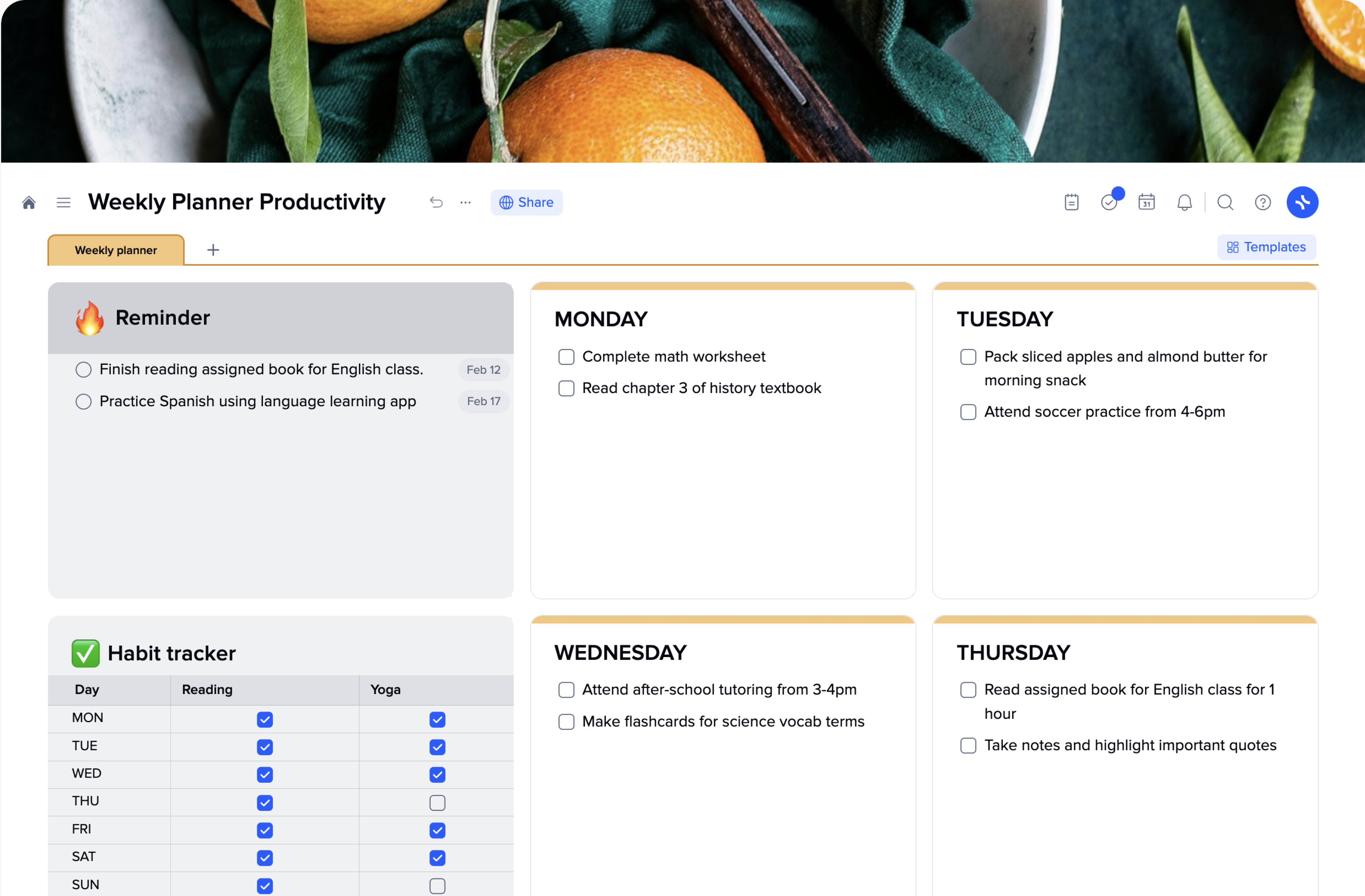
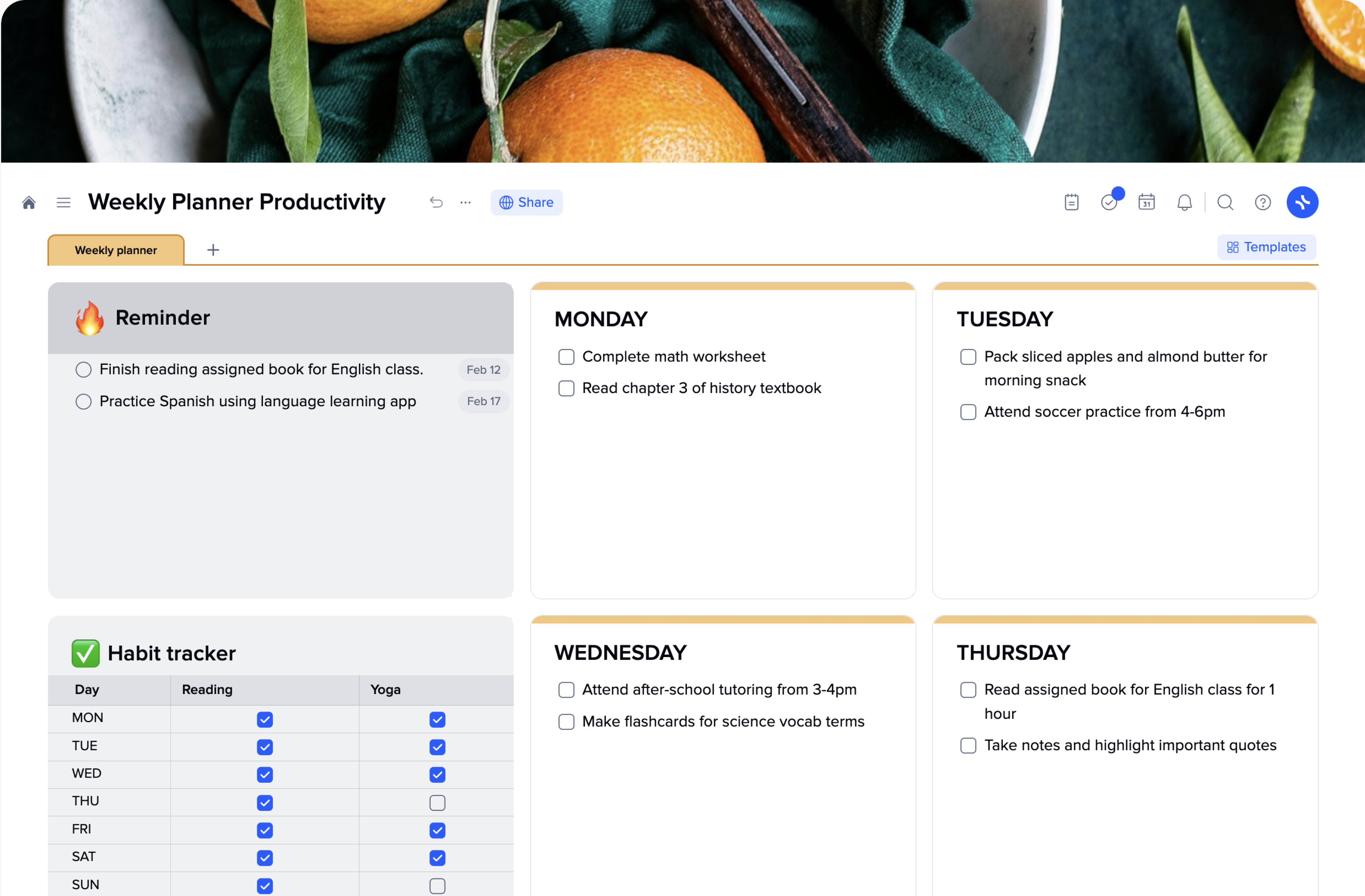
Не можете знайти відповідь тут? Зверніться до служби підтримки
In addition to weekly planners, there are monthly planners that provide a broader view of an entire month on each page. They allow you to track important dates, deadlines, and events, making them useful for long-term planning and scheduling. Monthly planners are often complemented by yearly planners, which offer an annual overview and help with setting long-term goals and milestones. Other planner variations include daily planners for more detailed scheduling, goal planners to focus on goal setting and tracking, project planners for managing specific projects, and digital planners that provide the convenience of digital organization tools. Ultimately, the choice of a planner depends on individual preferences and organizational needs.
A productivity planner is a tool designed to help individuals organize their tasks, prioritize their work, and maximize their productivity. It typically includes sections for setting goals, planning daily or weekly tasks, tracking progress, and managing time effectively. A productivity planner helps individuals stay focused, stay on track, and accomplish their goals in a structured and efficient manner.
Using a productivity planner can be beneficial for several reasons. It helps individuals prioritize tasks, set clear goals, and create a structured plan to accomplish them. By organizing and scheduling activities, a productivity planner enables better time management and reduces the likelihood of procrastination. It also provides a visual overview of progress, which helps track achievements and stay motivated. Ultimately, a productivity planner promotes focus, efficiency, and effective goal management, leading to increased productivity and a sense of accomplishment.
To use a weekly planner effectively, start by setting specific goals for the week and breaking them down into daily tasks. Use the planner to schedule appointments and events, prioritize tasks, and track your progress.
You can create a weekly planner by using a planner template or designing one from scratch. Decide on the format and sections you need, and fill in the dates and tasks for each day of the week. But much mote effactive to use xTiles template wich will always in your phone or desktop. We have already done all the settings for you.



