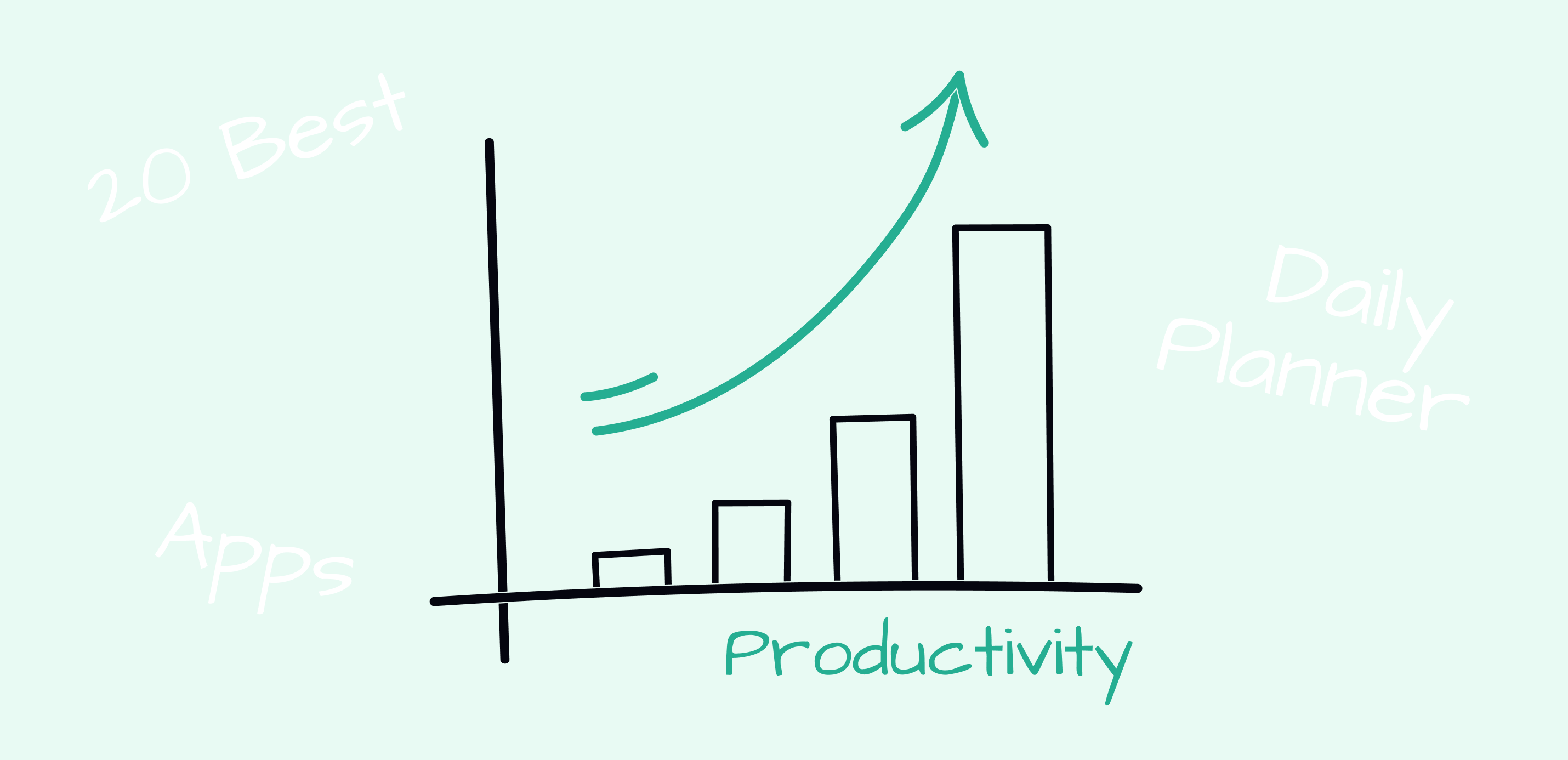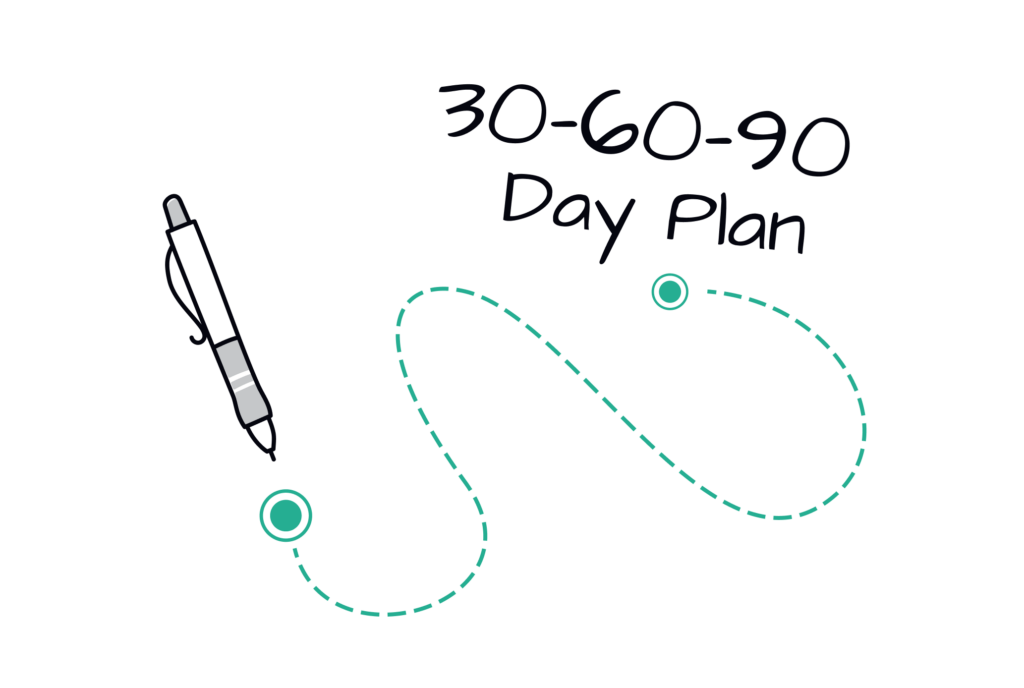How often do you feel overwhelmed by all the tasks on your daily schedule? Maybe you need only one look at this note to feel nauseous and anxious. However, if you rely only on your memory when it comes to time management, you probably feel even worse, often dried out at the end of the day. So, what is the solution?
Good planner apps do wonders when chosen according to your preferences and planning style. If you have no planning app at your disposal, check our list of the best planner apps. If you have one or a few, but nothing works for you, check it, too.
We collected 20 apps to help you find something that will work. Let’s start!
How to choose a planner app?
If you want to manage time effectively, you need support in the form of a digital daily planner. The less time you have for your daily tasks, the more you need a planner app to use wisely and get everything done quickly. Researching and testing good planner apps can significantly enhance your time management in both professional and personal contexts.
Key features to look for when choosing the best daily planner app
Good planner apps should have these features to be effective:
- Clear separation of personal and work-related tasks.
- Quick task addition, even when in a hurry or on the go.
- Recurring task creation to optimize time and streamline planning.
- Task priority settings to highlight important items upon opening.
- Cross-device accessibility, especially on mobile platforms.
- Task sharing capabilities with colleagues, family members, and others.
- Multimedia integration for keeping all task-related resources readily available.
Other factors to consider before opting for a digital planner include pricing. The tool may offer everything you need but might be too costly. Free daily planner apps sometimes offer limited functionality, but you can find the one with the main feature you’re looking for.
Also, remember to estimate the app’s design. If it doesn’t have a user-friendly, intuitive interface, it might cause you more trouble than profit, turning your life into one big planning project.
Best planner and productivity apps: key features comparison
Most daily planner apps have a similar idea—they allow you to collect all your tasks in one place. However, they implement this idea differently. Good planner apps should offer these features to help users improve their productivity.
Here is a table with the main features of the 20 apps we’re talking about in this article:
Now, let’s take a closer look at each of them to choose your one and only.
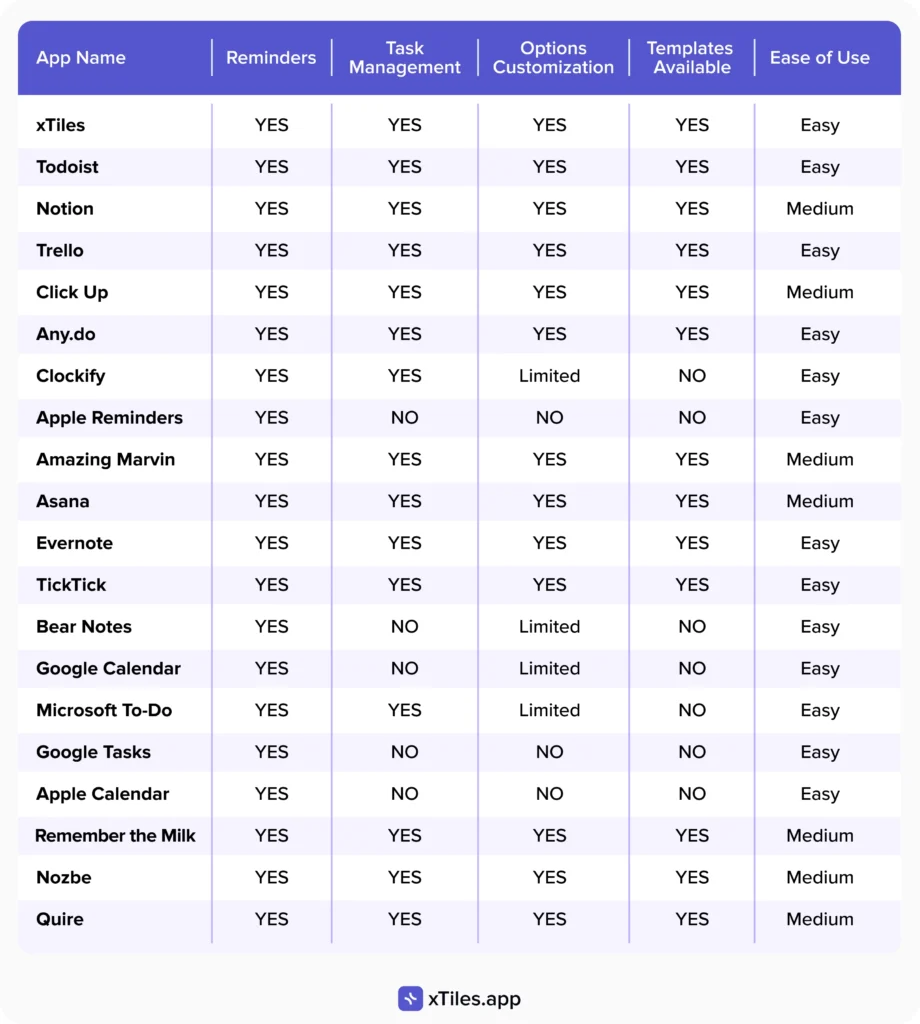
1. xTiles
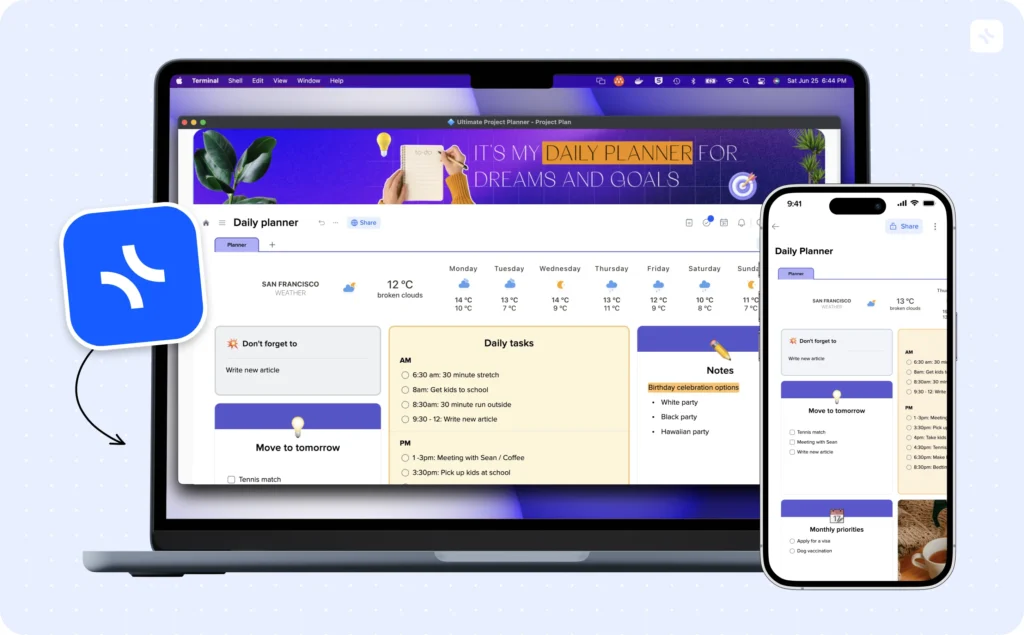
Available on: web browsers, desktop applications, and mobile apps for iOS and Android devices.
Pricing: a free plan for basic use and paid options, including the Starter plan at $5 per user/month and the Plus plan at $8.25 per user/month.
Suitable for: individual users, project managers, teams, freelancers, and consultants who appreciate visual organization, planing and efficient project management. It caters particularly well to those involved in project-based work, creative professionals, and anyone seeking an intuitive, all-in-one workspace for notes, tasks, and collaborative planning.
xTiles advantages
xTiles has an intuitive visual interface, allowing users to start working on projects in minutes of signing up. The vertical canvas, tile-based system, and drag-and-drop feature give more flexibility to organize ideas and tasks. The platform has a two-layer hierarchy (Workspace > Project > Pages/Collections) to help users categorize and manage different projects or clients.
xTiles is excellent for note-taking and personal planning, offering customizable layouts that allow individuals to tailor their workspace to fit their preferences and organizational methods.
It also offers templates that allow you to set reminders, track your progress throughout the year, and add images—whether it’s the most exciting events or creating a mood board for a trip. You can plan everything, from your routine tasks for tomorrow to organizing a trip or event, and even managing professional projects for your team.
The Inbox panel, available across the entire account, provides quick access to tasks, the calendar, and quick notes.
xTiles has an affordable pricing model, especially when it comes to companies or teams subscriptions. You pay once and don’t care how many workspaces you’re in. This is great for freelancers, consultants, and project-based workers who collaborate with multiple teams or projects.
xTiles disadvantages
Here are some xTiles drawbacks that wait for improvement. Less integrations with other apps and services than some other apps in this category offer. So, if you rely on a lot of external tools, this might be a limitation for you.
The mobile app is functional but less polished than the desktop version. If you’re a mobile-only user, you might find some limitations in functionality or user experience.
2. Todoist
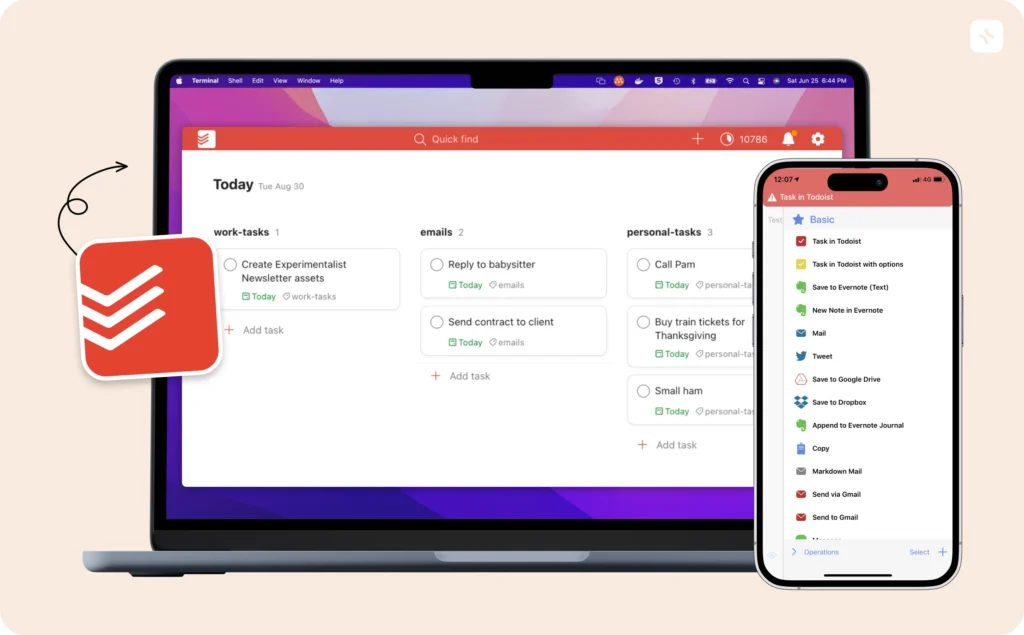
Available on: web, Apple, and Windows devices.
Pricing: a free plan with basic features and paid plans starting at $3 per month.
Suitable for: small to medium-sized teams and individuals.
Todoist advantages
Todoist is a task management tool tailored for individuals prioritizing efficiency in task organization and productivity. This platform offers a range of features designed to streamline the management of to-do lists and reminders. Todoist is considered a good planner app due to its efficiency in task organization and productivity.
At its core, Todoist allows individuals to prioritize tasks, enabling them to allocate importance levels and focus on completing the most critical tasks first. This feature empowers users to maintain clarity and efficiency in task management.
Additionally, Todoist simplifies recurring tasks by allowing users to set up automatic repetitions at specified intervals. This functionality eliminates the need for manual task creation, ensuring repetitive responsibilities are handled seamlessly and promptly.
Todoist disadvantages
Todoist is a popular task management app, but it has some drawbacks. One is the subtask functionality, which can hinder users who rely on a hierarchical task organization structure. And because the Windows version is less developed than the Mac version, Windows users are disadvantaged.
It takes work to set up custom views of your tasks in Todoist, which can be a turnoff for users who want quick and easy customization. The free version has many limitations. Only premium subscriptions get some useful features like calendar view, task length estimation, and location—and time-based reminders. Free users are also limited to 5 active projects at any time, which may not be enough for users who have multiple responsibilities or complex workflows.
3. Notion
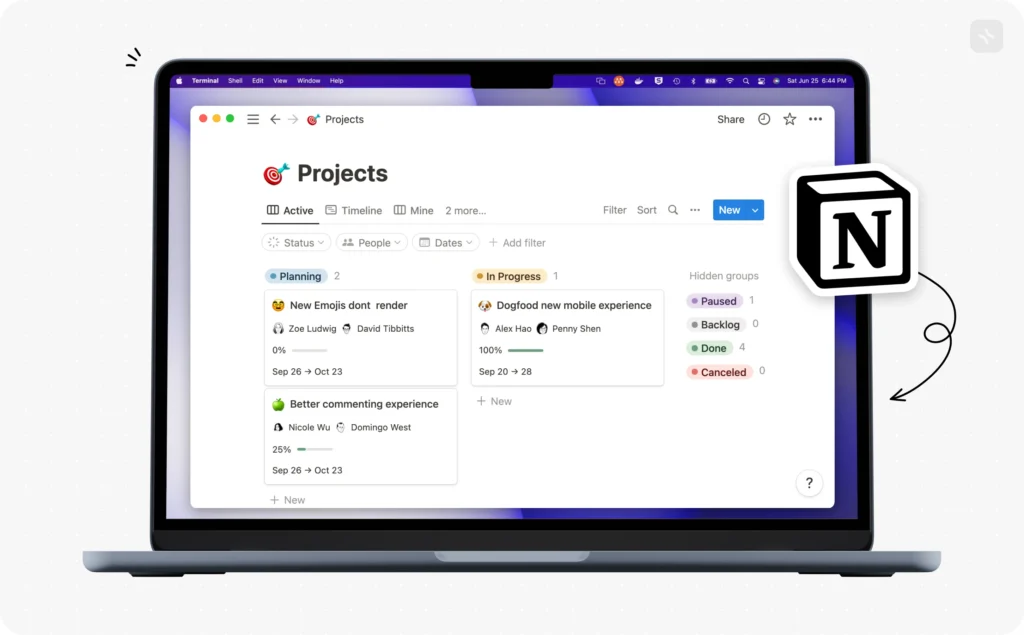
Available on: web, Apple, and Windows devices.
Pricing: a free plan with basic features and paid plans starting at $8 monthly.
Suitable for: teams and personal use.
Notion advantages
Notion combines planning, note-taking, and collaboration tools in one space. Its seamless database integration allows for easy linking and organization of information across different pages and databases. Notion is a good planner app because of its customizable layouts and collaborative features.
Additionally, Notion facilitates team collaboration with real-time sharing and editing features. It provides a centralized platform for efficient teamwork and communication.
Notion disadvantages
Overall, Notion is a comprehensive productivity solution that caters to various needs, offering customizable layouts, database integration, and collaborative features in one platform. Yet, it might be quite complicated for those who only start and sometimes require a long onboarding period.
Also, Notion Calendar isn’t built into the main app. User will have to switch between two apps to plan their activities.
Explore the full comparison in the article.
4. Trello
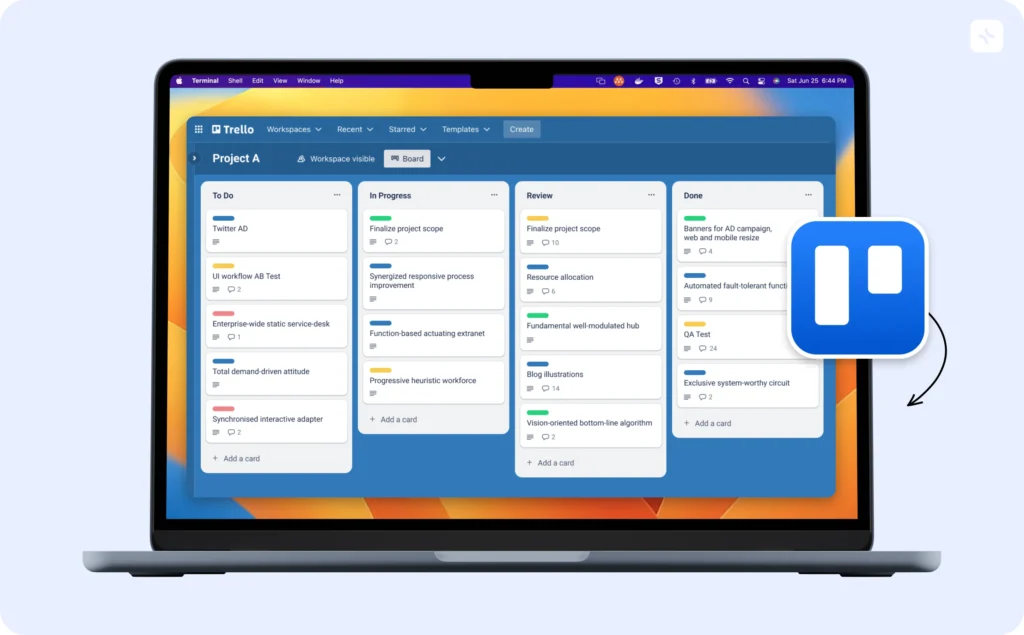
Available on: web, Apple, and Windows devices.
Pricing: a free plan with basic features and paid plans starting at $12.50 monthly.
Suitable for: teams and rarely personal use.
Trello advantages
Trello is a digital planner designed to help teams and individuals efficiently manage projects through visual organization. Using boards and cards, Trello allows individuals to organize tasks and projects highly visually and intuitively.
One of Trello’s standout features is its use of Kanban-style boards, which enable users to create customizable workflows that reflect their unique project management needs.
Trello disadvantages
Trello is liked for its Kanban-style organization but has some drawbacks. Because of the platform’s board focus, extra views can only be accessed via subscription options. Trello’s lack of advanced project management tools like Gantt charts and time tracking can be a problem for complex projects. Although tempting, its simplicity can be a problem for larger teams or organizations handling multiple projects at once and scaling issues.
For more functionality, users often have to rely on 3rd party integrations, which can cost money and add complexity.Teams with specific process requirements may need more customization options. Trello’s data storage approach may not meet tight security requirements as it’s a cloud-based solution. The interface can be tricky for nontech users, and offline capabilities are limited, so users in areas with poor internet connectivity will be impacted.
Find a more detailed comparison in the article.
5. Click Up
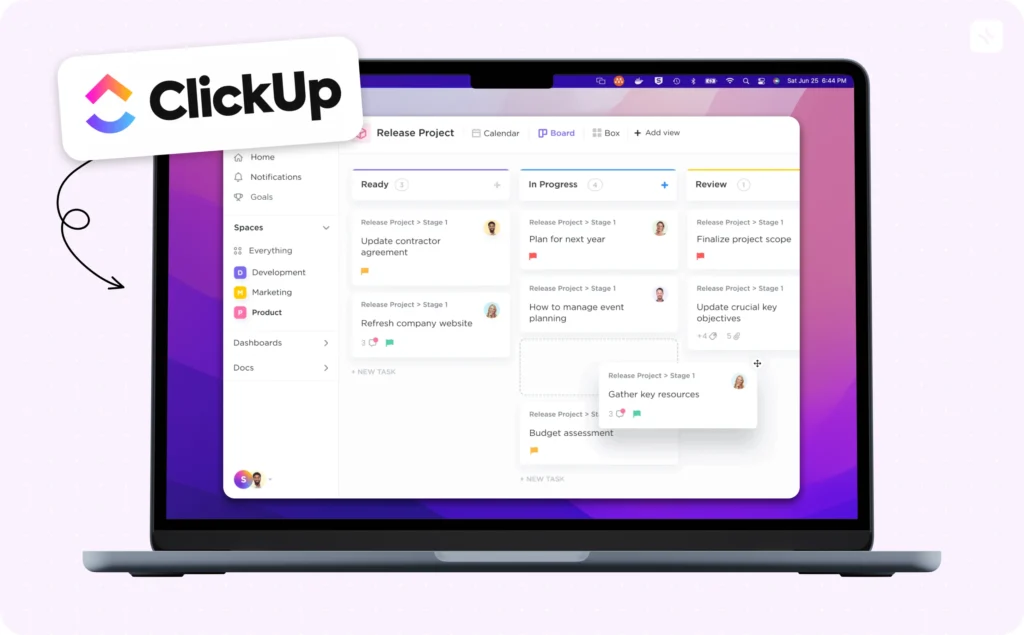
Available on: web (Mac, Windows, or Linux), Apple, and Android devices
Pricing: a free plan and paid plans starting at $5 per member per month, with higher tiers for more advanced features.
Suitable for: individuals, teams, and organizations across various industries needing detailed task management and collaboration tools.
ClickUp advantages
ClickUp is a daily planner and project management tool with many features that are perfect for goal tracking. It has job management, time tracking, progress tracking, and customizable lists. You can also add Gantt charts, calendars, mind maps, and other task views to custom daily plans you create. ClickUp is a good planner app because of its detailed task management and goal tracking features.
The subtasks, descriptions, and comments allow for task detail. ClickUp also allows users to take notes with Docs and use Whiteboards for brainstorming. One of the coolest features is the Goals tool, which allows users to create and track measurable goals in real-time and improve project management and efficiency.
ClickUp disadvantages
ClickUp has many features, but it also has its challenges. The customization options and features are so many that they can be overwhelming for new users and require a lot of time to learn. ClickUp has some integrations, but they are limited compared to other project management tools, which can cause friction for teams that use multiple software ecosystems.
Another significant drawback that many users find frustrating is that while ClickUp is suitable for personal use, the app primarily focuses on teams and companies, leaving individual users to fend for themselves.
The pricing is complex, with features unlocked at different tiers, so businesses need help determining the most cost-effective plan for their needs. This can lead to overpaying for unused features. ClickUp is good for smaller teams but may struggle with scalability for larger organizations. It can also become cluttered and hard to navigate as users grow.
Also, the mobile app is limited compared to the desktop version, so on-the-go users can’t be as productive. The free plan is available but only has basic features and is good for personal use only, not professional use, so most users will be forced to upgrade to paid plans.
6. Any.do
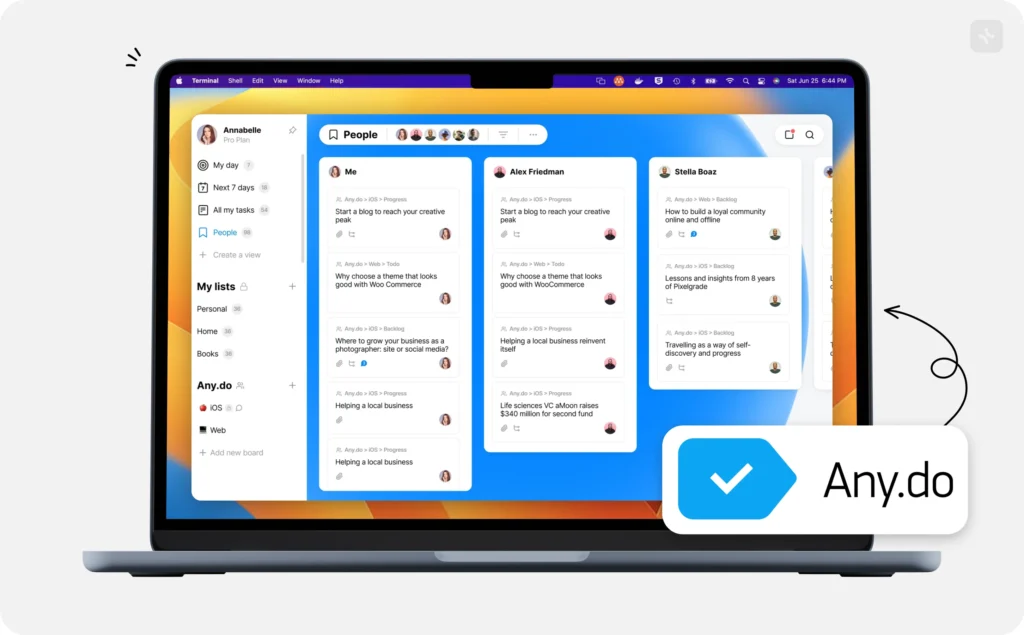
Available on: iOS, Android, web browsers, and as a desktop app for Windows and Mac.
Pricing: a free basic and premium plan starting at $5.99/month when billed annually.
Suitable for: individuals and small teams seeking a simple, intuitive task management and to-do list app for personal and light professional use.
Any.do advantages
Any.do is a versatile task management and productivity app. It’s easy to create, organize, and prioritize tasks across all devices. Cross-platform sync means you can access your to-do lists anywhere, on your smartphone, tablet, or computer. Any.do intelligent assistant helps you plan your day by suggesting tasks based on priority and available time. Any.do is a good planner app due to its cross-platform sync and intelligent assistant features.
Integration with Google Calendar and Outlook makes it even more powerful and helps you manage your time better. Any.do collaboration feature allows you to share lists and tasks with family members or colleagues so everyone is on the same page. Location-based reminders are super useful for triggering tasks when you’re in a specific place. Any.do voice input allows you to create tasks hands-free, perfect for on-the-go.
Any.do disadvantages
Any.do has some downsides. The free version is limited, and many of the advanced features are included in a premium subscription. That’s why if you need more but want to avoid committing to a paid plan, you might want to look for another option when choosing your planner app. Some users find the interface clean but too simple and without enough customization options.
Users have reported sync issues, especially when using the app across multiple devices or platforms. The reminder system is functional but many find it less advanced than in other apps. Another disadvantage many users notice often is that Any.do natural language processing for task input sometimes misinterprets users’ intentions and creates or schedules tasks incorrectly.
7. Clockify
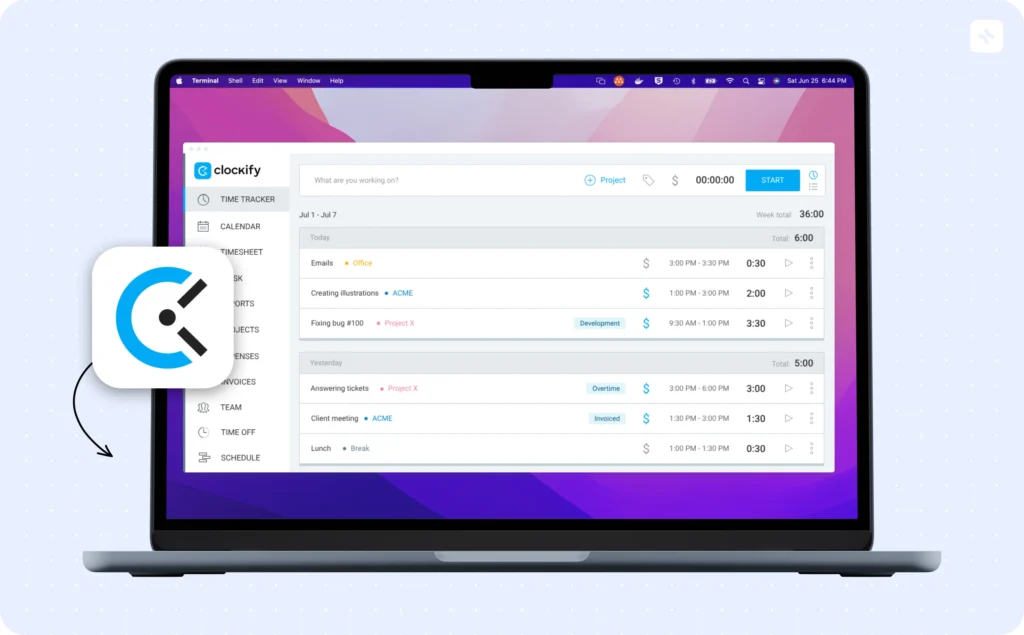
Available on: web browsers, iOS, Android, and as desktop apps for Windows, Mac, and Linux.
Pricing: a free plan with basic features and paid plans starting at $3.99 per user per month when billed annually.
Suitable for: freelancers, small businesses, and large teams looking for time tracking and basic project management capabilities.
Clockify advantages
Clockify is a popular time-tracking and management tool with many features to suit different business needs. The free version has many features, so it’s perfect for remote workers and small businesses looking for an affordable solution. Clockify’s paid plans are reasonably priced and are for those who need more advanced features.
The software is easy to use, so the onboarding process is seamless, and minimal learning curve for new users. Clockify is a versatile app that can adapt to any industry and business type. It excels in tracking individual progress, accountability, and performance improvement. Additionally, Clockify’s project and task separation feature makes project management a breeze and overall more organized.
These advantages make Clockify a comprehensive and practical choice for businesses of all sizes looking to optimize their time management and productivity.
Clockify disadvantages
Clockify has many great things going for it, but it also has some downsides. Users have reported that the Windows app is slower than the web version, which can impact the user experience. The mobile app has been known to glitch, which can affect time tracking accuracy. Real-time data syncing is great but can cause performance issues on slower networks, lag, and delays.
The reporting isn’t as good for users who need super detailed or custom reports, so you won’t get as much insight from your time-tracking data. Clockify has basic invoicing, but it’s not enough for complex billing needs; you might need another software. And no auto phone call tracking for users who need to track call duration for billing or productivity analysis.
These drawbacks, while not dealbreakers for many users, are important considerations when evaluating Clockify as a time-tracking solution for specific business needs.
8. Apple Reminders
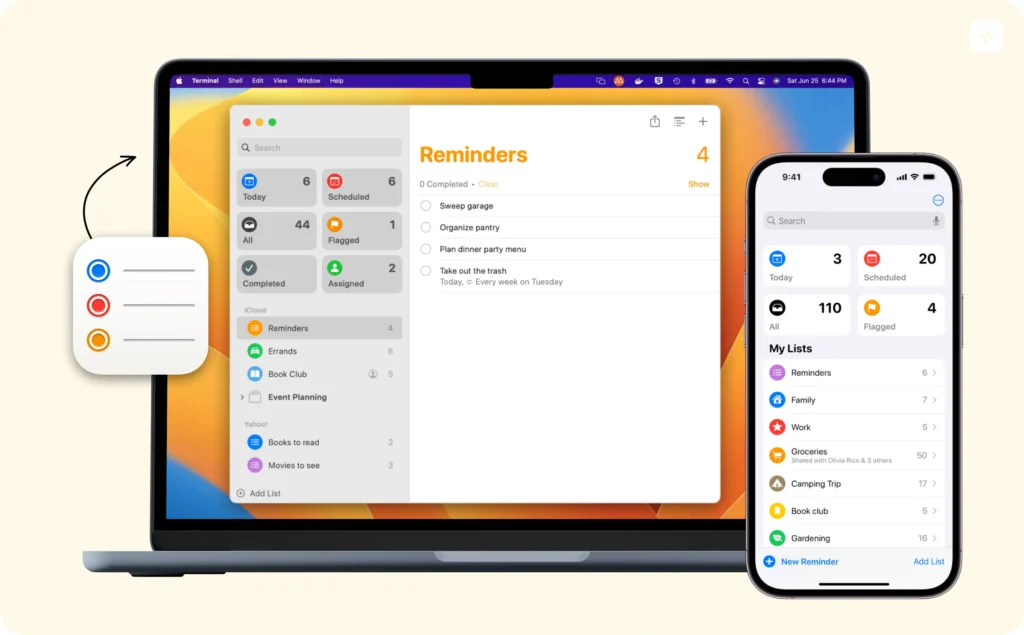
Available on: iOS, iPadOS, macOS, and watchOS devices.
Pricing: free for all Apple users with an Apple ID.
Suitable for: individual Apple users seeking a simple, integrated task management solution for personal use and basic productivity needs.
Apple Reminders advantages
Apple Reminders is seamless across the Apple ecosystem, syncing perfectly across iOS, iPadOS and macOS. It’s clean and easy to use. You can use natural language to create reminders. Location based reminders trigger when you arrive or leave a place.
Siri integration lets you create and manage tasks hands free. You can put tasks into lists and subtasks for organisation. You can share lists with family or colleagues. Recent updates have added tags and smart lists for more organisation and filtering. As a built in app, it’s free and no download required.
Apple Reminders disadvantages
Functional but lacks some of the features of dedicated task management apps. No project management tools or Gantt charts for complex planning. Limited customization options compared to third-party apps.
If you’re outside the Apple ecosystem, you can’t access your reminders on non-Apple devices. Collaboration features are there but not as robust as some other apps. There are no analytics or productivity insights. Simple is good for some but may be a drawback for those who want more advanced task and time management features.
9. Amazing Marvin
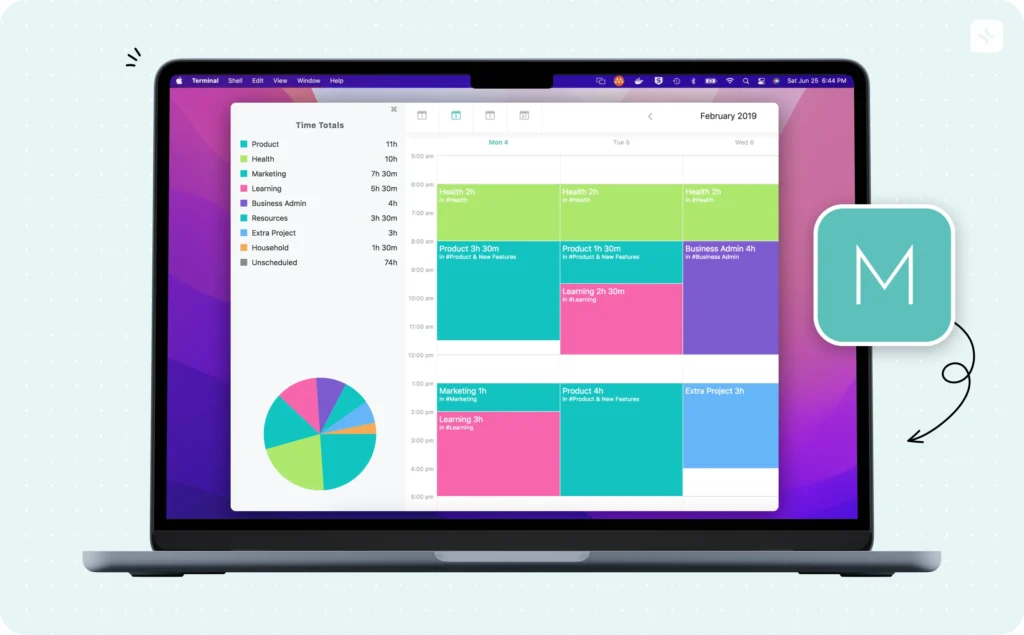
Available on: web browsers, iOS, Android, Windows, and Mac.
Pricing: a 30-day free trial, after which it costs $12 per month or $96 per year.
Suitable for: individuals and professionals who would like to have a highly customizable productivity tool at their disposal, those who enjoy tailoring their task management system and are willing to invest time in learning an app they are about to use.
Amazing Marvin advantages
Amazing Marvin stands (AM) out in the productivity app space by using behavioral psychology to fight procrastination and finish tasks, which means it knows how to deal with human traits that lead to lover productivity. This approach makes you feel in control of your work and able to tackle to-do lists.
One of AM big strengths is customization allowing users to build their own features and make the app look how they want it to. The platform also has a full suite of tools to cover the majority of task management needs.
AM allows users to import data from other services, making it more versatile and easier to switch from other platforms. It’s also popular in the ADHD community because of its adaptability and focus on productivity challenges. With its advanced task management features, Amazing Marvin is great for users with complex projects and workflows.
Amazing Marvin disadvantages
As with any app, Amazing Marvin has some downsides. The build-your-own approach is super flexible but can be overwhelming for newbies and those who don’t want to invest in learning one more app but want to start the moment the downloading is finished.
Another drawback is the ability to toggle core task management features on and off. While this is great for some, others will find it weird or too complex and prefer a standard set of always-available tools. This level of customization can lead to decision fatigue or confusion about which features to use for maximum productivity.
10. Asana
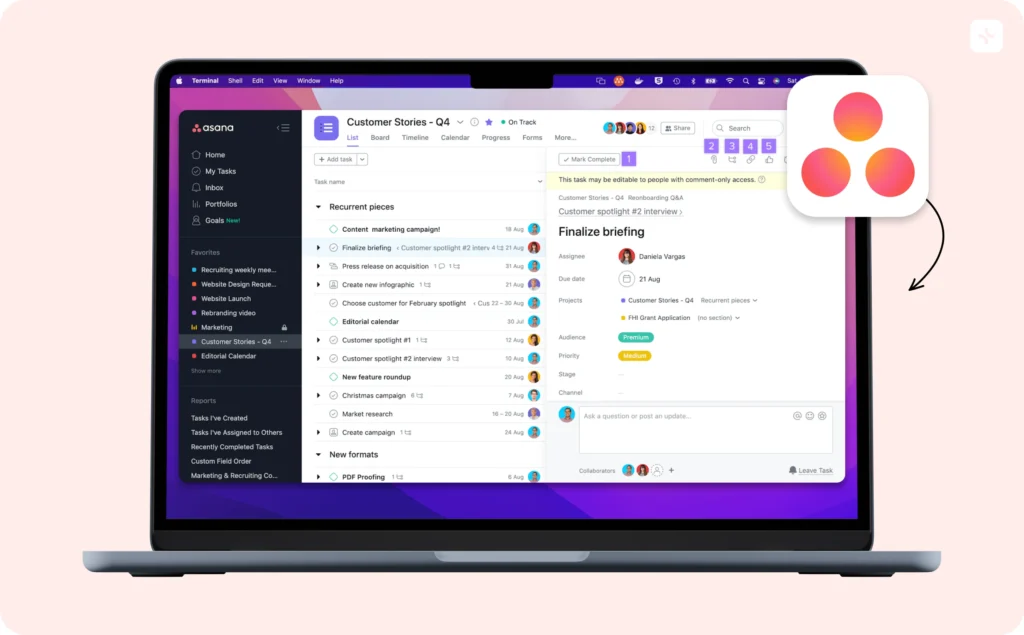
Available on: web, Apple, and Windows devices.
Pricing: a free plan with basic features, as well as paid plans starting at $10.99 per month.
Suitable for: teams and personal use.
Asana advantages
Asana is a project management tool designed to streamline task planning and tracking across teams. Its key features include project timelines, task dependencies, and robust team collaboration functionalities.
This platform is perfect for teams and individuals seeking an efficient and organized approach to managing their projects, whether it involves coordinating tasks among team members or tracking progress over time.
Asana provides a user-friendly interface and flexible customization options to adapt to various project management needs, making it a valuable tool for enhancing productivity and collaboration in any project-oriented environment.
Asana disadvantages
Asana is loved by seasoned project managers who need detailed task management, but there might be some drawbacks for users with less experience who are looking for a simple daily planner app. Because of its complexity, new team members often hit a steep learning curve. The fact that you can only assign one user to a task sometimes causes a problem for group projects or when the assigned user is not available.
Small teams may be overwhelmed by Asana’s many features, making processes more complicated for smaller projects. There is no built-in time tracking tool, which requires third-party integrations. Users who need more flexible data-sharing options will be frustrated by Asana’s limited export options, which only support JSON and CSV. These users often need additional tools for formats like PDF or Excel.
11. Evernote
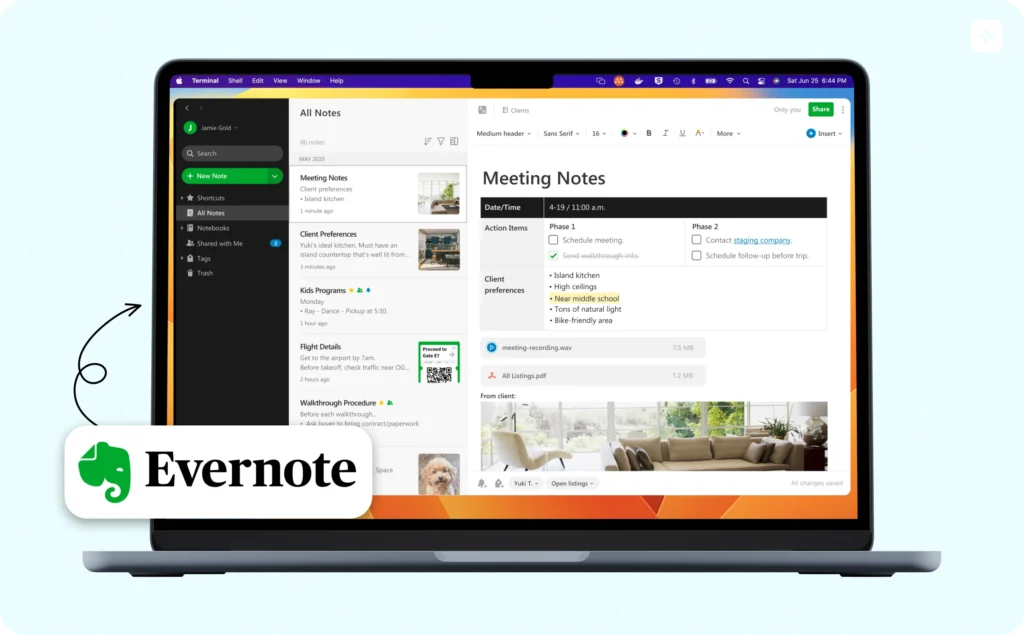
Available on: web, Apple, and Windows devices.
Pricing: a free plan with basic features, as well as paid plans starting at $7.99 per month.
Suitable for: teams and personal use.
Evernote advantages
Evernote is a note taking app to help you manage tasks and ideas. With its organisational features it helps you to prioritise note taking and idea management in one place.
Key features of Evernote include robust note organisation tools so you can categorise and tag your notes for easy access and retrieval. The web clipper also allows you to save online content into your Evernote account so you can integrate digital resources into your notes.
Evernote also syncs across devices so your notes and ideas are available on multiple devices, phone, tablet or computer.
Evernote disadvantages
Evernote is great for notes but has some annoyances. Due dates, priorities and other basic task management features are only available on paid plans which can be expensive compared to other options. The free version has many limitations including storage and device syncing.
Many have asked for a full UI redesign since it’s old and has less to offer compared to the newer daily planner apps or those who keep their design up to date. Users who care about security will worry that individual notes are not password protected. And it’s often said that using the mobile app is not as seamless as using the desktop version. Evernote may not be suitable for larger companies that need a full document management system although it’s good for individuals and small teams.
Read the comprehensive comparison in the article.
12. TickTick
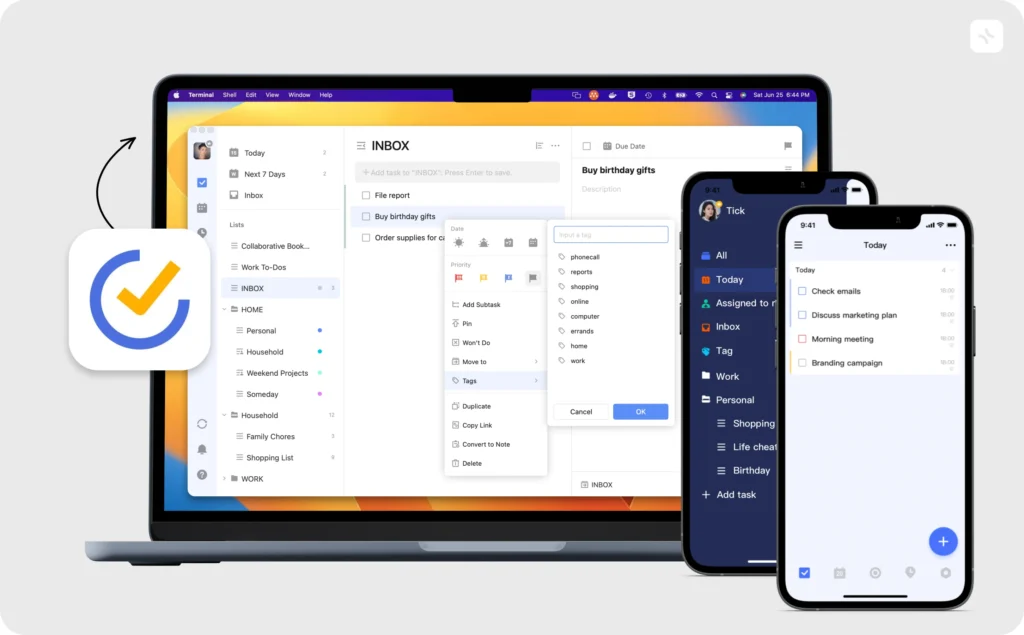
Available on: web, Apple, and Windows devices.
Pricing: a free plan with basic features and paid plans starting at $2.79 per month.
Suitable for: personal use.
TickTick advantages
TickTick is a task and time management app for people who want to manage their time effectively.
Features include task reminders so you can set reminders to stay on top of your to-do list and deadlines. TickTick also has habit tracking so you can track and build good habits to boost productivity and mental health.
The app also has calendar integration so you can sync your tasks and schedule with your favorite calendar apps in one place.
TickTick disadvantages
TickTick has task management features but limited, especially for the free version. Paid plans are the only way to access daily planning features like daily task length monitoring and calendars. Free users can only create a few lists and tasks and can only post one attachment daily.
The fact that the calendar and timeline features are only available to paying customers might be a pain for those who need extensive planning but need more time to be ready to pay more. Compared to other task management apps, some users find TickTick lacking in features. Some might find it inconvenient to download the app and there are reports of lag in the mobile version which might affect productivity and user experience.
13. Bear Notes
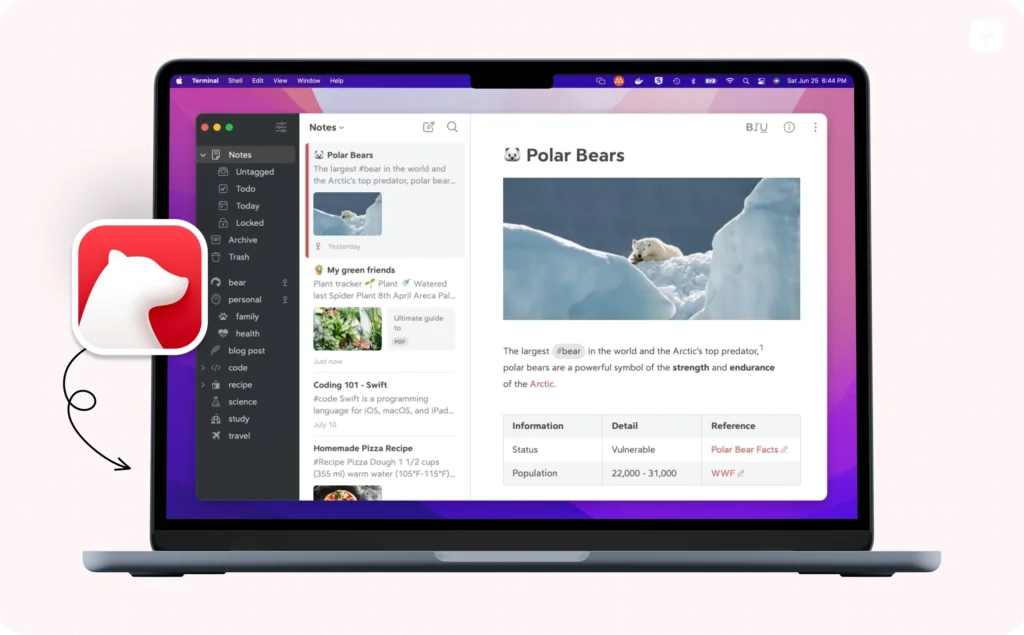
Available on: Apple devices, including iOS, iPadOS, and macOS exclusively.
Pricing: a free version with limited features and a Pro subscription at $29.99 per year or $2.99 monthly.
Suitable for: Apple ecosystem users seeking a minimalist, markdown-friendly note-taking app focusing on writing and organization, particularly for individuals and professionals who prioritize design and simplicity.
Bear Notes advantages
Bear Notes is a clean and fast note-taking app that balances simplicity with power. The interface is beautiful and easy to use. Despite being simple, Bear Notes has features like optical character recognition (OCR) for images and PDFs to extract and search text from all kinds of media.
The web clipper makes it easy to capture online content and import/export is seamless with other productivity tools. With all that and a clean design Bear Notes is a great solution for those who want a balance between simple note taking and more advanced document management.
Bear Notes disadvantages
Bear is popular among Apple users but has some major limitations that might not be applicable to everyone. It’s only on Apple devices, so if you’re on another platform, you’re out of luck. The syncing feature, which is super important if you use multiple devices, is behind a paywall and relies on iCloud, which might not be ideal for everyone.
Free users are limited to using Bear on one device. While the free version has document scanning and text format exports, the more advanced export options to PDF, DOCX and other rich text formats are for paid subscribers. If you’re looking for a more full-featured cross-platform note taking solution, you might want to look elsewhere.
14. Google Calendar
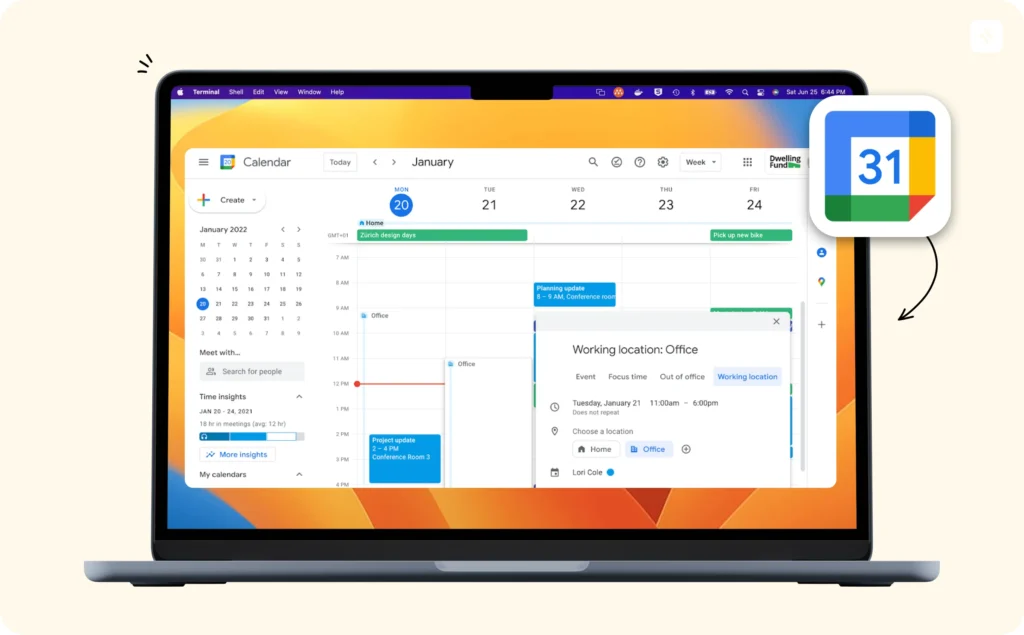
Available on: web, Apple, and Windows devices.
Pricing: free.
Suitable for: teams and personal use.
Google Calendar advantages
Google Calendar is a free daily planner app to help you organize your appointments and events. Simple to use.
One of the best things about Google Calendar is it integrates with other Google services. You can sync your calendar with Gmail, Google Drive and other Google apps so appointments and events are across all platforms.
Plus Google Calendar allows you to share your calendar so you can collaborate with others by sharing your schedule. Great for coordinating with colleagues, friends or family.
Plus Google Calendar gives you customizable reminders to help you stay on track with your schedule. Whether it’s a pop up notification or an email reminder you can set reminders so you never miss an important appointment or event.
Google Calendar disadvantages
Google Calendar has its downsides despite being super popular. Privacy is a big one, Google can see and analyse your data. Offline functionality is limited so it’s not as useful without an internet connection. The interface can get cluttered when managing multiple calendars. Customization options are basic compared to some other calendar apps.
It has collaboration features but can be a hassle for team scheduling. The mobile app doesn’t always have all the features of the web version. Integrating with non Google services can be tricky. Some people find the notification system inflexible. And Google changes the interface or features without warning which can break your workflow if you’ve been using it for a long time.
15. Microsoft To-Do
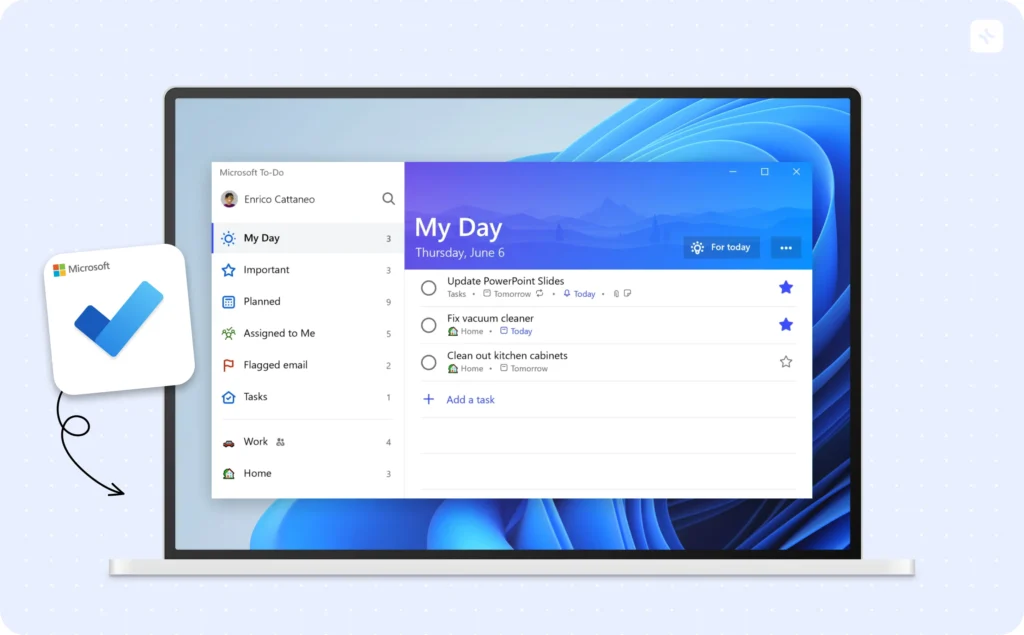
Available on: web, Apple, and Windows devices.
Pricing: free.
Suitable for: both personal use and team/collaborative use.
Microsoft To-Do advantages
Microsoft To-Do is a cross-platform task management app that allows users to capture, organize, and prioritize their daily to-do lists.
It allows you to create and manage multiple to-do lists, set reminders, add notes and attachments, and sync across devices. It supports collaboration by enabling individuals to share lists and assign tasks to others.
Integrating with Microsoft Outlook and Office 365, it offers features like dark mode, customizable backgrounds, and natural language input for adding tasks.
Microsoft To-Do disadvantages
It is not good for complex tasks or team collaboration as it lacks features like time tracking, Gantt charts, or full project management tools. Some may like the simplicity, but those who need more organizational options may find it limiting.
There is less integration with non-Microsoft services, which may keep people away from other productivity tools.Compared to some competitors, collaboration options are basic, which may be a problem for team settings. Some users report syncing issues across devices. Also, there are not many customization options, limiting users’ ability to fit the app to their workflows or preferences.
16. Google Tasks
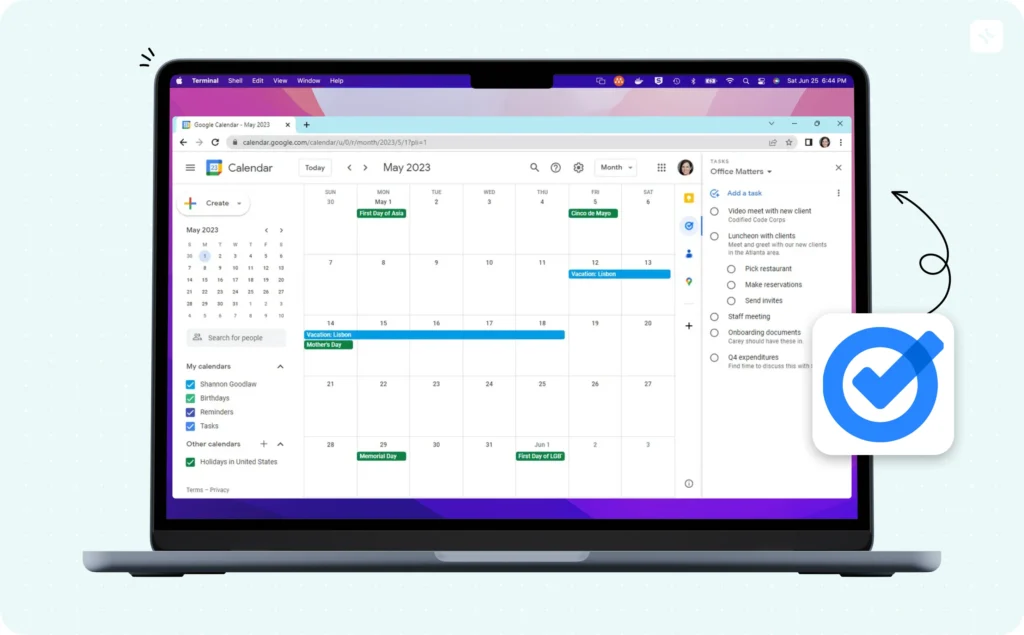
Available on: web browsers (integrated with Gmail and Google Calendar), iOS, and Android devices.
Pricing: completely free for all users with a Google account.
Suitable for: individuals and small teams already using Google Workspace (formerly G Suite) who need a simple, integrated task management solution for basic to-do lists and reminders.
Google Tasks advantages
Google Tasks simplifies task management with a clean interface for creating and editing tasks quickly. This simplicity, combined with deep integration into the Google ecosystem, especially Gmail, makes it a great choice for users already invested in the Google productivity suite. Creating and managing tasks from Gmail on the desktop is a big boost to workflow.
For iOS users, the widget is a game changer, bringing task management to the forefront and giving access and updates from the home screen. This makes the app super useful for on-the-go task tracking.
The best part of Google Tasks is the price—or, should I say, the lack of it. It’s free and a no-frills task management solution with no barrier to entry. Simple, integrated, and accessible, it’s a great option for basic task management.
Google Tasks disadvantages
Google Tasks has some limitations that may not work for everyone. Its simplicity is a strength for some but a weakness for business users who need more advanced task management features. No collaboration tools means it’s not perfect for team projects or shared task lists.
A big weakness is no context based integration for email sourced tasks. You can create tasks from emails but the app doesn’t keep the context or give you easy access back to the original email so you can get disconnected workflows.
So, it’s not ideal for professional heavy use. If you need advanced features, robust collaboration, or email-task integration then Google Tasks will fall short and you’ll need to use a full task management solution.
17. Apple Calendar
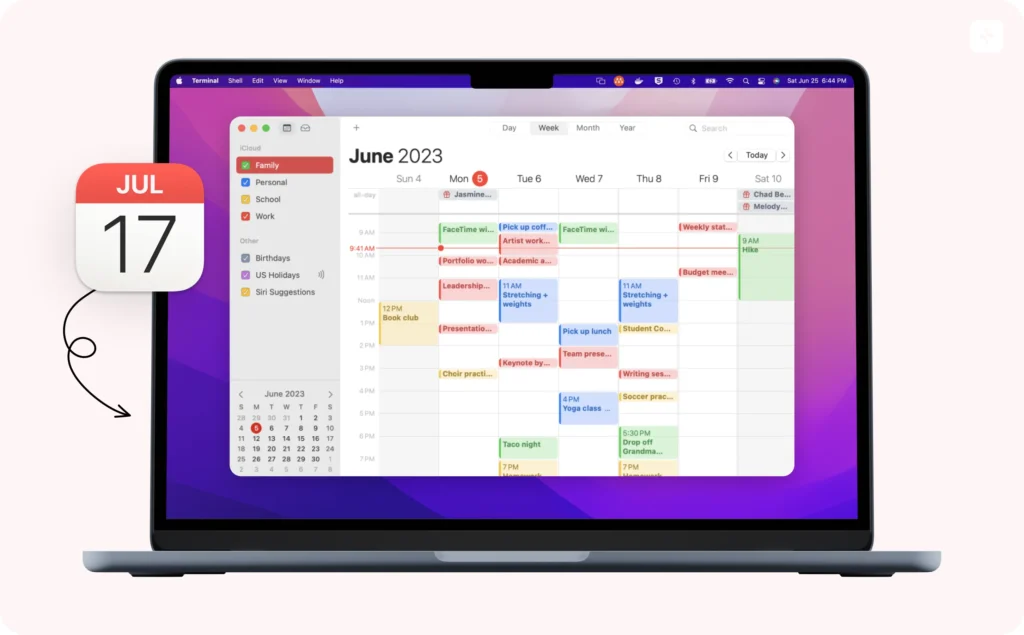
Available on: on Apple platforms exclusively.
Pricing: free.
Suitable for: teams and individuals that primarily use Apple devices and services.
Apple Calendar advantages
Apple Calendar is a user-friendly scheduling tool that provides individuals within the Apple ecosystem with a seamless and intuitive platform for managing events and appointments. With its simple yet effective interface, Apple Calendar prioritizes ease of use, allowing users to effortlessly schedule and organize their activities from their Apple devices, like Apple Watch, iPhone, etc.
Key features include seamless iCloud integration, ensuring that events are automatically synced across all Apple devices, keeping users up-to-date wherever they go. Additionally, Apple Calendar allows users to share calendars with friends, family, or colleagues, facilitating collaboration and coordination of schedules.
Apple Calendar disadvantages
This calendar app is not suitable for heavy scheduling because it lacks task management features. The lack of advanced collaboration options in the app can be a problem in group settings. The lack of customization options means you can’t make the calendar experience your own. It can be tricky to add non-Apple services, which could leave you out of other popular platforms.
Although it looks nice, power users looking for more views or stats may find it too basic. Most of Apple Calendar’s functionality is only available on Apple devices, which can be a pain if you need to view your calendar on non-Apple devices or across multiple OS.
18. Remember the Milk
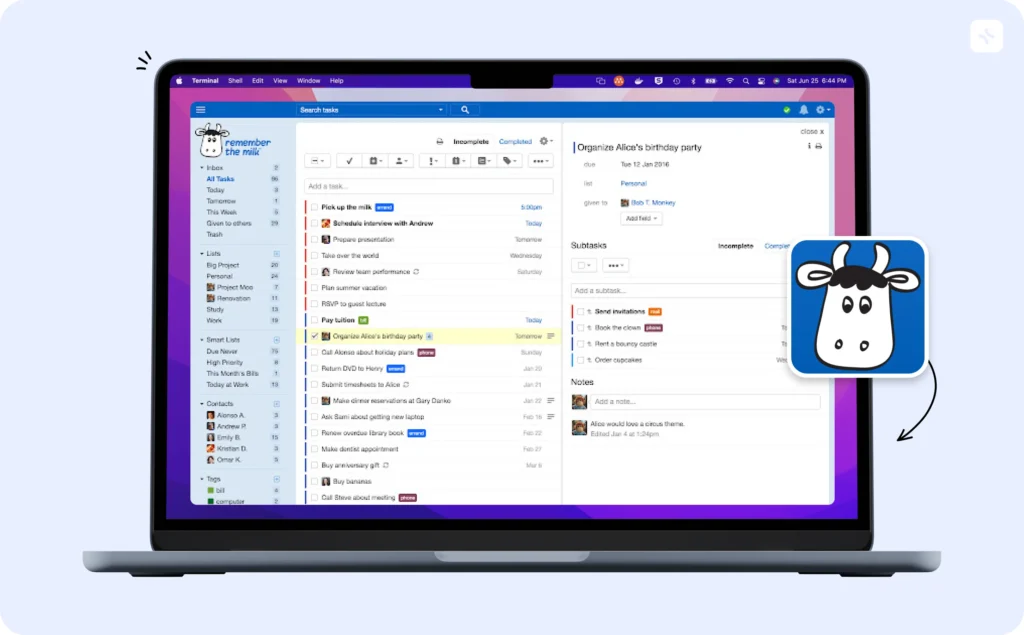
Available on: web browsers, iOS, Android, Mac, Windows, and Linux.
Pricing: offers a free basic plan and a Pro plan priced at $39.99 per year.
Suitable for: individuals and small teams looking for a straightforward, cross-platform task management solution with basic collaboration features.
Remember the Milk advantages
Remember the Milk is a task management tool that’s a cross platform across the web, desktop, and mobile. So you can get to and update your tasks from any device or operating system.
The app is easy to use for everyone but still has advanced task management features for power users. It has tasks, tagging, and deadlines so you can get super organized with your to-do lists.
Remember the Milk syncing is strong, so your tasks will be up-to-date across all your devices. This is super useful for people who switch between platforms or need to get to their tasks on the go.
The app integrates with other tools and services so you can fit it into your existing productivity workflow.
Remember the Milk disadvantages
No social media sign in options will be frustrating for those used to streamlined logins. The classic interface is familiar to long time users but may look dated to new users looking for a modern task management app.
The initial setup is a traditional signup form, which is a minor hassle in this day and age of one-click registrations. The free version has limitations with several advanced features behind a paywall. This tiered approach will disappoint users looking for a full-free solution and will have to consider a subscription for full functionality.
These factors, while not dealbreakers for everyone, could impact Remember the Milk’s appeal in a competitive productivity app market.
19. Nozbe
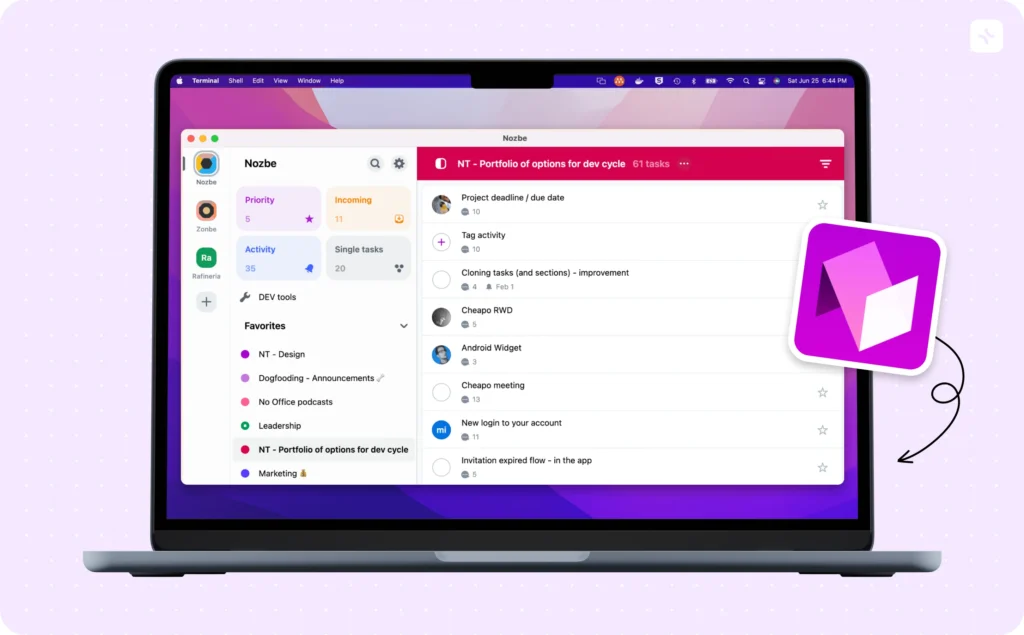
Available on: web browsers, iOS, Android, Windows, and Mac.
Pricing: a 14-day free trial, after which plans start at $8 per user per month when billed annually.
Suitable for: individuals, small teams, and businesses looking for a task management tool focusing on productivity and collaboration based on the Getting Things Done (GTD) methodology.
Nozbe advantages
Nozbe is a full productivity solution for individuals and teams. It’s more than task management; it’s communication and project organization in one. The mobile-first design means it’s super accessible and easy to use on any device, perfect for on-the-go productivity.
Nozbe is flexible for teams of all sizes and industries and adapts to any workflow. Its unified task organization allows you to manage personal and team tasks within projects and streamline your workflow. Task-based communication means clear collaboration and offline functionality means you can work anywhere.
The incoming view tells you what’s new, the Priority view helps you focus on what’s important, and the Activity thread shows you the project’s progress. All this, together with Nozbe’s simplicity and collaboration, makes it a super productivity tool.
Nozbe disadvantages
Nozbe has many features but also has some downsides. New users can face a big learning curve when using the interface and features, which can mean a long onboarding process. The frequent updates (while intended to be an improvement) can be a pain for users to keep up with and disrupt established workflows.
To get the most out of Nozbe, you need to have clear goals from the start, which can be an extra challenge. The platform also relies heavily on everyone adding and updating tasks, which means more effort and vigilance.
The free plan is limited so you may need to upgrade to a paid plan to use it fully. No offline mode is a big minus for users who need to access their tasks and projects without internet. This may not be suitable for some users or teams depending on their needs and work environment.
20. Quire
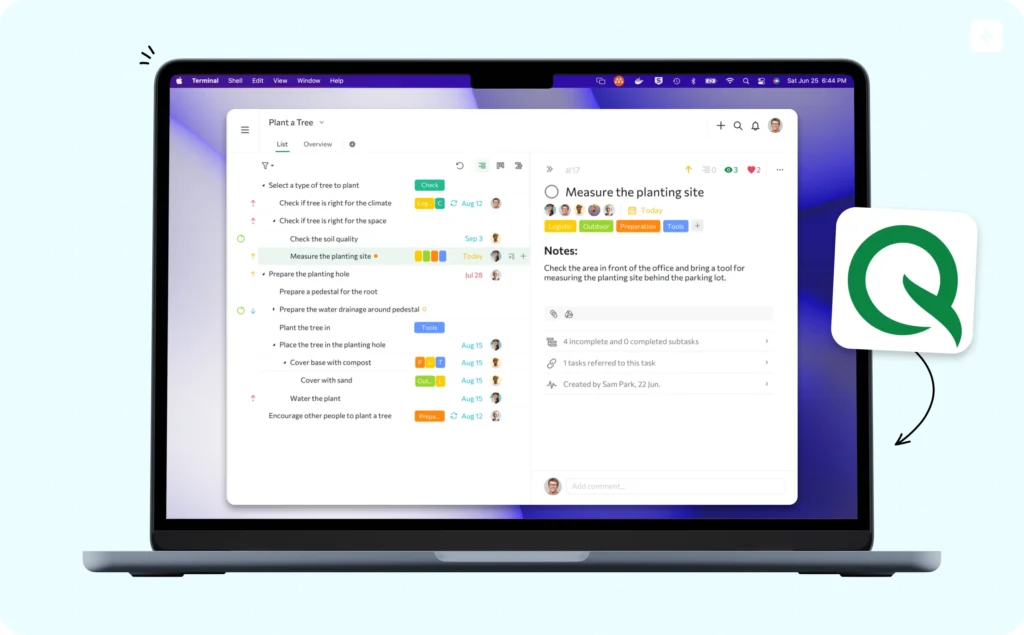
Available on: web browsers, iOS, and Android devices.
Pricing: a free plan with core features and paid plans starting at $8.99 per member per month when billed annually.
Suitable for: individuals, small teams, and organizations looking for a visual project management tool with hierarchical task management and collaboration features.
Quire advantages
Quire has many advantages that make it a great choice for task management and collaboration. Easy-to-use interface for creating, organizing, and tracking tasks, quick onboarding, and team efficiency. Designed for small teams, Quire is perfect for startups and small businesses that have full control of workflows and processes.
Text, camera and Siri integration for quick idea capture, productivity boost. Task tree function gives a project overview, users can see task relationships and track progress easily. Overall structure and assignment system of the software promotes teamwork, reduces miscommunication and align team efforts.
With these features and Quire’s easy to use interface and task managing capabilities, it’s a great tool for teams to manage their project and collaboration. Quire is designed for small team and has advanced features for all organizational needs.
Quire disadvantages
Quire has its downsides. Users have reported the board function can be confusing and hard to use for newbies, which can slow down team adoption. No Windows and Mac apps mean users who prefer to work outside of web browsers will be inconvenienced.
Task prioritization in Quire is only High, Medium, Low. Not enough for teams that need more granular priority settings. No built in reminders means task lists can get cluttered and deadlines can be missed, users will have to use external tools for time management.
Quire is good for small to medium-sized teams but not for bigger organizations with complex project management needs. Limited advanced features and integrations mean it might not be effective for teams with complex workflows and not good for big organizations that need more robust project management tools.
Summing Up
Managing our daily tasks and schedules can be overwhelming. The right planner app can be a lifesaver, keeping us organized, focused and productive. When choosing a planner app, we need to consider features like task separation, easy task adding, recurring tasks, priority setting, mobile access, sharing and multimedia support.
The market has many planner apps, each with its own strengths and features. But one app that stands out for its flexibility and user friendliness is xTiles. Available on web, desktop and mobile xTiles has a visual interface that allows for quick project setup and task management.
xTiles excels with its tile based system, robust task management and device syncing. It’s perfect for project based work, creative professionals and anyone who wants an all in one space for notes, tasks and collaborative planning.
xTiles may have some limitations on integrations and mobile app polish but overall features, price and design makes it a good choice for many users.
Want to boost your productivity and simplify your planning? Try xTiles out! With the free plan you can try it out and see how it fits in your workflow without any commitment. Get started today!
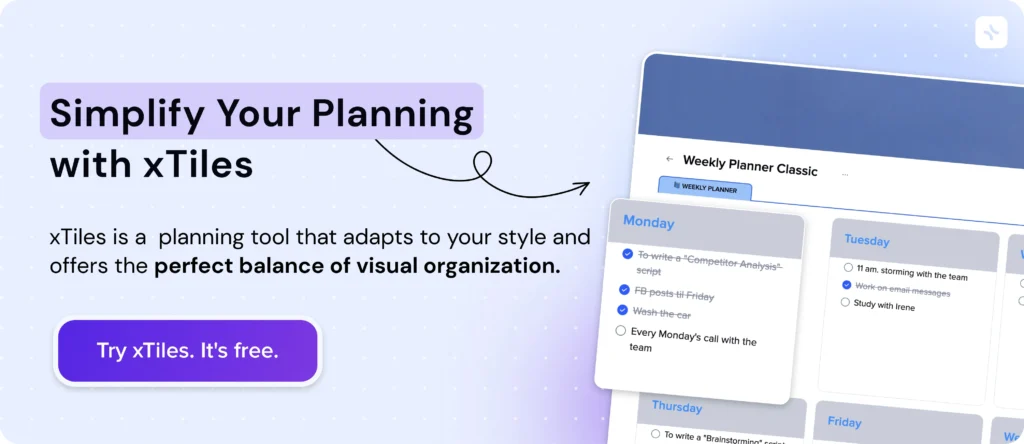
FAQ
How to choose a daily task planner app?
Opt for a daily task planner app that best suits your needs and manner of working. Take into account elements like the user interface, features (including time tracking, task prioritizing, to-do lists, and reminders), integration with other programs you use, and whether or not you require collaborative capabilities. To determine which choice best suits your workflow and seems the most intuitive, try a few free trials.
If I combine a few planner apps, will I be more productive?
Using multiple planning apps can be confusing or duplicative and is not always the way to be more efficient. Instead, focus on finding one app that does most of what you need or a main app that is enhanced by a tool for a specific task. The key is to have a simple system that you can update and maintain without juggling many apps.
Can I have only one daily planner app for all my daily tasks?
Yes, using one daily planner app for all your tasks is possible and often preferred. Many of the planner apps out there are flexible enough to manage a wide range of tasks, from personal errands to business projects. Using one app allows you to see all your tasks holistically and reduces the chance of forgetting tasks scattered across multiple platforms.
Why digital planner apps are better than paper planners?
Yes, you can use one daily planner app to organize all your tasks, and it’s often preferred. There are many planner apps out there that are flexible enough to manage anything from personal tasks to business projects. By using one app, you can see all your tasks more clearly and reduce the chance of forgetting tasks scattered across multiple platforms.