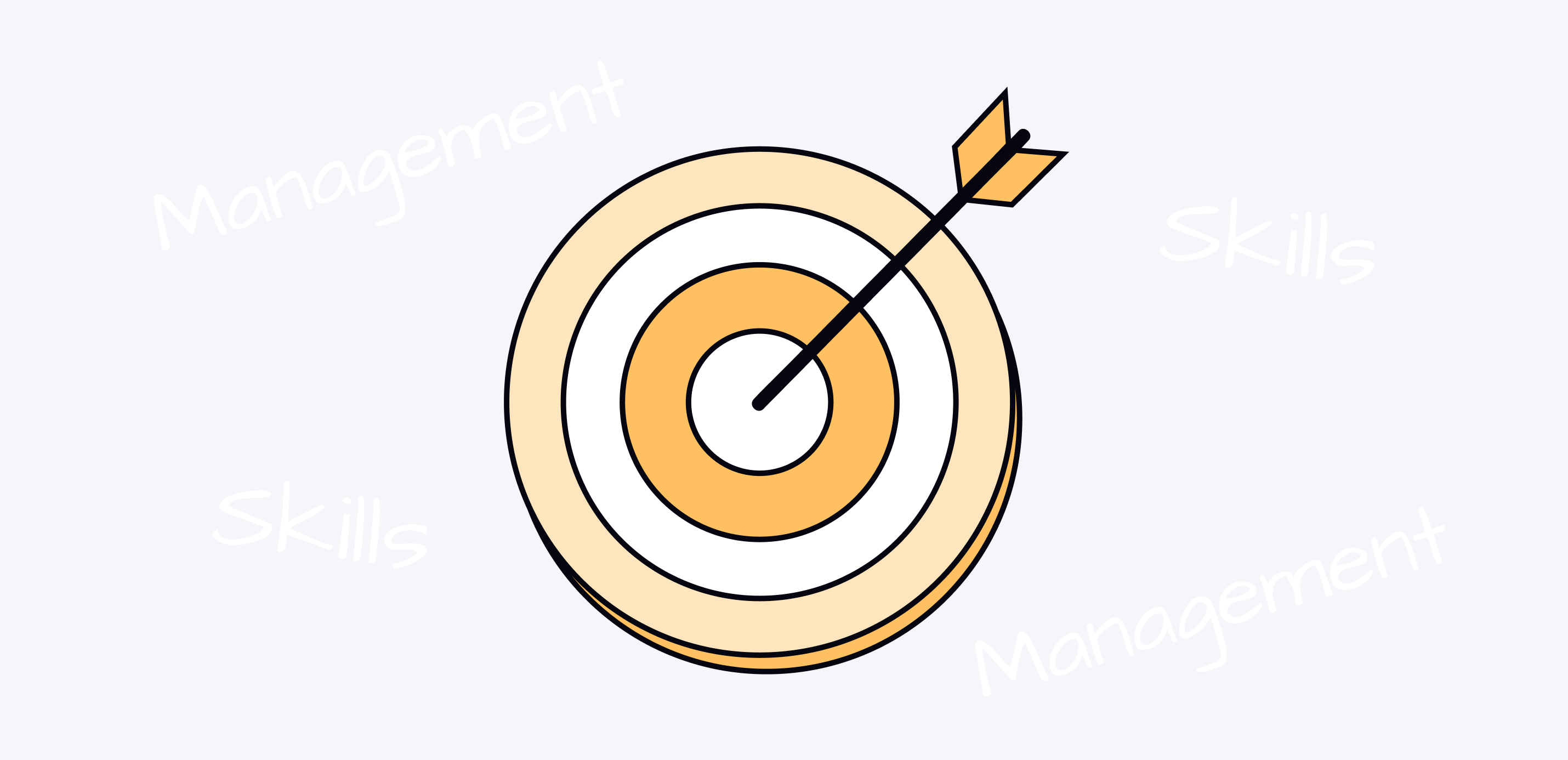9 out of 10 people (if not 10) have missed deadlines at least once. It happens for different reasons. You might simply forget about it among all the other tasks you have to finish. You might simply postpone it until it’s too late because you lack the motivation to start.
Many of those people have tried every productivity tool and method under the sun – apps, schedules, and checklists galore. However, it’s quite hard to figure out the right way to capture and organize all of the tasks, projects, and ideas into an actionable system that actually works because everyone is unique, and systems tend to lack flexibility. So, as a result, all that people can get is chaos: lists and random bits of paper, mental noise that prevents them from being effective and getting things done on time.
How can this problem be resolved? Is there a system that suits many people, no matter their style of work and planning? Yes! There is something very simple yet very effective that can suit a wide range of needs. The “Getting Things Done” system by David Allen is a reliable way to decrease the temperature on your stress-o-meter.
However, the system itself needs support. It needs something else to automate a task system. This is when xTiles come into play. With its free, ready-to-use template, intuitive interface, and advanced functionality, it will help you embrace the GTD method, its beauty, and flexibility.
What is the Getting Things Done (GTD) method?
%20methodology.webp)
The Getting Things Done method, mostly known as GTD, is an organized way that one can become more focused on what one needs to do and was introduced by David Allen. At its core, GTD helps people and teams capture, clarify, and organize all of their things getting done, next actions, tasks, and projects in order to increase focus and achieve stress-free productivity.
The key principles of GTD are: getting each and every commitment and incomplete item out of your head and into a trusted system external to your mind. You capture anything and everything (getting things done) that represents work you need to accomplish or information you need to organize.
Once captured into an inbox (system), each item is then clarified by identifying what it is and what the next action is required. For example, the next action for a new project idea may be “Discuss with the team” or “Research funding options.”
In simple terms, GTD gives you a powerful way to stay organized with your work and life commitments, all in an actionable form, based on what makes sense to do next. With everything captured and clarified, you get optimal focus and control.
Sure, GTD might not be perfect right out of the gate. Sometimes, it took weeks of iterating the system and routines, like the weekly review, to iron out the kinks. However, with each adjustment, the methodology will start clicking more and more. Finally, after some time, you actually will feel in control and able to create stuff rather than putting out fires all the time.
Core principles of the GTD method
There are 5 core principles within the system developed by David Allen. If the number “5” seems to much for something that is supposed to be simple, don’t worry. Those principles are probably what you’re already using all the time, yet in the wrong order or miss one or two chanins ending up with a pile of tasks.

- Capture
Capture everything that occupies your mind in a trusted place, like a digital storage or notebook.
- Clarify
Clarify everything you captured. Decide whethe the item is actionable or not, whether it has potential or not, etc.
- Organize
Organize the items into appropriate categories or lists.
- Reflect
Regularly update your lists, evaluate your priorities, and ensure that your system remains current and aligned with your goals.
- Engage
Use everything you get from the previous 4 points and engage with your work more effectively, focusing on the next actionable step for each item.
Why is the GTD method worth trying?
First of all, even if you are on top of your tasks and responsibilities, you can try the Get Things Done method because it is one of the simplest approaches for increasing productivity without sacrificing your mental health and personal life.
Normally, people pay a huge price for being productive all the time. Is it worth it? No, even if your manager thinks the opposite. The finer the line is between your work and personal life, the more you need something like GTD, even if you show great results all the time.
The method will release you from the stress caused by having too many things on your mind. After you get all those things securely stored somewhere like xTiles, the GTD method will help you prioritize and focus on what’s truly important, leading to increased productivity and efficiency, without harming your personal life and aspirations.
Consider GTD integration as an investment in your future, less stressed workflow. Yes, you may spend a few weeks learning the system and how it works for you, but afterward, you will have a reliable scenario to handle all of your tasks and projects, no matter how complex.
Enhancing GTD method with xTiles

The GTD is revolutionary, but it can be much easier and more efficient with the right tools in regard to maintaining the system long-term. That’s where xTiles can help. It’s a powerful productivity app with a huge gallery of free templates well-suited for the GTD method and the ability to create your own projects and all kinds of checklists according to your own planning style.
xTiles, with its visual Kanban board, Brain Dump, and intuitive drag-and-drop interface, can significantly simplify your weekly reviews and organize your next actions into their respective project and context lists. The ability to create custom tiles (basic unit for organizing visual and textual content in xTiles) will provide a flexible organizing structure that can go much deeper, allowing you to connect different tasks, add properties, priorities, due dates, etc.
The ability of xTiles to use a centralized board to capture anything from daily activities to long-term projects is highly convenient for developing your GTD approach. If you use it regularly, after some time, you will get a central board with all the stuff you work on, intent to work on, or are finished working on that will work like a sturdy Second Brain.
Step-by-step GTD method practice
One of the biggest reasons why xTiles is so helpful in your GTD practice is how it enables and visualizes pretty much all the key aspects of the methodology. Here’s a bit of a rundown of how you can set up your system in the app:
Capture
In xTiles, you can use the Quick Notes (Inbox) as your first dumping point to quickly capture anything and everything that comes across your radar: Emails to answer, ideas, requests, new projects, and the like. This is where all inputs get brought on their arrival before being clarified and processed.

You can use xTiles on your smartphone when you’re on the run and the xTiles Web Clipper when working from your computer. All the saved data is conveniently stored in your Inbox and you can open it and have a great preview of every note, and then, if needed, place it where it initially belongs thanks to drag-and-drop.
Clarify
On a weekly review, go through the board listing items in the Inbox and clarify each item by determining what this is and what should happen with it. Then, broke the actionable items down to specific next actions on the relevant project board.

Non-actionable items are then moved to the archive or marked for reference. If you’re unsure where the project, task, or idea should belong, leave them in the Inbox for one more week to let them “ripen” and let yourself think about them.
Organize
Your “Life” project may act as a Master board with separate sections for your various responsibilities and active project lists underneath each to allow you to, at a glance, be able to see the next action outstanding on each of your commitments.
When working on a project, you may use the Gallery view. It allows you to find what you need in a second. It’s perfect for those who work better with visuals.

Every project list can be organized into tasks, complete with due dates, attachments, and checklists. Sort by priority, context, status, or to customize tiles with a few clicks. All these statuses help you see through all your tasks.
You can switch between views when needed. For example, when you want to check on your deadlines, simply go to a Calendar view. All the data is safe, and you can go back with another click.
Engage

Fresh week, new process, clear workstreams – ready for engagement and execution!
Based on priorities, time estimates, available energy, and getting things done, pick the next actions from the relevant board.
xTiles makes it easy with custom views, pre-designed templates, and nested elements. Visual workflow cues and multi-colored tiles keep users’ focus at top-notch and motivation high.
Also, setting a planner for a week is a motivation for many people. Choosing colors and adding visual elements and widgets to make it interesting can bring novelty to your usual planning process. A planner should be something you want to check on, not something you better not see. Thankfully, xTiles, with its customization and flexibility, gives this opportunity.
Do

This part is the hardest. You need to buckle down and do the job. However, now that you have everything organized and know why and when you need to do it, the task is less stressful.
When you’re done with one task, drag it to the “Done” tile in each of the projects to get that little dopamine reward!
Customizing xTiles for your GTD style
The ability to shape the GTD method in a way that fits people’s natural tendencies and their working style is a big part of what has made them able to stick with the GTD method over the long haul. And xTiles makes that customizing process an absolute breeze. xTiles can replace most of the tools for planning and collecting informatiom due to its flexibility.
Visualizing GTD for your brain
Boards with colored cards, pictures, and intuitive categorization brought clarity no simple getting-things-done checklist ever could. This is especially useful for abstract thinkers who prefer sketching or mapping projects and their next actions out on the Kanban Boards, rather than just looking at lists based on text.
Also, you can create comprehensive vision boards when you can’t give the idea a shape. It will help to release the overload your brain feels at the moment and have a perfect view of everything that is there.
Also, you can modify some of the David Allen-recommended GTD models to suit what would best resonate with your brain. For example, you can organize your next actions on your main xTiles board by separate tiles for “This Week,” “Upcoming,” and “Someday/Maybe,” in that order of priority.
Having a central GTD system, a home for everything, makes following through and trusting your projects each week infinitely easier, without the things getting buried or fragmented across tools, from catalogs of areas of responsibility to daily routines.
Weekly review process for faster growth
In the beginning, you can conduct a regular weekly review every Friday to see what went well, what was complicated, and what could be changed to simplify your next week using your new experience. When you get used to the system, you can do it less often, for example, once a month because you will understand the process much better.
The xTiles are pretty flexible and smart, with a display hierarchy that allows one to create various processes according to one’s preferences while still adhering to the core GTD principles: capture one’s thoughts, clarify one’s actions, and review regularly.
That becomes the perfect bridge between the productivity methodology and real-world implementation.
Persevering through productivity pitfalls
As transformative as both xTiles and the GTD method are, you still might experience some task and project management challenges. Everyone has their own battles, but let’s talk about the most common ones and how to overcome them.
Lack of discipline
One of the biggest challenges (whether you use any productivity methods or not) is just summoning the self-discipline and motivation to stay on top of reviewing and processing inboxes regularly. People tend to do just the opposite when things get busy or stressful. They let new stuff pile up “just for a few days.” But then those days turn into weeks, and they are back where they started, drowning in a backlog.
What to do when you simply can’t find the energy within yourself to do something? Force yourself? It might help one or two times, but this is definitely not a strategy for the long run.

Also, you may try to supplement your GTD with some smaller productivity hacks like the “Eat the Frog” method, where you accomplish the least pleasant task first thing in the morning. This way you’re free for the rest of the day.
Lack of motivation
Another problem is hitting a motivational slump, where you start to procrastinate on the next actions because they seem tedious or overwhelming despite how well they’re broken down.
That’s when the organization and visual cues in xTiles become so valuable. Seeing clear priorities across all areas can help users get re-engaged, giving them quick energy and the fact that the priorities can be reorganized into more motivating names.
Also, what a delight when you can move something to archives or mark it as “done.”
Summing up
If you’re one of those who struggle with overwhelm, missed deadlines, or just feel like you could never quite get it all done, try GTD and xTiles.
The Getting Things Done methodology completely changes how people look at their workload. Capturing every one of your commitments and distilling them down to concrete next actions enables you to achieve that “mind like water” state David Allen speaks of in his book about the GTD. No constant mental clutter and juggling, just freedom to focus on the job at hand.
However, adopting GTD is much more than reading the book or attending a seminar; it means putting into practice new habits and, over time, hopefully, in a short period of time, engraining principles into your personal practices. That’s where having the right tool makes a big difference in getting the system in place.
xTiles is here to become your partner in implementing GTD in a sustainable, customized way that speaks to how your brain works best. The intuitive Kanban board, flexible templates, and centralized home for managing all of your levels of responsibility streamlines every aspect of the process, from weekly reviews to sorting the next actions by context.
xTiles allows you to mold GTD into a living, breathing productivity operating system that can be catered to your unique working style and evolving needs. The visual cues, automation, and holistic perspective further enable your GTD habits.
So, if you are chasing the elusive productivity nirvana and a way to start taking more control back of your life, give the synergy between GTD methodology and xTiles a whirl. This will ensure a game-changing investment, which will pay dividends not in mere months but in the years to come, in mental clarity, acumen focus, and a general feel of work-life mastery.

FAQ
What is the benefit of using xTiles for the GTD method over just using lists or other productivity apps?
xTiles is a visually intuitive tool that seamlessly facilitates key GTD behaviors: next action clarification, organization by project and/or context, and regular review. Centralized projects (boards) and flexible views give you the ability to customize GTD as you wish in a way that static lists can never do.
How much time does it really take to maintain the GTD system in xTiles?
The weekly review process is critical and may take one to two hours. However, the upfront investment pays great dividends in the clarity and focus gained throughout the week. Daily use just entails quickly capturing inputs and updating boards as you work.
Does xTiles have any unique features specifically for GTD?
Yes, xTiles has some GTD-focused features, such as the ability to create “Areas of Responsibility” for the organization of commitments, and “Someday/Maybe listings” for the parked item, comprehensive Calendar view for Proactive Planning, and the ability to link your projects.