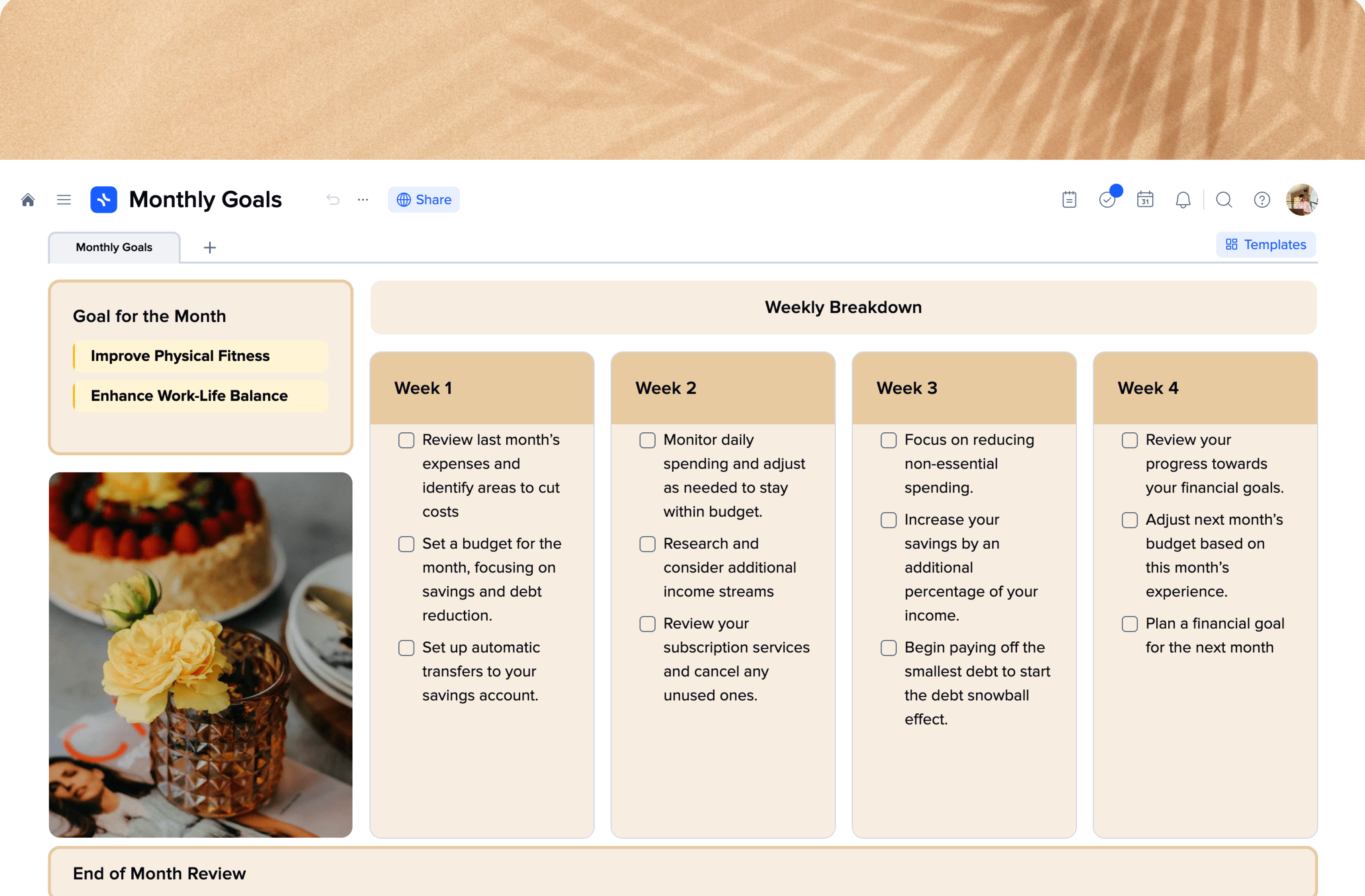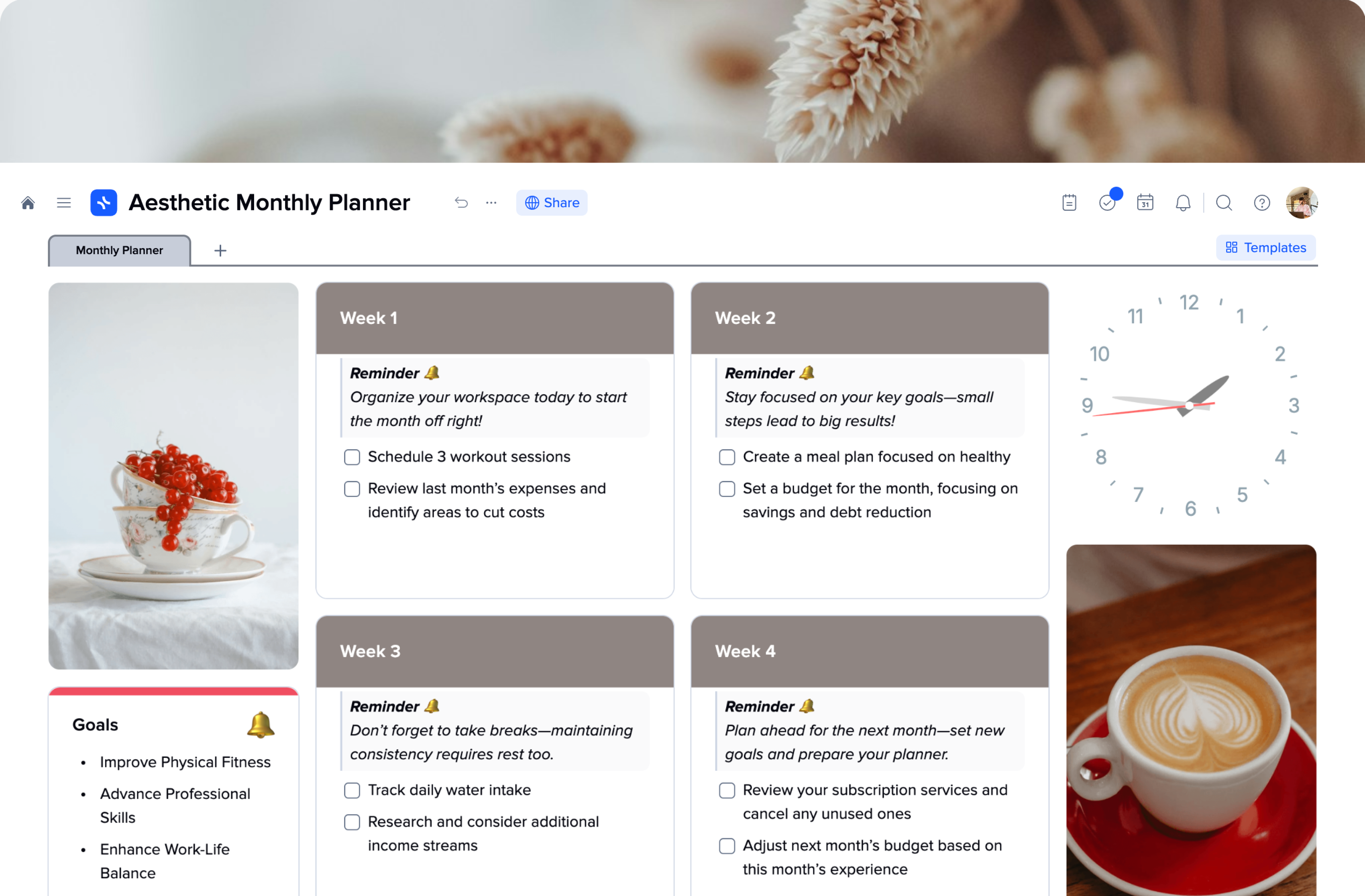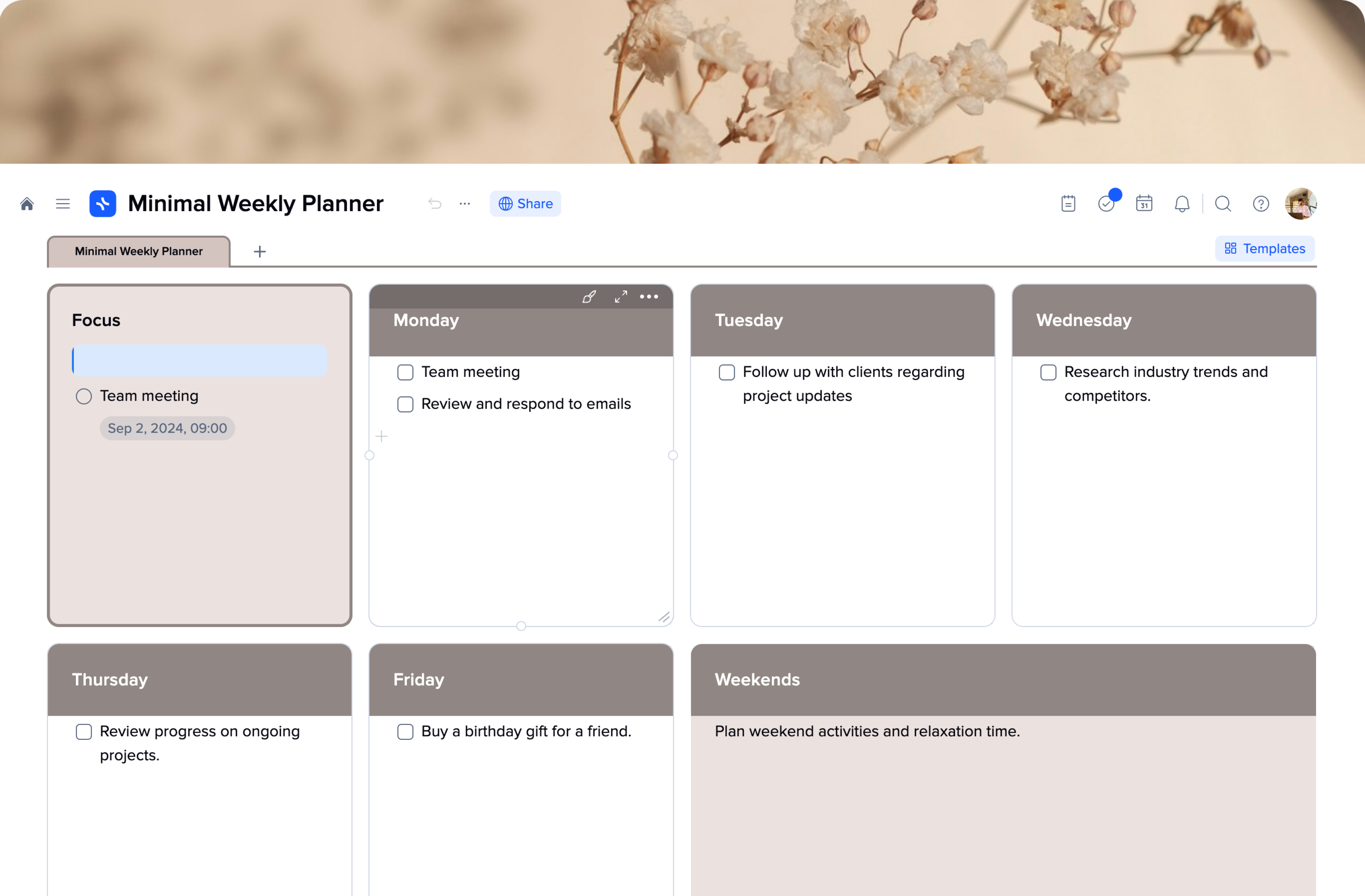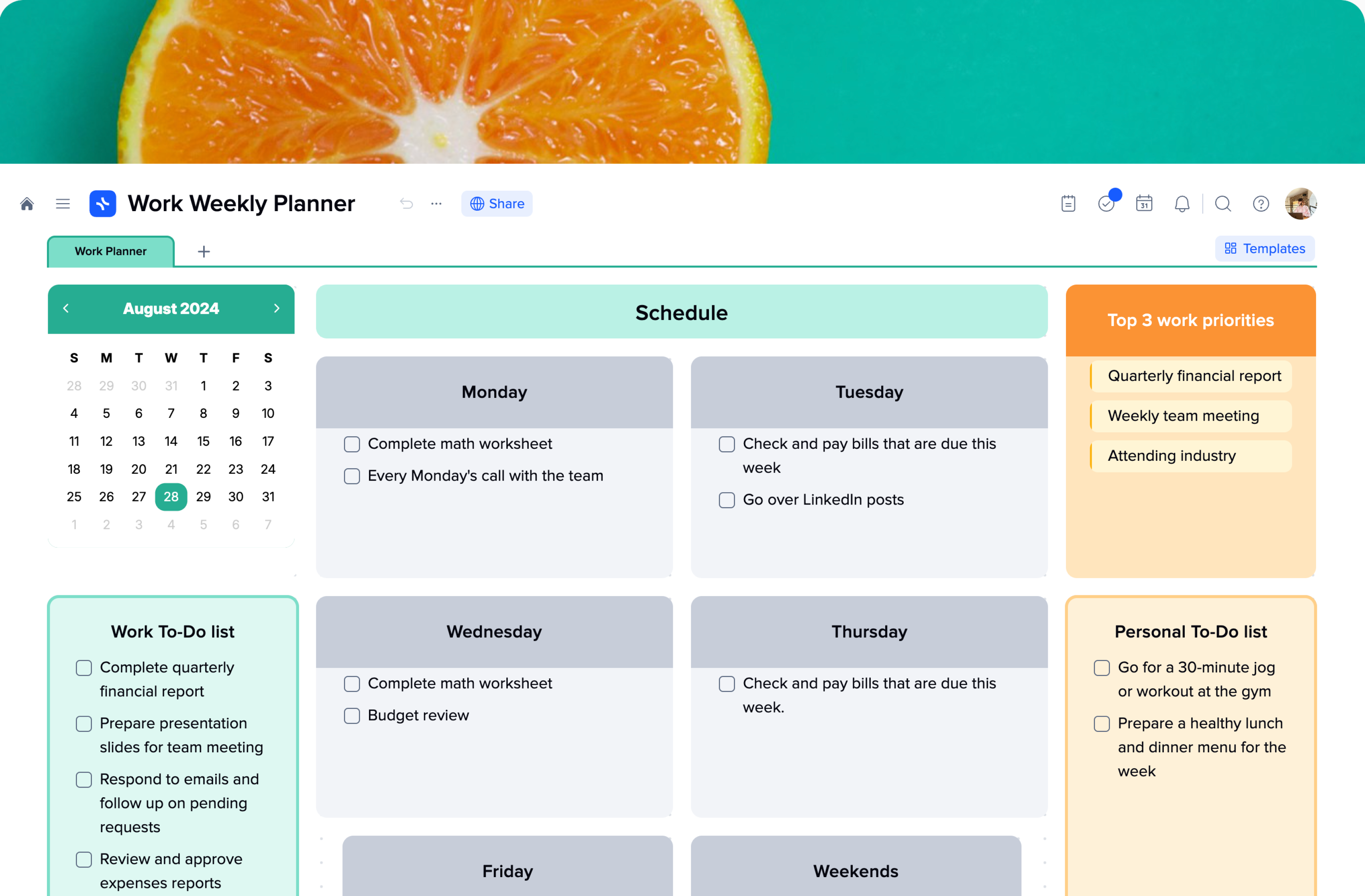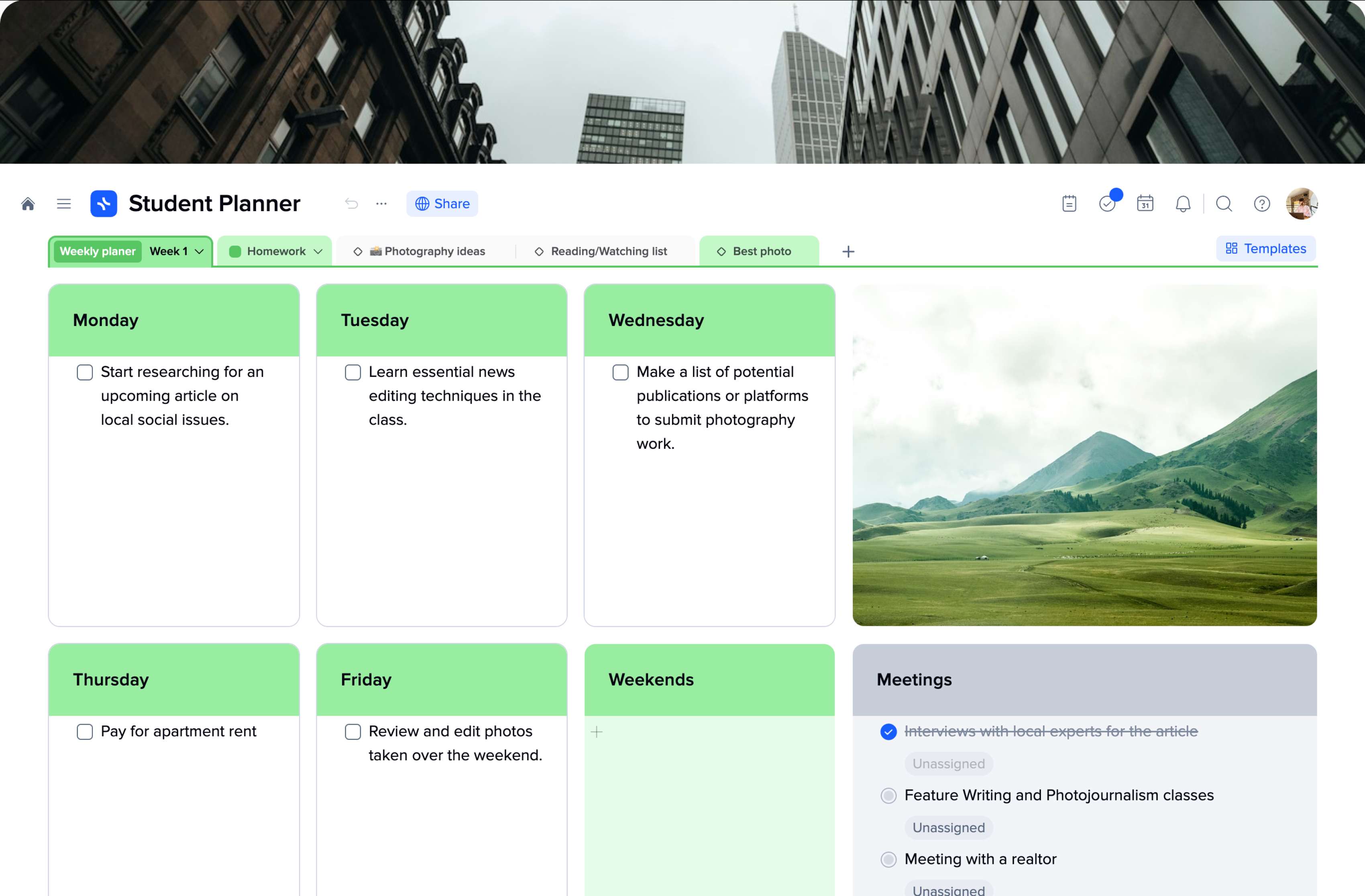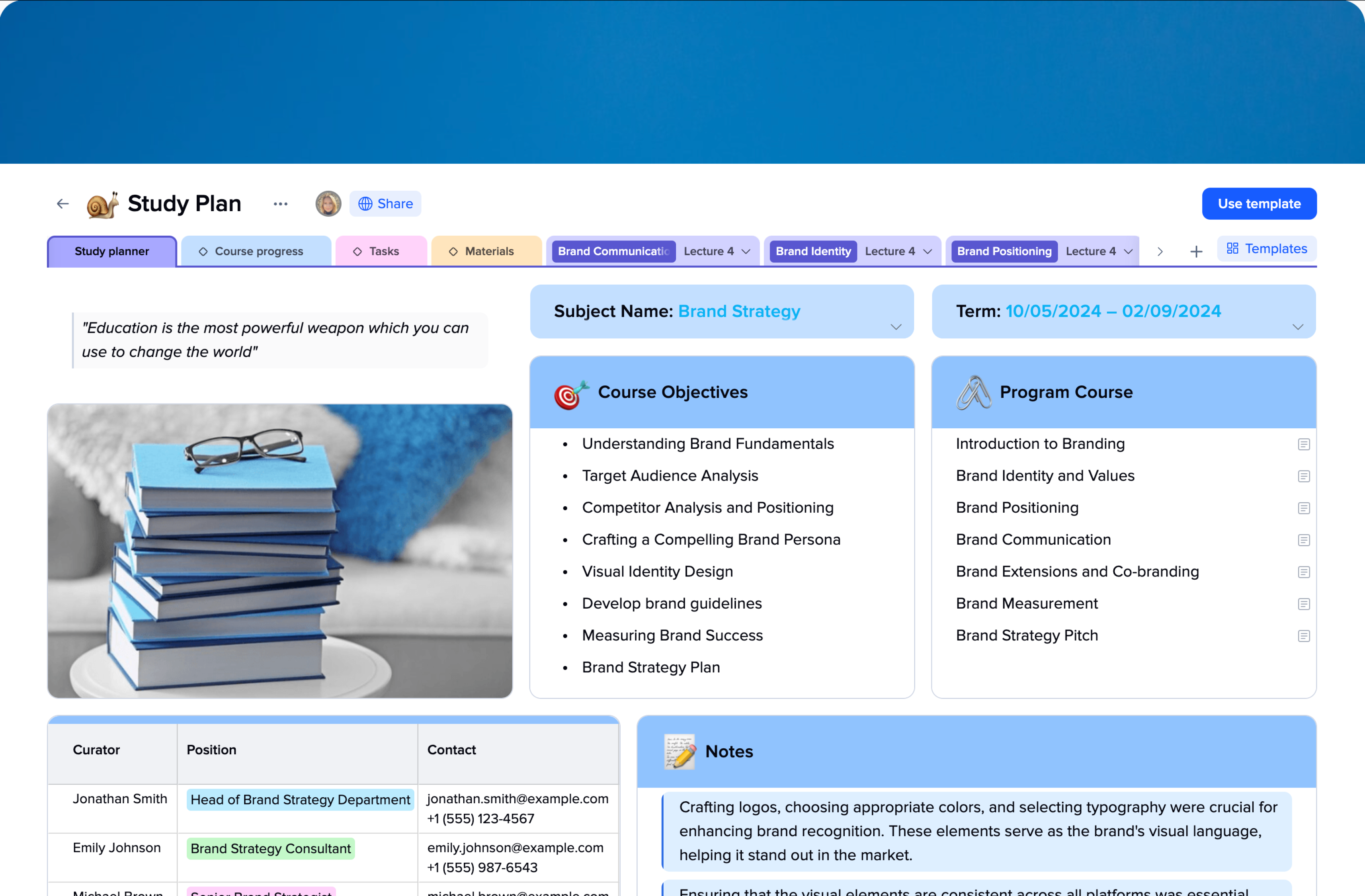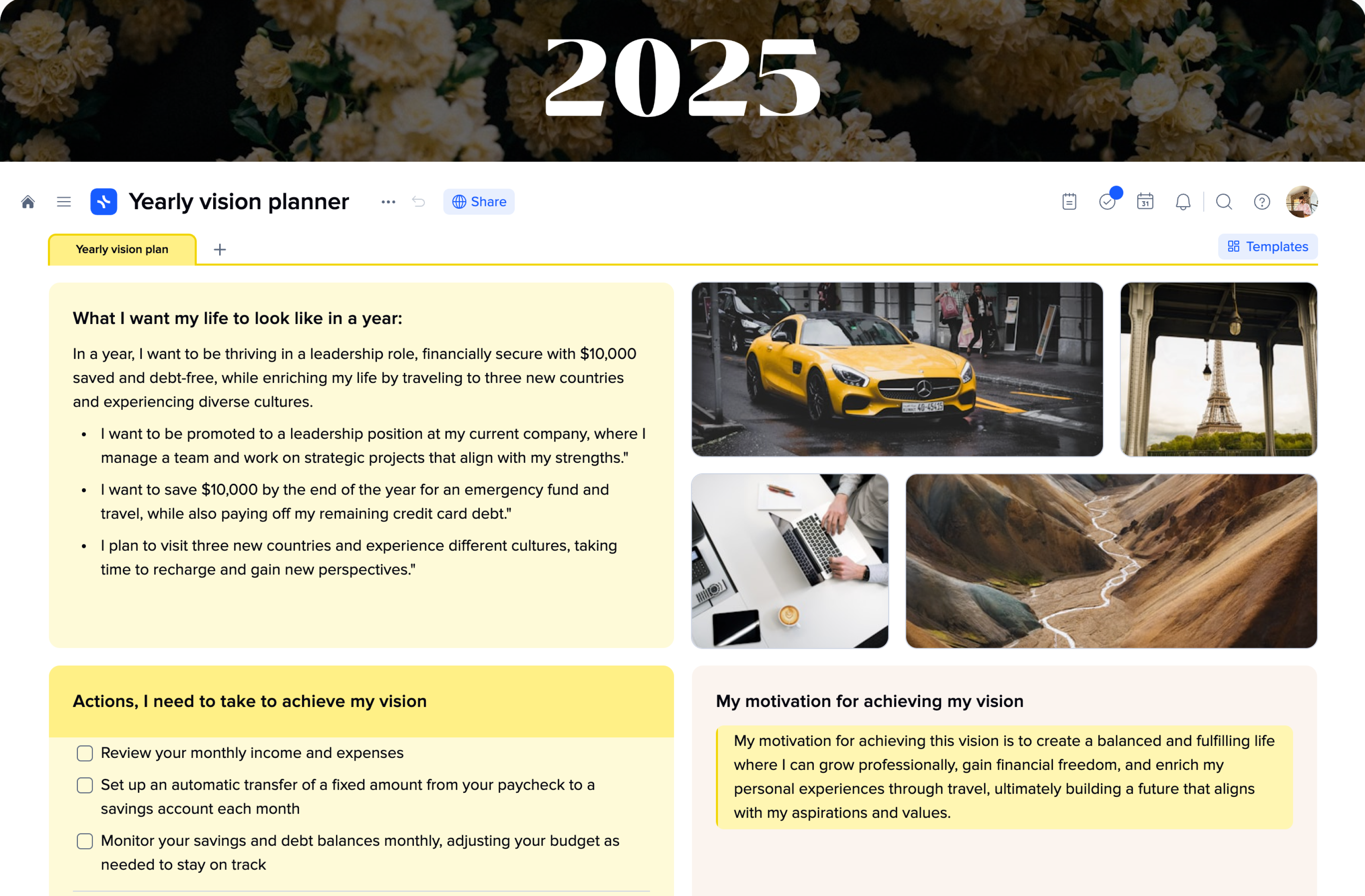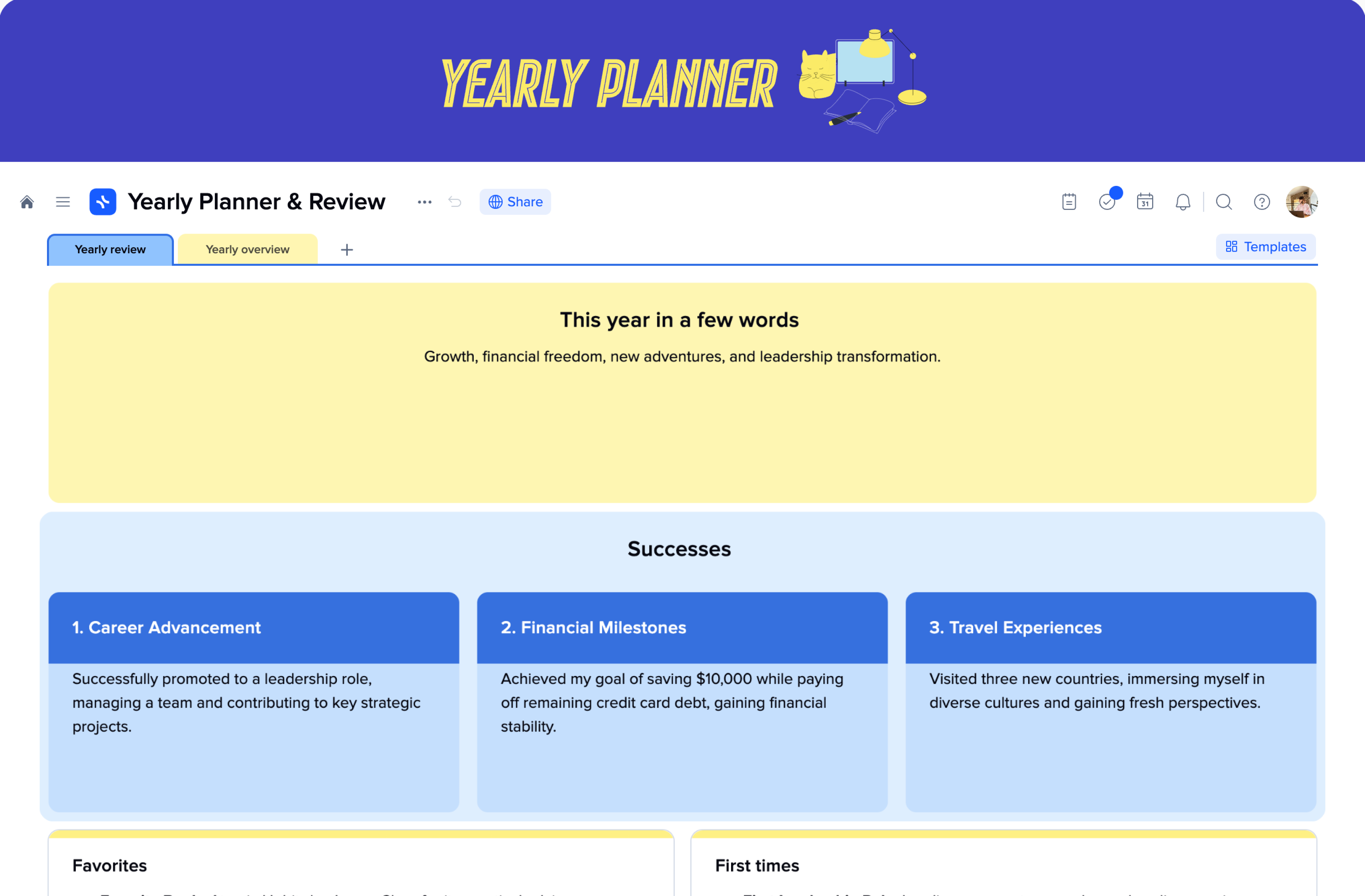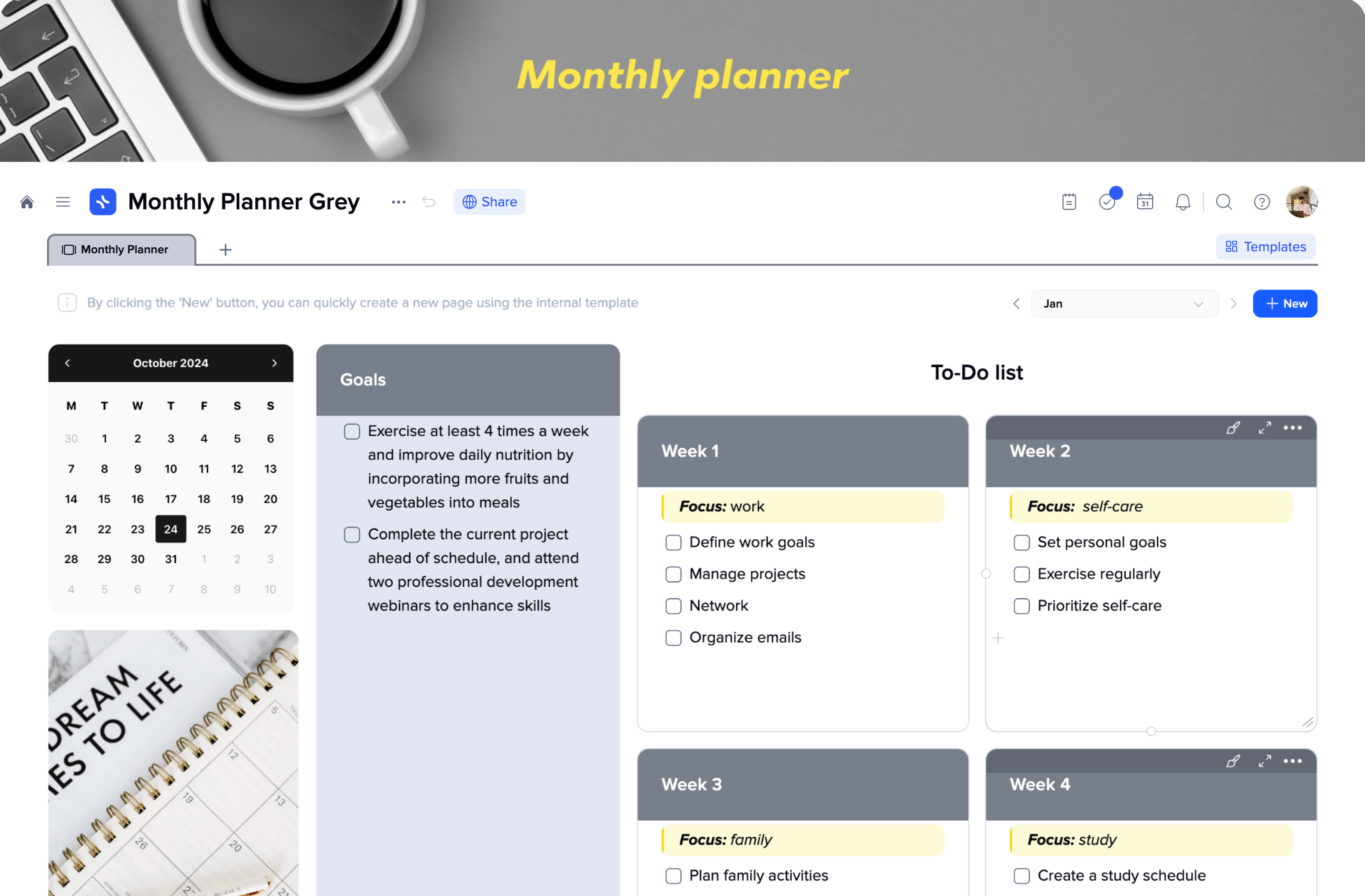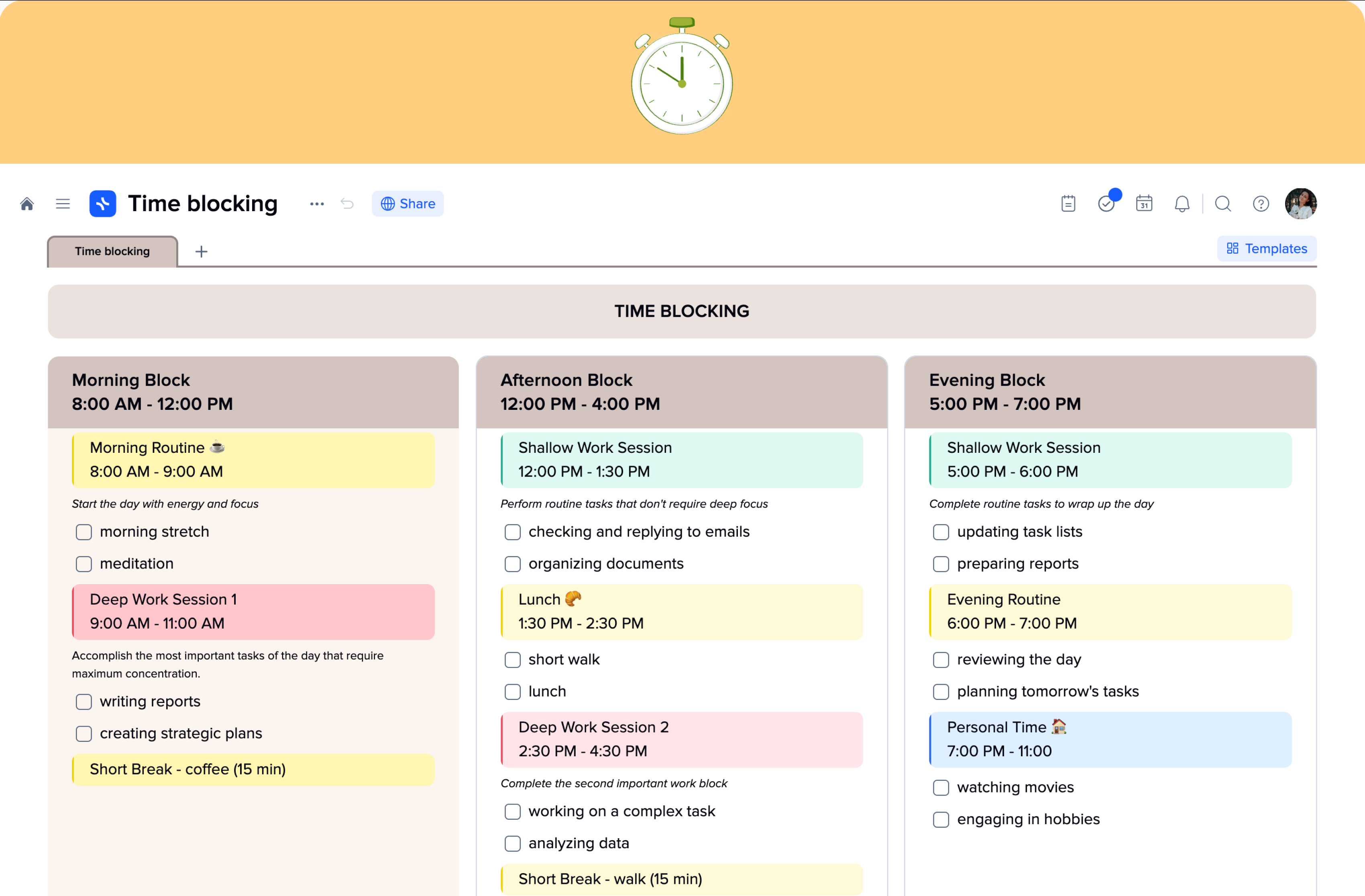The xTiles Monthly Goals Template: Simple Steps to Transform Your Life
Being consistent with your goals may sometimes be challenging if you have many objectives but are not sure how to achieve them. That is why the xTiles Monthly Goals Template is here to assist you. This brilliant tool allows you to set goals and turn them into achievable monthly tasks, which makes it easier to see how to reach your objectives in a more easy and timely manner.
In this article, we will explain how the xTiles Monthly Goals Template works, what are the advantages of using this tool and how your goals can easily be transformed into actions. You will learn to design and implement a clear monthly vision that is anchored on your life goals, avoid getting off track, and stay motivated all through. In addition, we will explain how upgrading your xTiles subscription can help you plan better and multiply your success.
If you want to get better at your relationships, progress professionally, or start on those long-standing projects (or maybe all at once), then the xTiles Monthly Goals Template is a key to your sophisticated blueprint. Set your month and your life on a clear path to move toward your dreams with ease. Let’s dive into the essentials of a Monthly Goals Template and start reaching your objectives together!
What is a Monthly Goals Template?
A monthly goals planner is a great tool that serves to divide large goals into small and actionable steps so that you know what to do during a certain month and stay on track. While the xTiles Monthly Goals Template goes even further with this process, there are several features provided to assist you with your focus and motivation.
Maintained focus: Make a tile for each of your big goals so you will revisit these goals at the top of every month.
Comprehensive structure: You can separate your tasks by week, and when you are done, it will be easy to check the items you have ticked to show progress and help you continue.
Set reminders: Include reminders in each of the tasks and link them to your personal xTiles calendar so that you will have a clear picture of your plans and not miss anything
Customizable Design: You can change the color scheme, styles, and structure of the template according to your desire to create your unique planner.
Add Inspirational Images: Add visuals that will help you to stay focused and interested. You can even create your own visual board to have a visual representation of your objectives.
Share Your Template: It is also simple to track and share your planner with friends or family to encourage and cherish the progress.
By harnessing these features, the xTiles Monthly Goals Template enables you to track the time and effort put towards your goals and effectively plan how to use every new month to the fullest.
Benefits of using xTiles Monthly Goals Template
With the xTiles Monthly Goals Template comes a number of advantages that can change the way you capture and achieve your personal and professional aspirations. Here are some key benefits you can expect in your life after using the xTiles Monthly Goals Template:
Increased Focus and Clarity: You can place your main goals for the month in a separate tile to keep them highly visible and remind you of priorities in case you get lost in the countless tasks you perform daily.
Better Time Management: It becomes easy to know how to allocate time since the tasks are segmented into weekly parts. Perusing each of your months in bite-sized chunks keeps you focused without getting discouraged.
Consistent Motivation: It has basic features like a to-do list and calendar view to keep you more accountable throughout the month in completing your tasks.
Reflect and Improve: At the end of the month, you can determine strengths and weaknesses. It is useful because it enables you to develop and improve your goal-setting process on a month-by-month basis.
Customizable and Personal: You can change colors, upload images, and generally make your perfect planner suit your needs and schedule the best. Our planners also offer space for notes, checklists, and deadlines so you can keep all the details in one place.
Stronger Accountability and Support: By sharing your template with friends or family members, the goal-setting process becomes not only a fun pastime but also an accountable one that helps you stay motivated throughout the month.
Creating a Monthly Plan with Your Planner
If you have already used the xTiles templates, then you might know that implementing them into your daily routine is super easy and convenient. But we have also prepared our expert recommendations for a quick start with the Monthly Goals Template.
-
Set your monthly goal and put it down in a separate tile in your Monthly Goals Template to maintain focus.
-
Adjust your template to fit your preferences and needs.
-
Break down your goal into small chunks to create manageable tasks.
-
Divide your tasks into each week’s tile to have a clear picture of your plans.
-
Create a schedule, set deadlines for each task, and track your progress in a Calendar view.
-
Share your template with your loved ones to celebrate achievements and remain more encouraged about your progress.
Want to pick up the best planner for your needs? Learn about our available options in our Template Gallery and start planning effectively straight away.
Why is Upgrading Your xTiles Plan Worth It?
Do you want to use xTiles templates to achieve even better results? Then, the best option might be to upgrade your account plan. Here’s how to obtain:
-
Unlimited room to collect all of your goals, plans, materials, and other items in one location.
-
Sophisticated templates to help you reach your goals, both personal and professional, as quickly and efficiently as possible.
-
Integration with Google Calendar and other expert tools to maximize efficiency and improve your growth with top-management features.
Make the most of the xTiles app to efficiently and simply manage your career and personal development. Visit our pricing section to find out more about our plans and pick the one that works best for you or your group.
Conclusion
The xTiles Monthly Goals Template is a powerful tool designed to help you turn big aspirations into manageable monthly tasks and stay organized. Creating a monthly planner gives you an opportunity to break down your goals into smaller, achievable steps so you won’t feel overwhelmed or discouraged. With this template, you can also customize your planner in a way you like and get features such as weekly task breakdowns, reminders, and visual inspiration to ensure you stay on track and reach your objectives. With the ability to share your plans with a best friend or partner, you can also build accountability for your long-term goals and celebrate your wins. Whether you’re aiming for personal growth, implementing clear budgeting, or getting professional success, with the xTiles Monthly Goals Template, you can set monthly goals and stay productive all year long.
FAQ
What is a monthly goals planner?
A monthly goals planner is a special tool designed to make reaching monthly objectives simple and convenient. This digital template has become much more effective than paper notebooks with leather covers, offering customizable interface, tracking and integration features, and many others.
Can I use monthly planners for free?
Yes, you can use the xTiles Monthly Goals planner totally for free. You can use all the functions and benefits of the template without any charges and focus on reaching your goals. However, you can get advanced features like limitless space, access to premium templates, and others by upgrading your xTiles plan.
What should I put into my monthly goals planner?
You may put into your monthly goals planner your main objectives for the month to remain focused and have a clear understanding of your destination. Then, you may break your goals into weekly tasks and mark them off as soon as you complete them. This approach will streamline your progress and make achieving your objectives easy.
How should I start planning my month?
To start planning your month, come up with your main monthly objectives. Among other productivity tips are creating smaller tasks for each week of the month, setting due dates for them, and checking them off for better accountability. This is how you can achieve your goals with ease and efficiency.