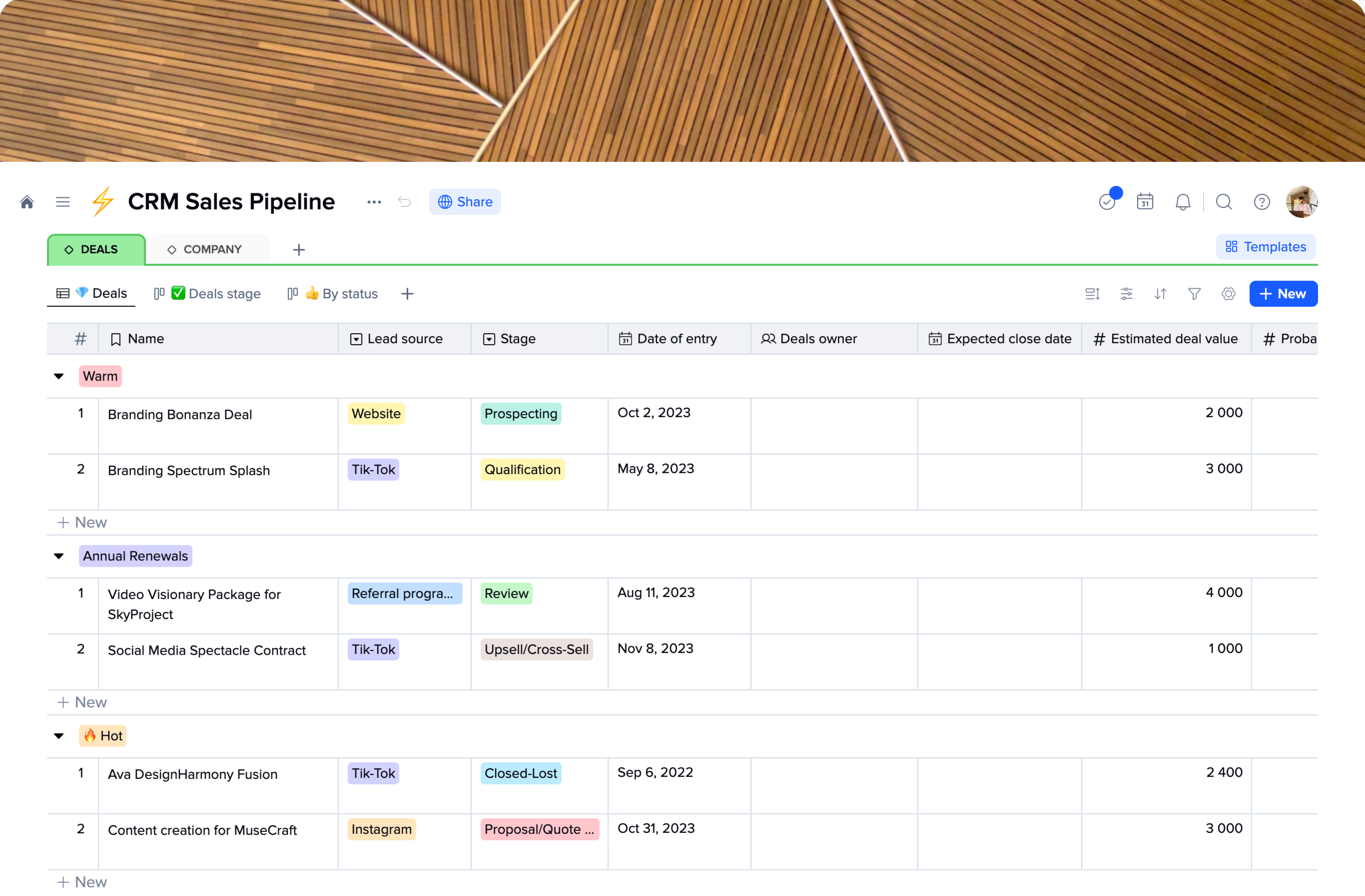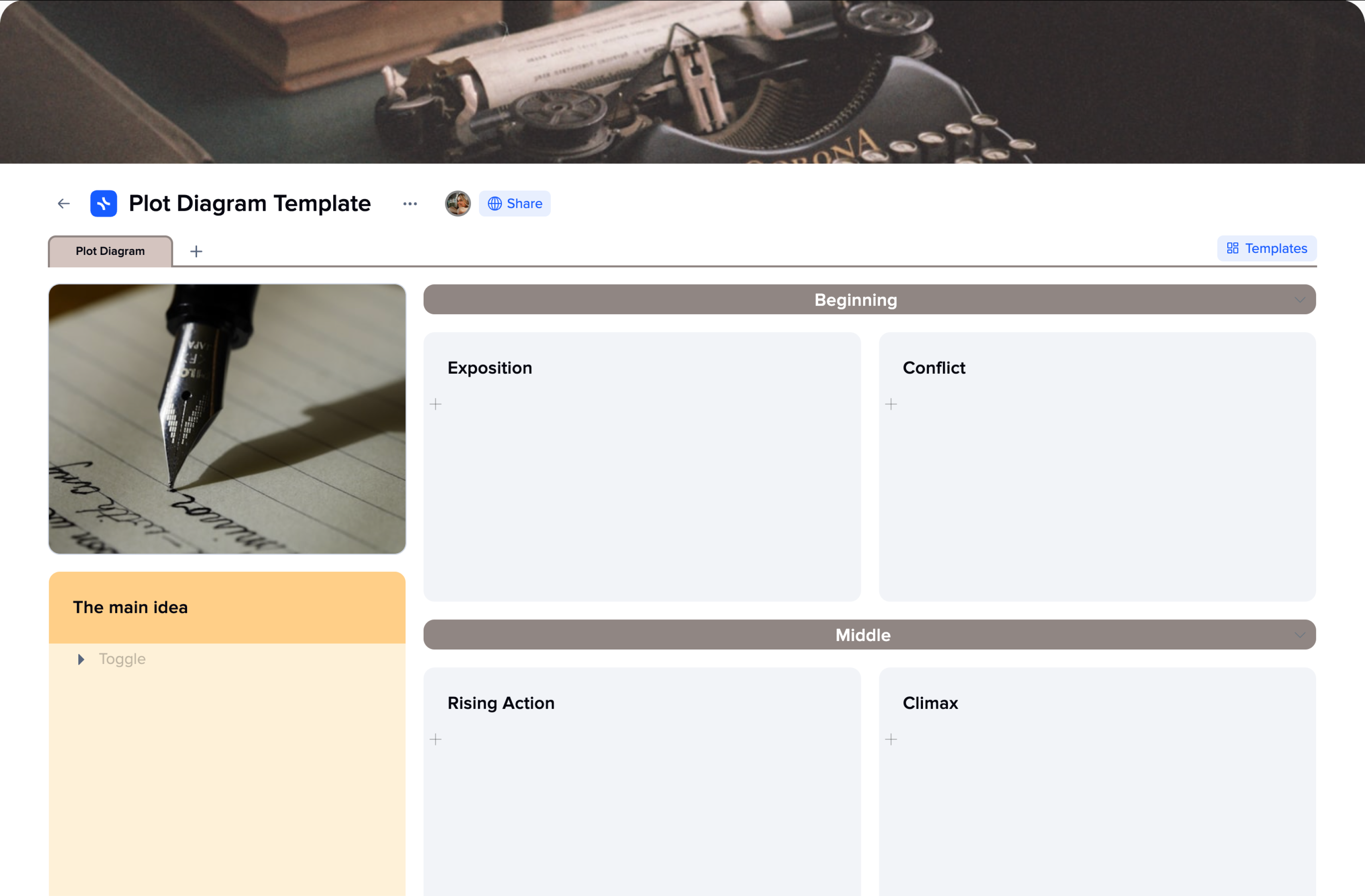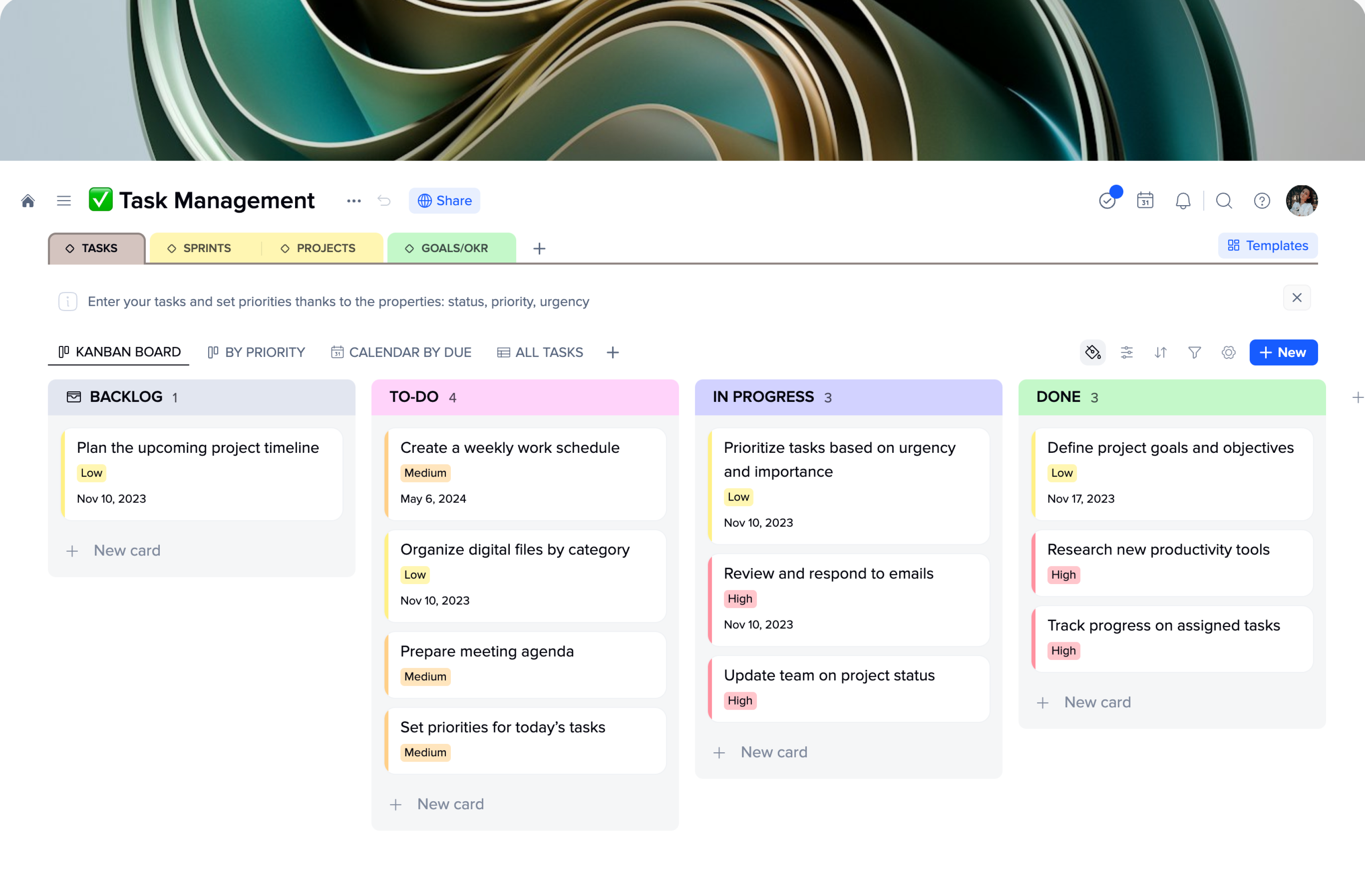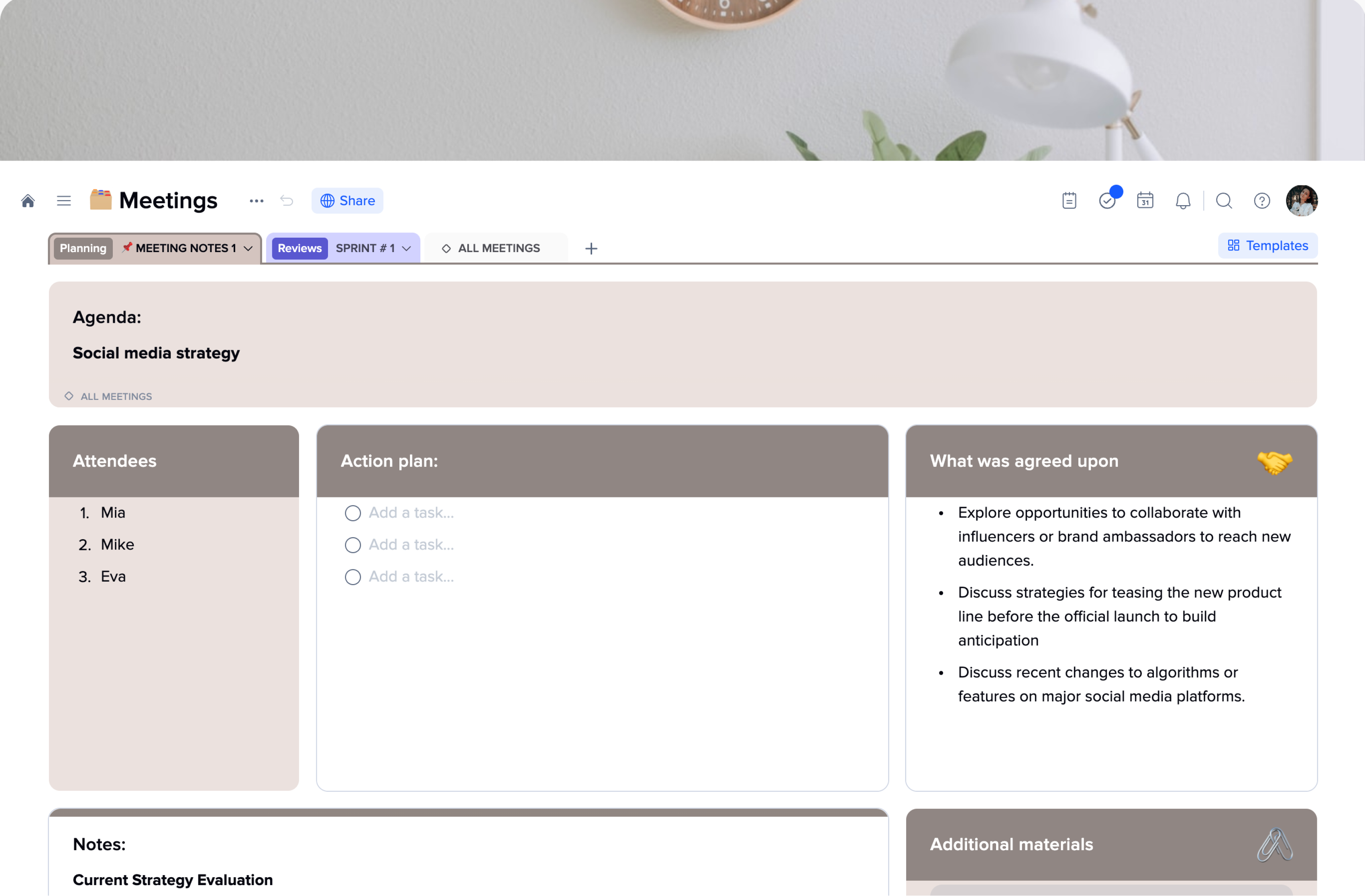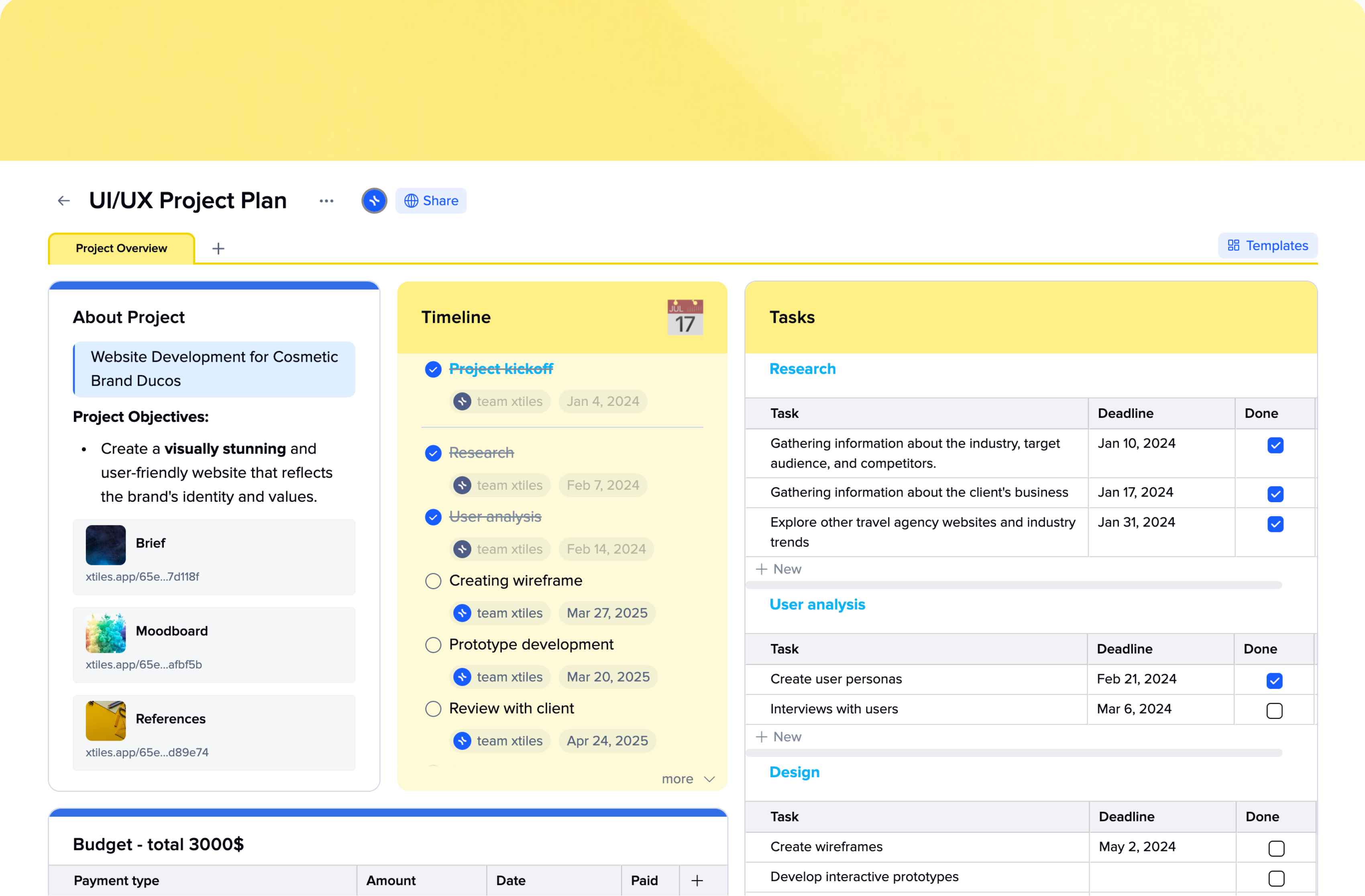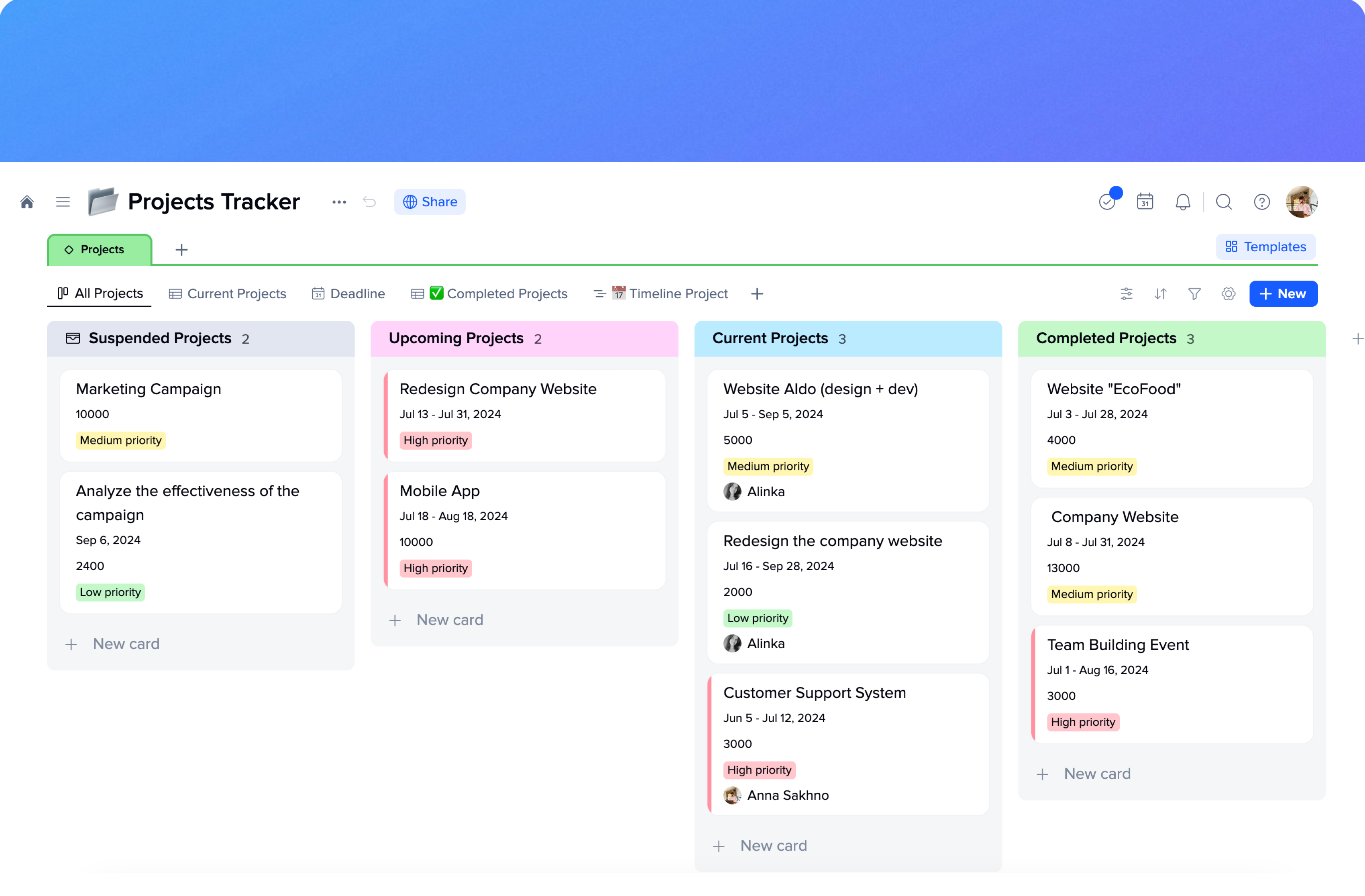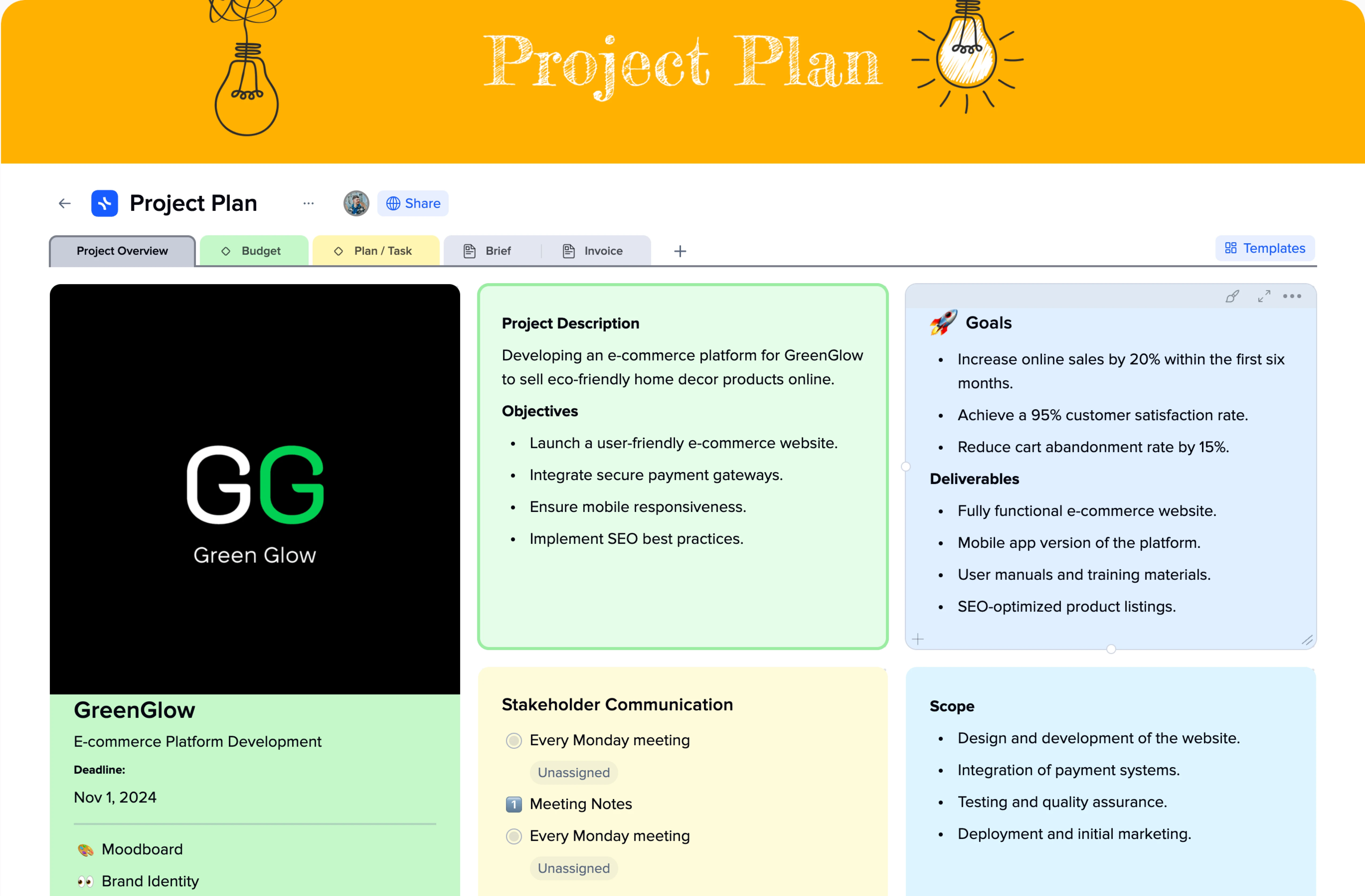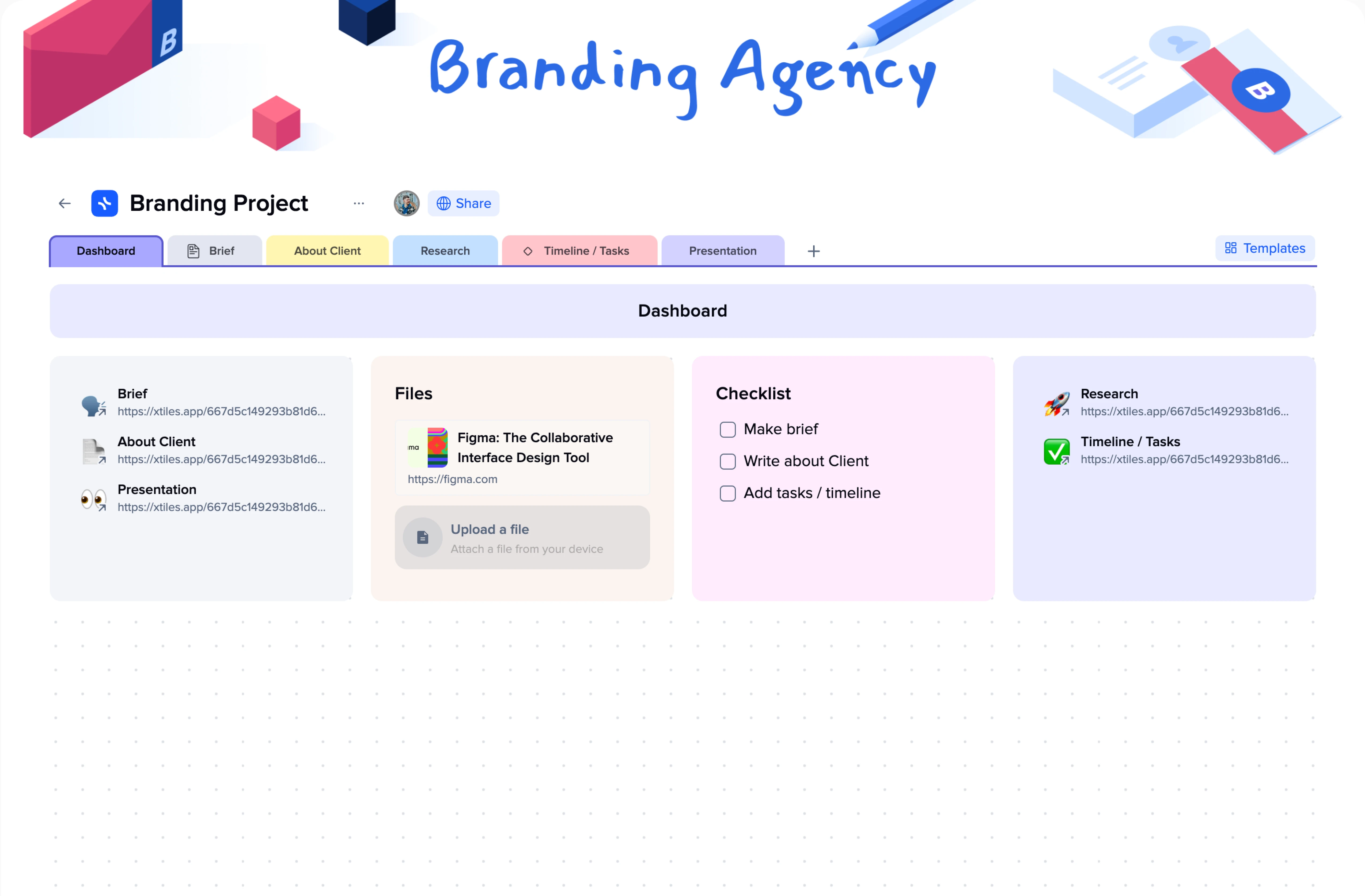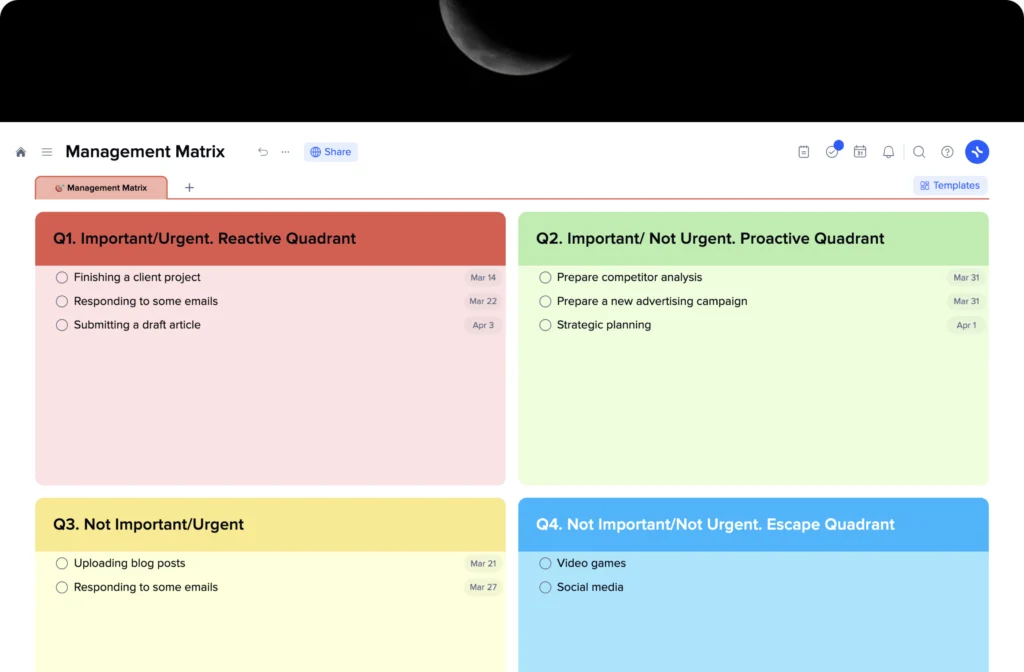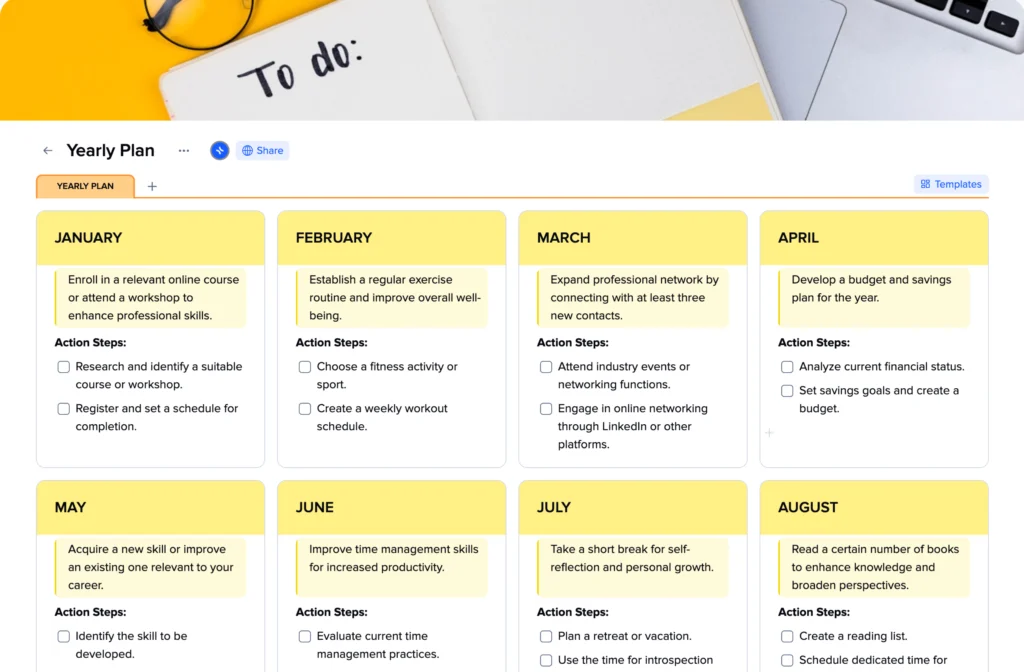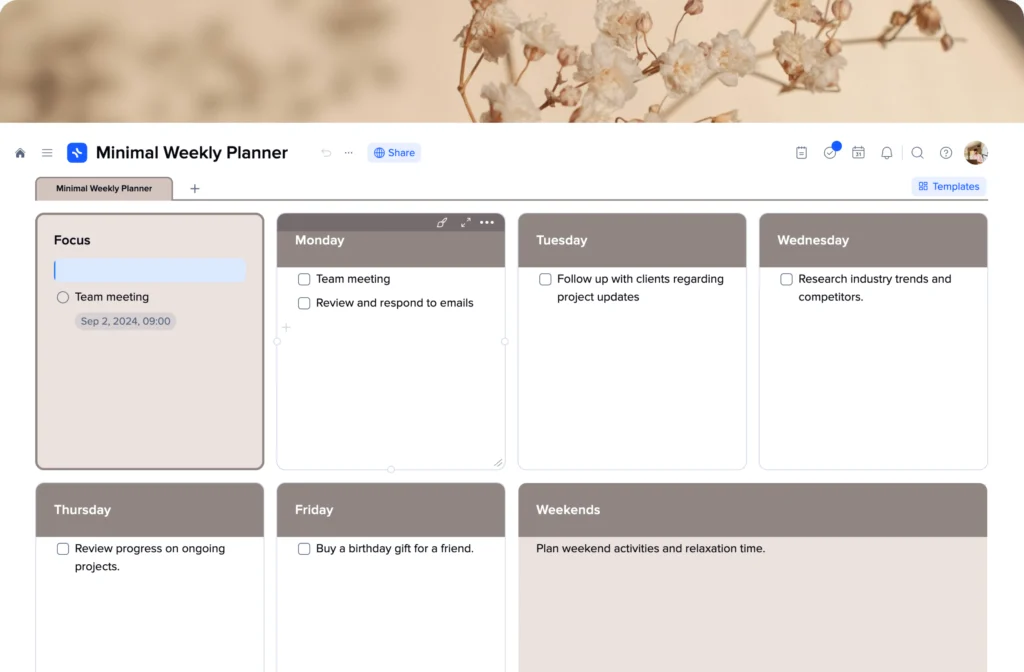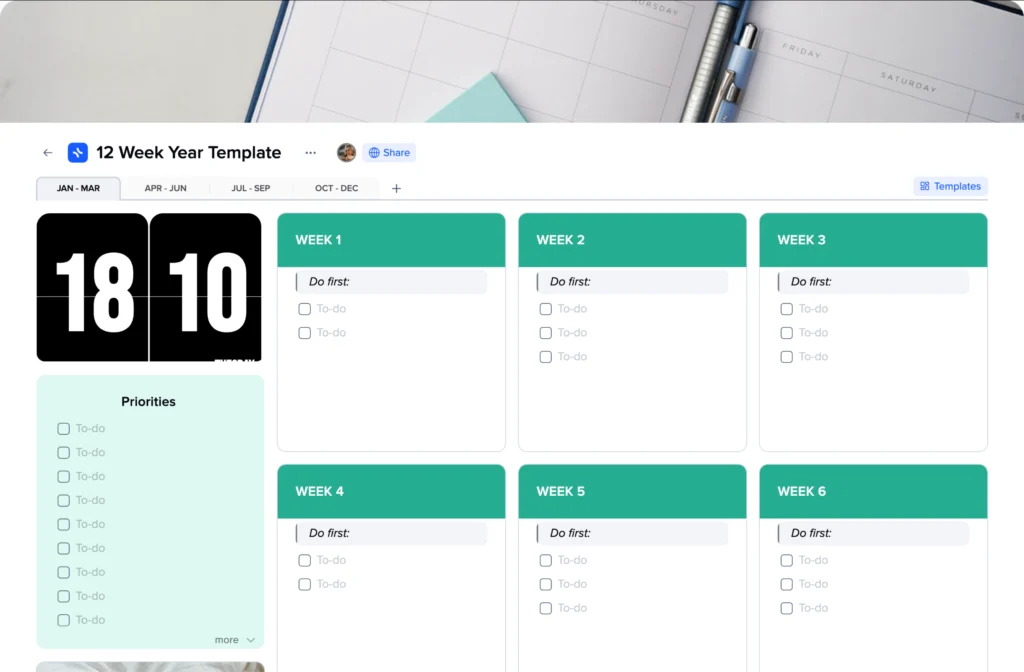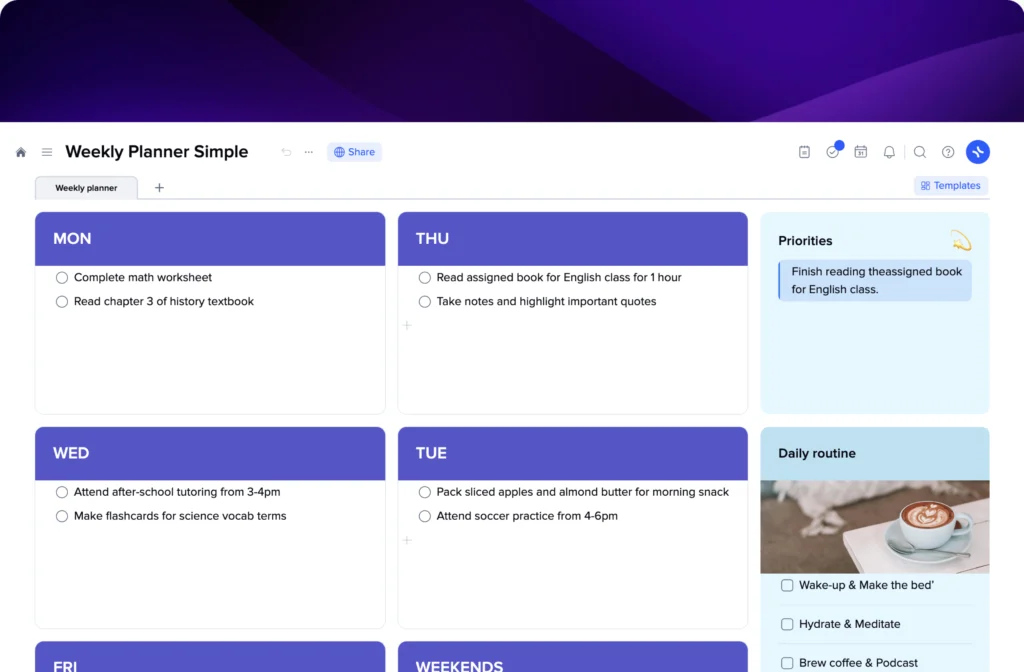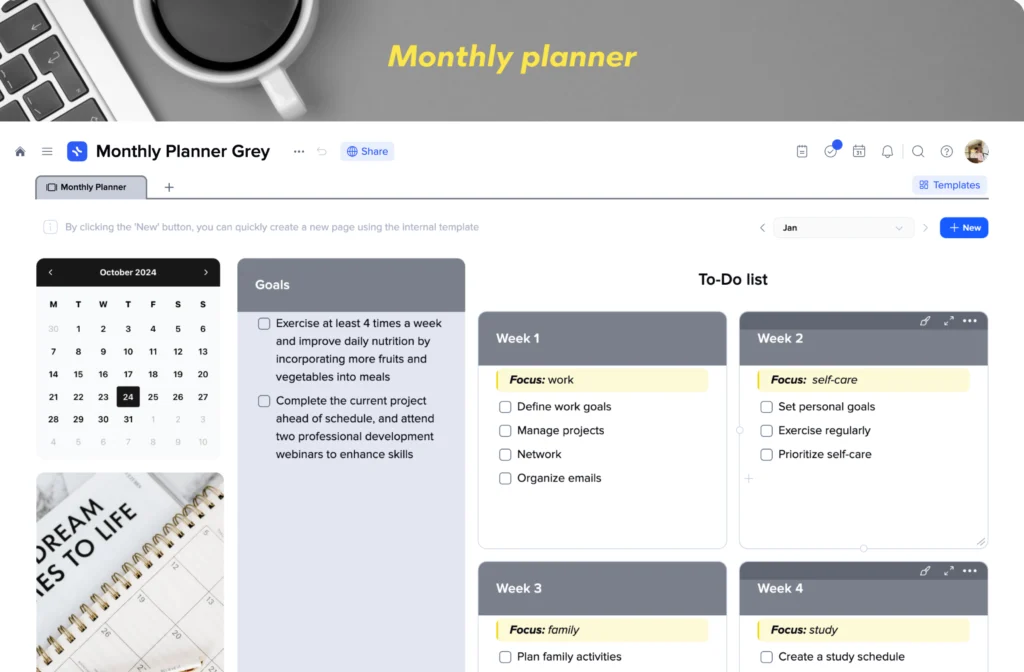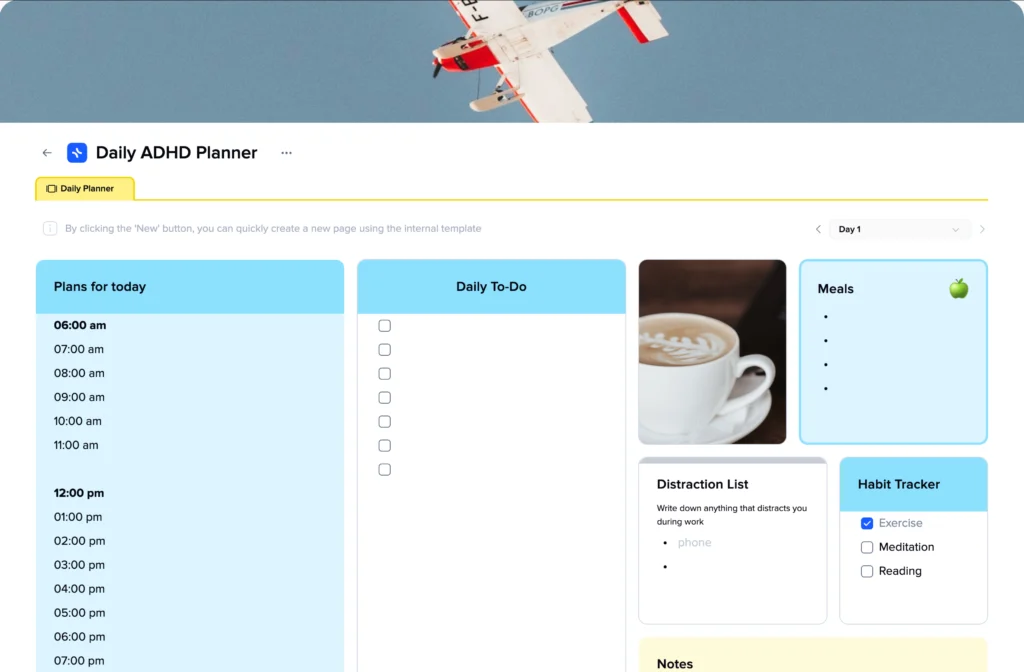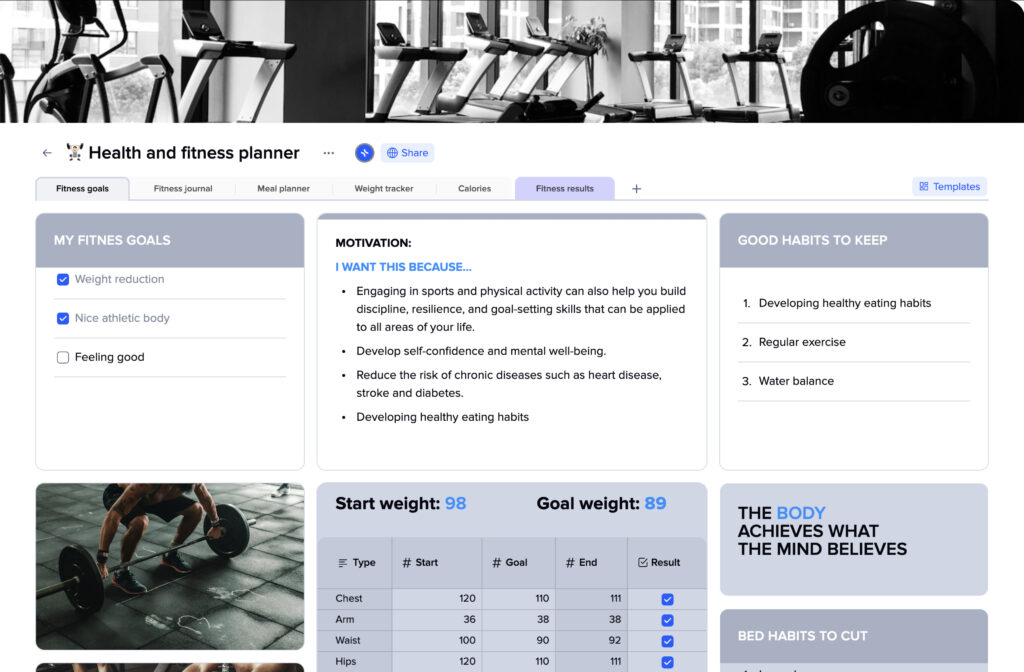How to start using the xTiles CRM Sales Pipeline Template
The xTiles CRM Sales Pipeline Template is more than just a picture of your sales. It’s a tool that helps with all stages of the sales funnel, also known as pipeline stages. It can help you better your lead generation, close deals faster and easier, increase number of deals, and polish your sales strategies.
Here’s how it can make your sales work better:
1. Add your sales data
The template, once with all the information, will become a visual representation of your sales processes, with all the stages of a sales, sales tasks for team members, revenue goals, etc. Put all your sales information into the template. This includes:
- Names and contact details of potential customers
- Where each customer is in the sales cycle
- Notes about talks with customers
- Any tasks or follow-ups needed
Having all these sales pipeline data points in one place helps your whole sales team stay up-to-date. In xTiles, everything is conveniently gathered into a table. Once you click on the needed client, you get a window with all the details. If needed, you can add more details in specially designated spaces or use the space for notes to put the relevant data.
2. Start adding your sales
Normally, you would need to set up your sales pipeline stages. These are the steps a potential customer goes through before buying. Common stages include lead generation, lead qualification, proposal, negotiation, etc. However, with xTiles template you will need only to choose the appropriate pipeline stage from a drop-down menu.
Change these stages to fit your sales process as you move from one stage to another. Make sure each stage is clear and matches how you sell.
You can switch between views based on the pipeline stages of a sale. You can see all the clients on qualification stage, all the clients that need analysis, etc., on a board with appropriate columns. Also, you can switch views based on a status of you sale.
3. Use the task management feature
xTiles can combine CRM software with task management, note-taking, brainstorming, etc., tools. The xTiles Sales CRM template lets you create and assign tasks from any place in your project. You can make new tasks for each deal, give tasks to specific sales reps or sales managers (they will have all of the conveniently gathered in one menu), set due dates for tasks, and check when tasks are done. This helps your team stay organized and focus on important sales activities.
4. Track leads through the sales cycle
The template shows where each potential customer is in the buying process. Use this information for lead nurturing, moving from one stage to the next, see different sales metrics, like how long leads usually stay in each stage, sales team’s performance, etc. This helps you take care of leads better and talk to them in the right way at each stage.
5. Watch for changes
The template updates in real-time. This means your sales leaders will see new leads right away, know when a deal moves to a new stage, and will be able to spot any problems quickly. All of these help teams to have a strong sales pipeline for faster operations and smoother deals.
6. Work as a team
The template makes it easy for your sales team to work together. They can share notes about customers, see what other team members are doing, help each other with tricky deals. This is possible through comments. This way a team member can suggest something without creating chaos on other’s working space. This teamwork can lead to more closed deals and happier customers.
7. Make sales reports
You can use the template to create sales pipeline reports. These reports can show how many deals are in each stage, how long deals take to close, which sales reps are doing well, how close you are to your sales targets, etc. These reports will help you to forecast revenue or predict potential issues.
Also, the information will help immensely with building a working sales strategy and can be used during performance reviews. For example, you can check each sales manager average deal size, sales cycle length, average win rate, etc. These reports help sales leaders understand what’s happening and make good choices.
8. Use the data to improve
As you use the template, you’ll gather lots of useful sales pipeline data. Use this to make your sales process better. Look for stages where deals often get stuck. Find out which types of leads are most likely to buy the product or service. See which sales activities lead to the most sales.
This information can help you make a healthy sales pipeline over time.
9. Update your sales forecast
The template can help you make better sales forecasts. When you update it regularly, you will be able to see how many deals might close soon, guess how much money you might make, spot any gaps between your forecast and your goals, etc. This helps you plan better and adjust your sales strategies if needed.
By following these steps, you can start using the xTiles CRM Sales Pipeline Template to improve your sales process, take better care of your leads, and close more deals. Remember, it might take some time to get used to the new system, but with practice, it will become a valuable tool for your sales efforts.