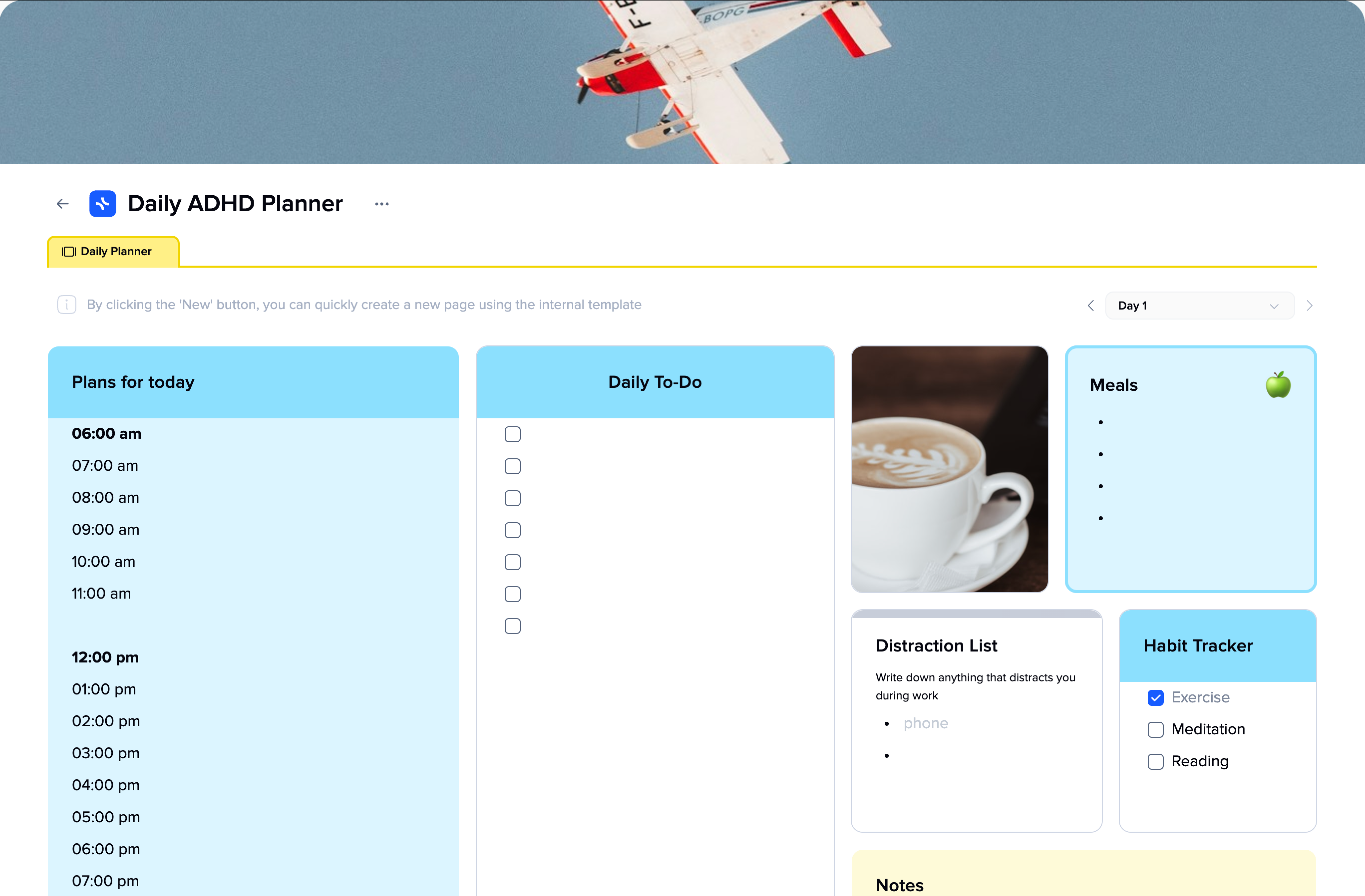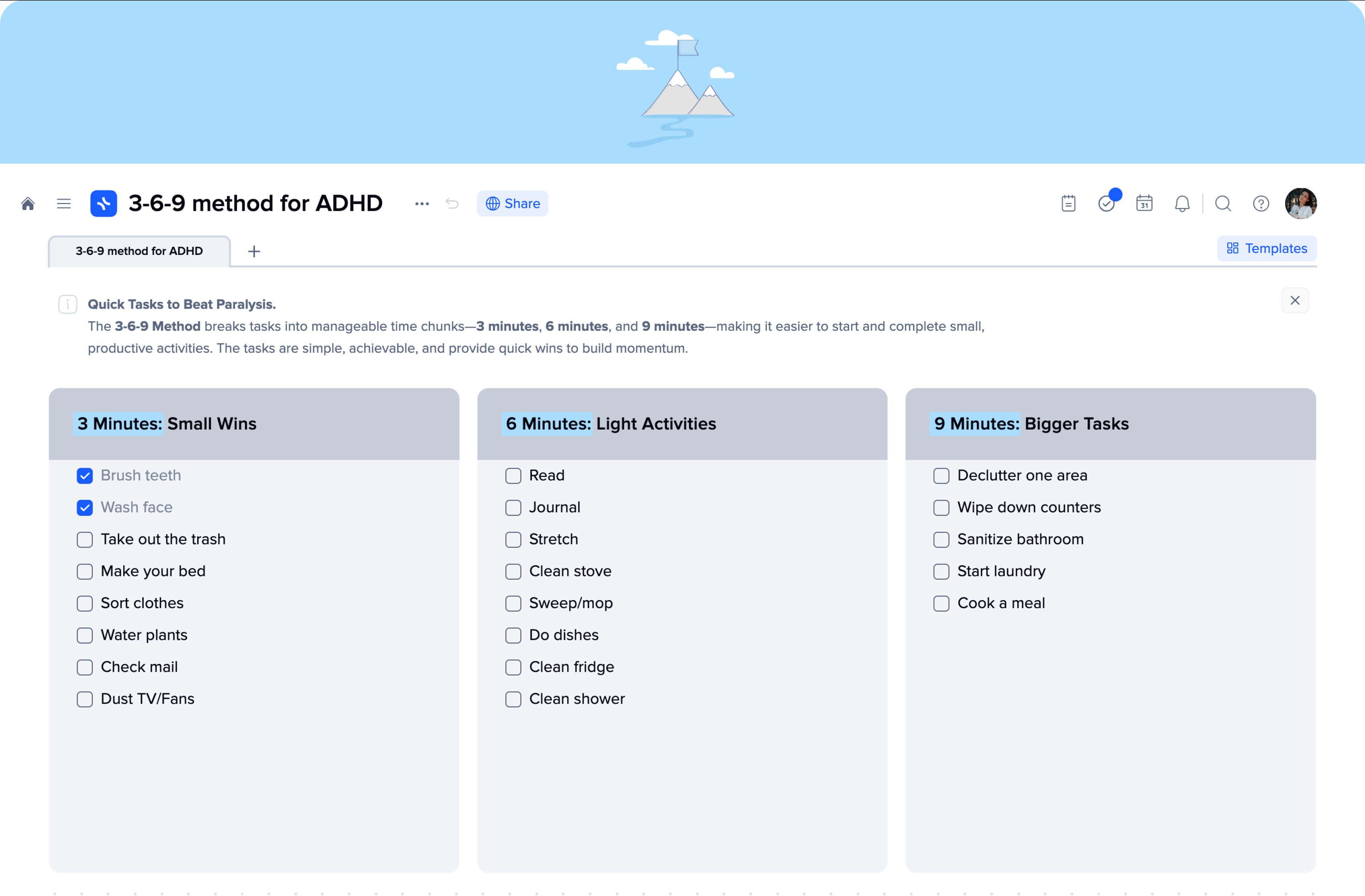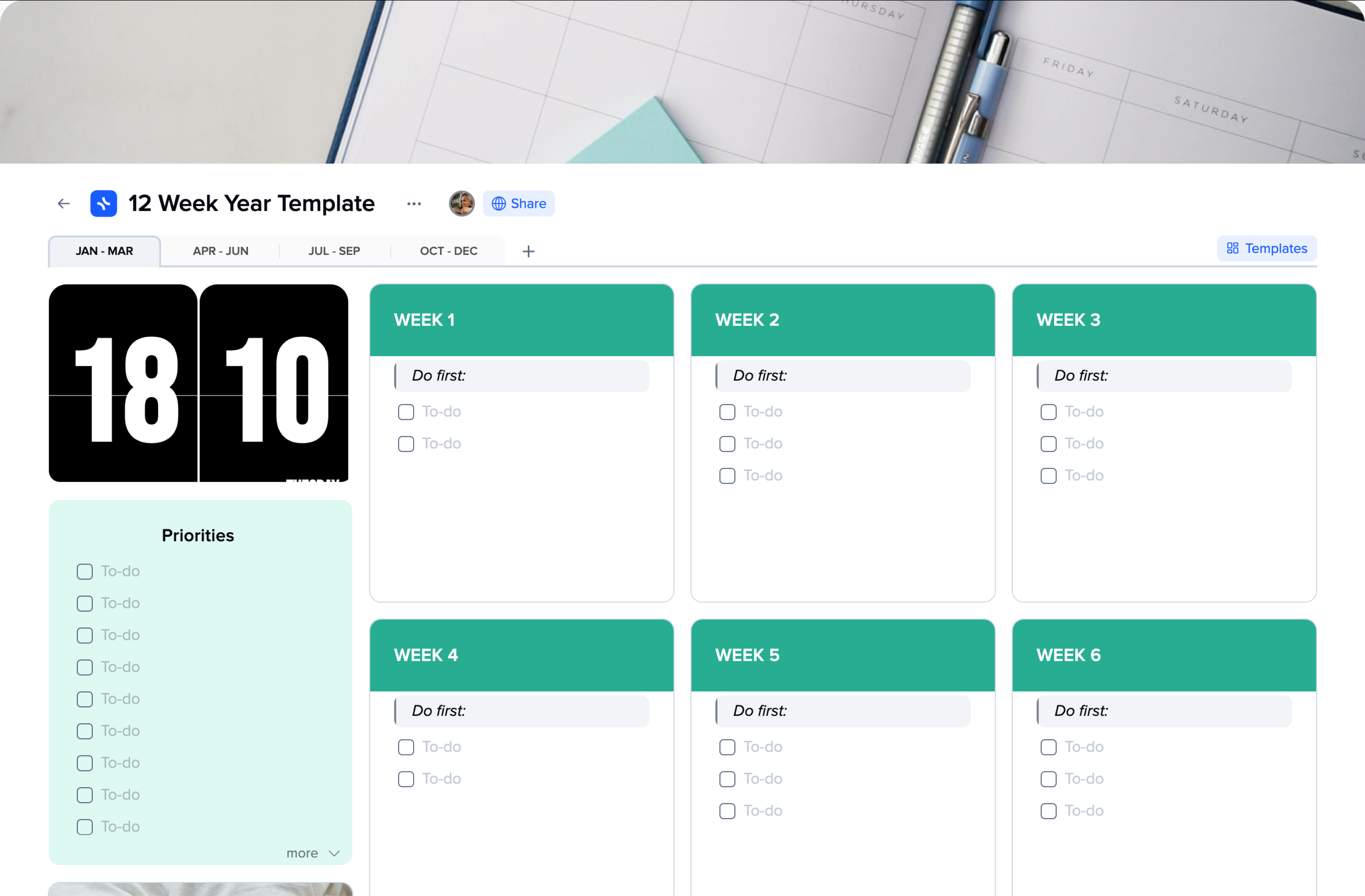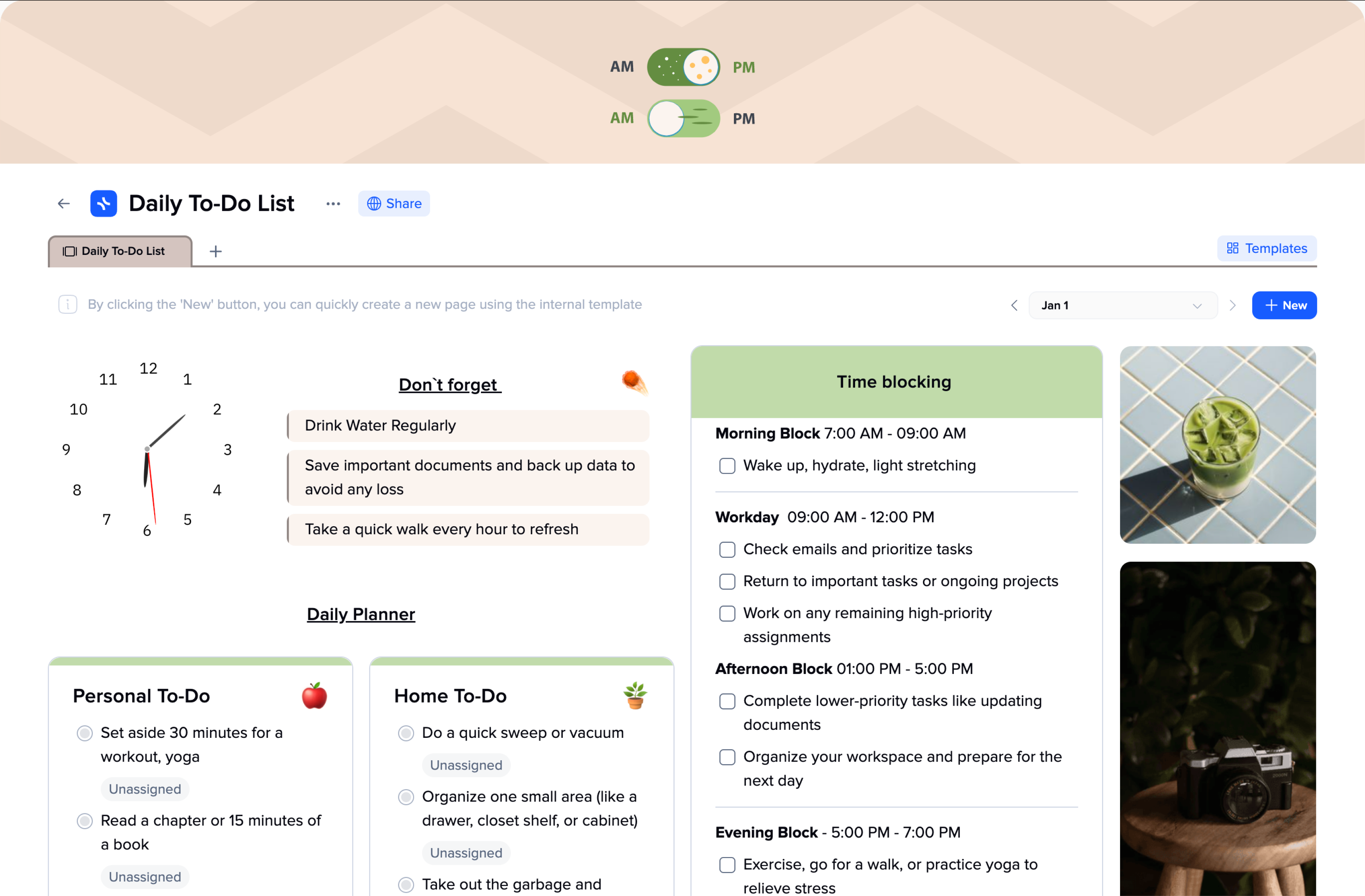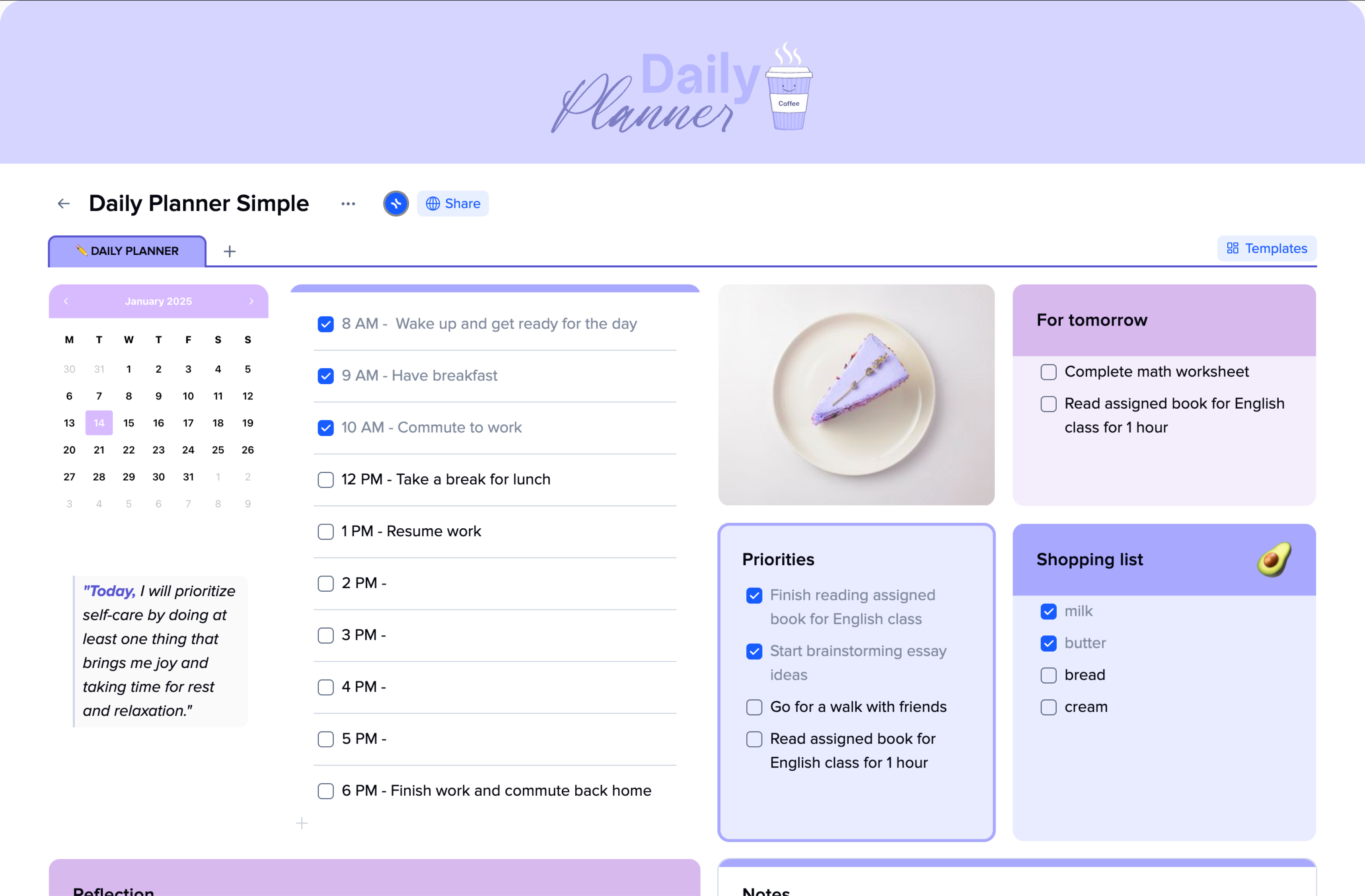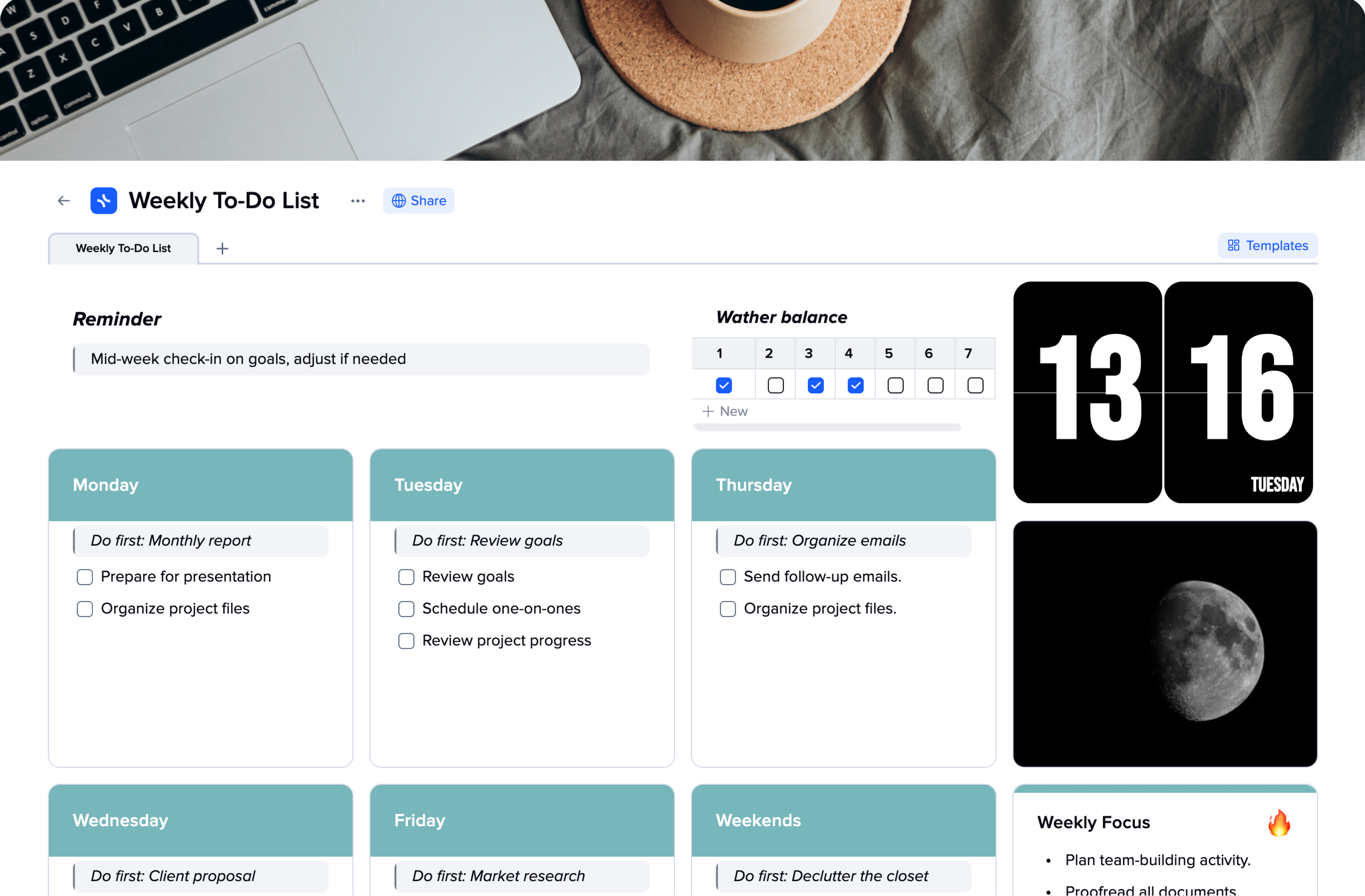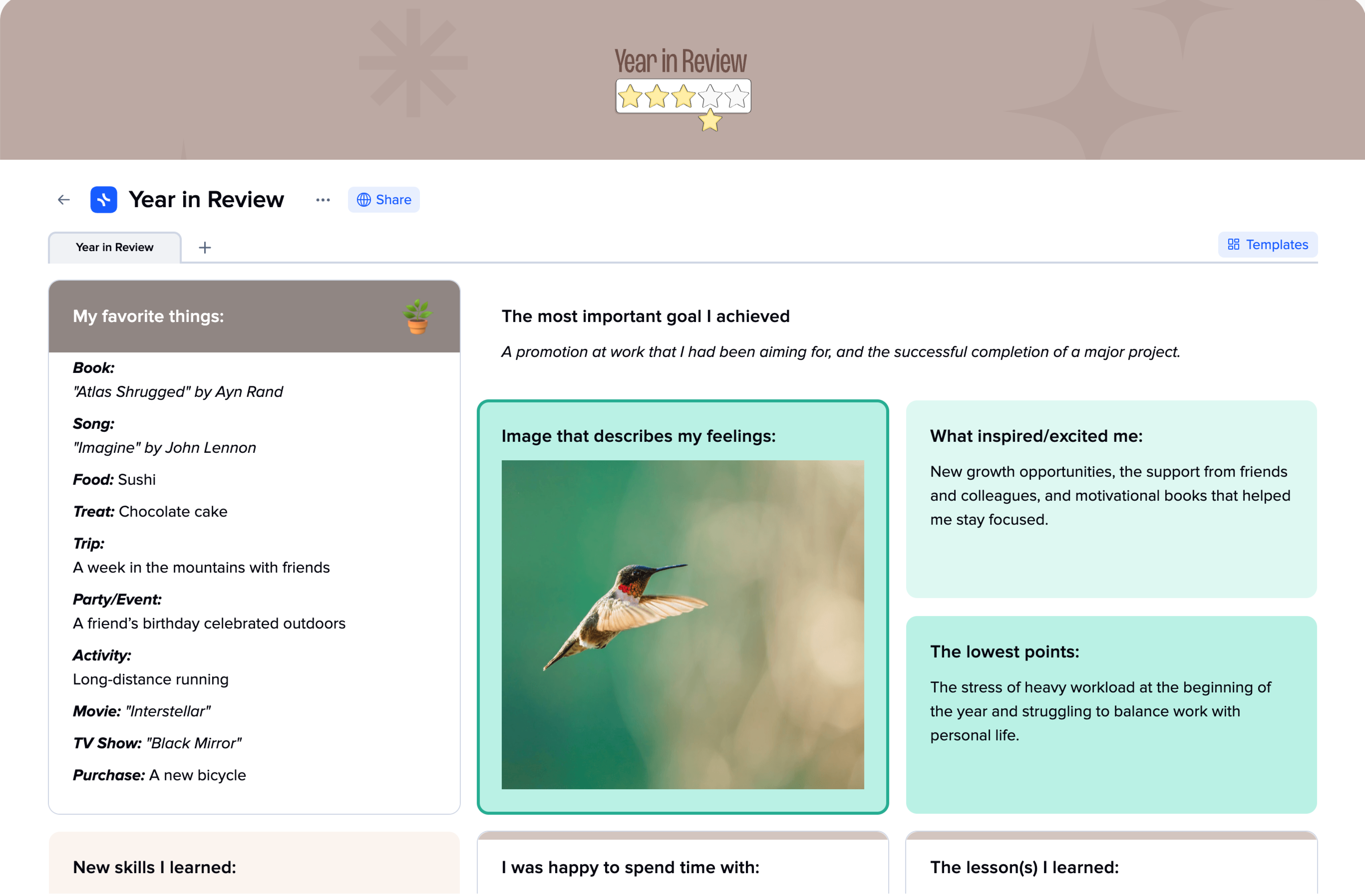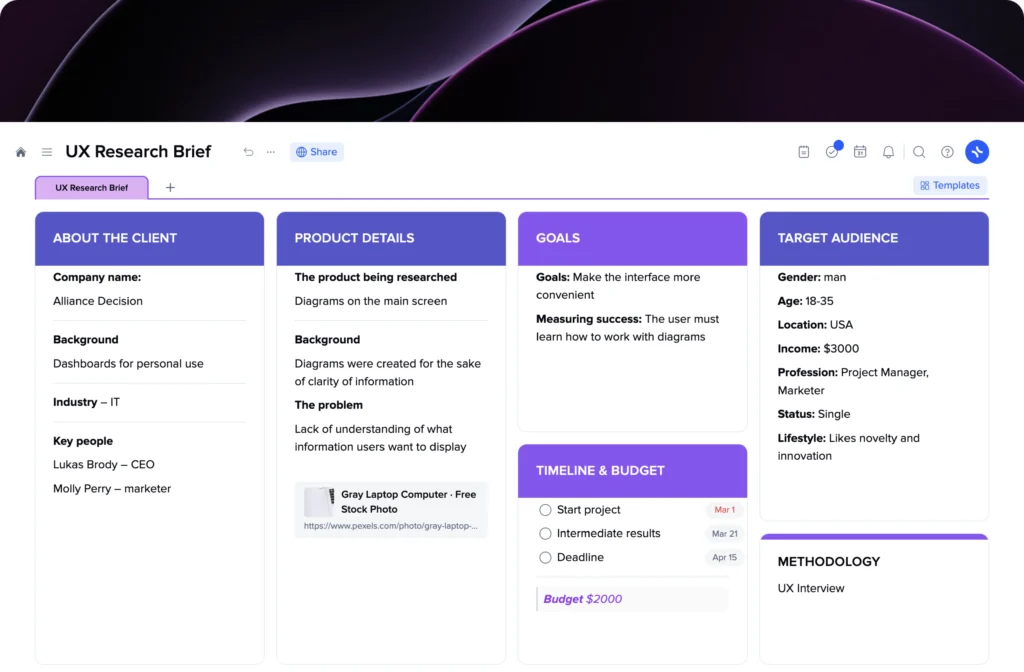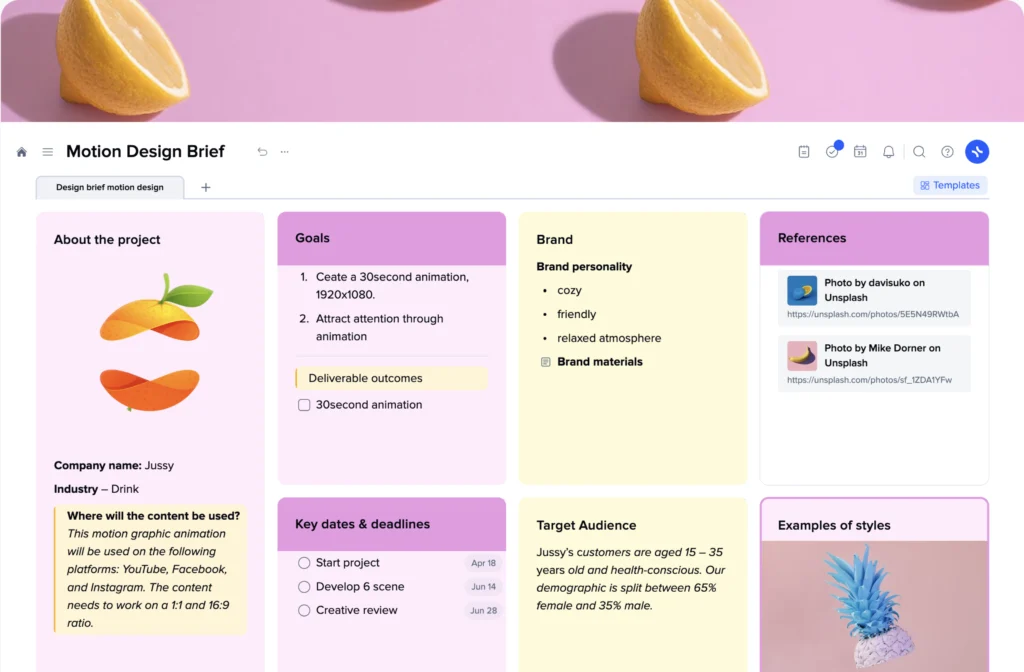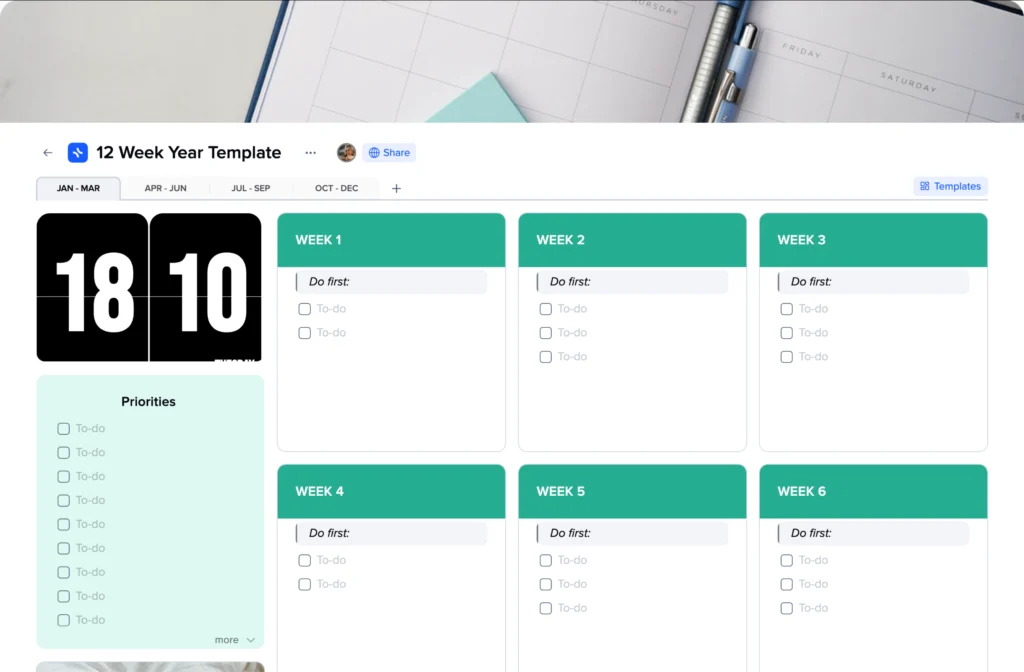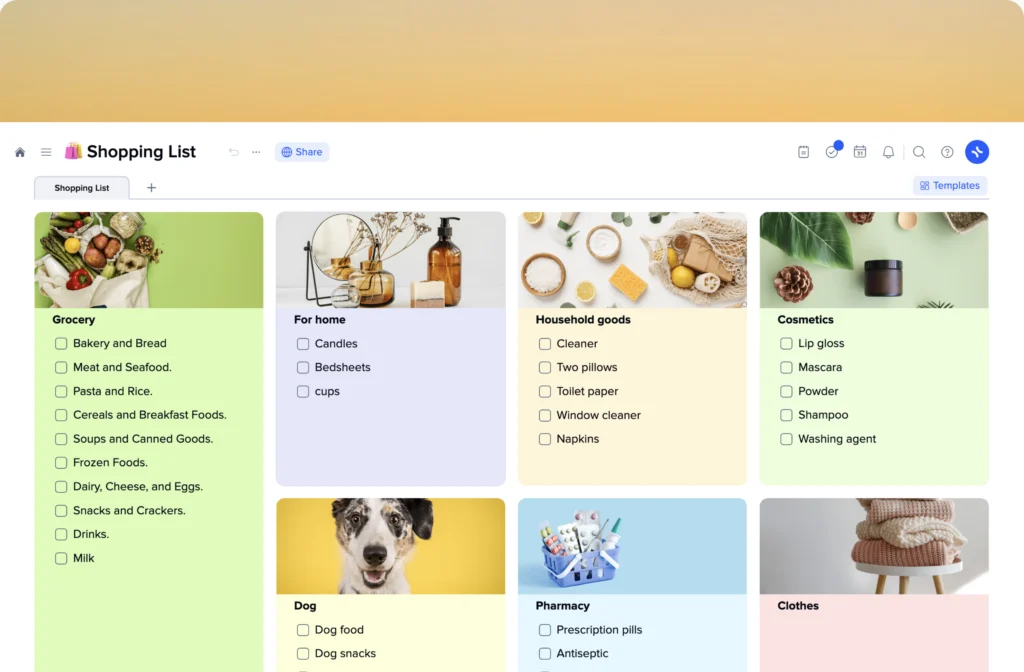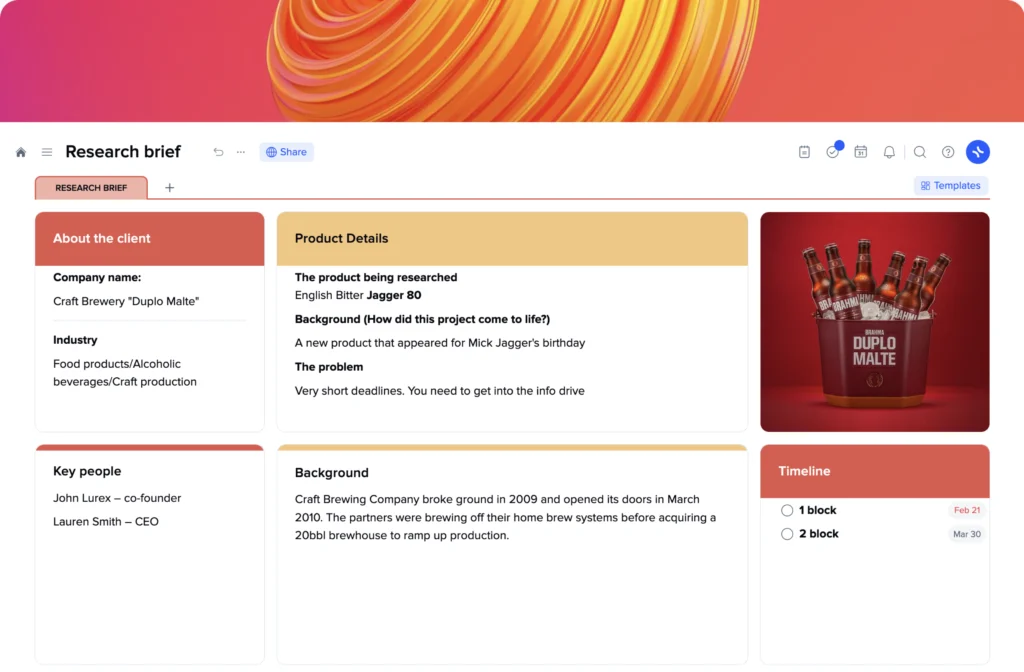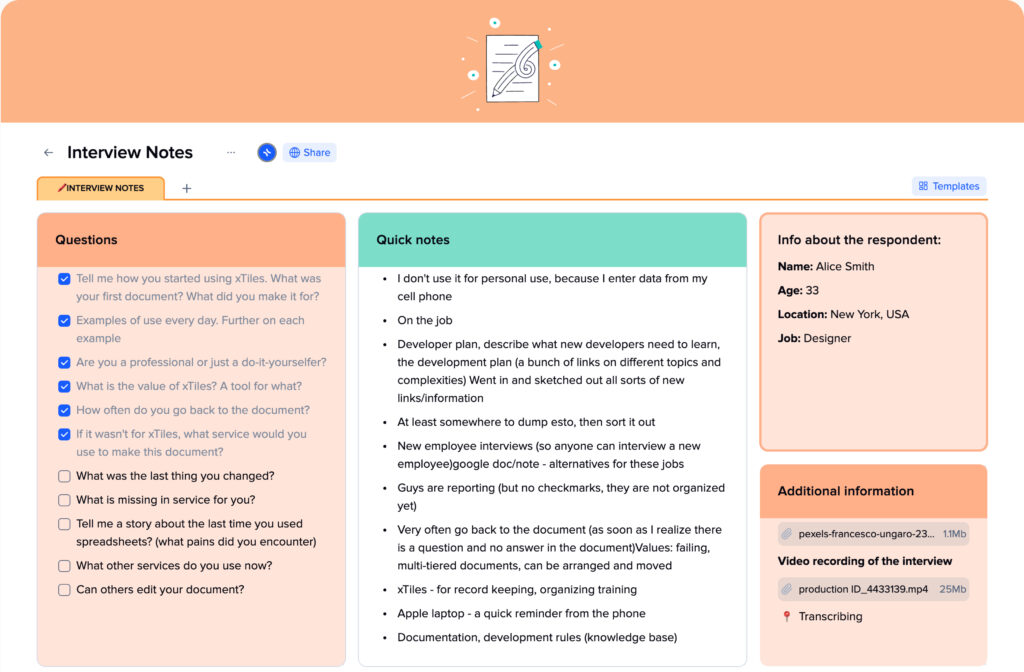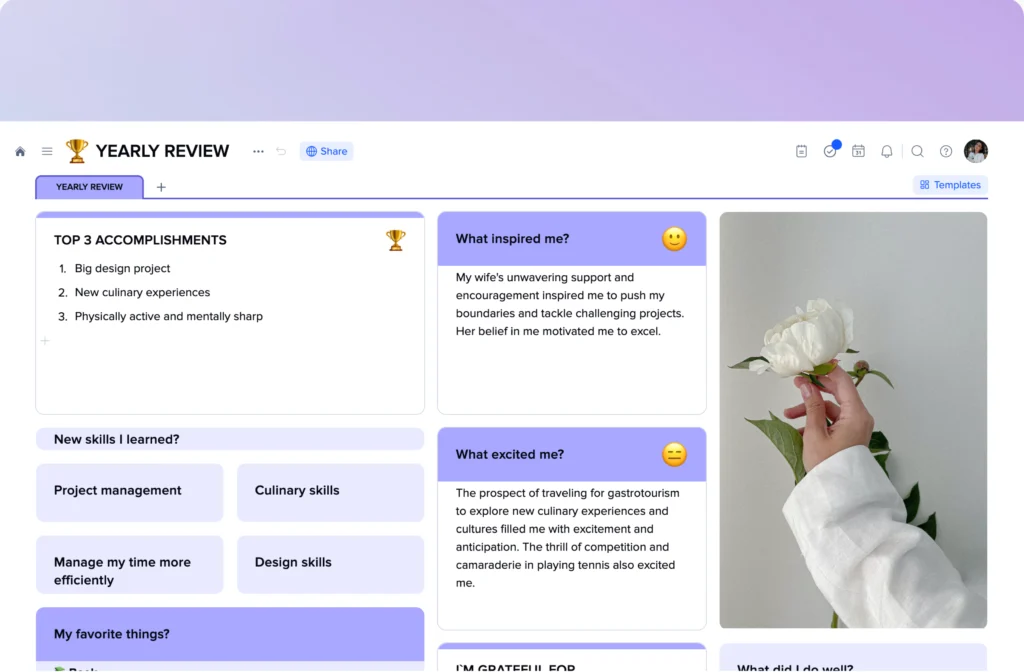xTiles Daily ADHD Planner
Today, we have digital planners for almost anything, which is much harder to obtain with a paper planner. An ADHD planner for daily tasks is one of them, helping people with Attention Deficit and Hyperactivity Disorder minimize distractions and manage their routines, tasks, deadlines, etc.
The xTiles Daily ADHD Planner is a perfect example of an effective yet basic planner that can improve your time management skills, help you stay organized, and learn to use your time effectively.
How the Daily ADHD Planner Works
For an ADHD brain, everyday life might be quite a challenge. Important events, tasks, important dates to remember, appointments, and all the responsibilities we have every day are a lot to have on one’s plate, especially when you have to deal with the symptoms to stay organized. Having the best planner is your way out of this chaos, allowing you to allocate your time effectively.
A perfect planner is a visualization of your schedule. You don’t have to remember everything when everything is consolidated in a single, intuitive project. Additionally, these planners usually have many features to support you while you’re dealing with all the tasks. A gratitude journal, habit trackers, bullet journals, reminders, etc., make digital planners more effective and responsive for people with ADHD.
Success in planning, whether we’re talking about weekly, monthly, or daily approaches, depends on the tools you use and how well they suit the unique way your brain functions. Adults who struggle with the inability to preserve their focus on one task at a time might find a digital daily planner a reliable way to incorporate interest in their daily operations. The more checkmarks you add, the more tasks you mark as done, creating a strong feeling of achievement, showing you how satisfying progress can be.