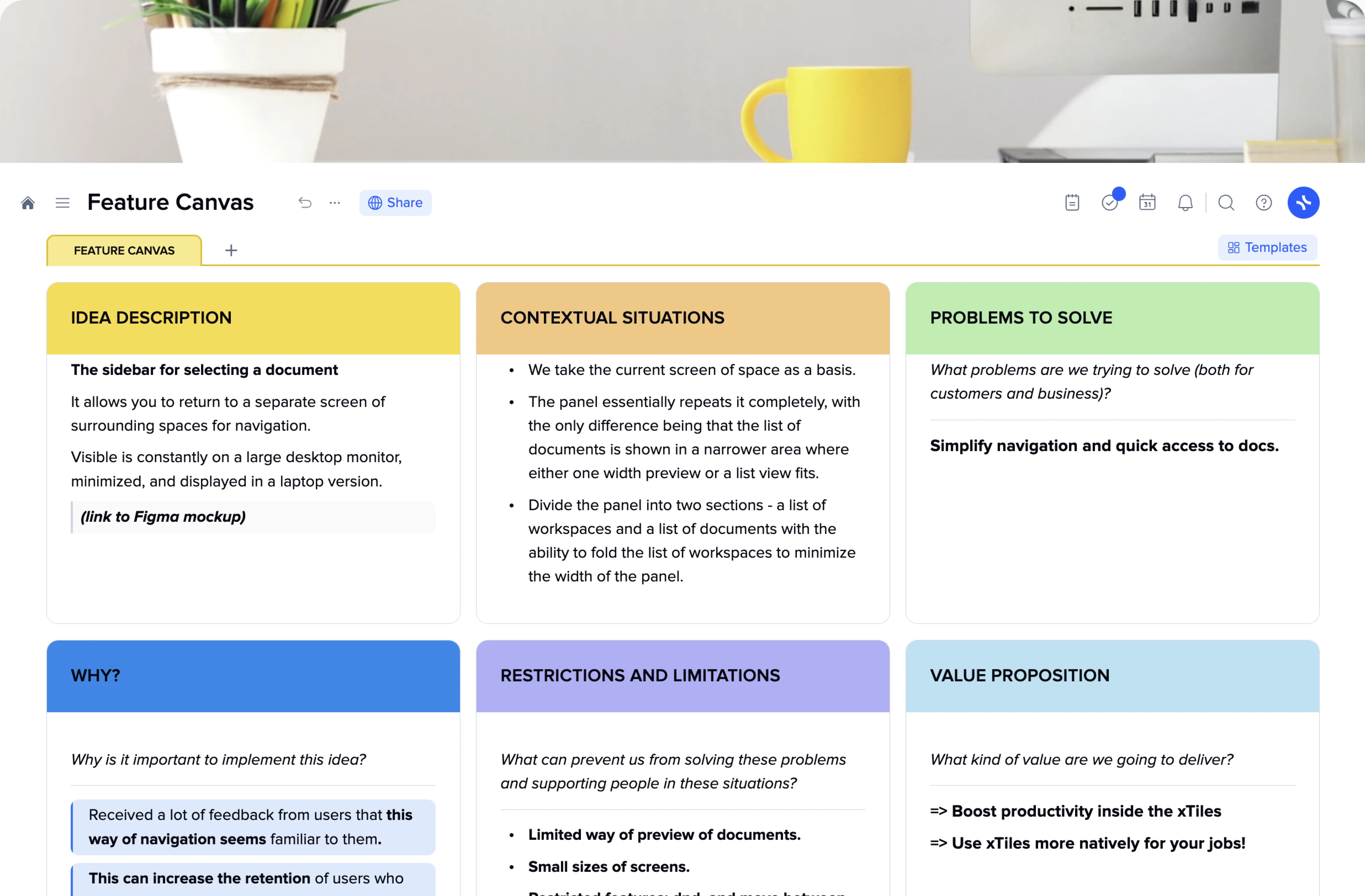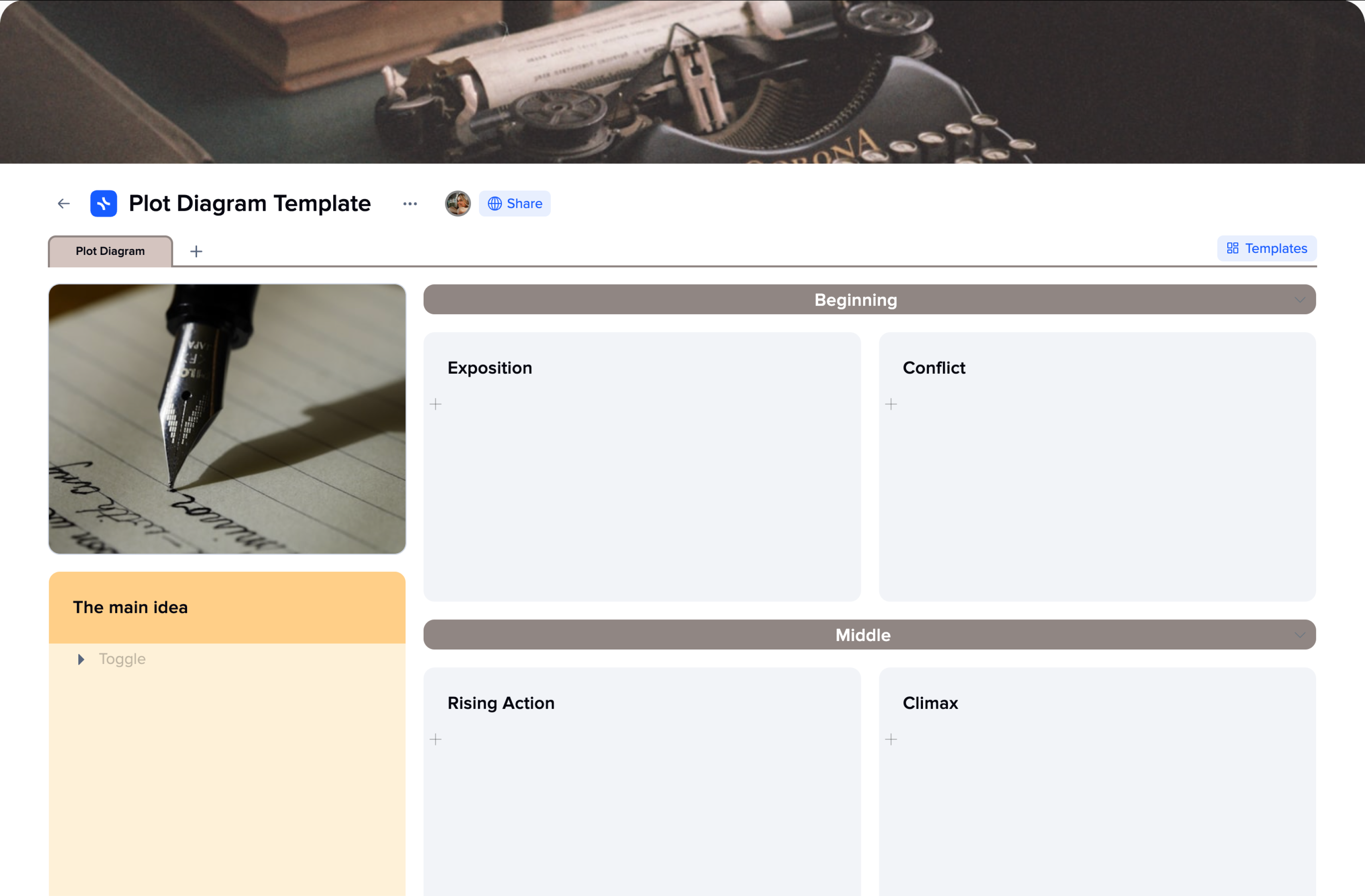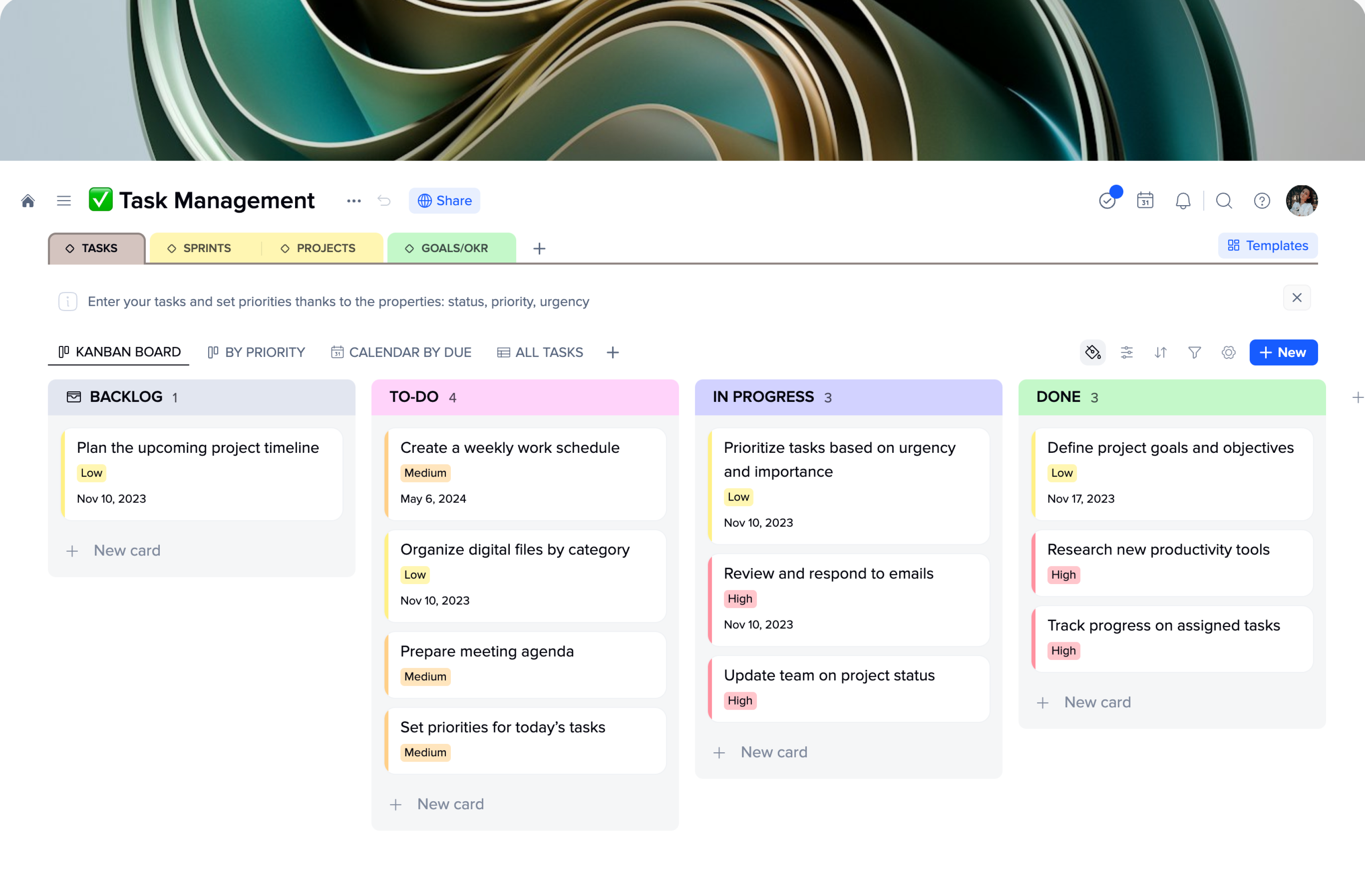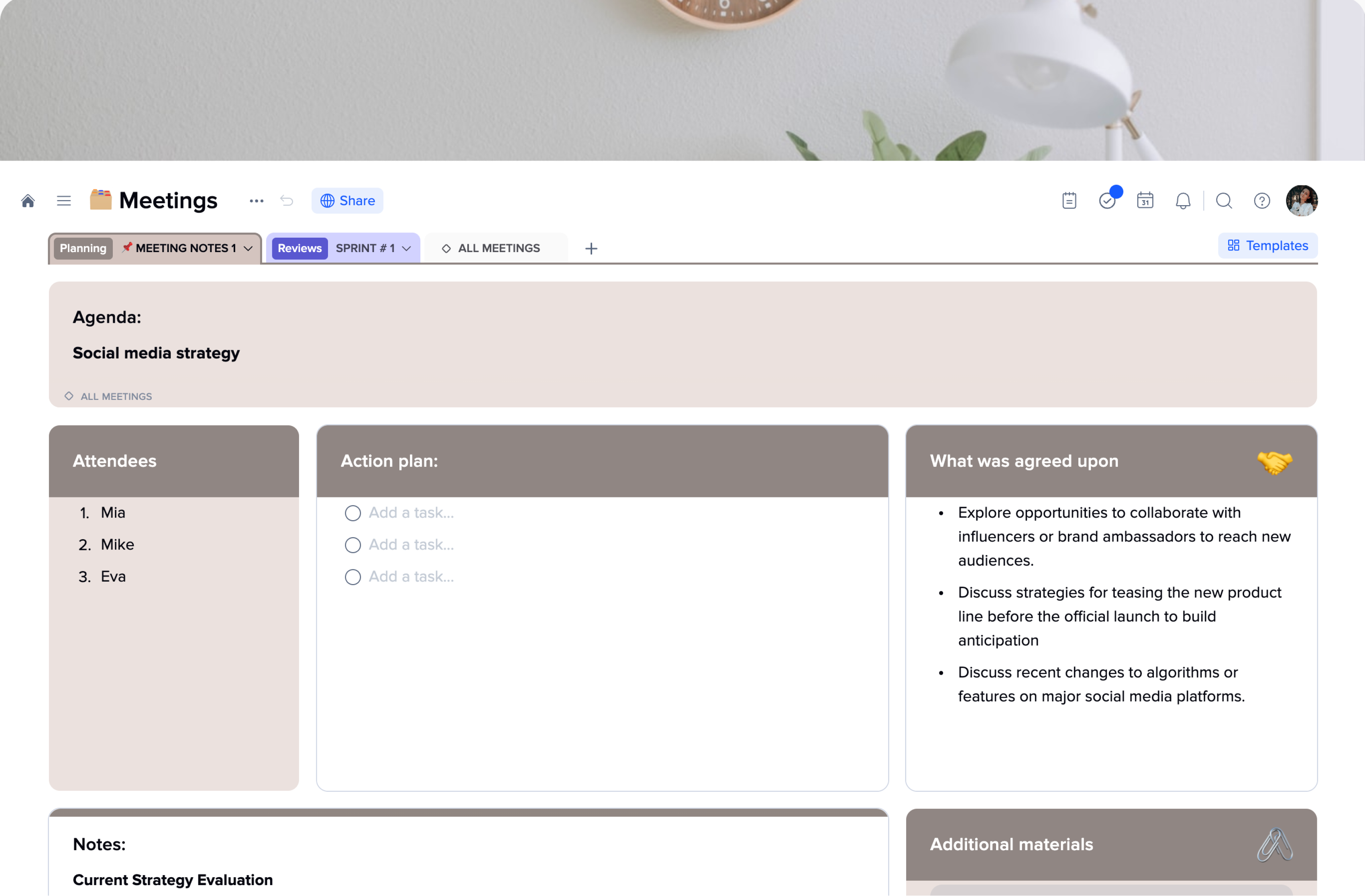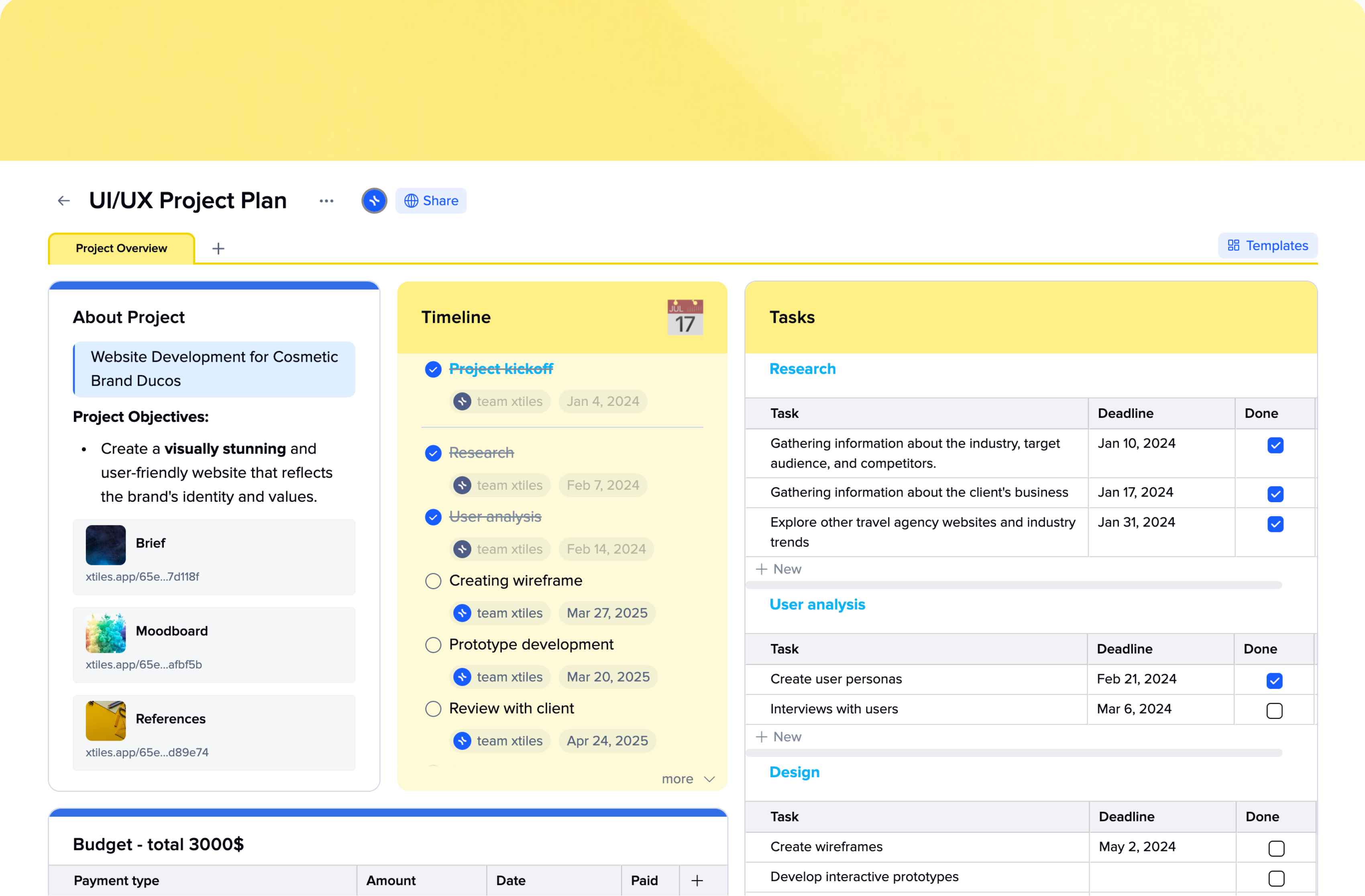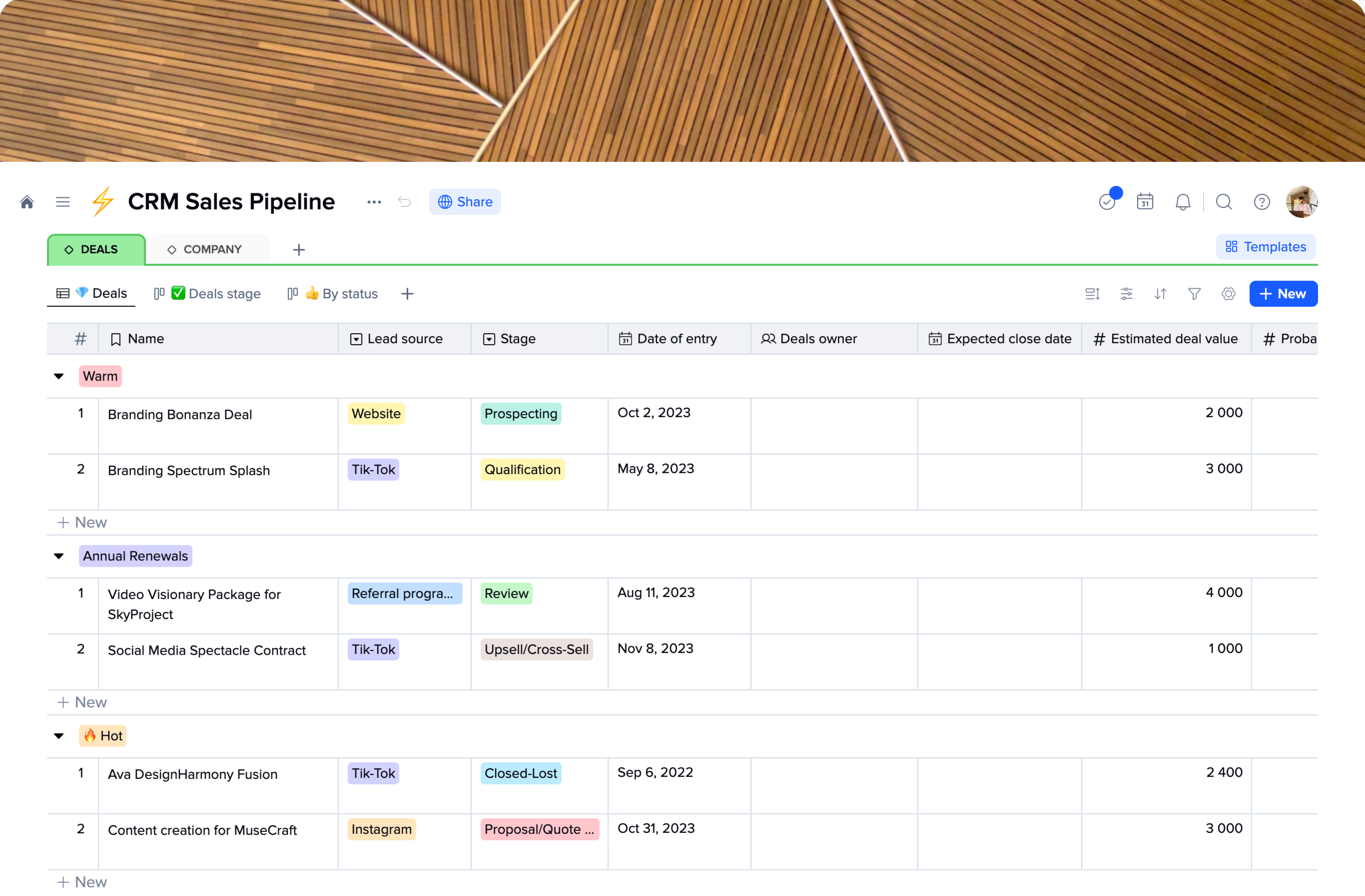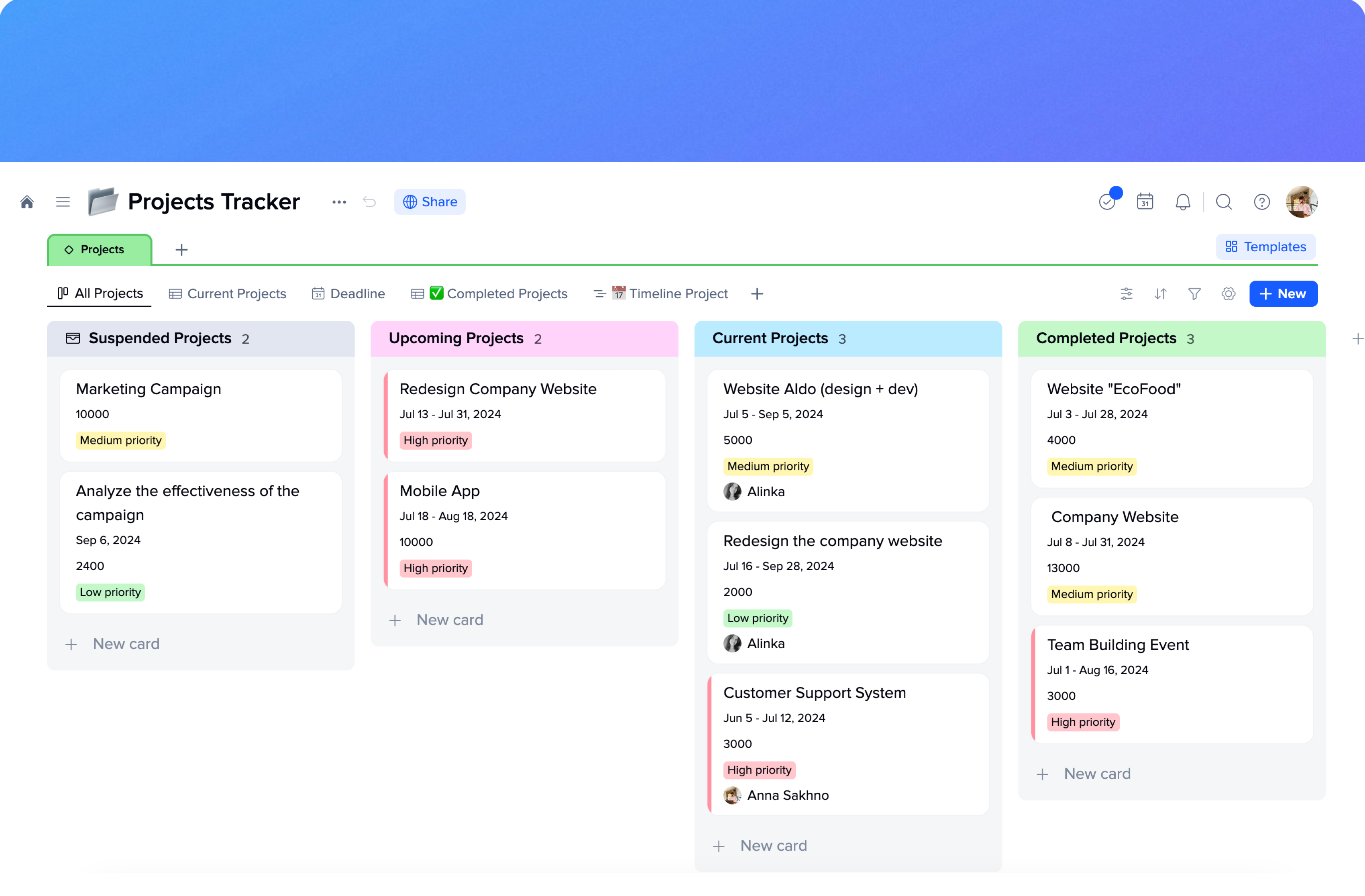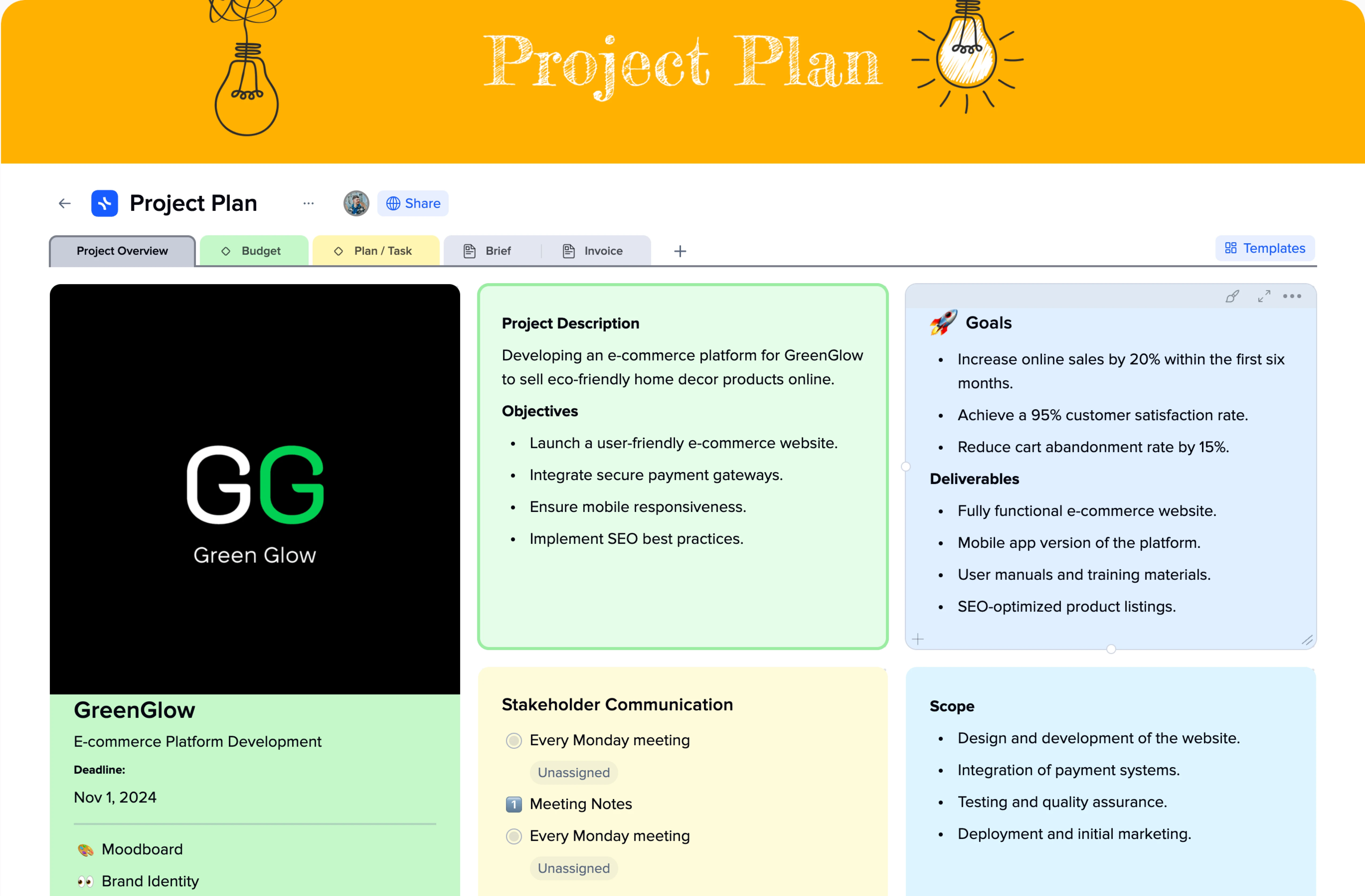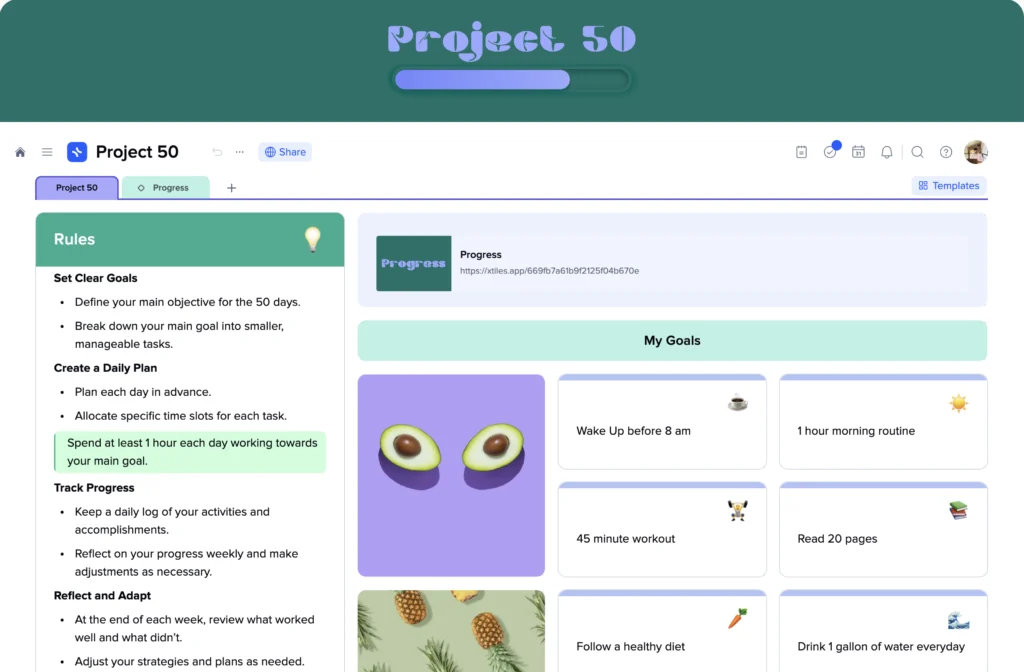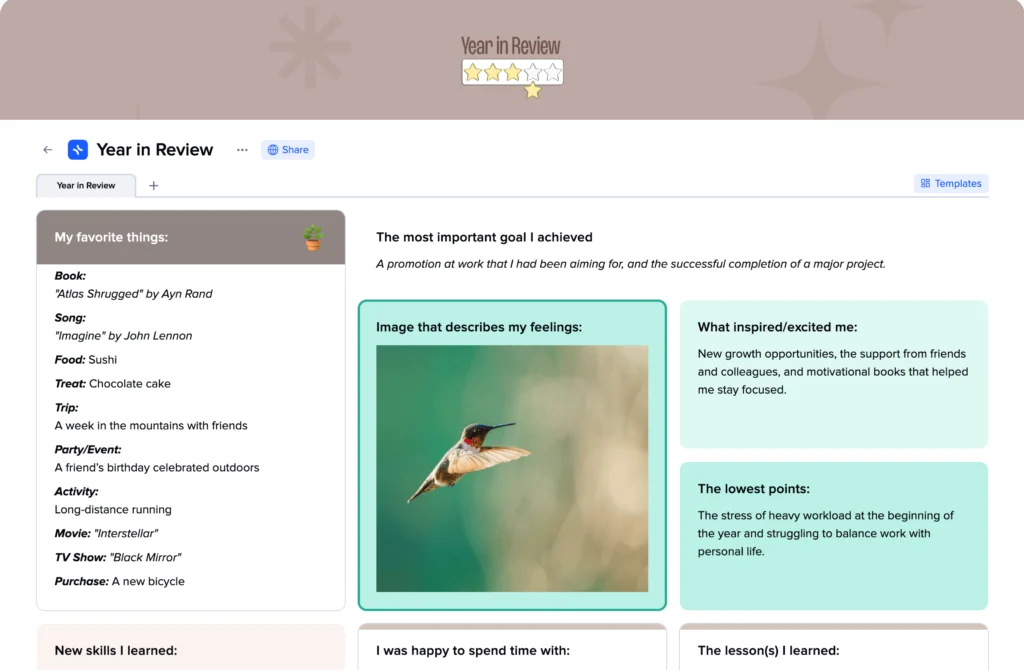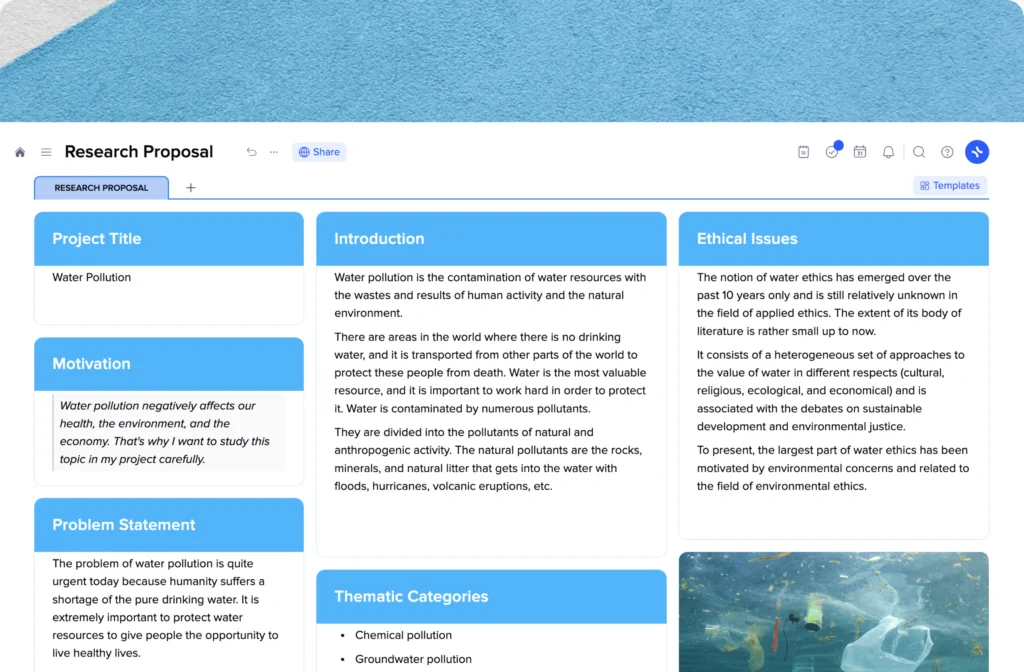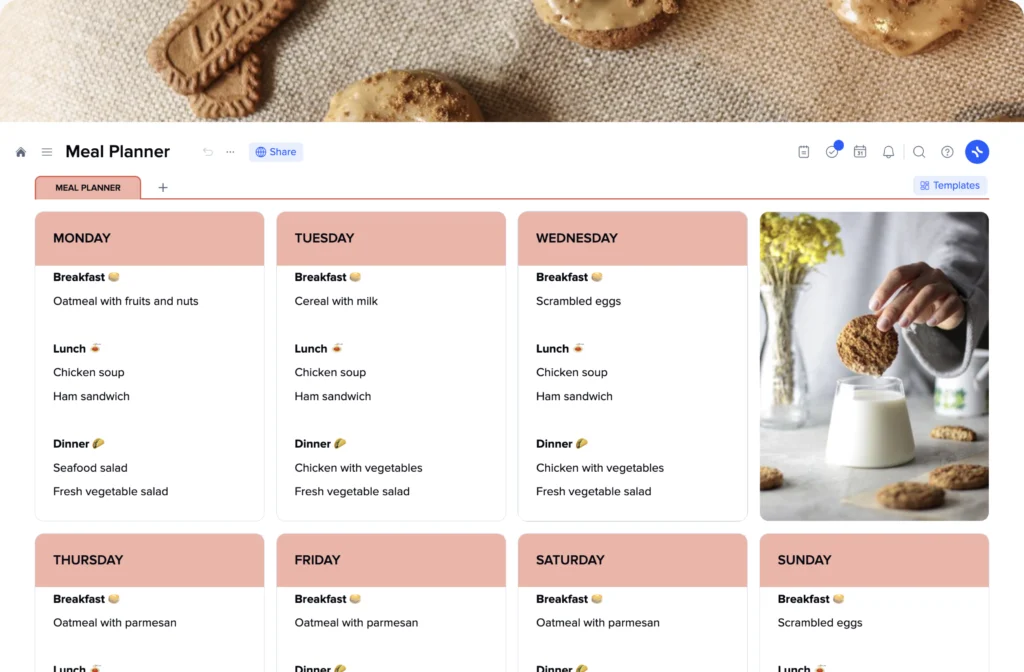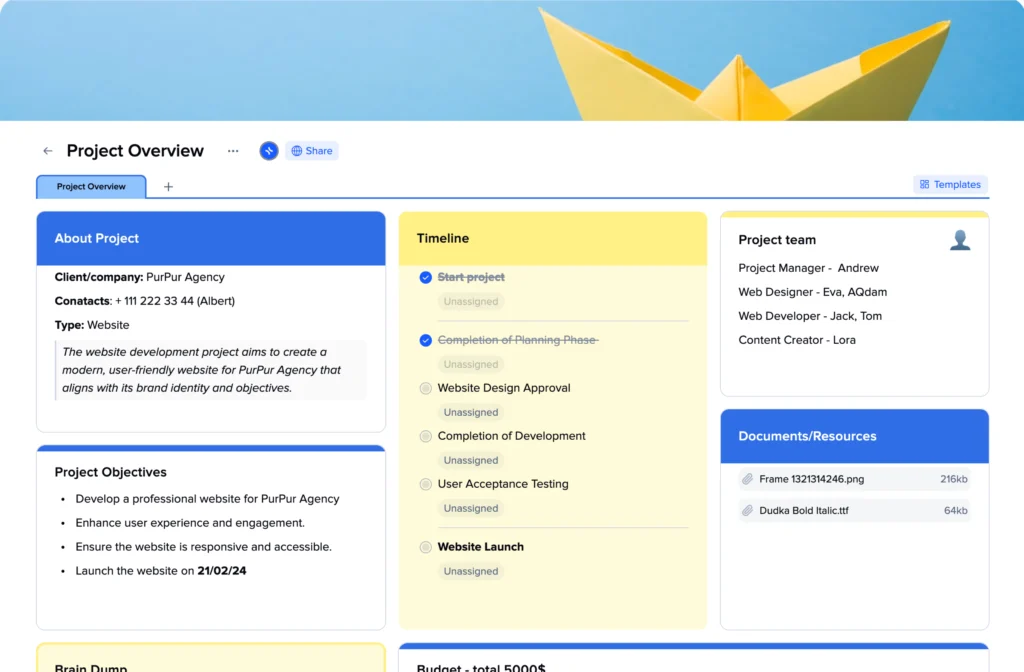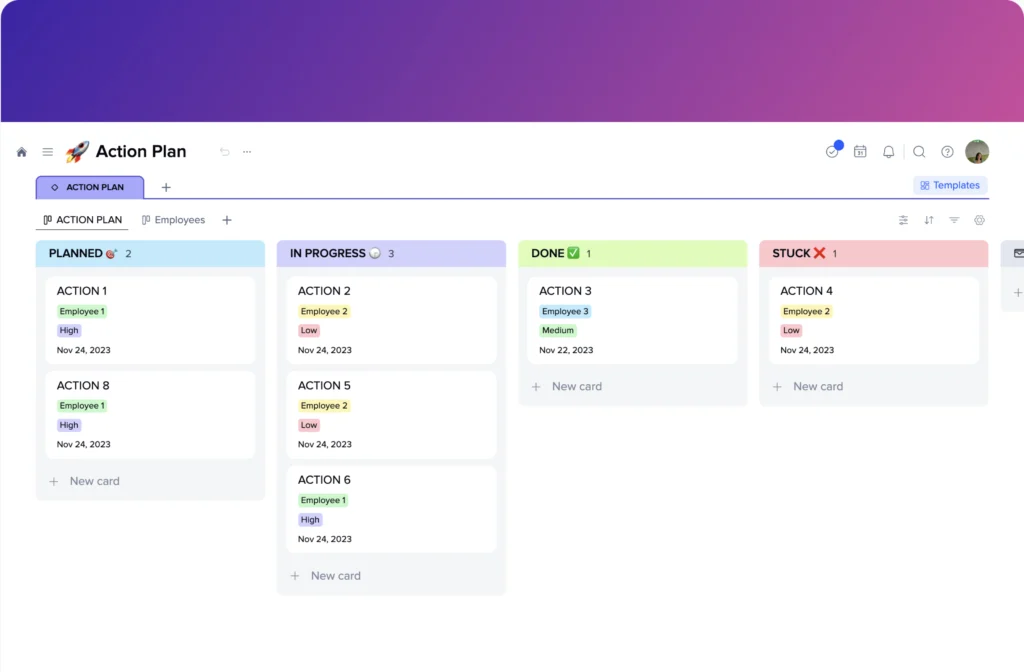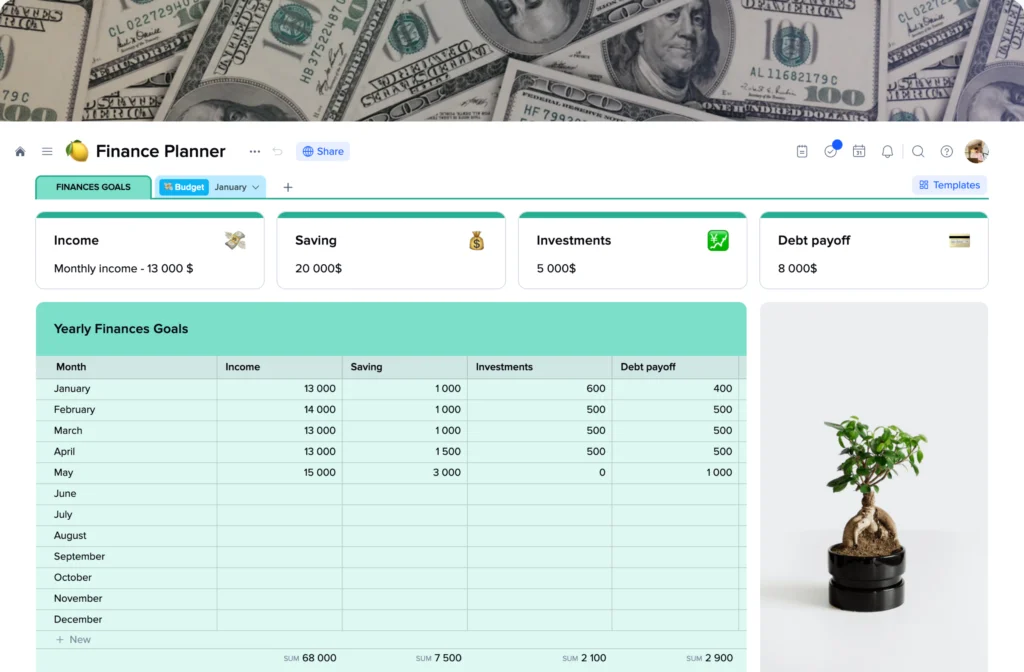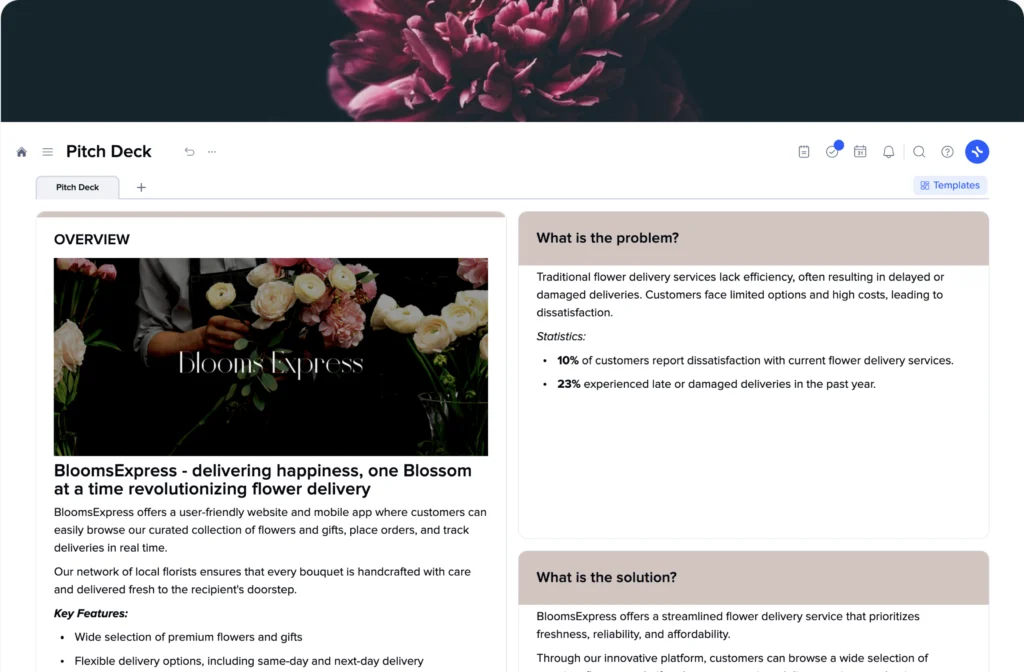Feature Canvas Template
A feature canvas template is a helpful tool to consider, reconsider, understand, and accept (or, sometimes, refuse) new features and why they are requested in the first place. Your and your team’s time is valuable, and you can’t waste it on something that might turn out to be useless.
Filling in a feature canvas will help you understand whether it is worth it or not. Maybe there’s something more important you may work on to meet your customers’ and business needs without sacrificing your team’s resources.
A feature canvas is a next step of a product canvas. It helps you to see every detail of one big picture. It allows you to dive as deep as possible to determine all of your product’s main points. And it might be successfully used at any stage of your current project.
What is a feature canvas template?
New ideas or proposals might be a powerful motivation to start immediately. You might be bored with your current tasks, so jumping to something new will be tempting. However, sometimes they are only the tip of the iceberg. You see what is on the surface while the most dangerous part is hidden.
When you start working on your new idea, you might abruptly see that it had no point from the beginning, but you or the whole team has already wasted your time. A feature canvas helps you avoid such a mistake.
A feature canvas template will save you time and prevent you from going in the wrong direction. Sometimes, teams skip this step because they think it’s too much of a bother. Some, in the best case, talk it through with their teammates. However, this feature canvas in the form of conversation might not always be useful.