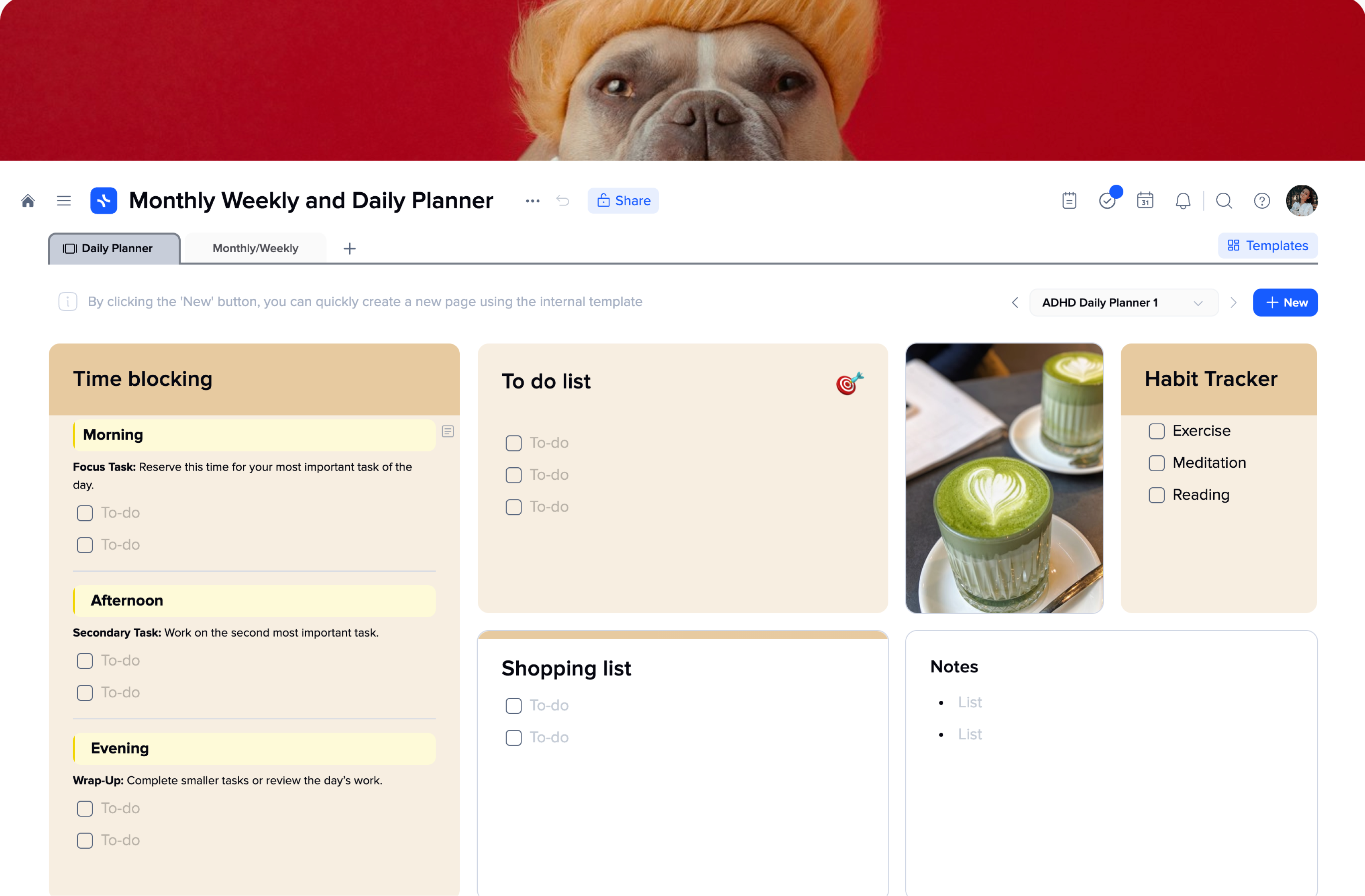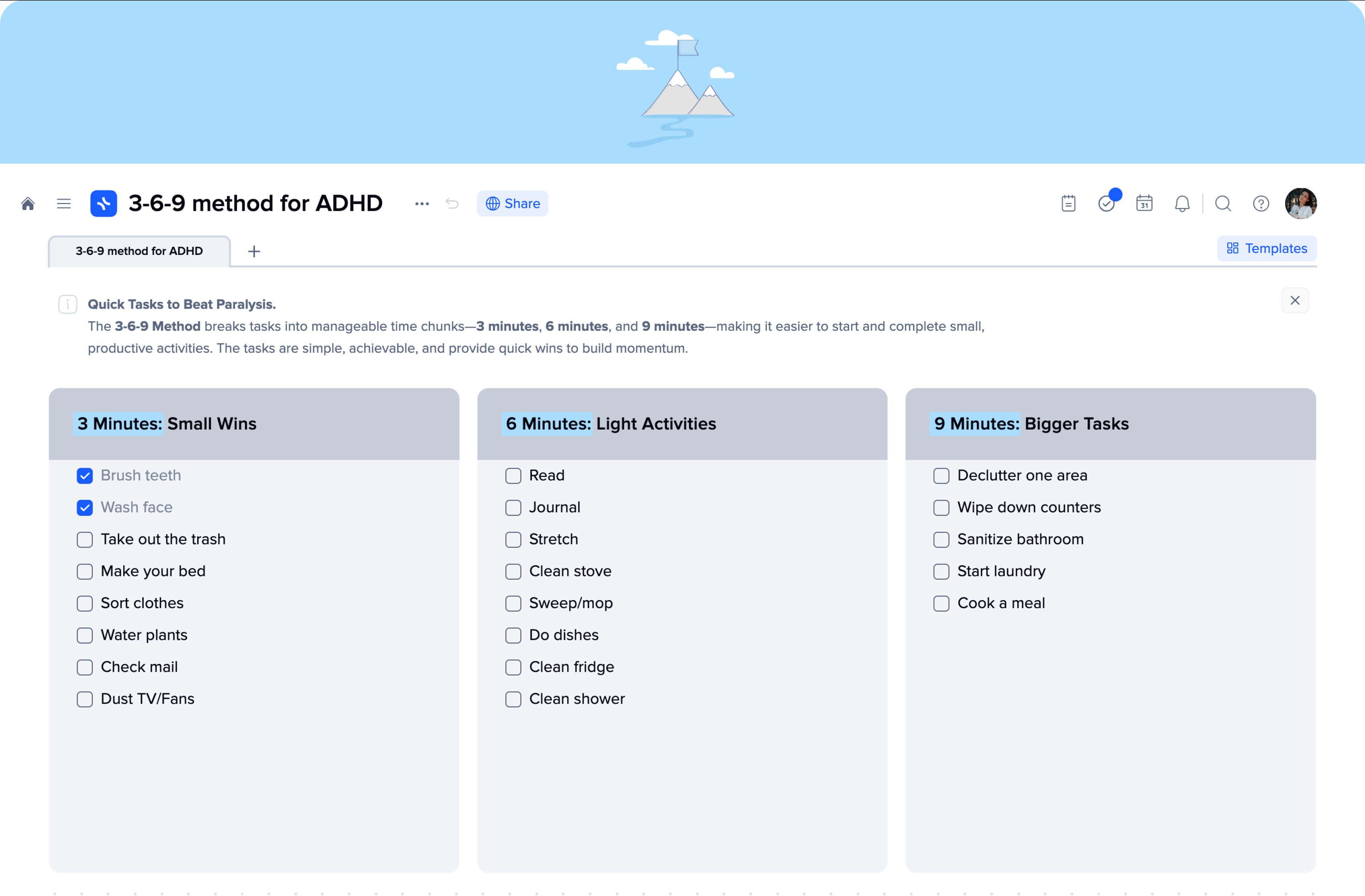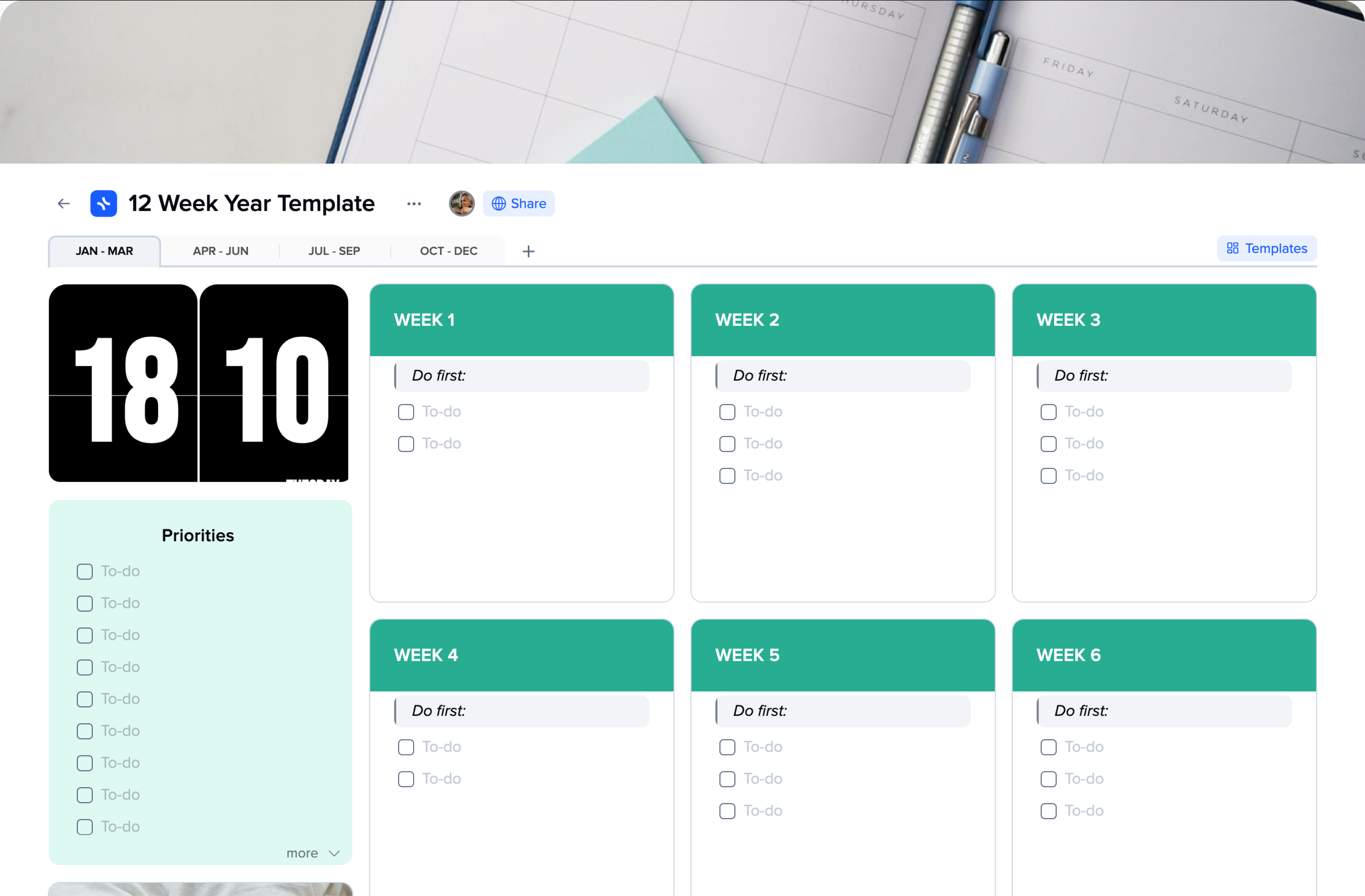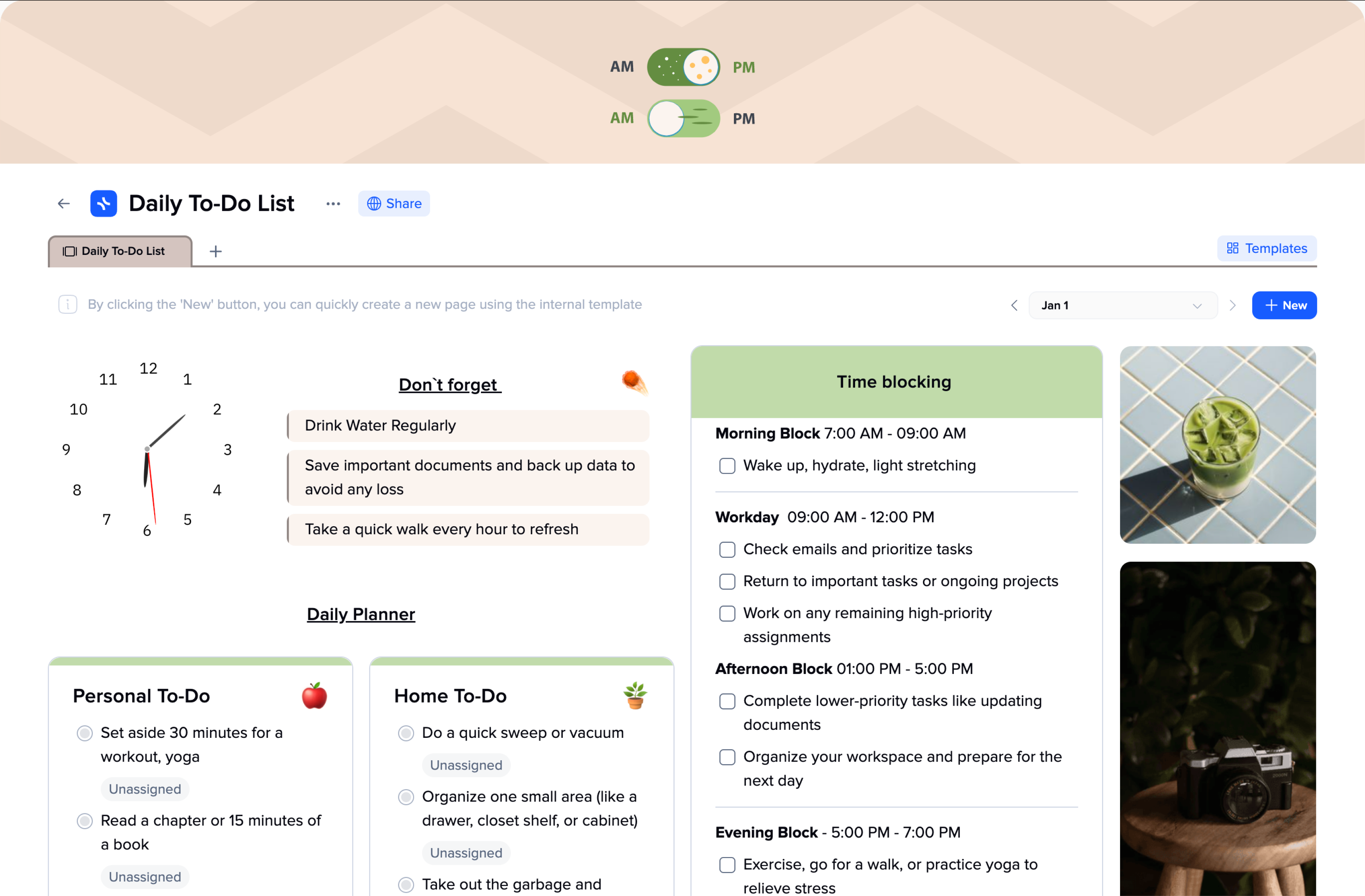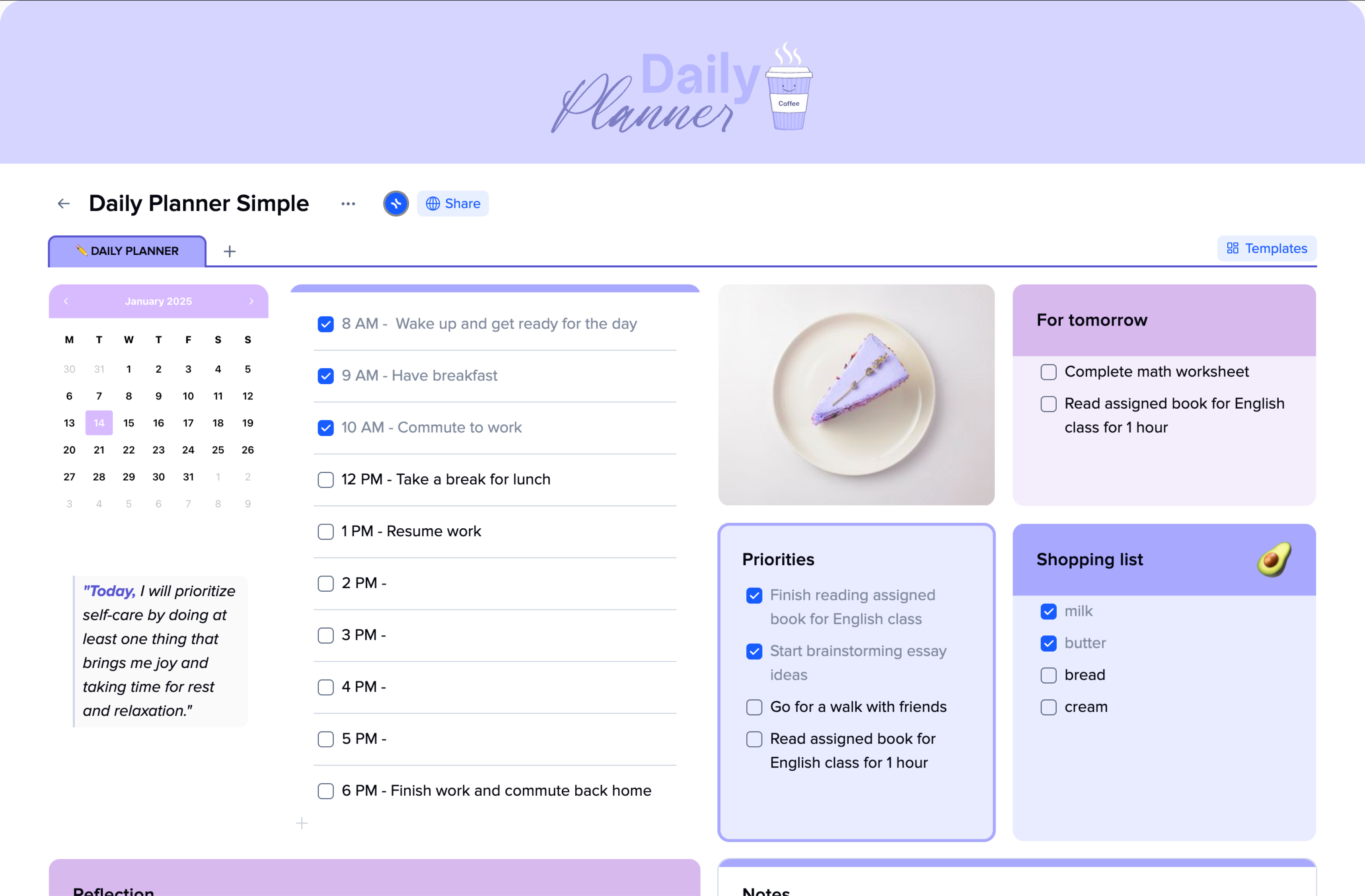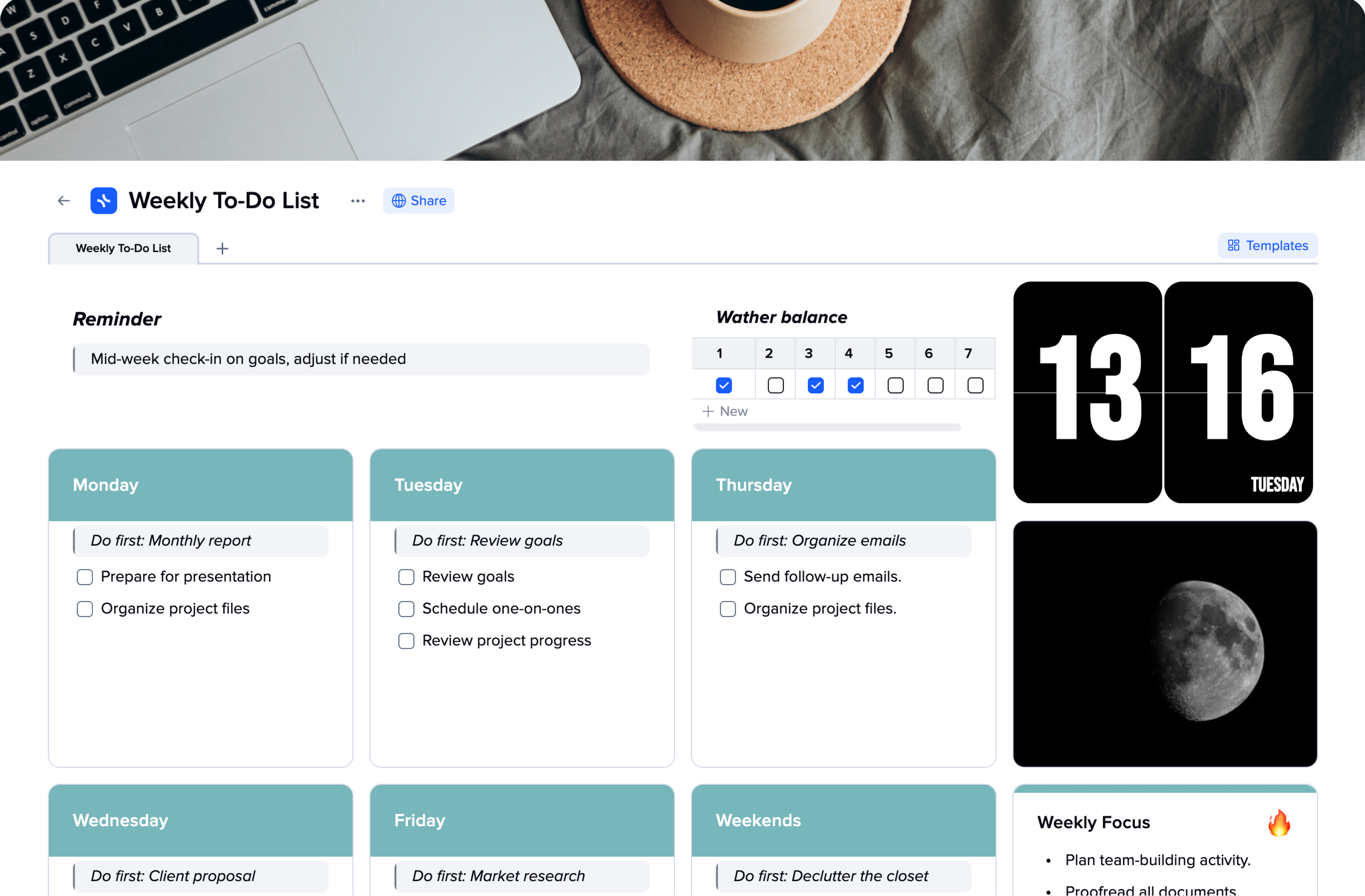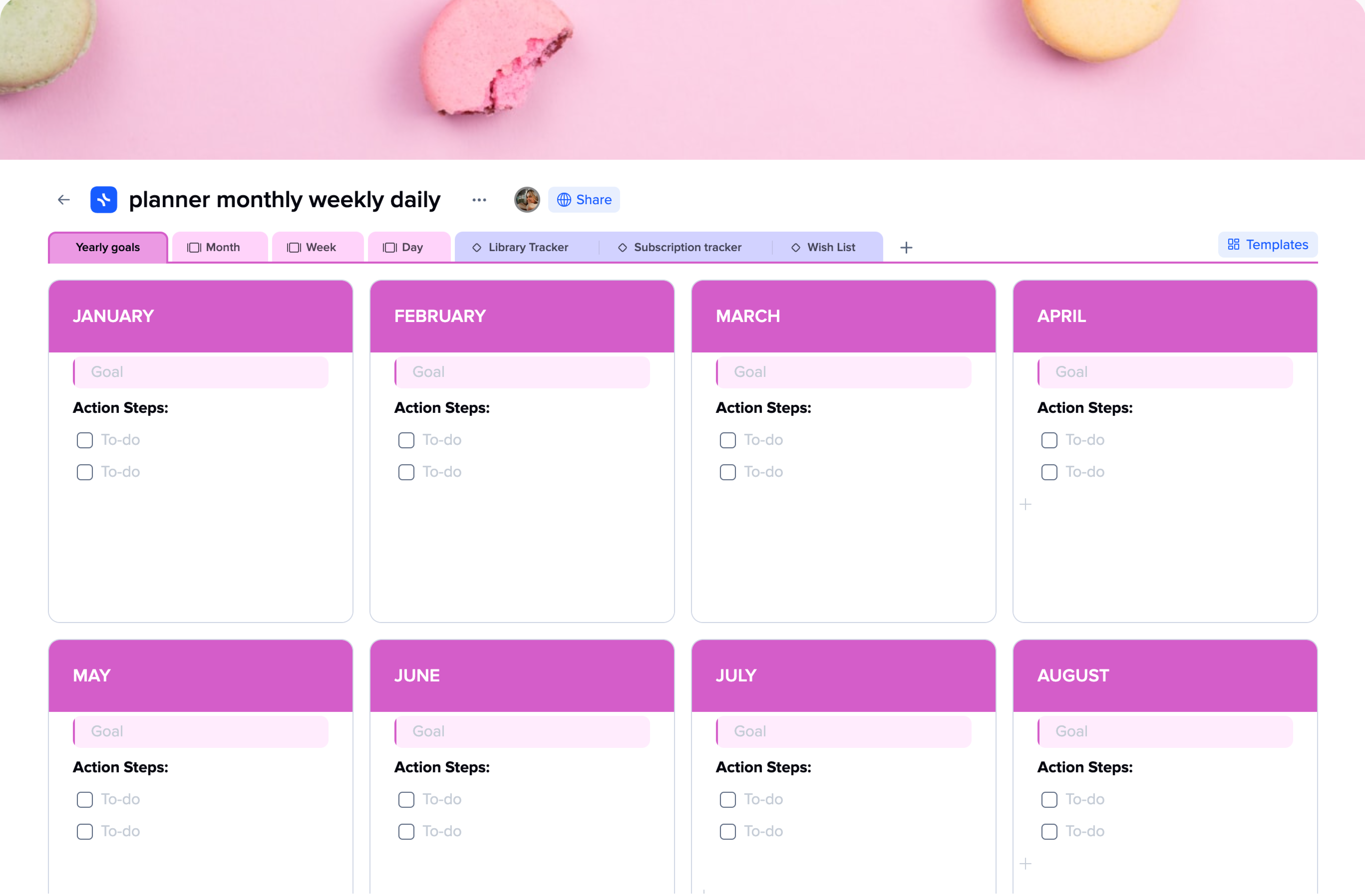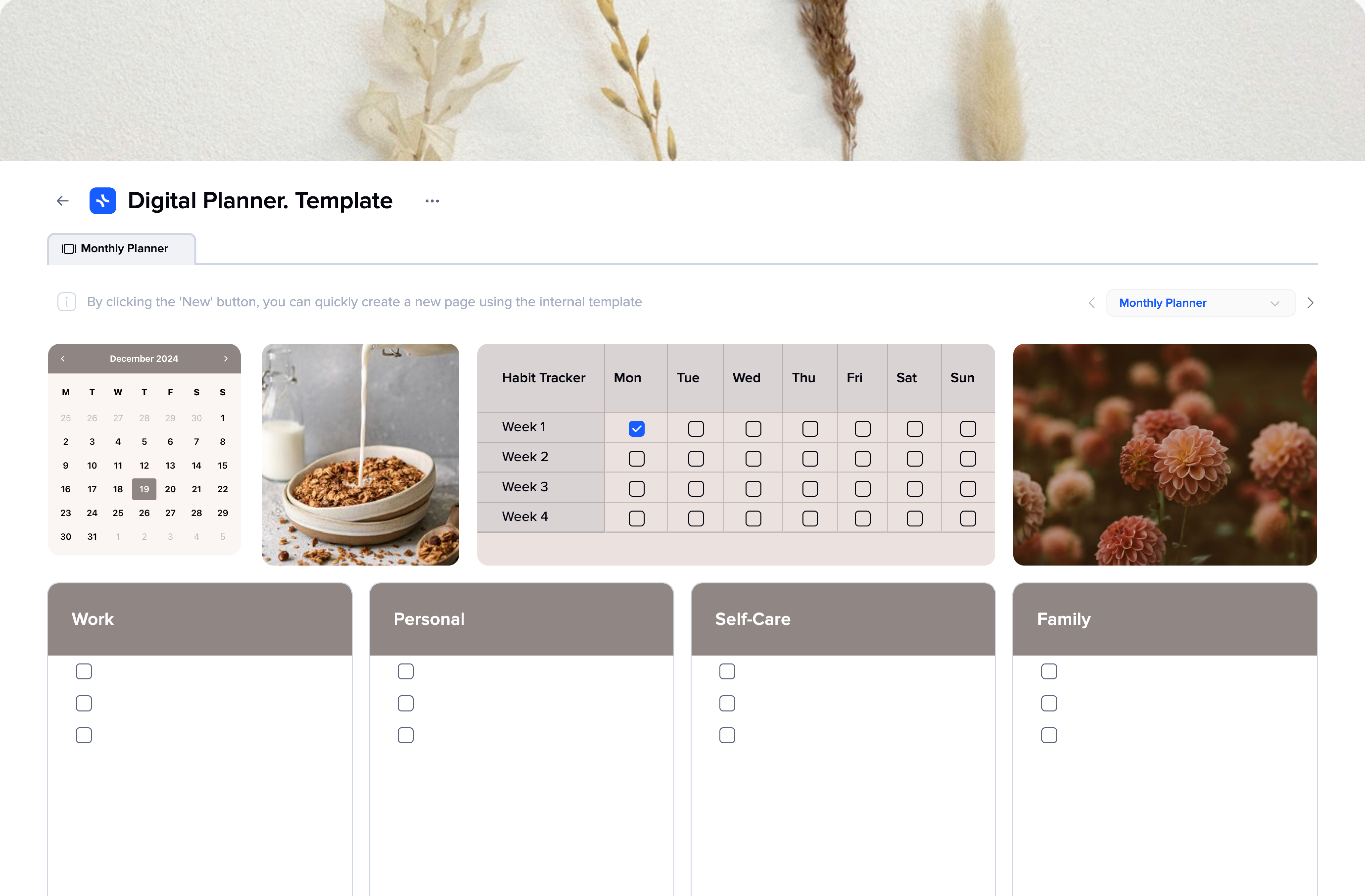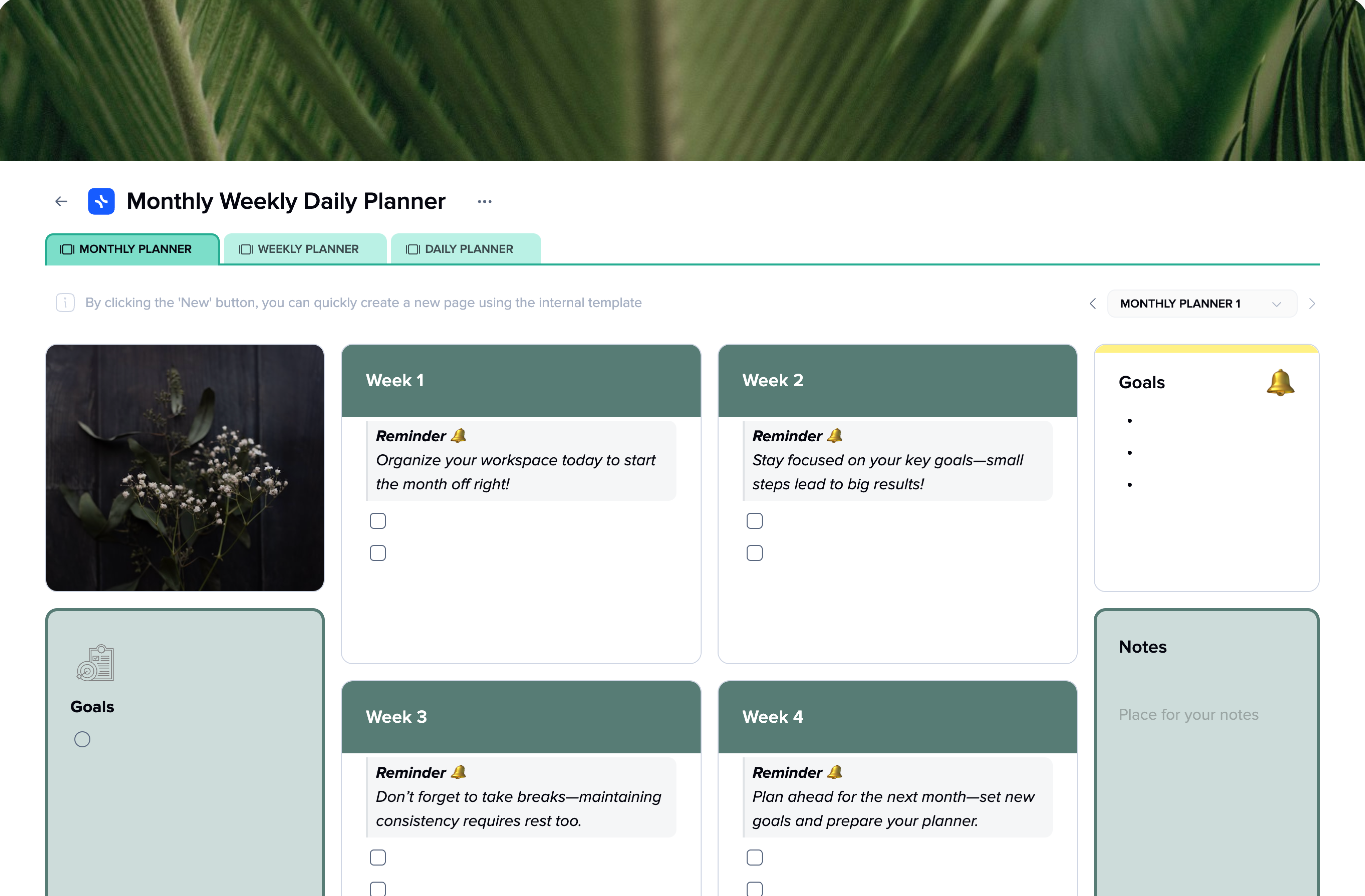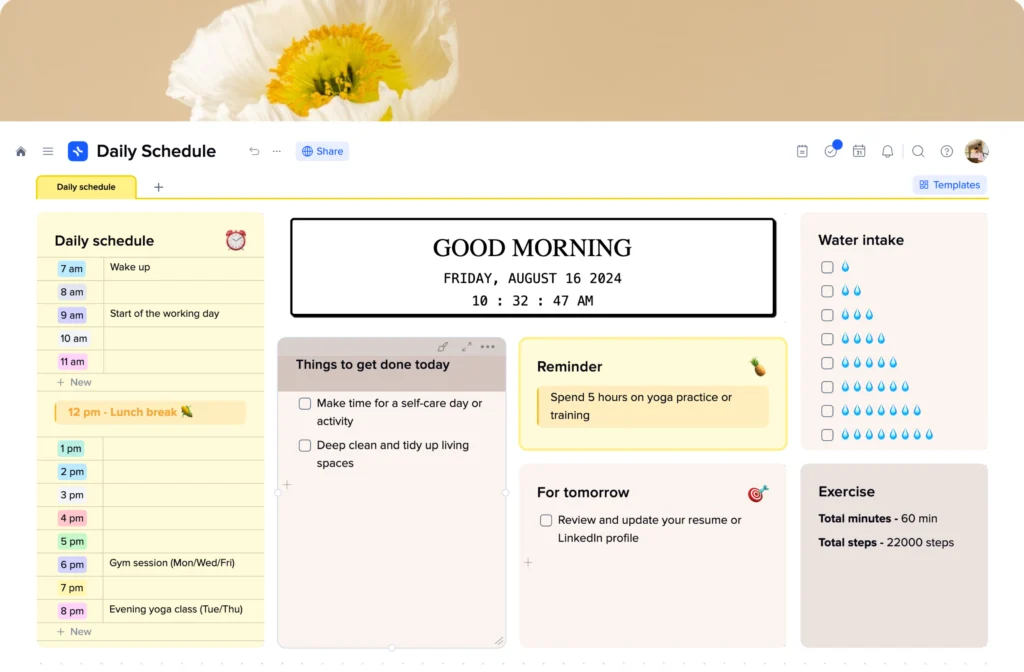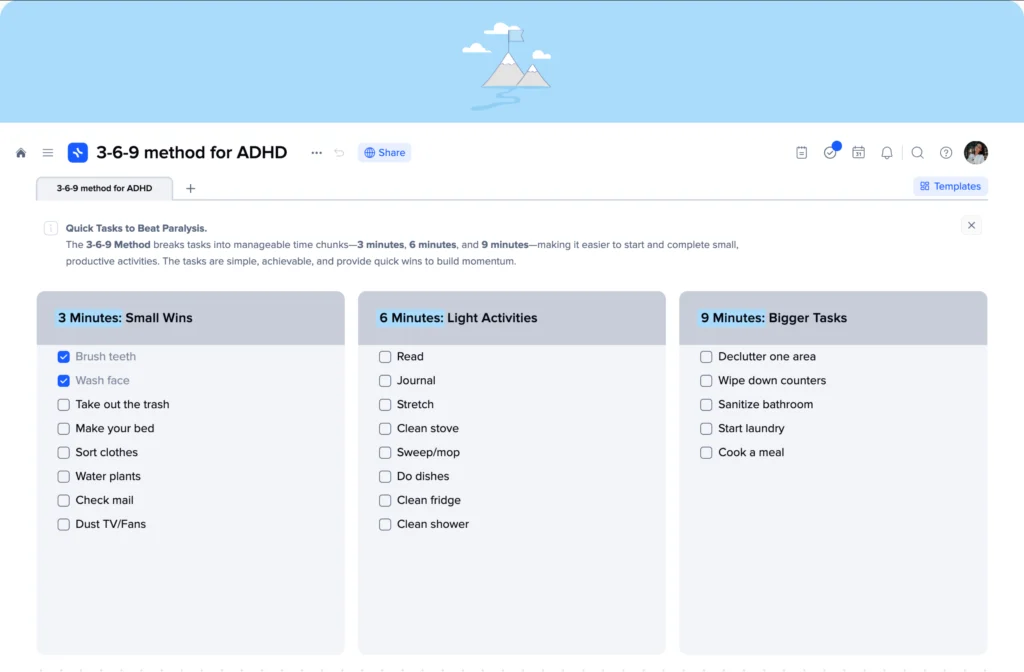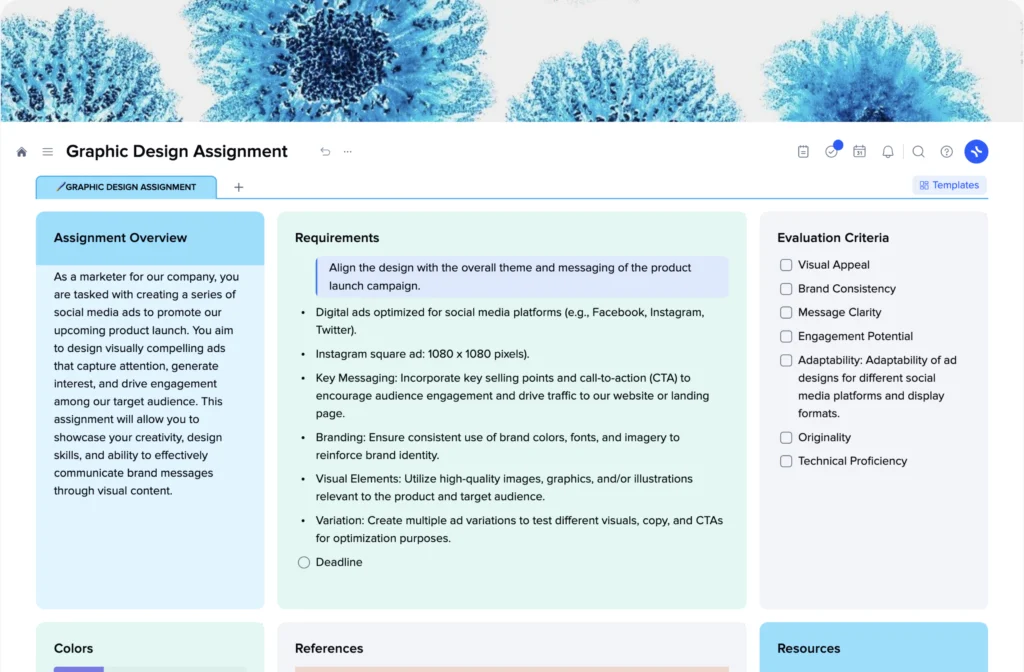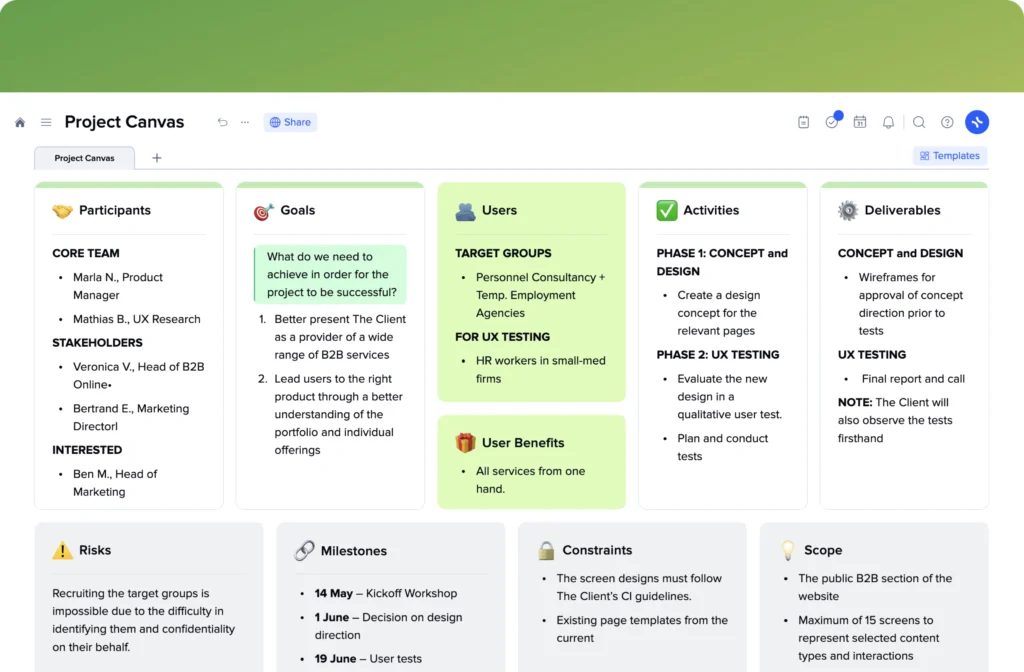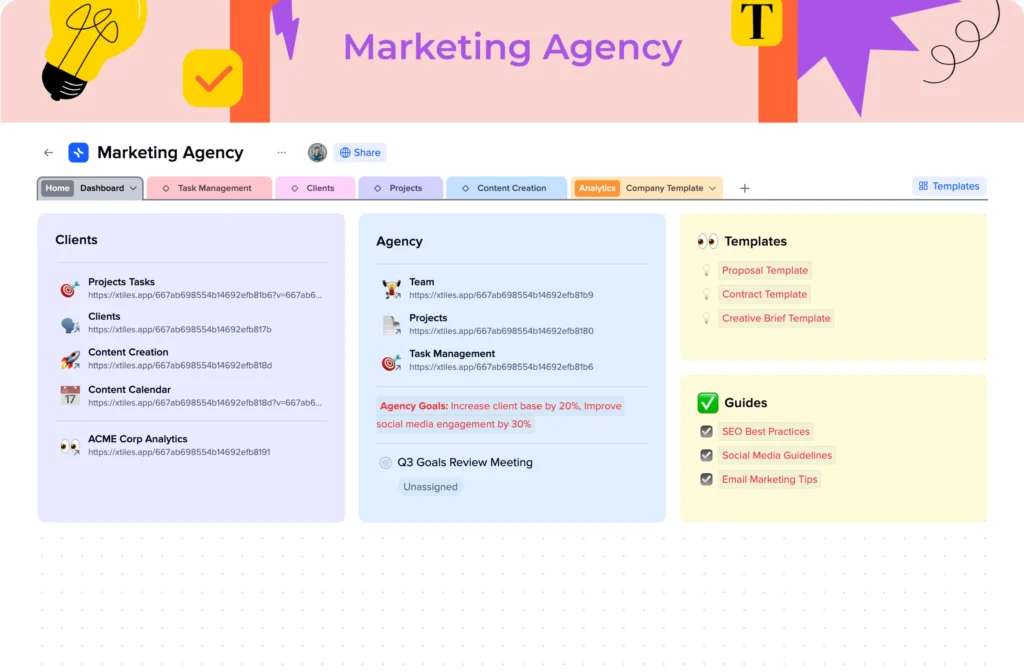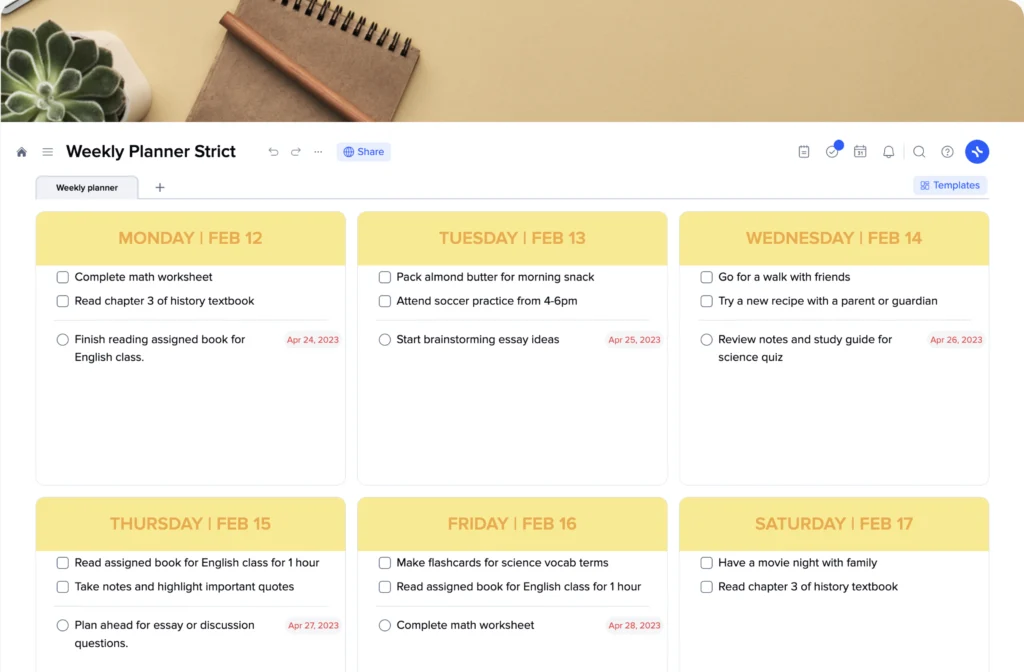xTiles Monthly, Weekly, and Daily Planner for Ultimate Organization
Need to know how to make your daily planning well-structured and effective? How about taking a whole month under tight control to beat all the objectives? The xTiles is happy to present you with a solution that combines three planners in one – Monthly Weekly and Daily Planner! From now on, you don’t have to pick through numerous paper planners because everything you need is in two tabs you can easily switch. So make this month the most productive and get the most out of your time with the xTiles app now! Let’s start!
Features of the xTiles Monthly, Weekly, and Daily Planner
The key goal of our xTiles Monthly, Weekly, and Daily Template was to keep all the relevant info in one planner spread for full view, so users can conveniently shift between pages without losing focus. With that thought in mind, our experts have crafted a template that combines these features:
-
Easy-to-use Structure: The xTiles Monthly, Weekly, and Daily Planner is one of those tools you can start exploiting right away after opening. It has two tabs separated according to your daily planner and monthly schedule with separated tiles for each week.
-
Adjustable Interface: Don’t like how this color looks like? No problem. Just set this color palette that suits you the best and brings joy. You can also move or create additional tiles, change headers and text, shift styles, and even add photos from Unsplash or any other photo stock to make your planning effective as well as funny.
-
Simplified Tracking: You will get pages with to-dos in the form of checkboxes (still, you can also change them to number or bullet lists) to streamline your scheduling and tracking processes. This is how you can set tasks for the day, or week set goals for an entire month, and check off achieved goals with one mouse click.
-
Personal Reminders: Put a due date to each task and get an individual reminder to stay on track and avoid missing anything. Check your deadlines and progress in your personal Calendar view to have a clear picture of what you have already done and what is waiting for your attention.
-
In-Built Productivity Tools: Set a daily focus in a separate tile and track your habits in another. This way, you can remain concentrated on a bulk of different tasks, as well as build healthy routines like drinking enough water, walking 10,000 steps daily, or exercising after work.
-
Space for Reflection: Take a minute after each month and think of your progress and things that went out of plan. Don’t be too demanding and strict to yourself if there are uncompleted tasks left. Settle gratefulness for challenges you have overcome and think about how you can enhance your planning for the upcoming month.
As you can see, by implementing our Monthly, Weekly, and Daily Planner, you can not only improve your work progress but also implement some healthy activities into your everyday lifestyle and foster mindfulness as well as a sense of gratefulness.