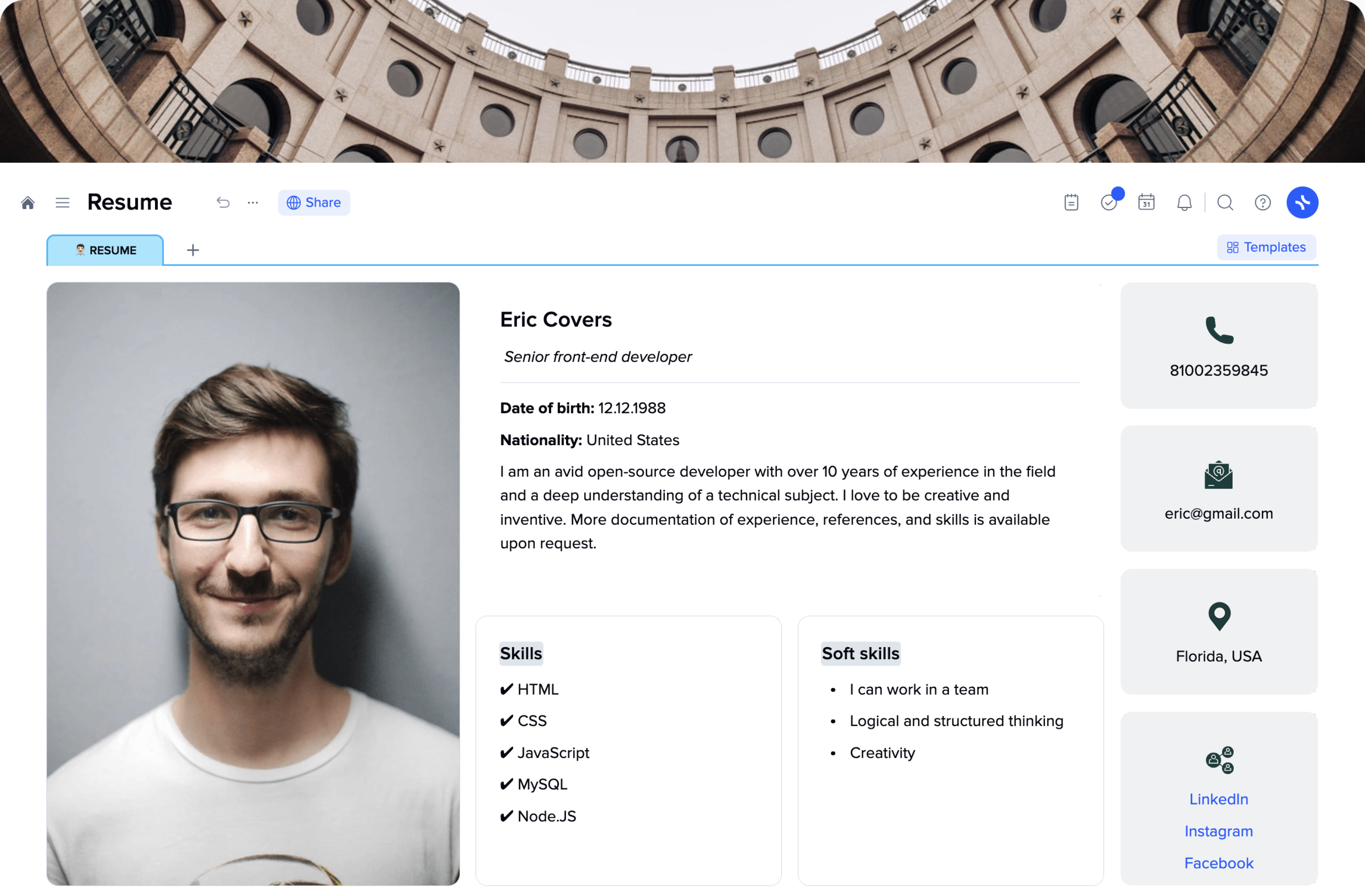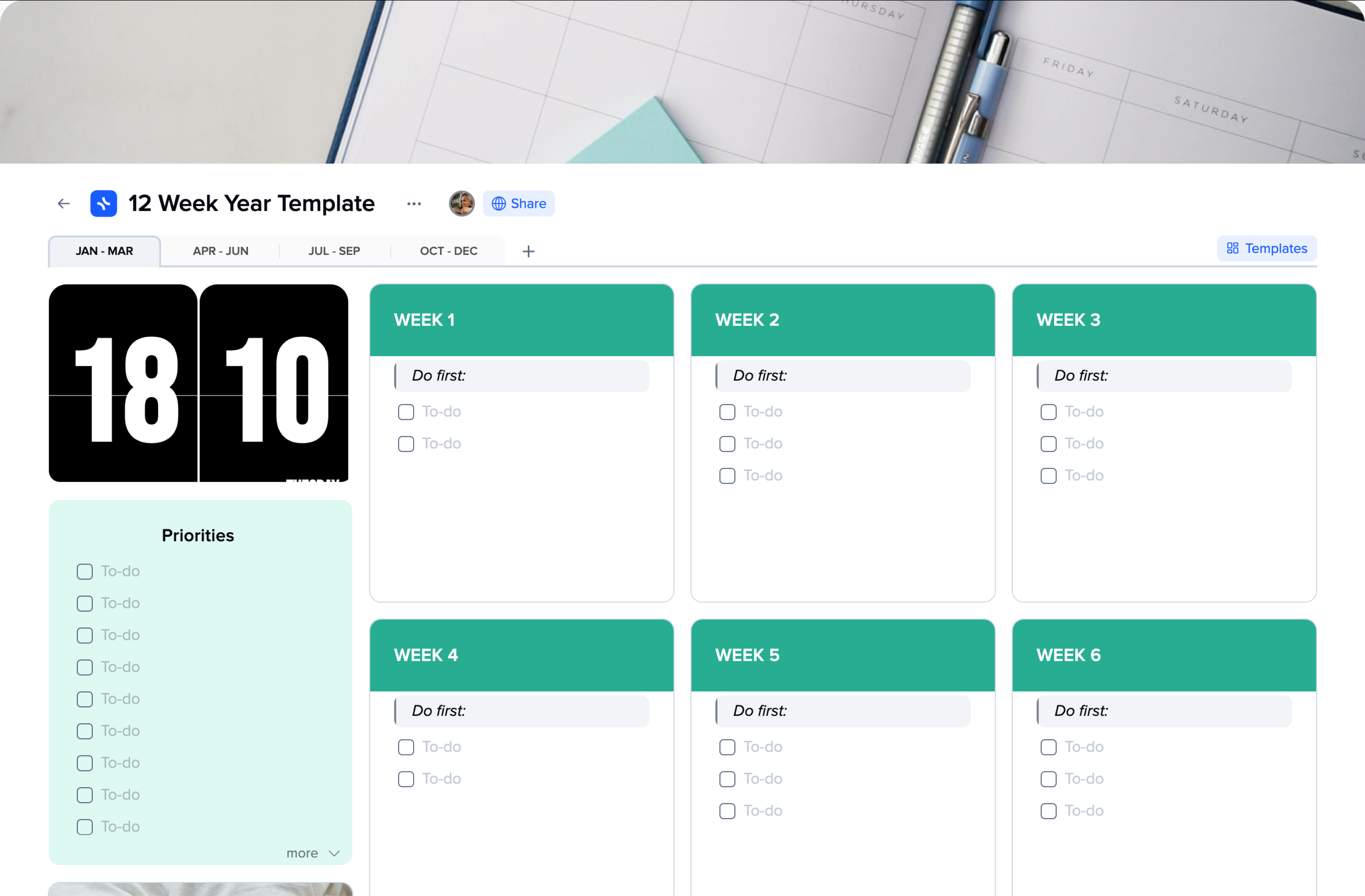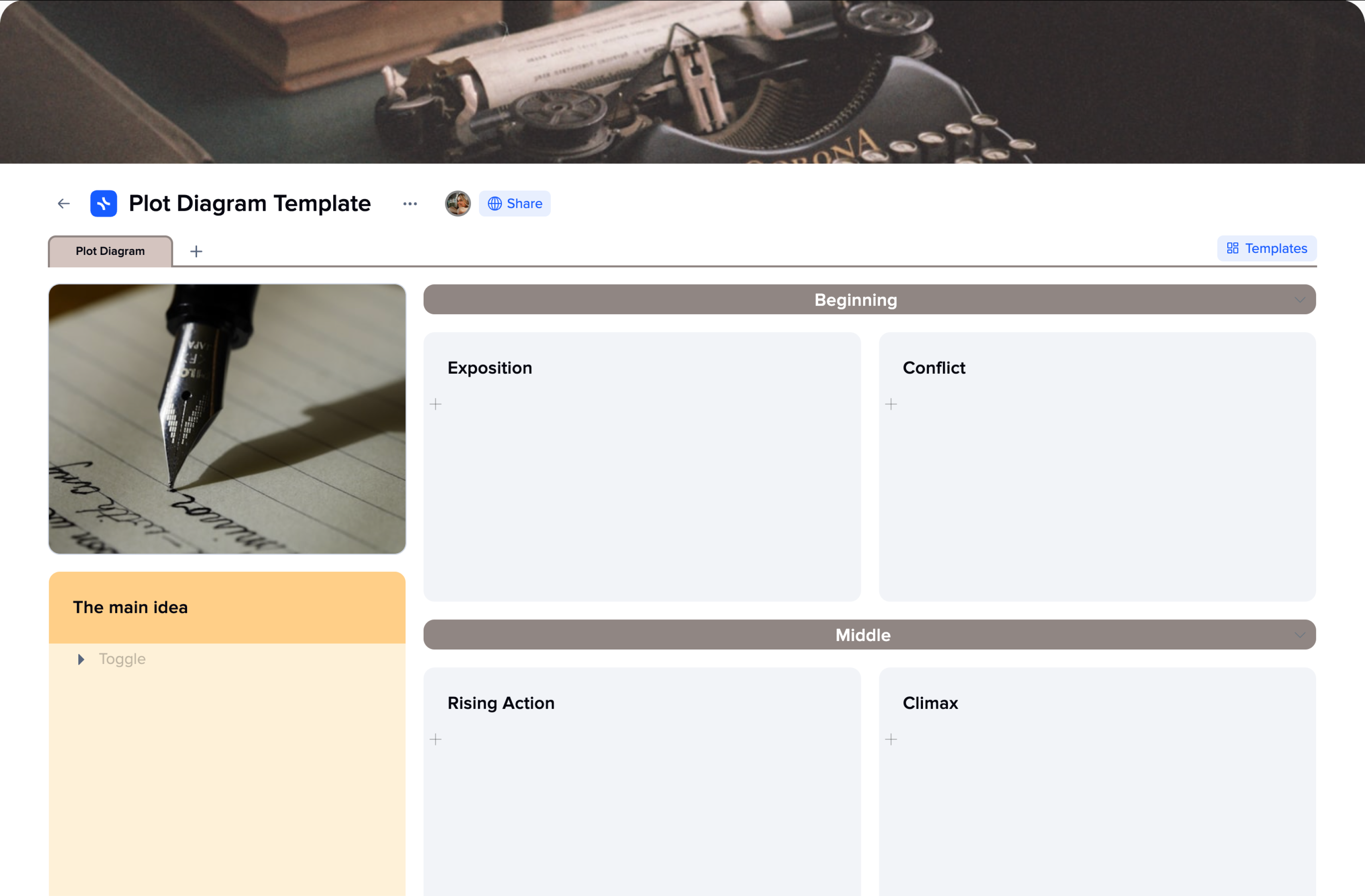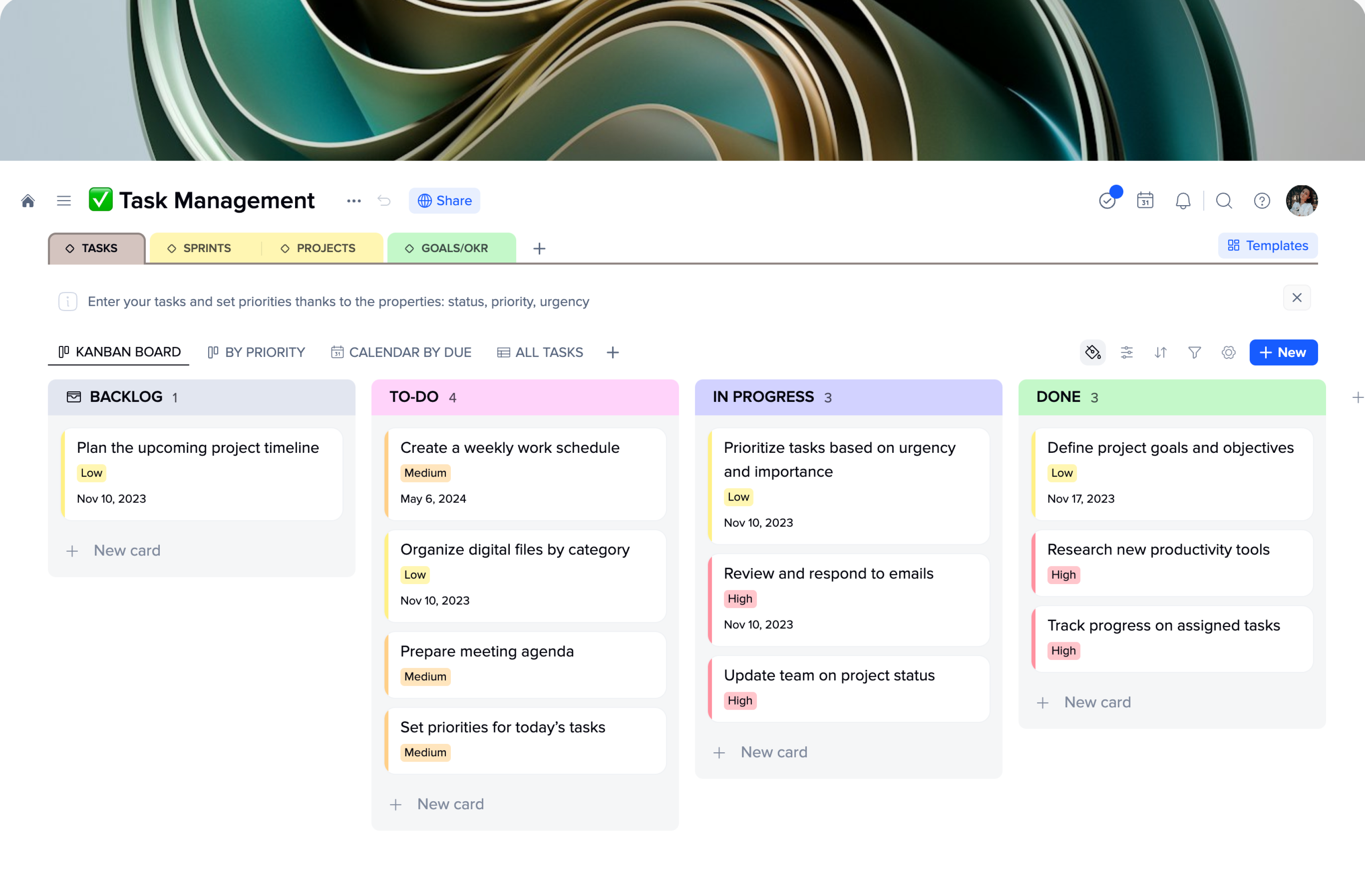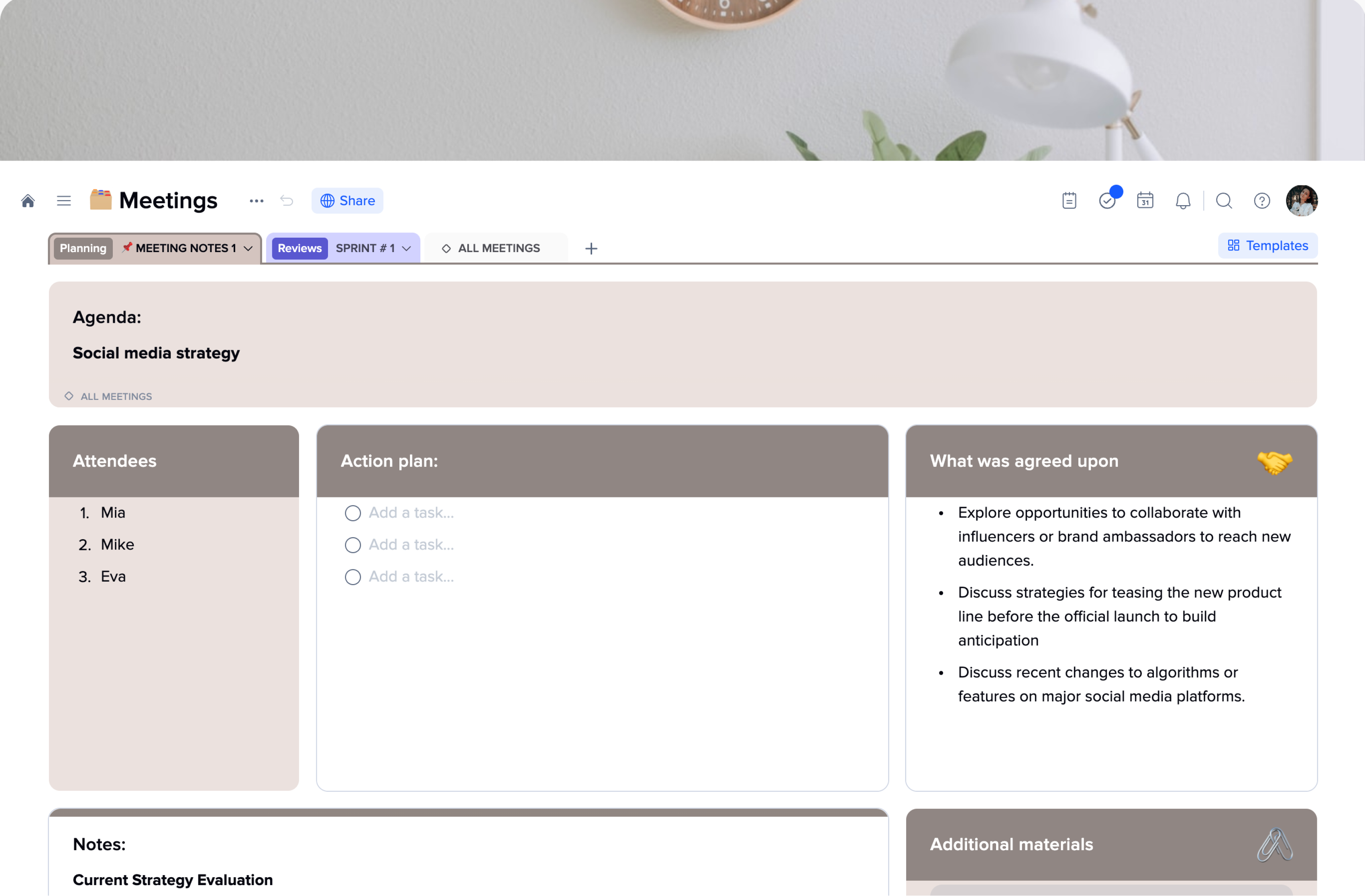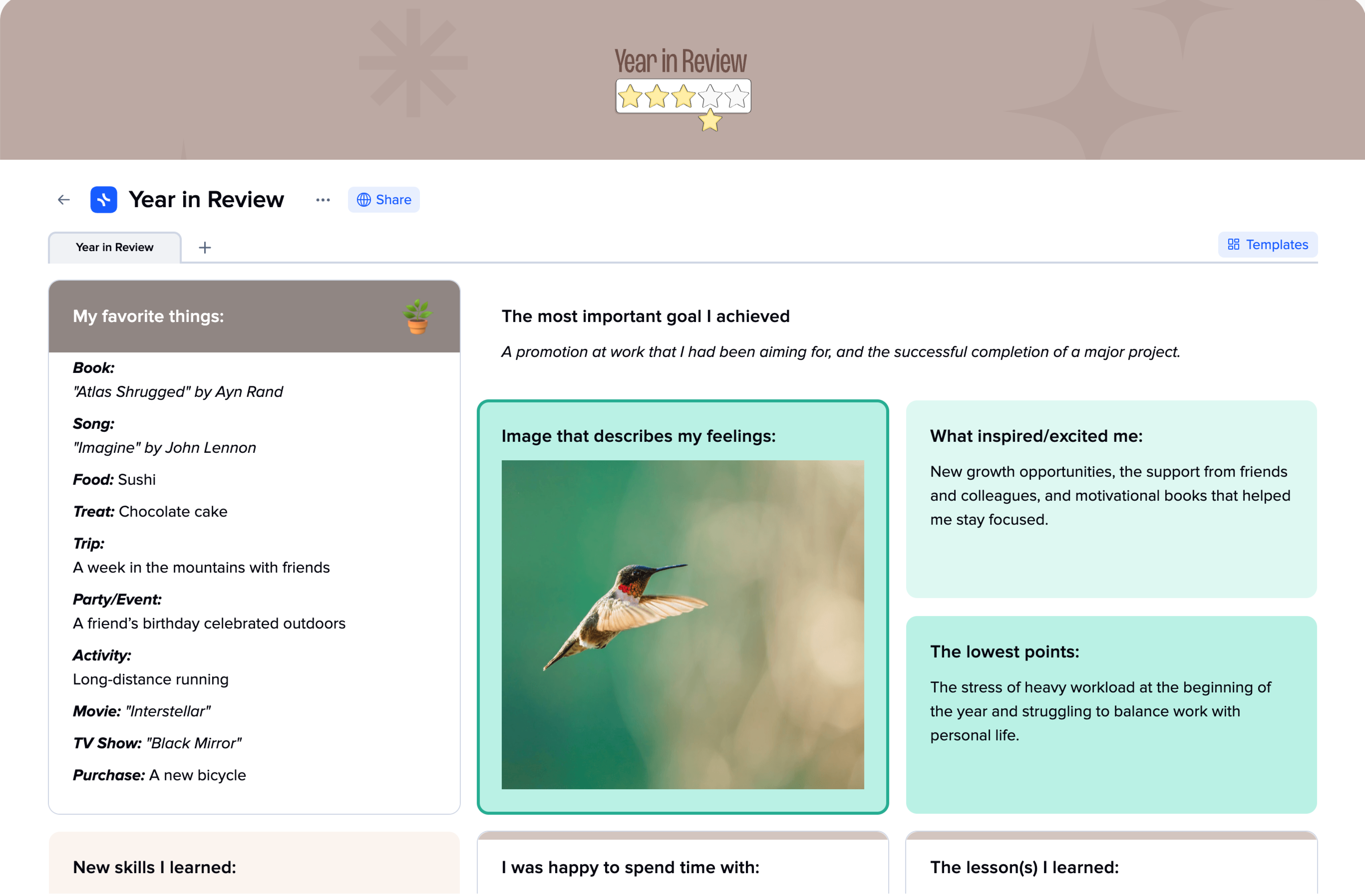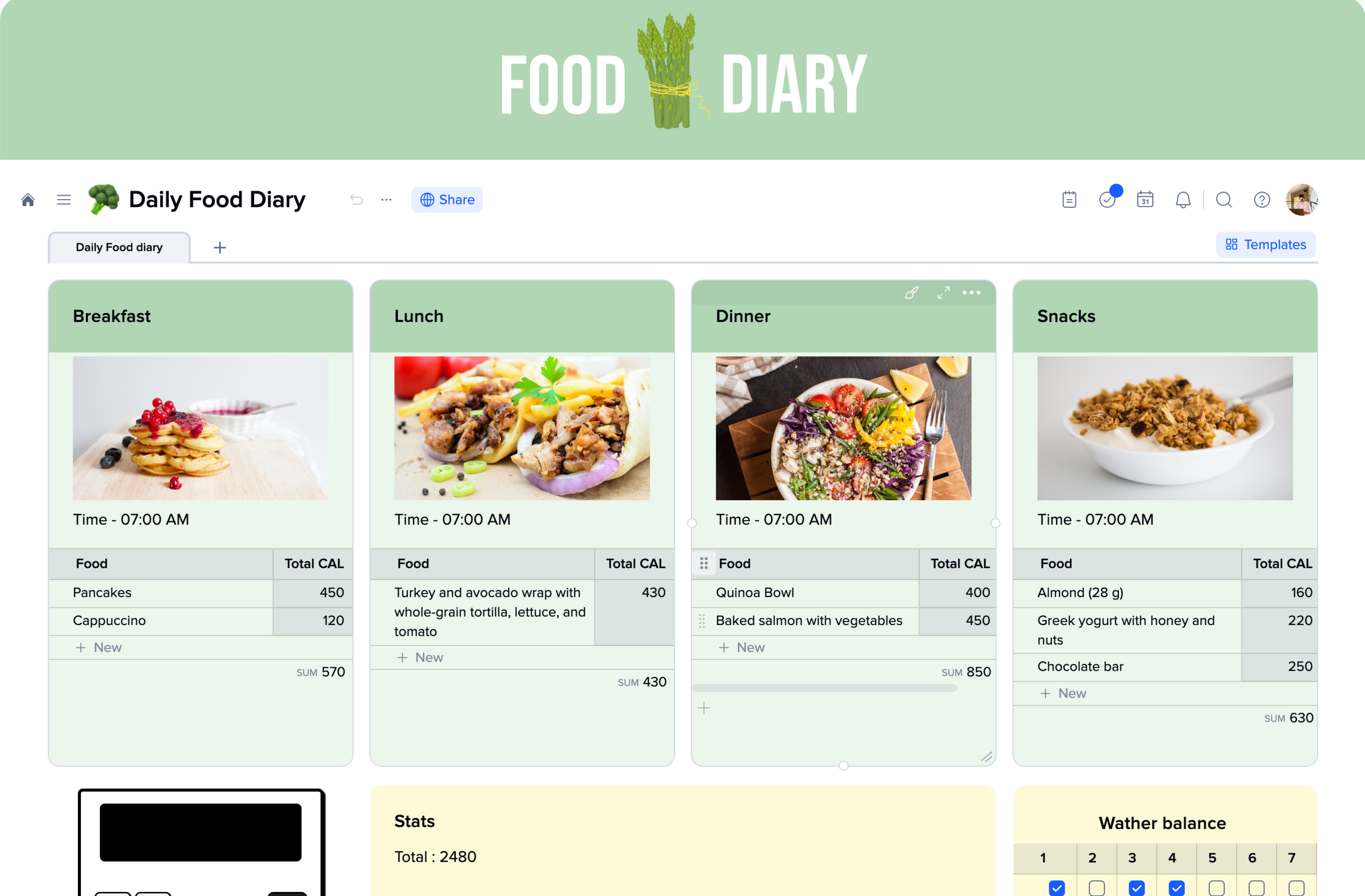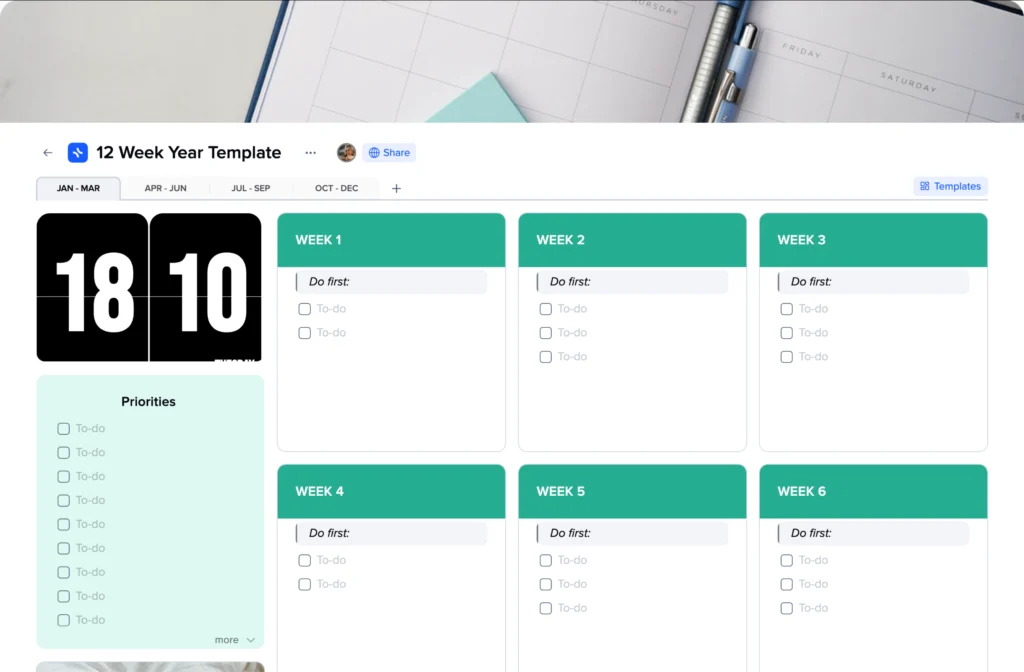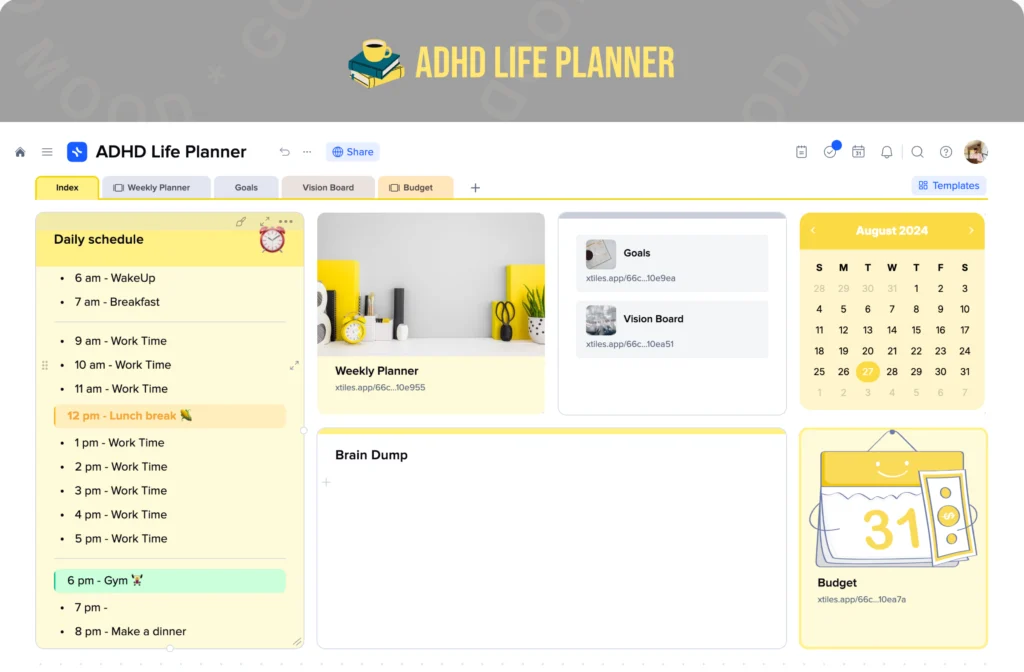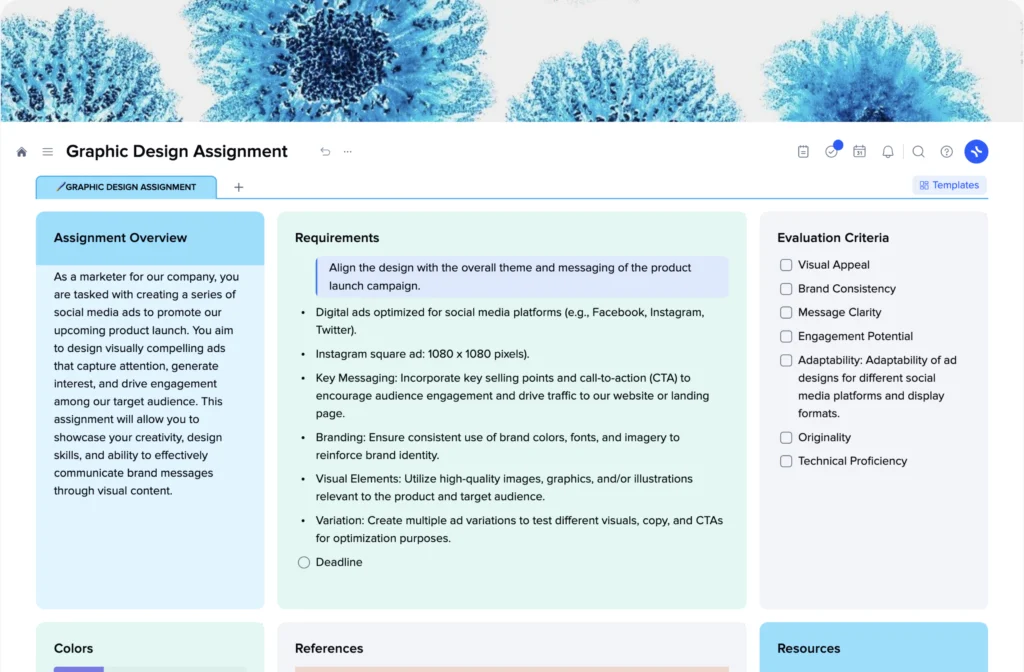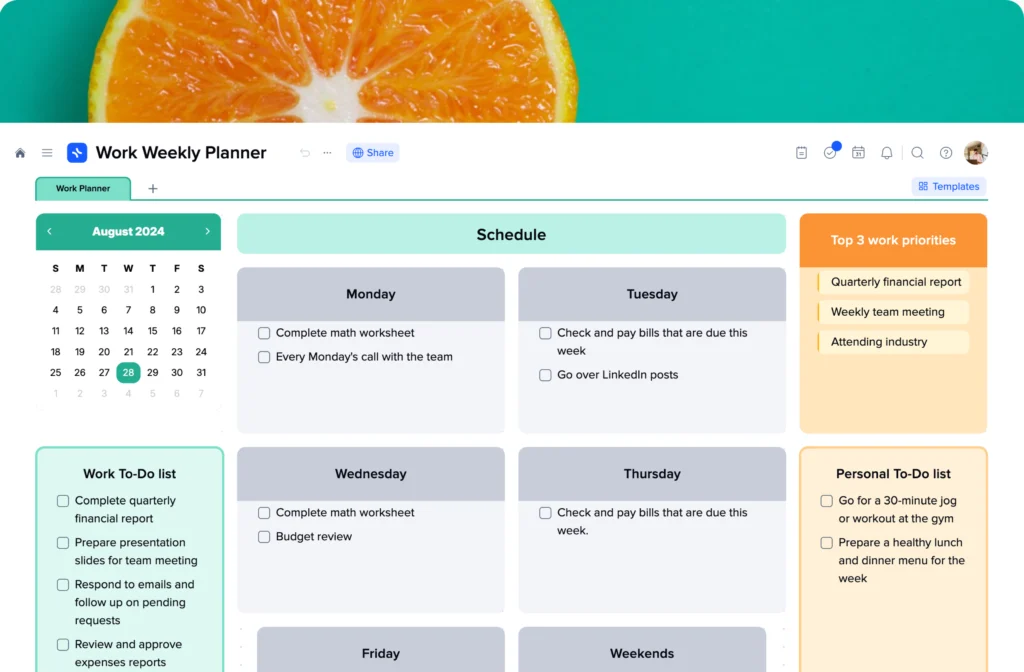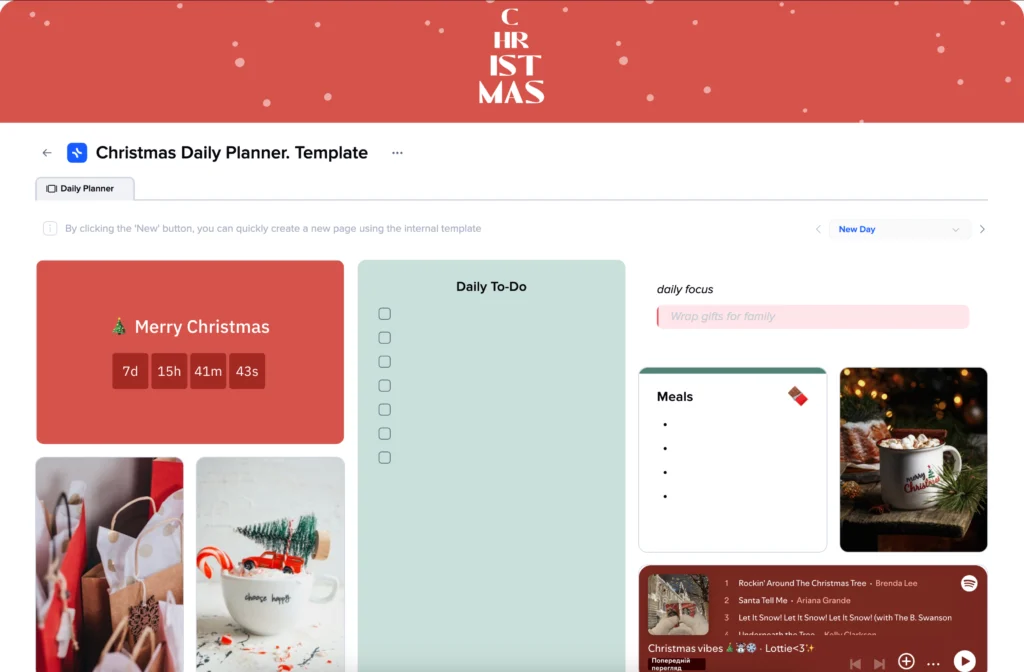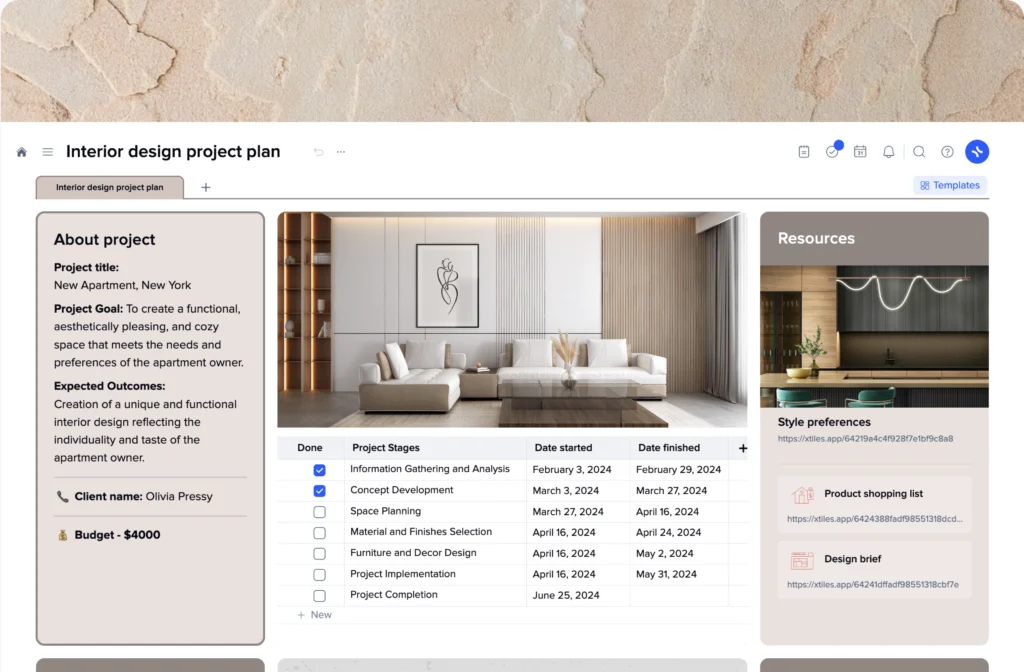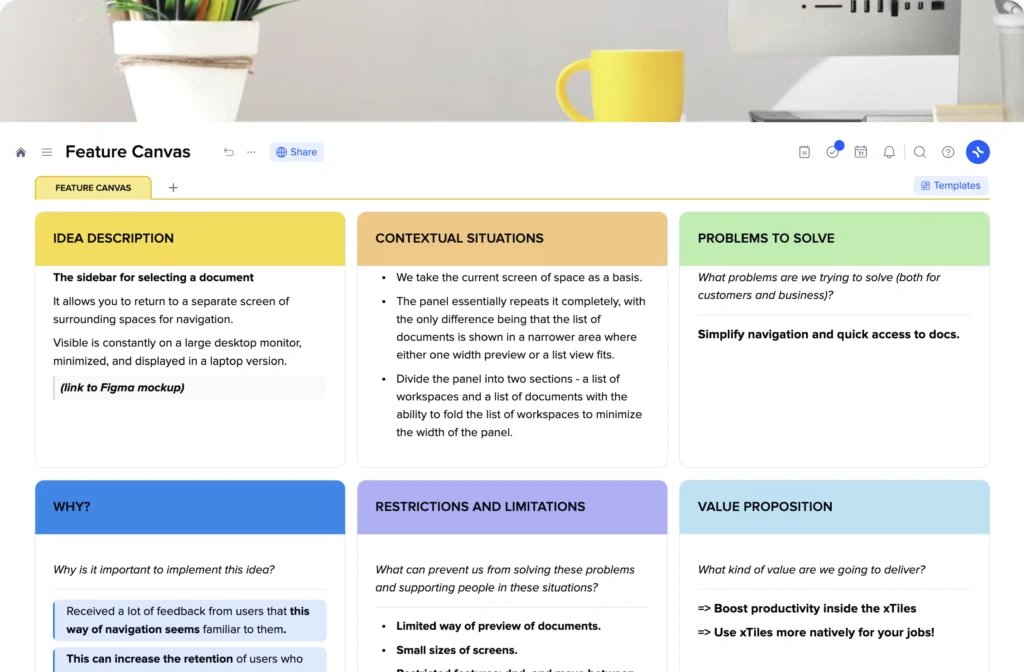How to create a graphic design resume using the xTiles template?
While the content in your design resume is significant, hiring managers also evaluate how you present that content. A clean and visually appealing resume with a minimalistic approach is always a perfect decision that won’t steal attention from you and the artwork you included.
The xTiles Design Resume Template is built according to that principle. It offers you a simple yet sophisticated structure to present you as a professional in the best possible way. You don’t have to worry about fonts, colors, and white space for easy readability because everything has already been handled.
Planning and preparation
- Conduct thorough research
Take the time to delve into the company’s realm by familiarizing yourself with its work, mission, values, and challenges. Explore their website, social media platforms, and search for relevant news or articles about the organization.
Your resume should match their needs. That’s why ready-to-use design resume templates are so useful. When applying for a couple of positions, you can quickly tailor a needed number of documents for every company.
- Analyze the job posting
Pay close attention to the specific requirements outlined in the job posting. Identify key skills and qualifications mentioned, and incorporate them into your resume. Some companies use resume-screening software. A resume without relevant keywords, even if you’re the best candidate, might not make it through the initial screening stage.
- Curate your most applicable work
Although you may possess an endless portfolio and a vast array of skills, it is crucial to select the most relevant details to answer the company’s exact offer. For instance, if the company seeks someone with branding experience, emphasize your accomplishments in creating impactful and cohesive brand assets.
However, it’s important to keep the document manageable. Don’t add all your previous artwork to the resume. Instead, you may include a hyperlink to your portfolio, enabling employers to explore a more extensive collection of your work.
Crafting your design resume
- Personalize your resume
Create a unique resume tailored to each Graphic Designer position you apply for. While a generic resume may seem convenient, customizing your resume helps you stand out from the competition and represent the needed skills and experience each time.
- Keep it concise
Focus on providing relevant and impactful information rather than attempting to include every detail. Hiring managers deal with dozens and dozens of resumes every day, so you have only a few seconds to attract them with your document. Use that time to the maximum and provide all the important information about yourself in a brief way.
Usually, a one-page resume is enough, even for individuals with years of experience and projects under their belt.
- Maintain organization
Prioritize readability. Once again, the time a hiring manager can spend reading your resume is limited. They will need to find out that you’re the best match for their position very quickly and not on the third page of your resume.
You can reach that effect by using clear headings, well-defined sections, and bullet points to structure your content. A well-organized resume will make it easier to navigate and grasp your qualifications in a moment.
Additionally, you never know who will check your design resume during the initial screening process, so you need to ensure that its content is easy to understand for anyone.
- Utilize dynamic action verbs
You’re a designer, and creating great visuals is your best skill. However, to get the desired position, you sometimes need to go beyond and over.
Emphasize your achievements through powerful action verbs. If you have never done something like that before, you may find many examples of action words for resumes on the internet. For example, such verbs as spearheaded, informed, evaluated, advised, conceptualized, trained, focused, individualized, enhanced, shaped, etc., may add strength and impact to your accomplishments.
- Demonstrate your skills
Instead of merely stating your abilities, showcase them through tangible evidence. That will speak louder than any descriptions of your previous work.
Share your past design projects and include links to your work.
- Craft accomplishment statements
When listing your professional experiences, create accomplishment statements to provide maximum data in a short, consistent manner. The best formula for your statements is verb + task + result. This structure highlights your contributions and outcomes in a concise and impactful manner.
Reviewing and editing your design resume
- Take a fresh perspective
Once you’ve completed the initial draft, give yourself some time away from it, whether a few hours or even a day. The approach you usually take with your work will be good. When you return to review it, you’ll have a clearer mindset and can identify any necessary changes or edits.
Check whether all elements and details of your resume are organized according to one system. Check whether there are no strange compilations of fonts or sizes, which might be very eloquent for a design resume.
- Seek a second opinion
It’s beneficial to have a trusted friend, colleague, or mentor review your resume. They can provide valuable feedback on readability and identify any spelling or grammar errors that you might have missed.
If you don’t yet have a fellow designer to show them your resume, just show them the person you trust no matter what industry they work in. People’s eyes usually can perceive small details though designers are better trained and can explain what is wrong and what needs to be improved.
- Thoroughly proofread
Before submitting your resume, run a spelling and grammar check. Additionally, you may read your resume aloud to catch any awkward phrasing or other mistakes. That’s a great method many writers use to detect mistakes and strange wording constructions.
Diligent proofreading is crucial, as resumes with excessive errors may be dismissed immediately. If you’re not sure about your proofreading skills, you may use an application that does it for you. However, be ready that you still will need to read the text after the application finishes correcting or suggesting corrections because none of them is 100% precise, at least yet.
What to include in a designer resume?
You may want to share as many facts about you as possible to persuade the person responsible for hiring new personnel to hire you. However, usually, such an approach brings the opposite results, and you get nothing. Your resume has to be about balance and harmony.
Here are the basic chapters for any design resume which are enough to make people believe you are a great match for their position:
- Profile
Grab the hiring manager’s attention and everyone who will read your resume with a captivating profile or summary. Usually, two to four sentences to highlight why you are the best candidate for the position is more than enough. The point is, hiring managers don’t have time to read more during the pre-screening stage.
Don’t forget to include your key skills, notable achievements, and what you bring to the company. Remember to be humble but confident throughout the whole document.
- Experience
Present your relevant professional experience, yet make sure you list them in reverse chronological order. The oldest work is down on the list, and the newest one in the top.
Include your job title, employer, start and end dates, and location. Craft two to three bullet points for each experience, focusing on your accomplishments rather than just responsibilities. That is the best place to use the active verbs we discussed earlier.
- Education
Provide the name of the institution, degree or certification earned, and start and end dates of your training.
Those who have only recently graduated from a graphic design program and have limited work experience can highlight their educational achievements and relevant projects.
Be ready that the graphic design student’s resume will contain only fewer points in each category. If you’re a novice designer, you need to attract potential employers by your willingness to work hard and develop new skills or by a specific vision and approach no one else has.
- Skills and Tools
List your primary technical skills, including the tools and software you are proficient in. Ensure that the skills you highlight align with those mentioned in the job posting.
Here are some basic designer skills you may include or consider including depending on your desired position: Adobe Creative Suite, User Experience (UX) Design, Knowledge of HTML, CSS, Branding and Identity, UI Design, Composition, Color Theory, etc.
Also, remember that your soft skills are important too. Don’t forget that you’re a team player who is great at communicating with others.
- Awards/Activities/Other
Include additional sections as necessary to showcase your awards, activities, or involvement in professional organizations. That’s how you can demonstrate your passion for design.
- Portfolio
Remember to include a link to your digital portfolio and incorporate specific project links throughout your resume for easy access to your work samples. Your portfolio and your resume should work together. None of it should take all the attention.
If it’s your first time crafting a portfolio, you may use the xTiles Designer Portfolio Template and the guide we presented.
A design resume is the simplest way to make a great impression on potential clients or employers. And wasting such an opportunity is a crime in the professional world, especially when there are ready-to-use resume templates.