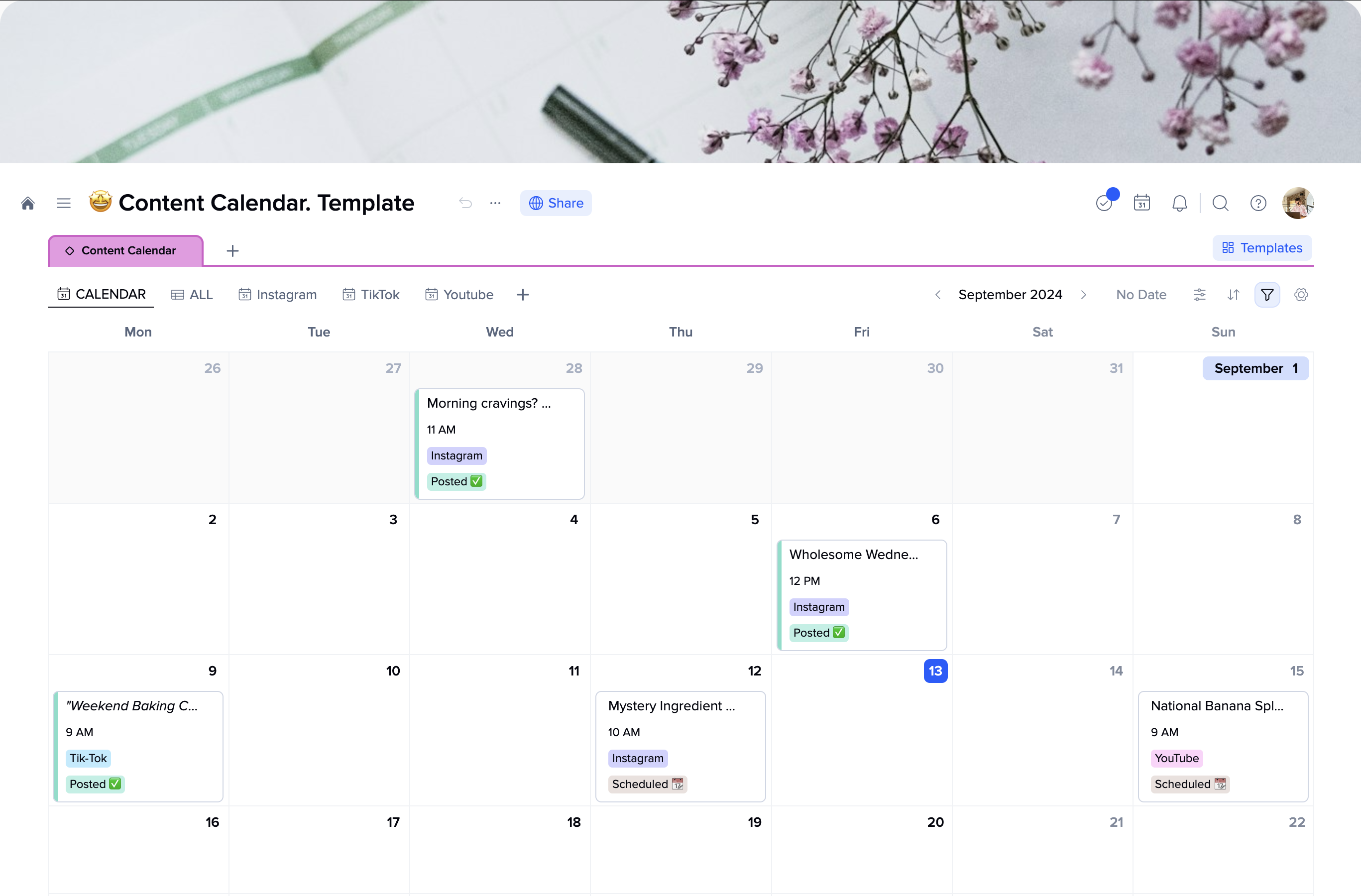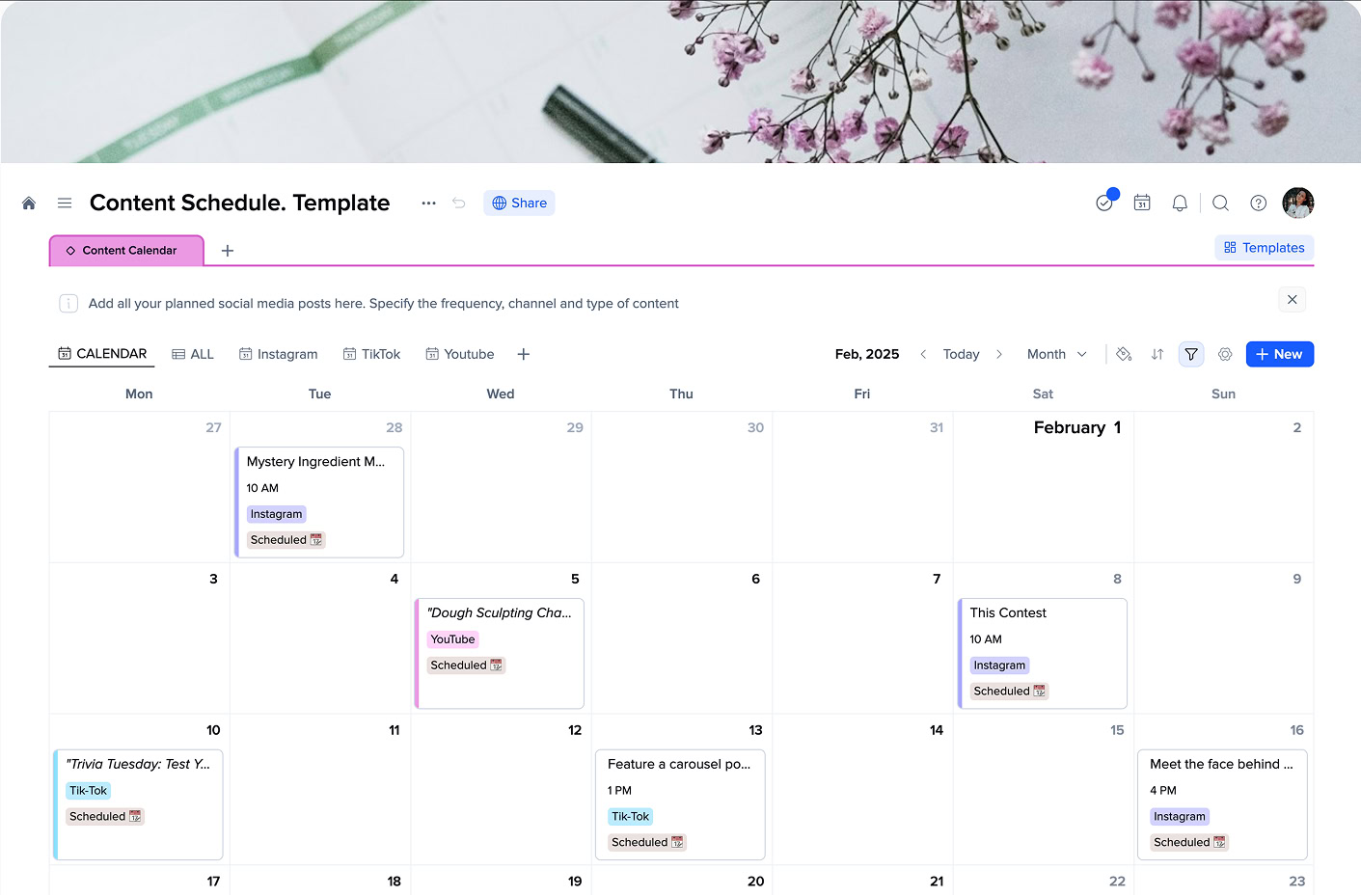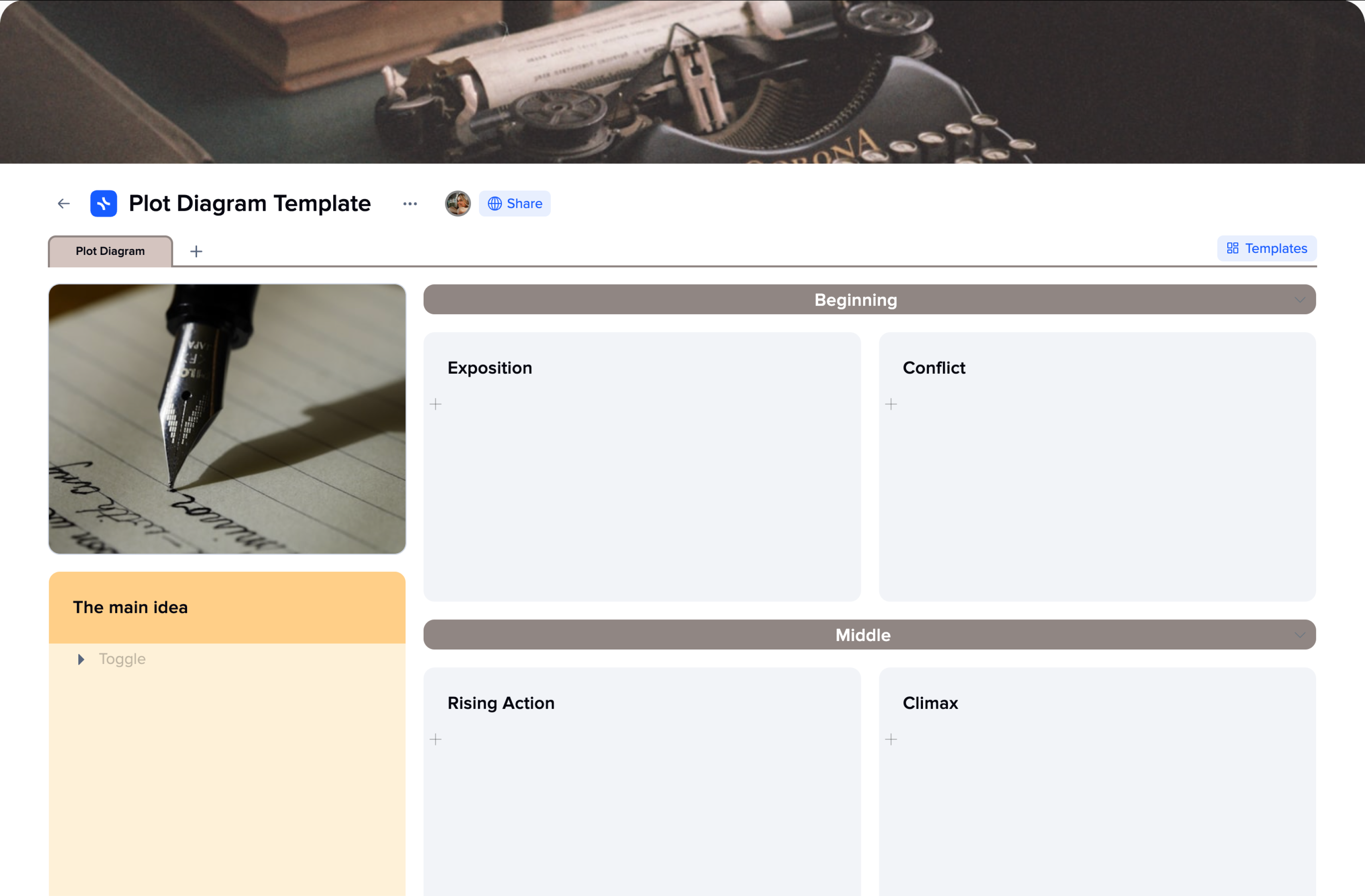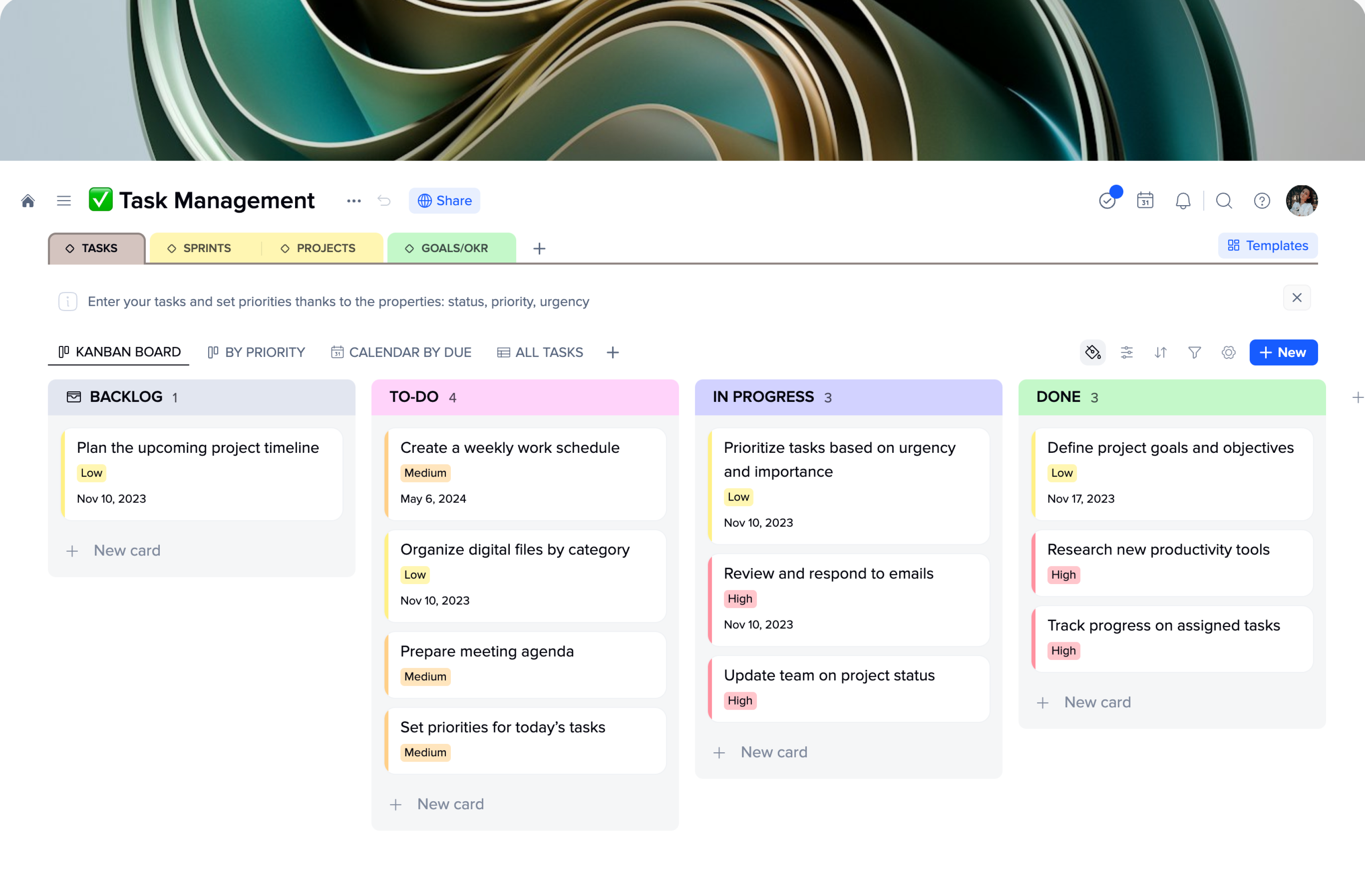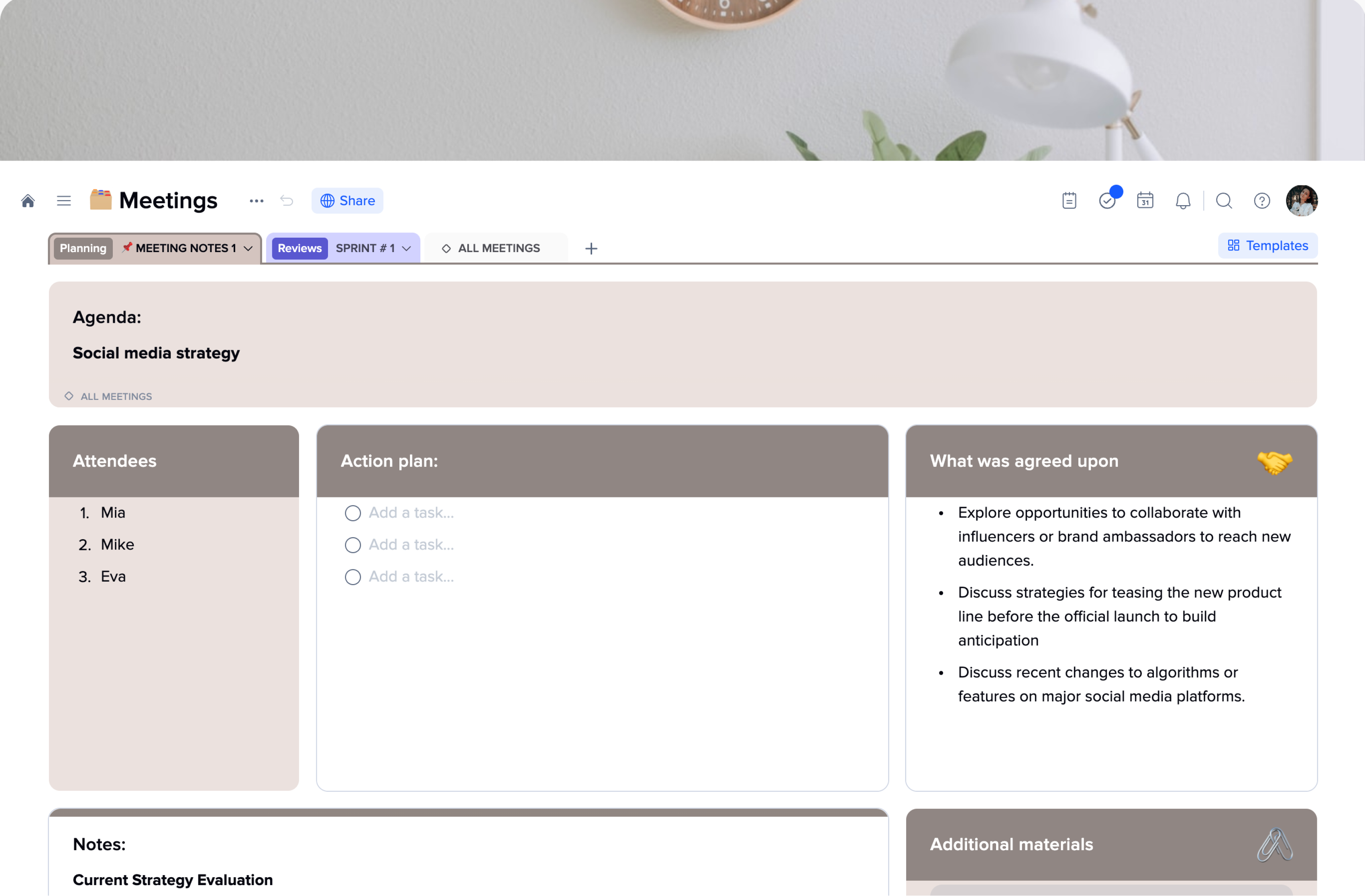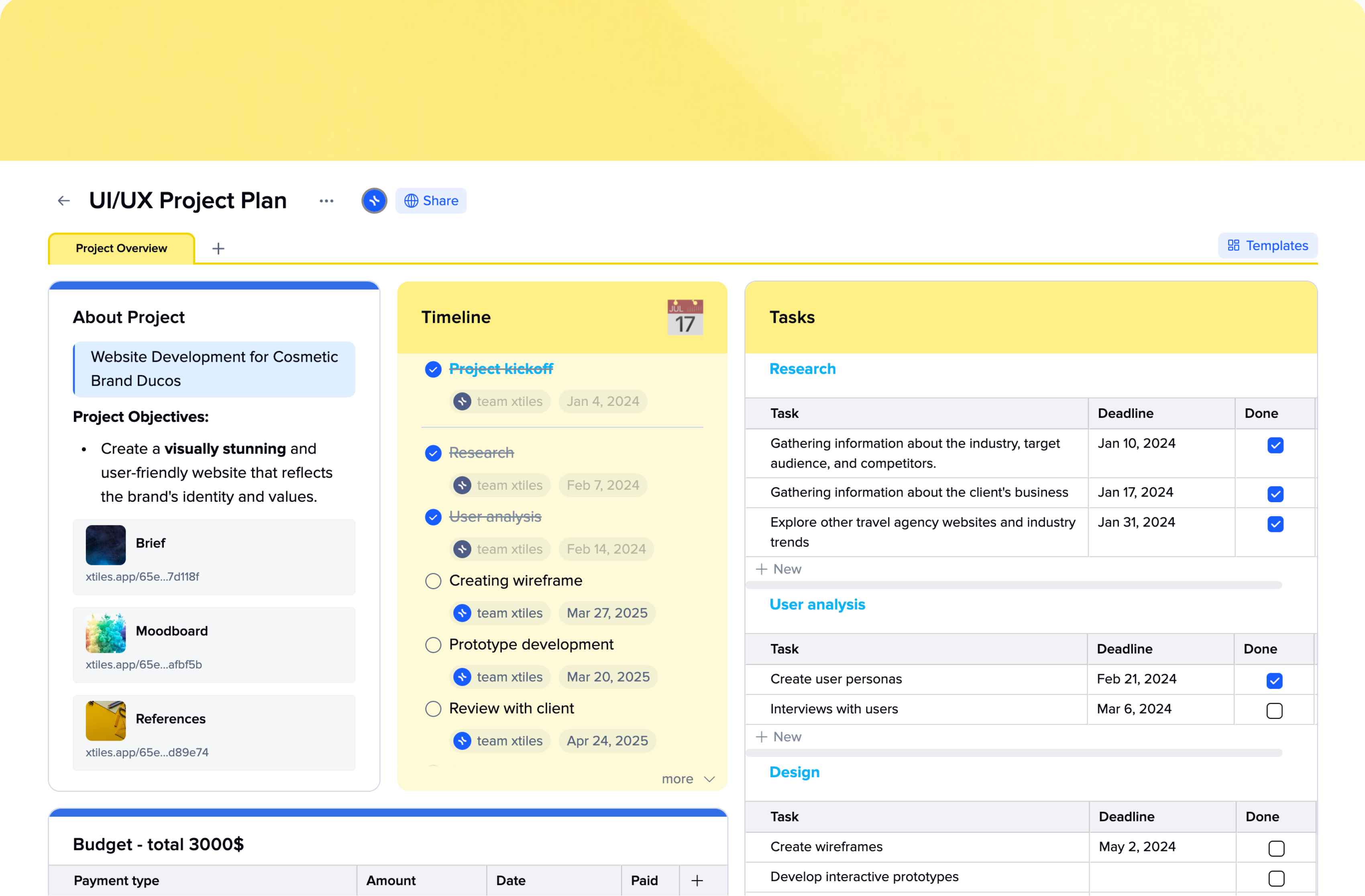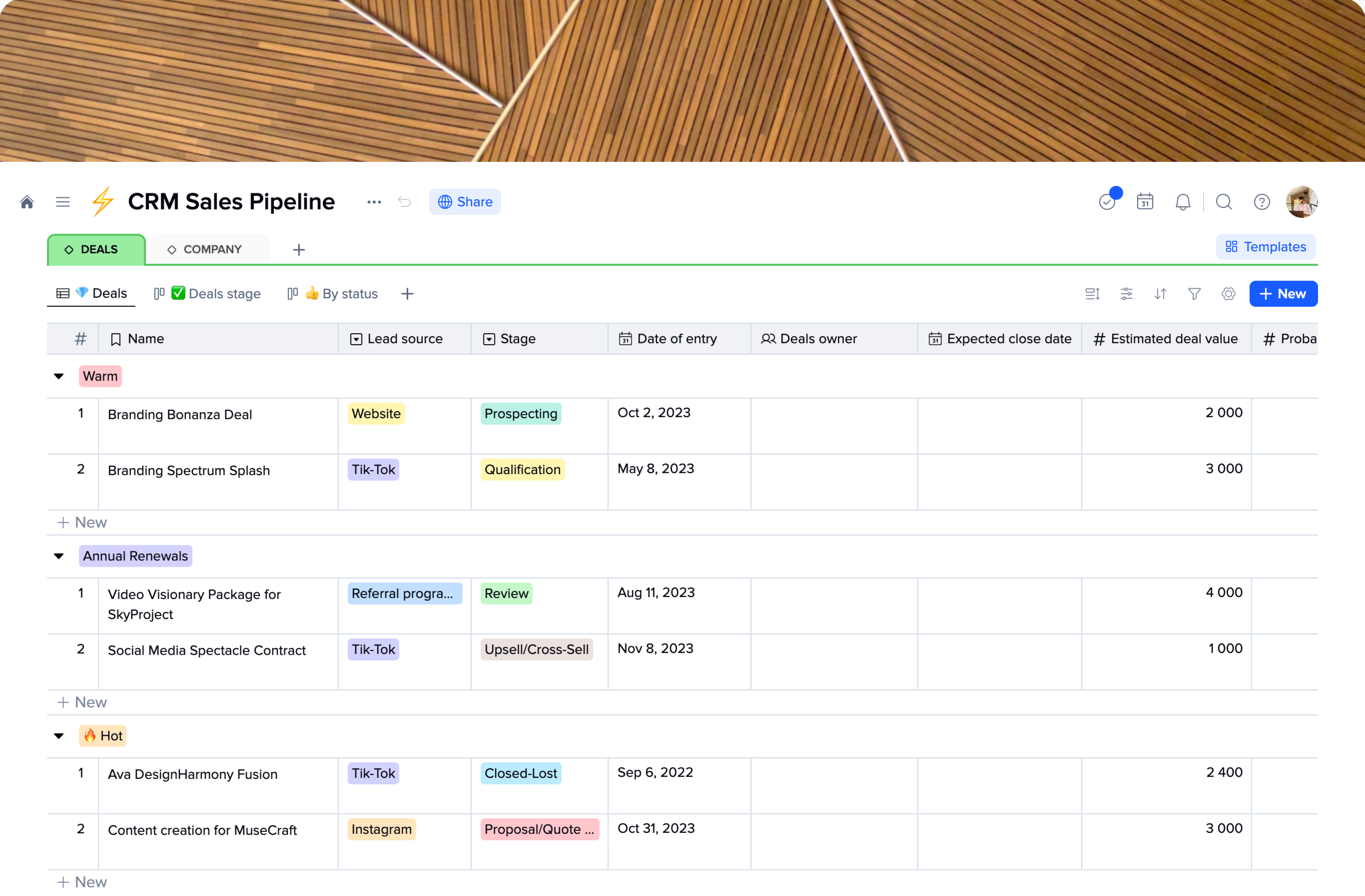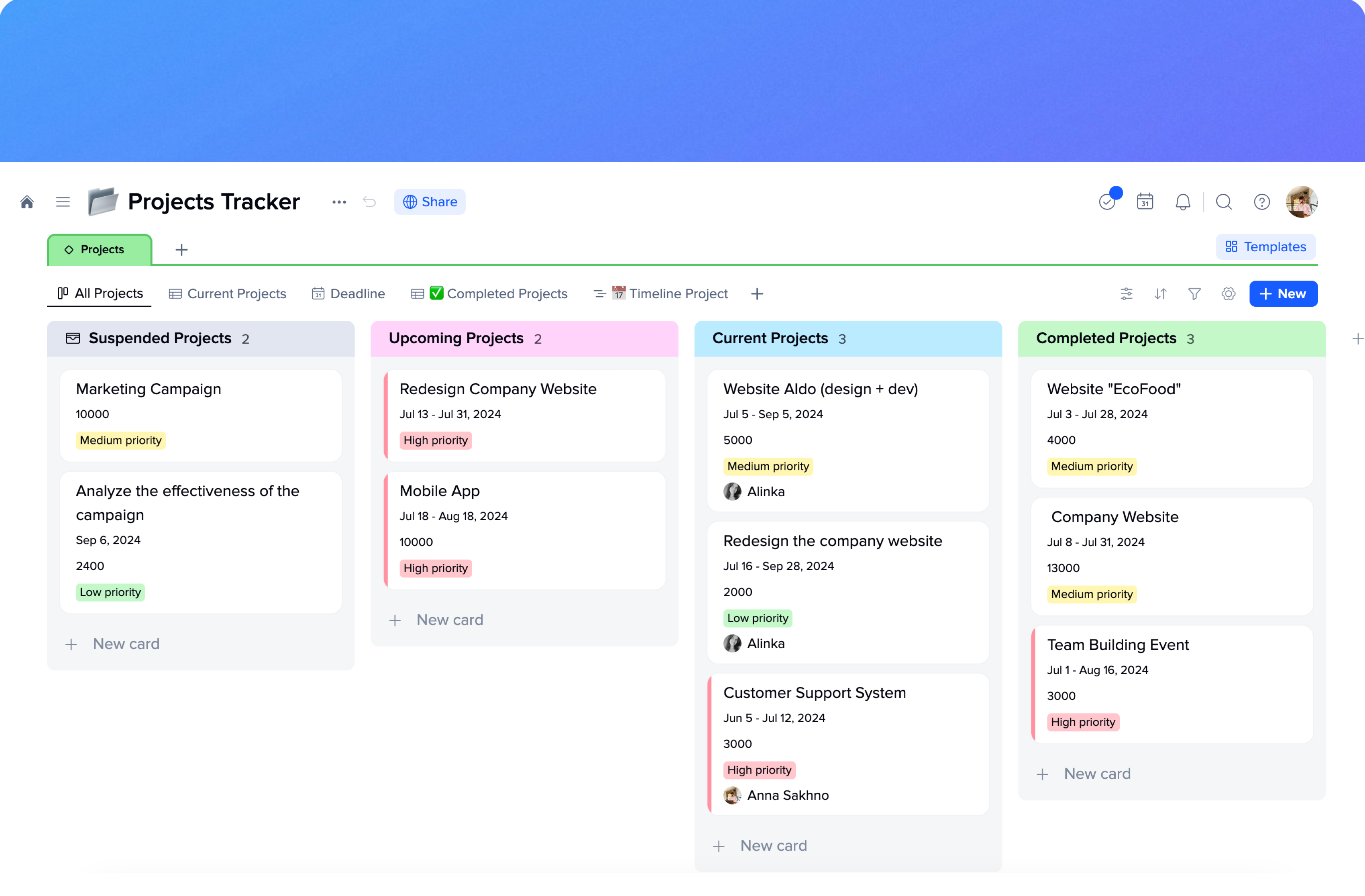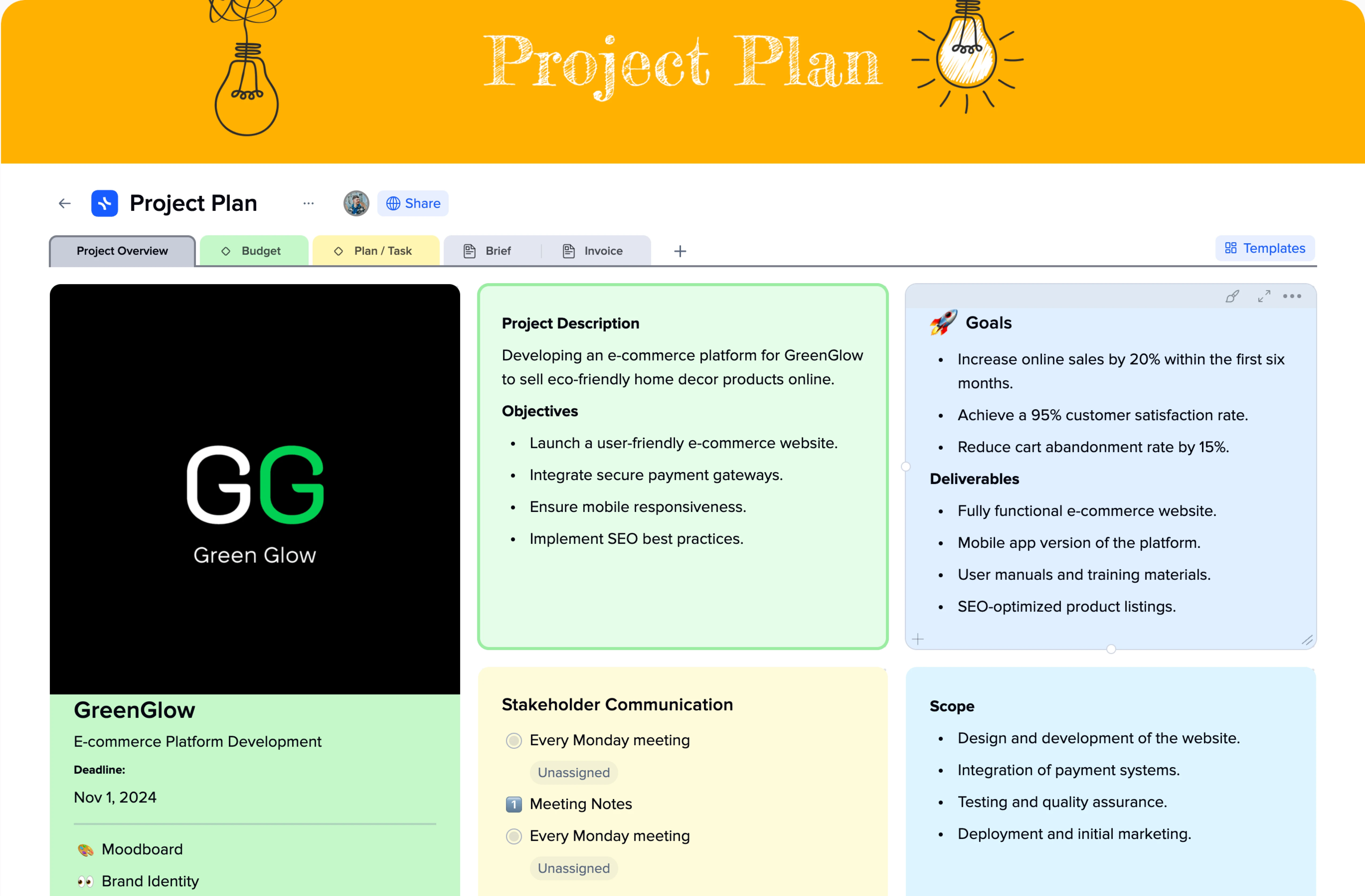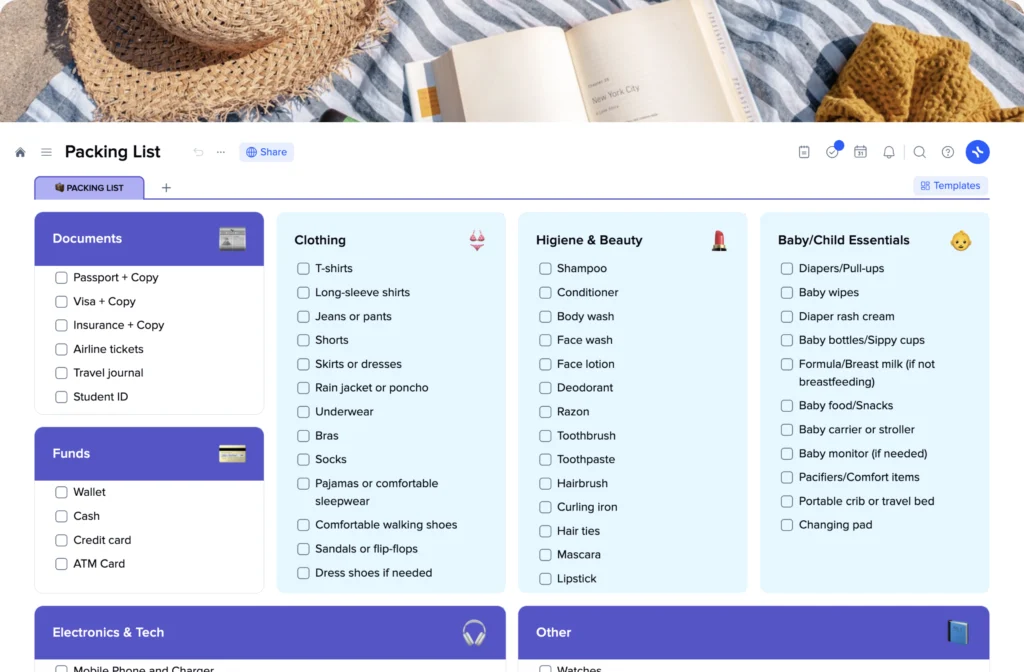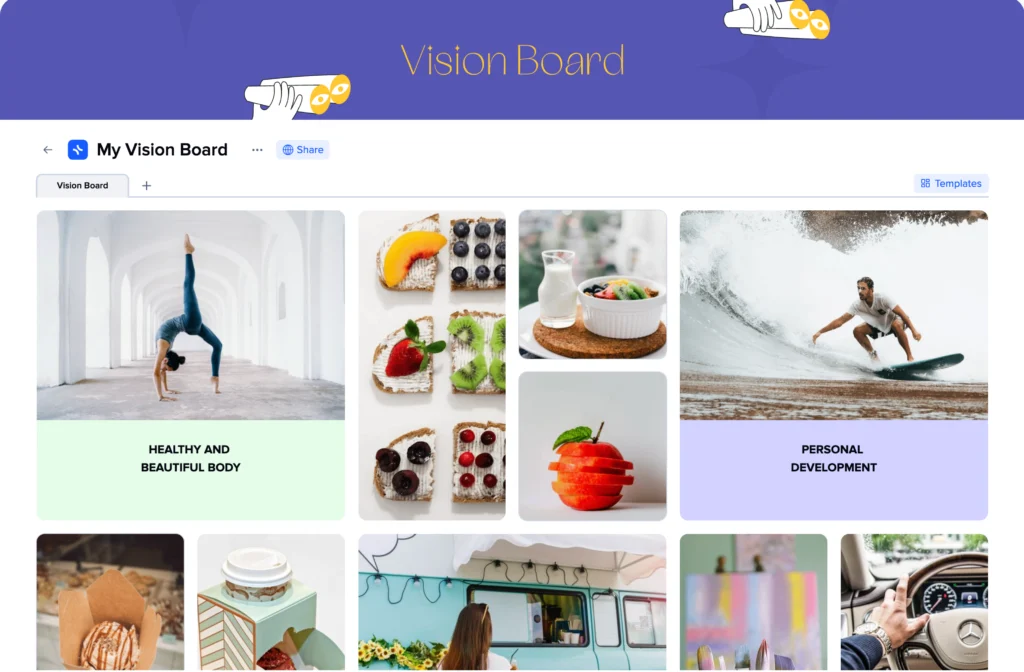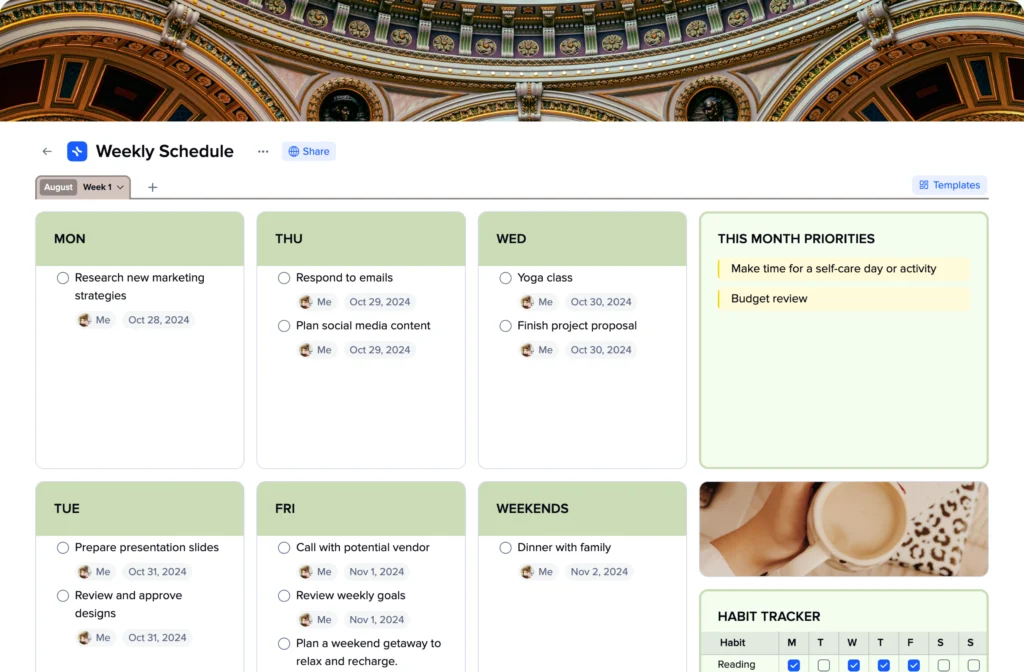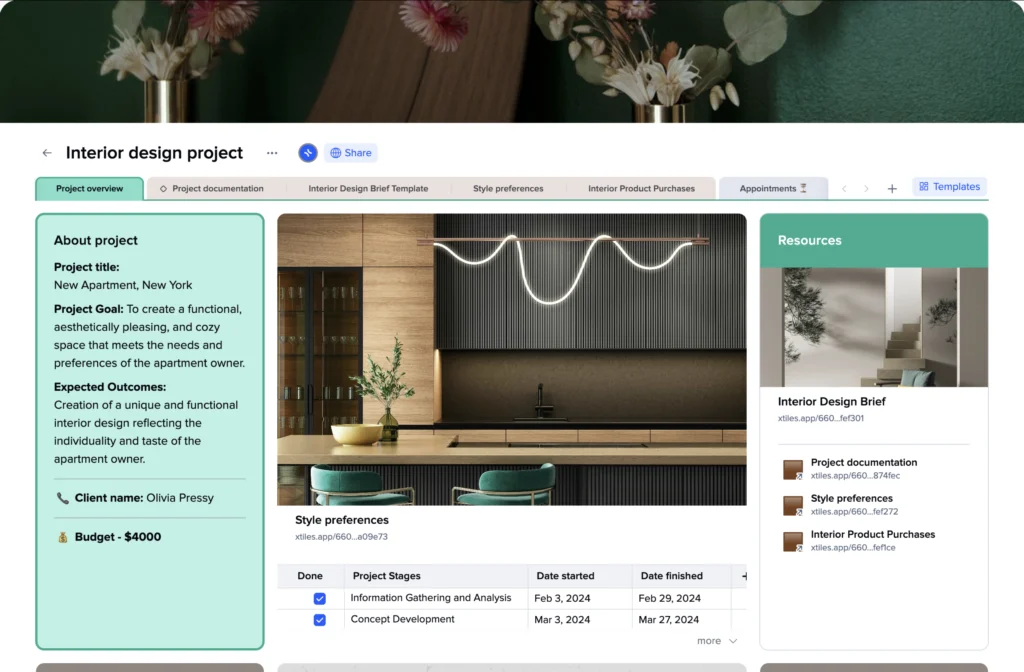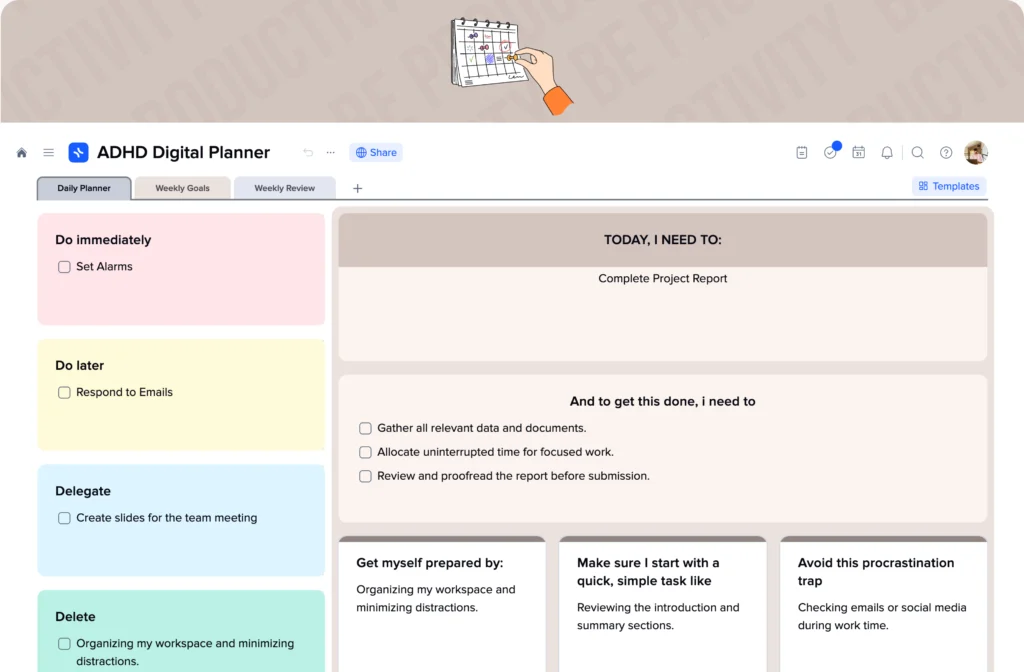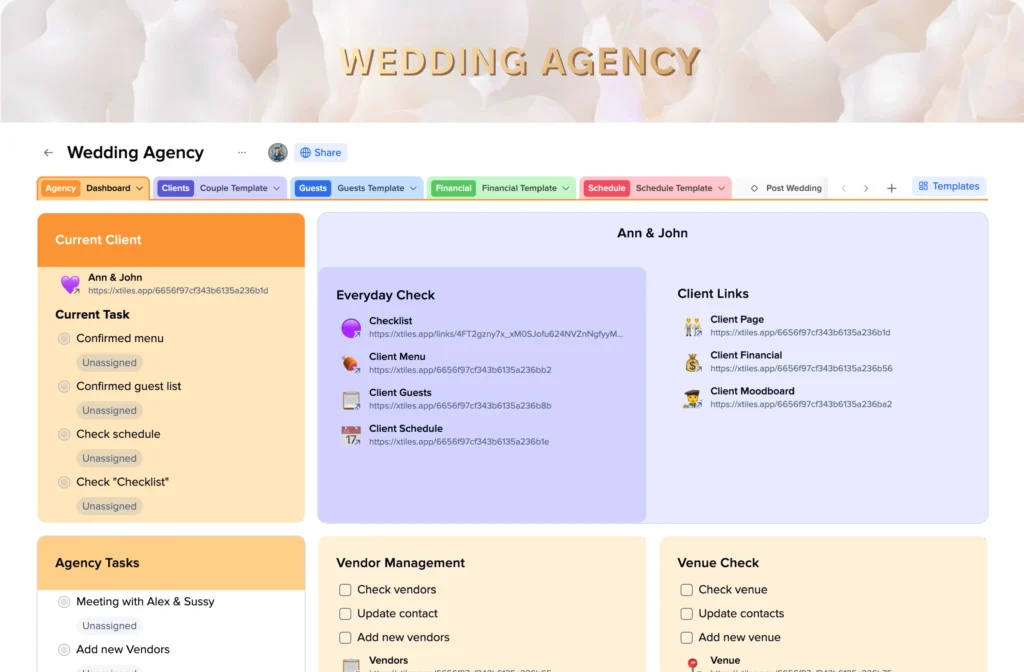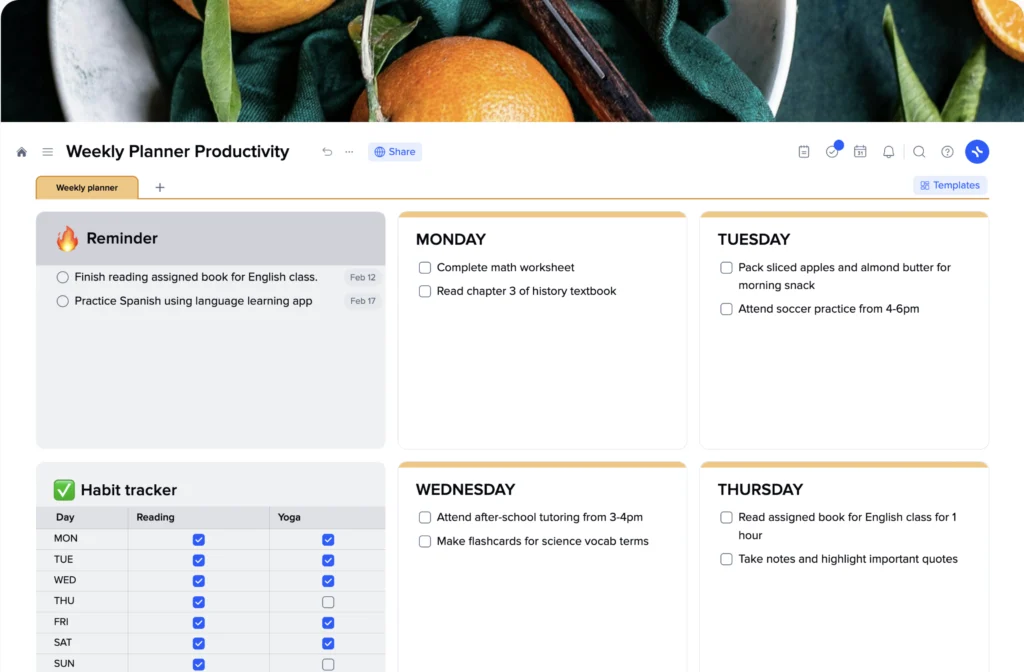Social Media Calendar
This template will help you track everything that is to be posted, stick to your publication plan easily, and make sure you meet deadlines whether you work for one or a few social media. Best for SMM managers and people who work on their personal brand alone.ontent Calendar Template
Success in social media depends on many factors, and thankfully, a lot depends on you. If you want to reach your target audience, your social media posts must be regular and planned. If you want your planning to be easy and seamless, you need to have a workspace built specifically for this task.
The xTiles Social Media Calendar Template is the perfect solution. It shortens the time a social media team needs to organize the planning routine, offers multiple tools to do it efficiently, and allows planning for different projects without a mess.
What is a social media calendar template?
It’s a tool to assist in the content creation process from the moment content ideas flash upon your mind until the moment they take shape and are posted. It assists in building a social media presence in your industry by serving as a centralized workspace for a team that works on content.
Social media templates can’t effectively replace project management tools. It’s an element of your workflow for building an effective social media strategy and making it come true across different social media channels you decide to use.
However, a social media calendar can hardly be replaced by Google Sheets or Google Calendar because none of them are suitable for creating and implementing a content marketing strategy that can make a difference without forcing social media teams to struggle with all the rows, columns, and poor customization options.
The template is useful not only for planning upcoming social media posts. Social media managers and marketing teams can schedule, track, and optimize their content across various social media platforms using social media calendars. It also helps monitor and evaluate the content you post, its performance, and engagement data to inform future strategy updates.
It features a content calendar with planned social media updates, publication timetables, and content concepts to share on various social networks. Content calendars help marketers plan the social media updates for a particular week and ensure their content is well aligned to specific marketing campaigns or product offerings, enhancing engagement with the right audience.
A well-designed template helps a marketing team to communicate their content through multiple social media channels, such as Facebook, Instagram, Twitter, LinkedIn, etc. This centralized approach is useful to ensure that all the social media channels are consistent and, at the same time, have content that fits the specific site and its audience.
Another good thing about content calendar templates is that they are flexible and help all social media team members. For example, you can use it as an editorial calendar template if you’re responsible for reviewing the content before it gets posted. If a team uses the content calendar regularly, a social media manager can use it for a social media audit to evaluate the strong and weak points of their marketing efforts.