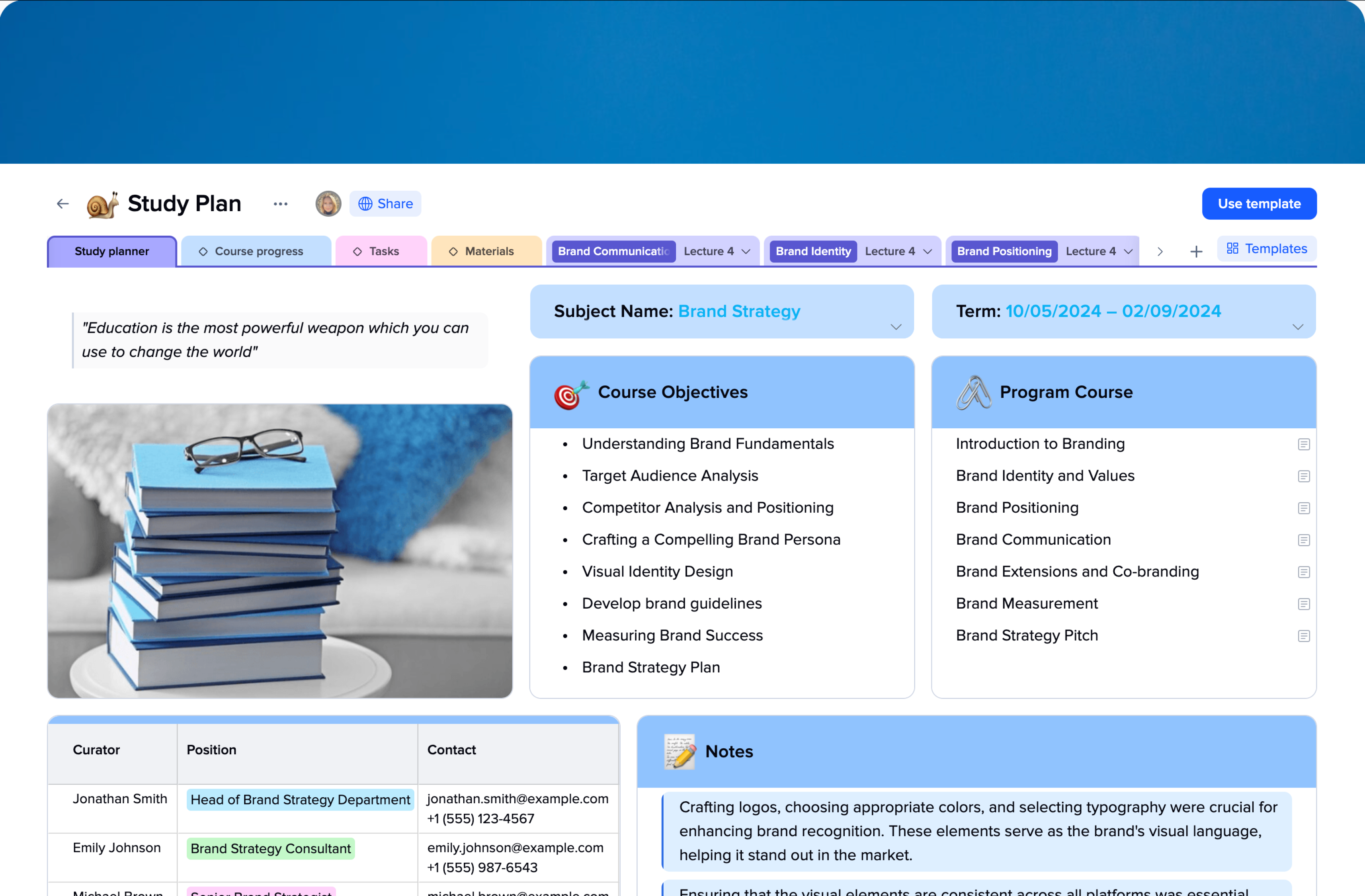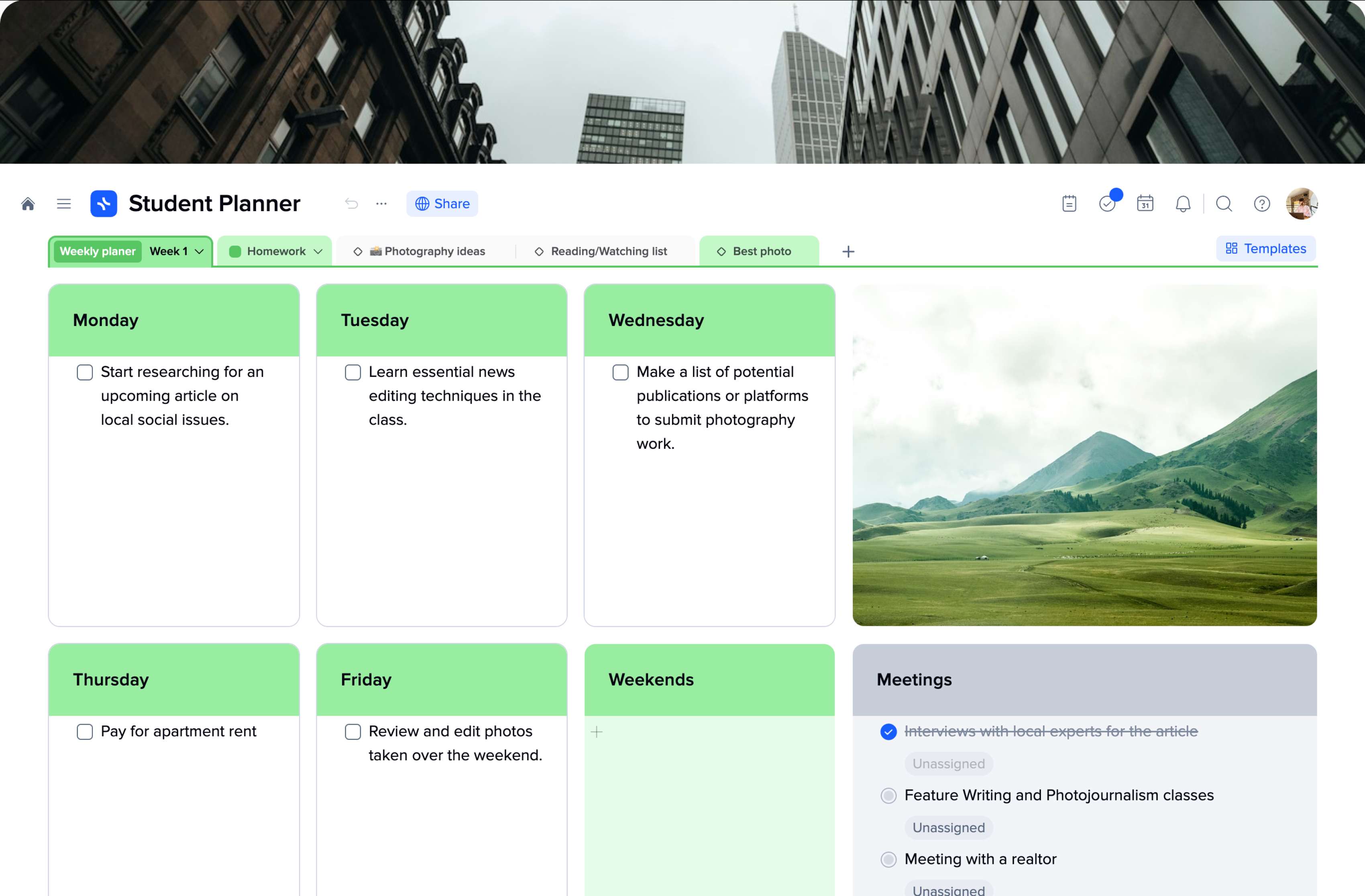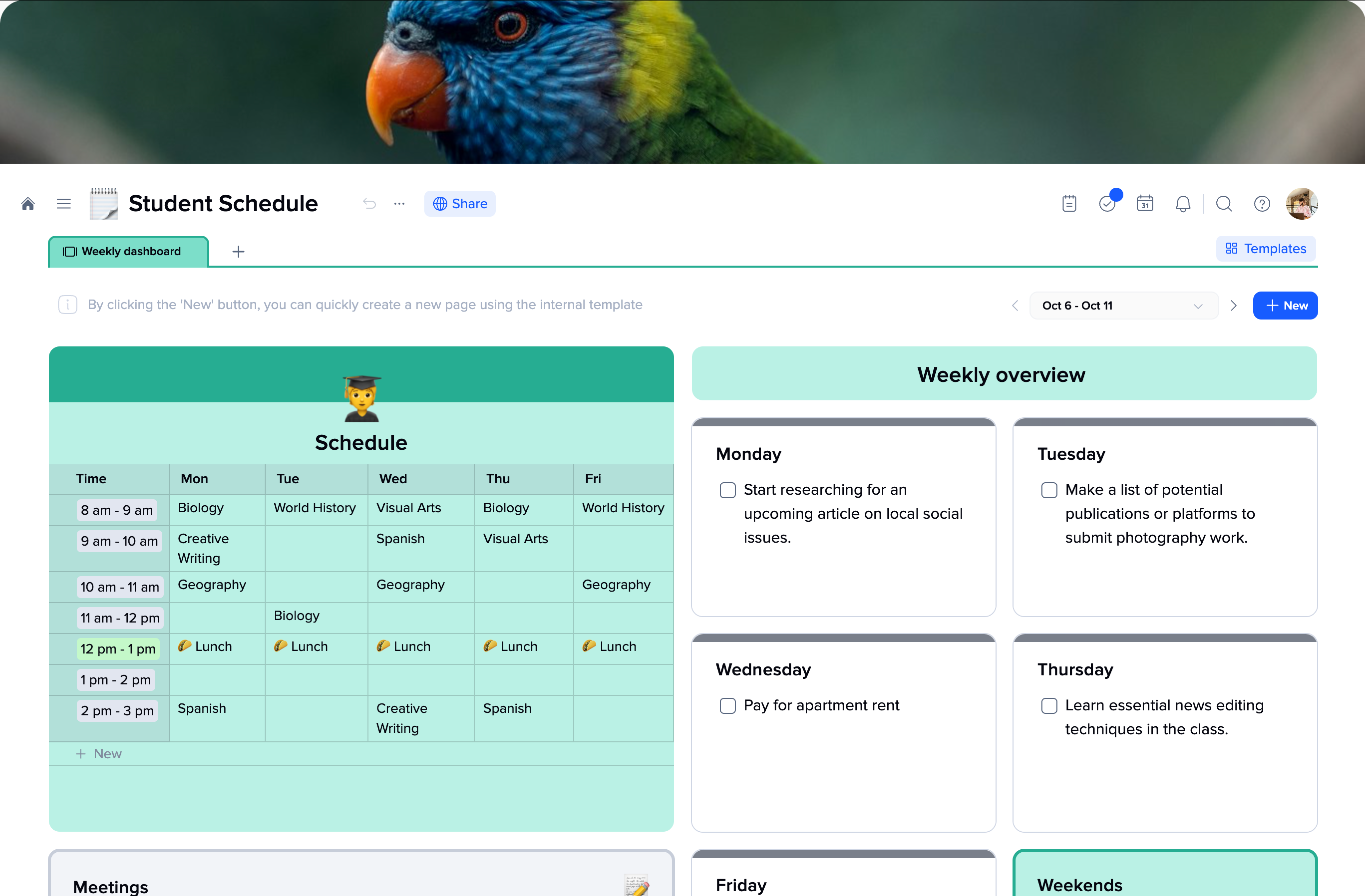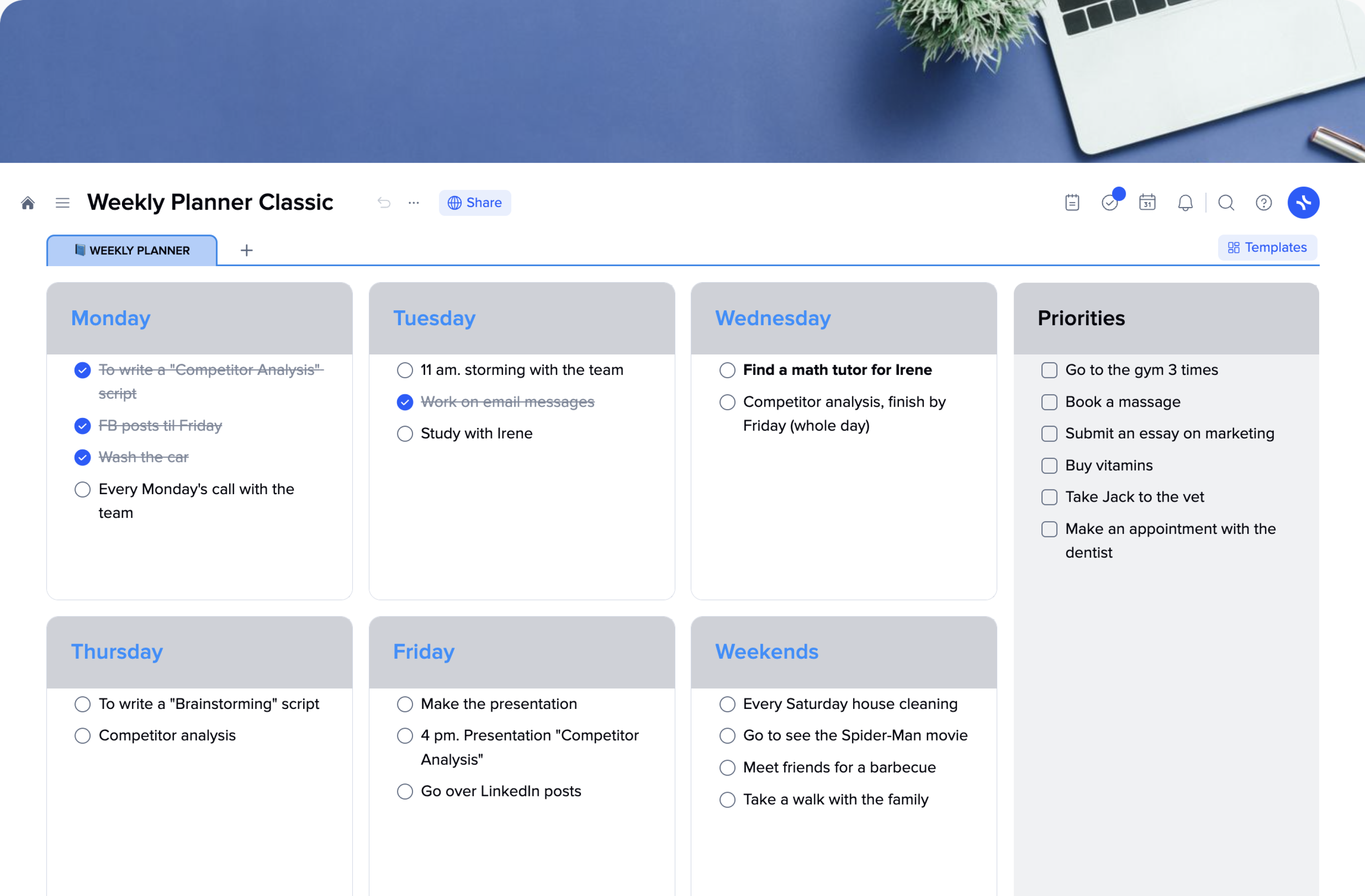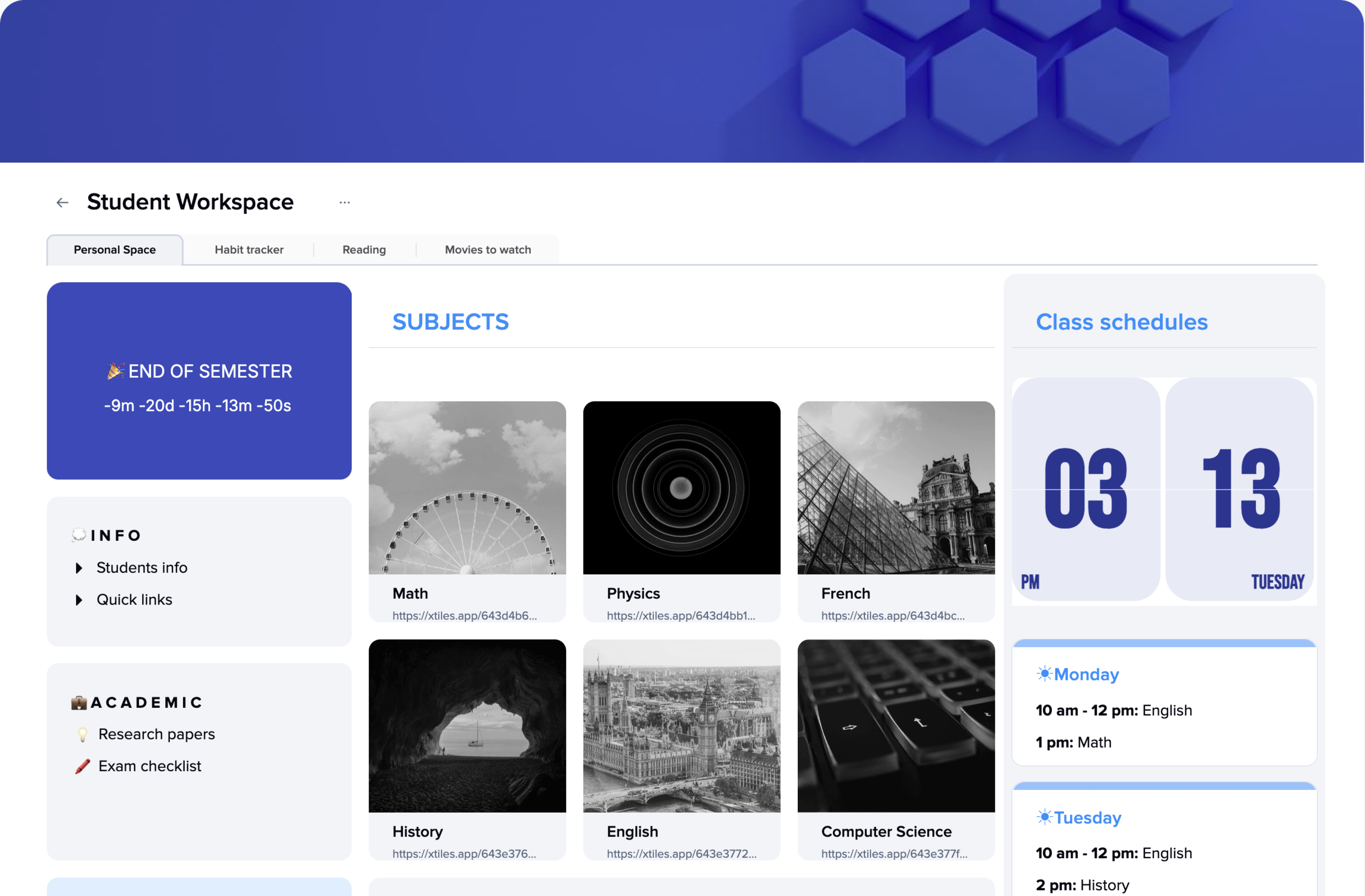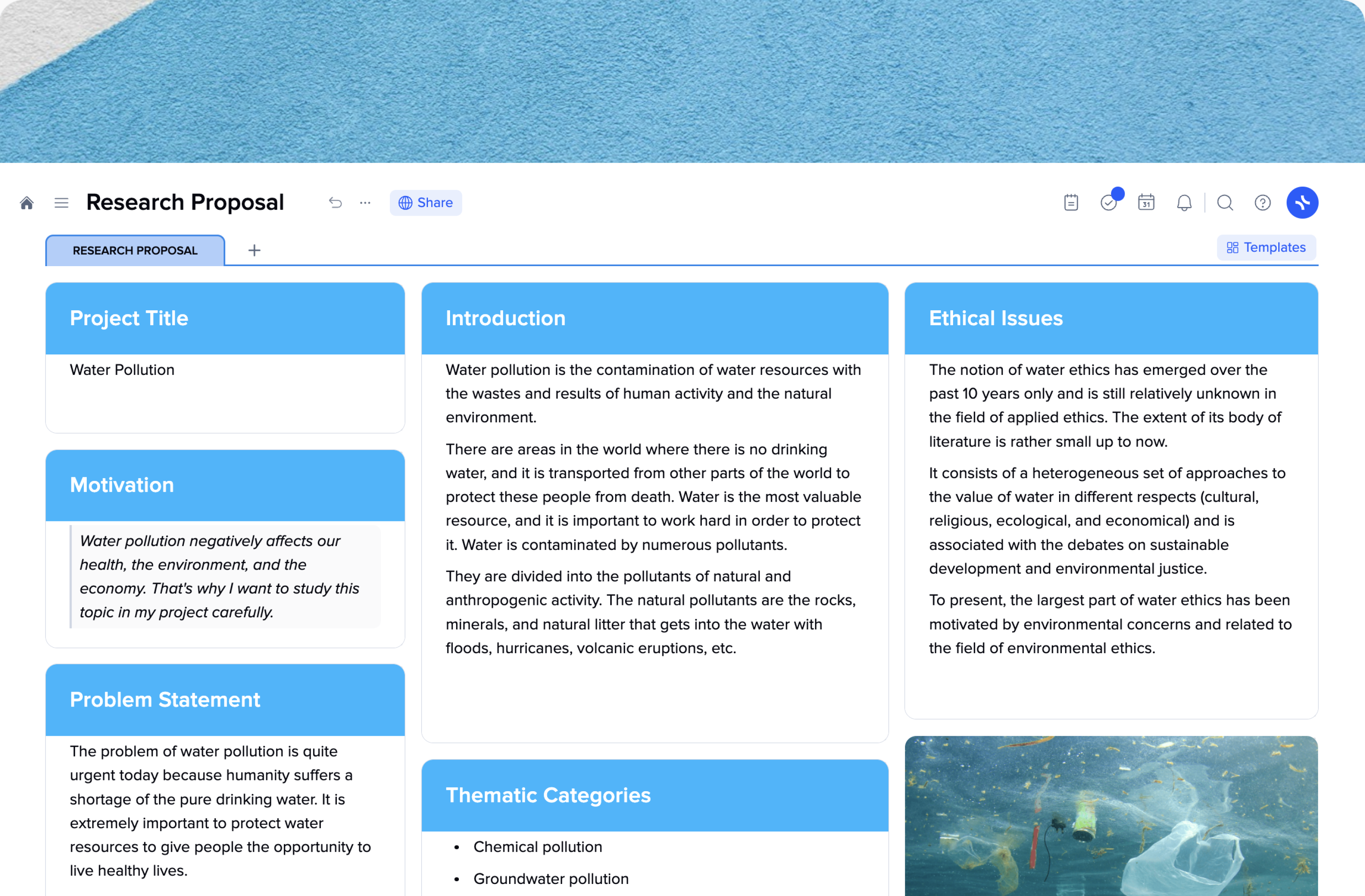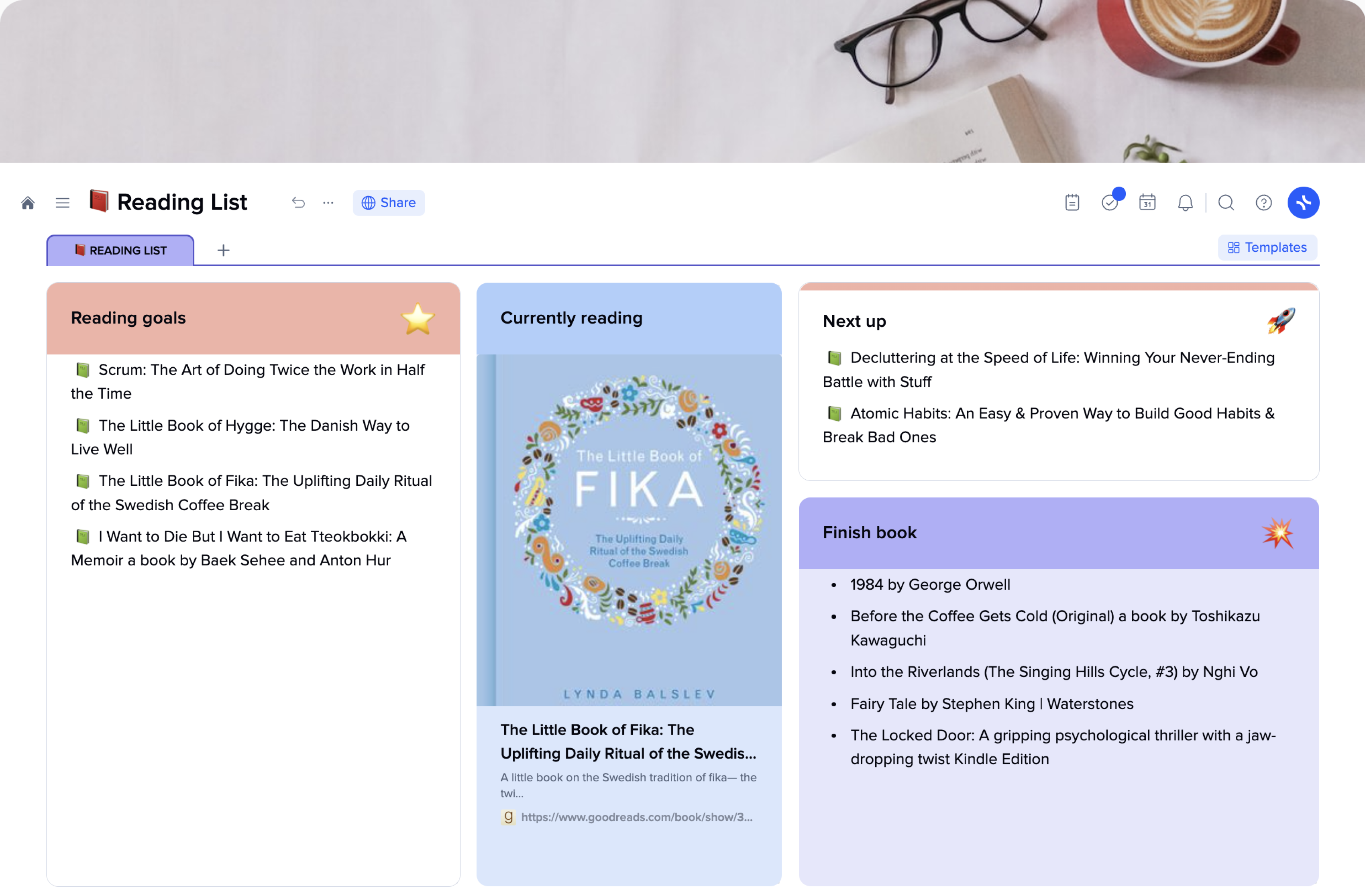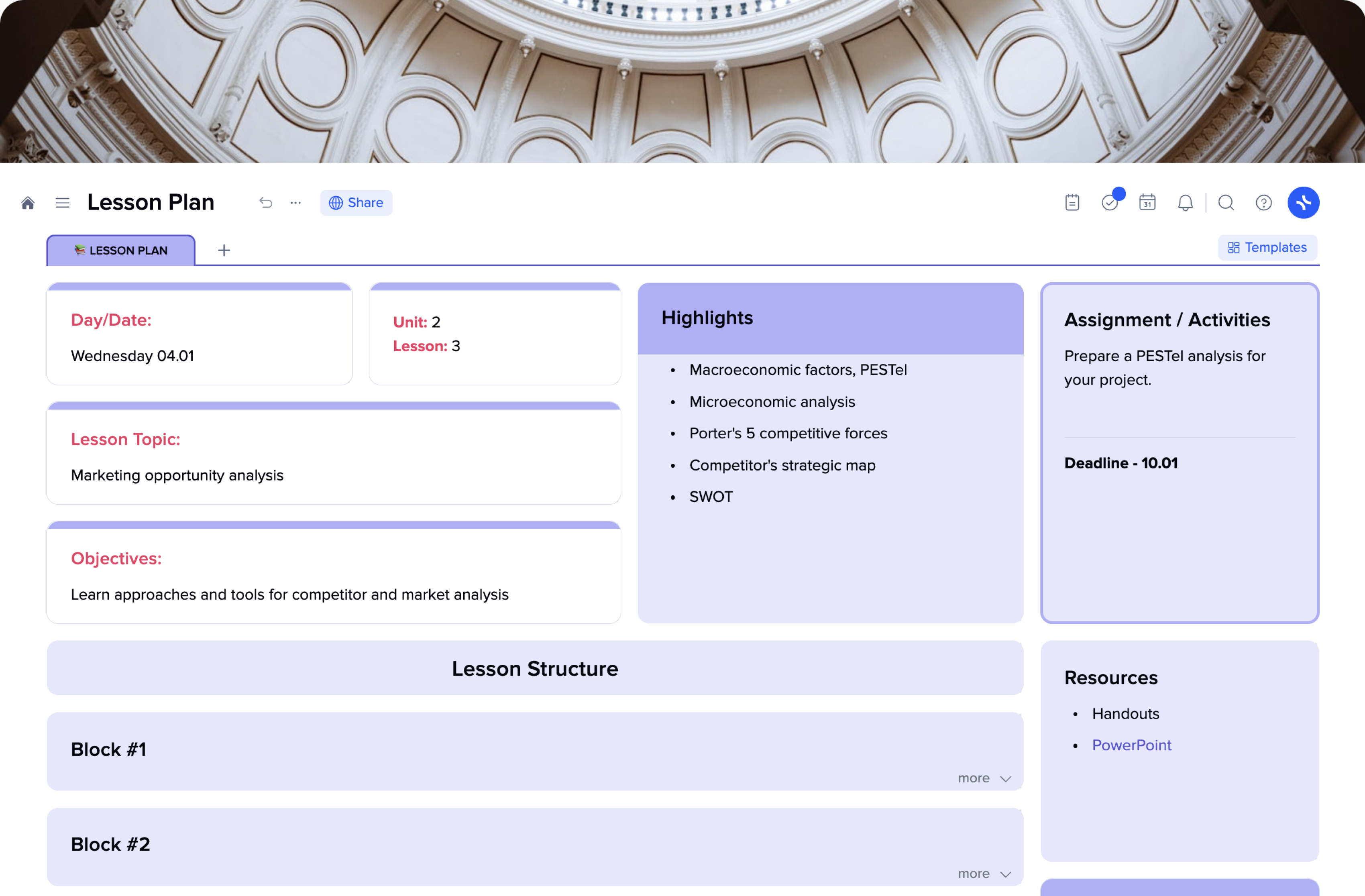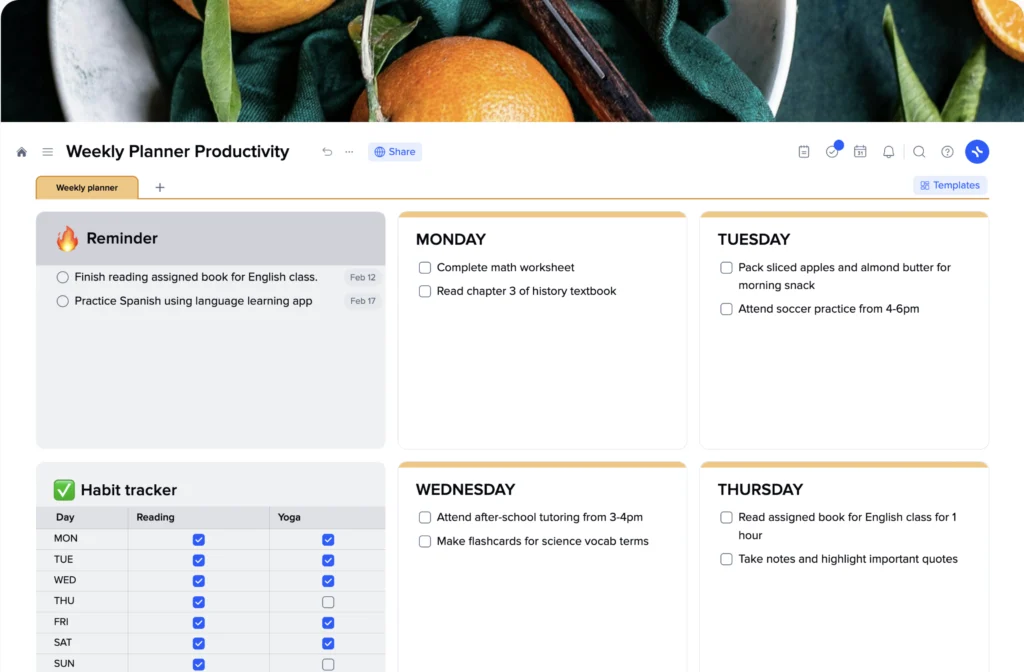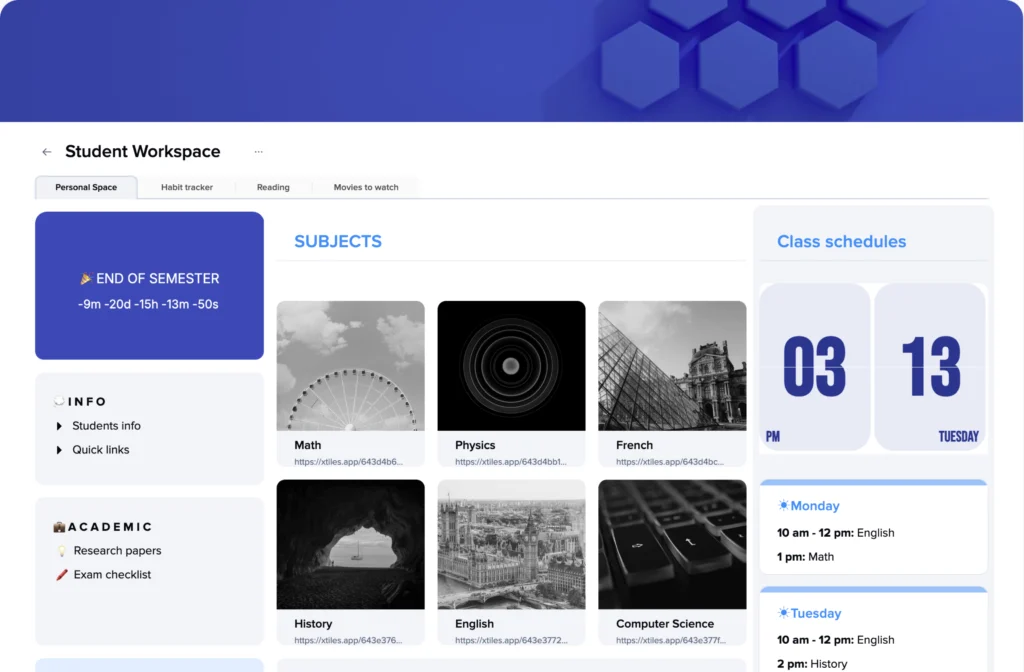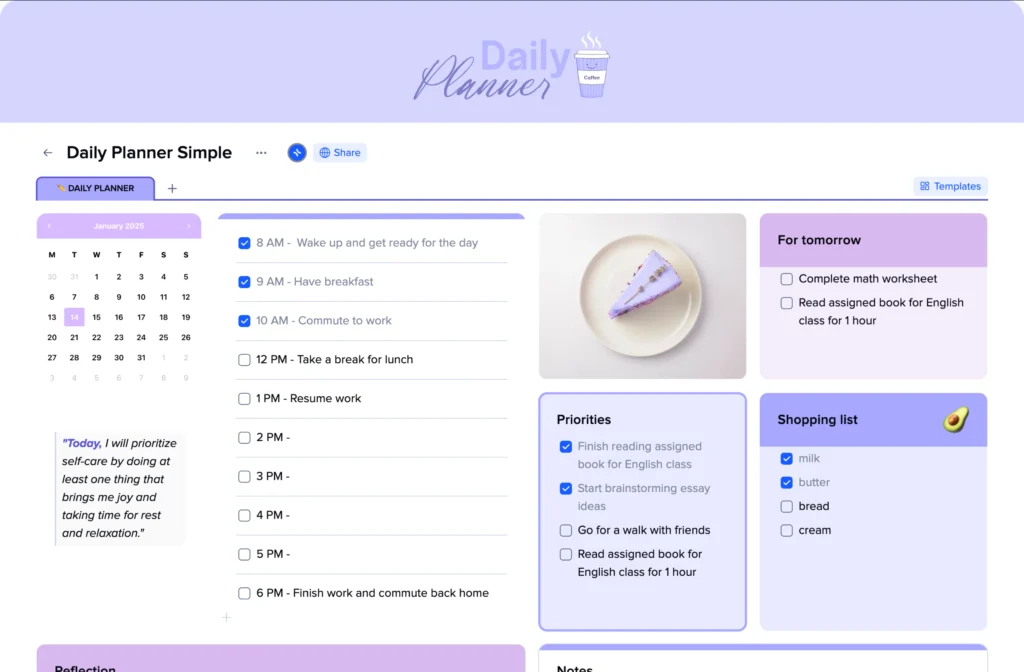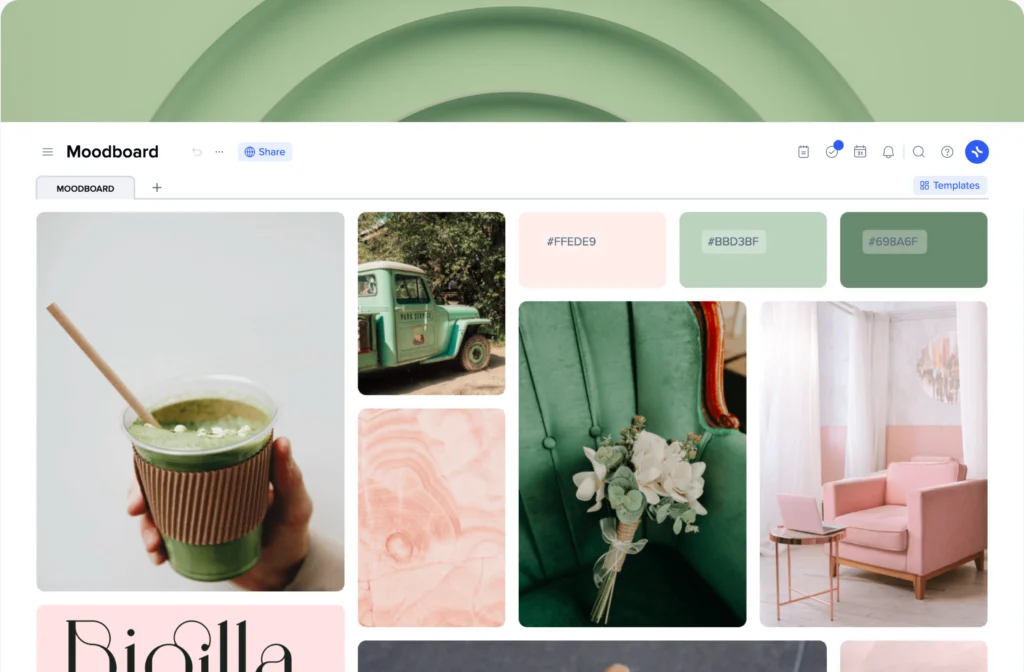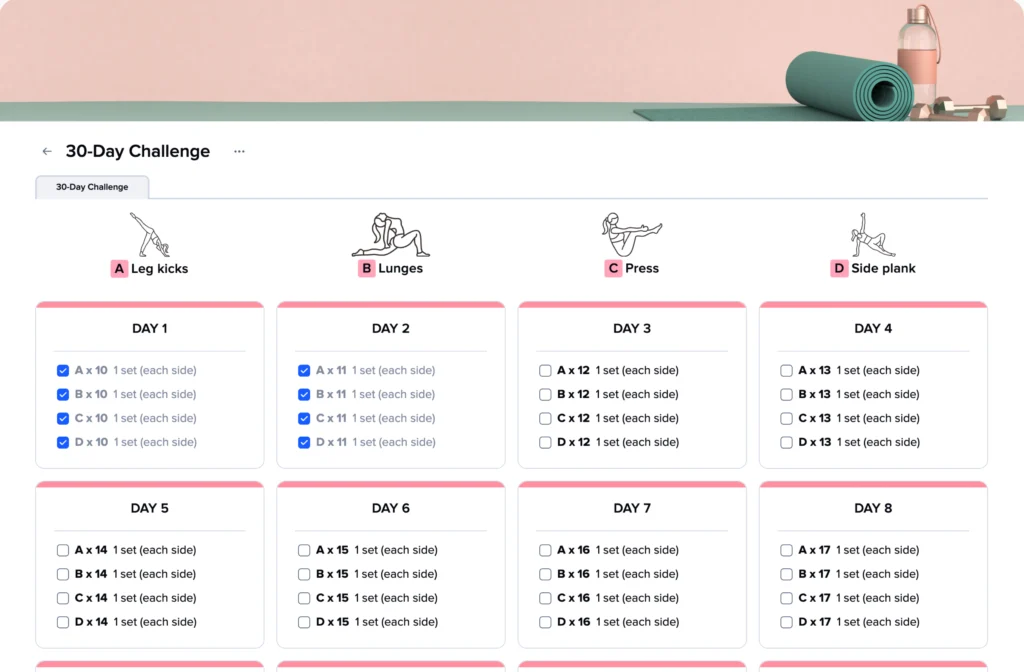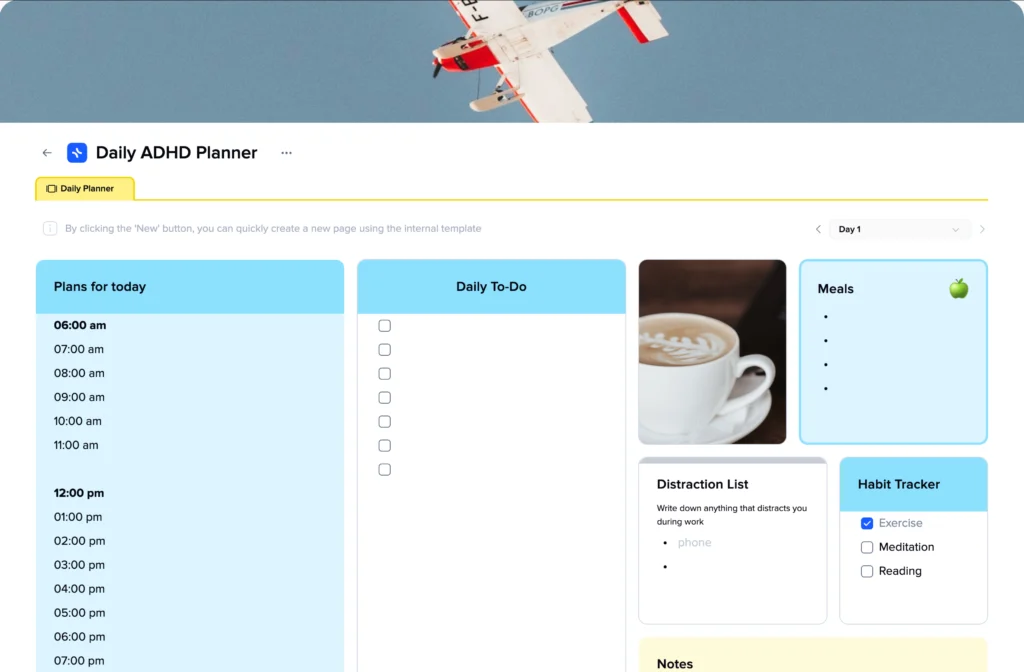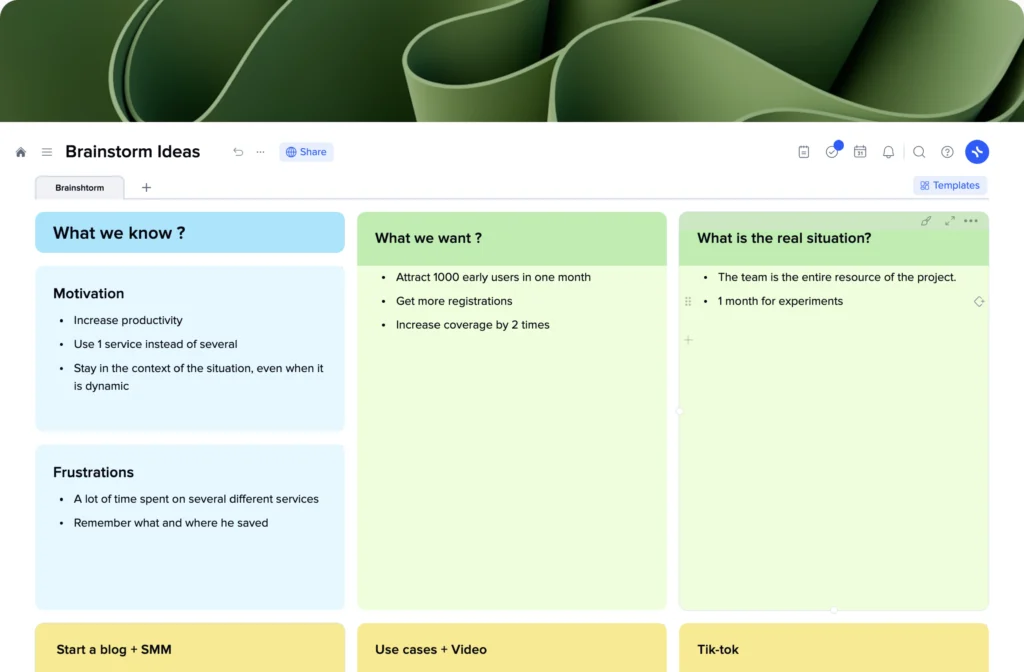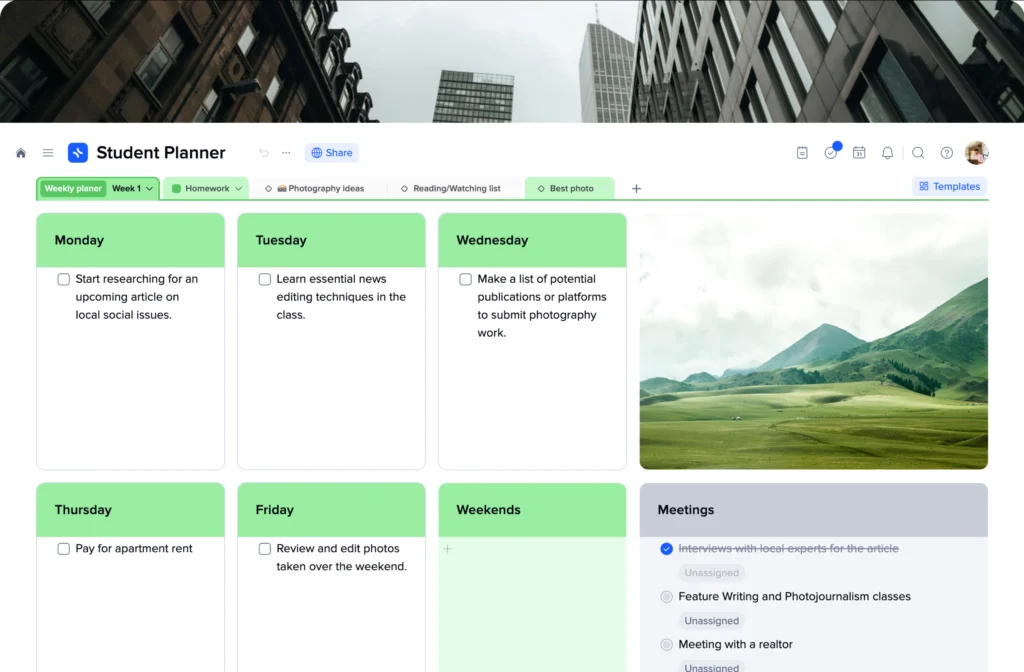Study Plan Template
College students have a lot on their plates. During these few years, they have to learn information and skills they will use for the rest of their lives. No wonder people often can’t keep track of different subjects, deadlines, extracurricular activities, assignments, tests, etc. How is that possible to manage? It is easy if you have a study plan and even easier if you have a study plan template.
The xTiles Study plan template is a universal tool to help students across different specializations. It has a simple and flexible structure to be of use for all kinds of courses. Its user-friendly interface helps to overcome overload and stay on top of the game.
How can the Study plan template be helpful?
A study plan template can be a lifesaver for college students looking to perform better and manage their time. Here are a few ways it can help:
-
Tracking progress and deadlines
It can be a central hub for tracking assignments, projects, and exam prep. By noting down important deadlines and breaking down big tasks into smaller ones, you can stay on top of your work. This tracking helps reduce stress and prevents you from missing out on important tasks.
-
Changing schedules
A flexible study plan template allows you to adapt quickly to these changes and rearrange your schedule as needed without losing sight of your overall academic goals.
-
Enhanced time management skills
Using a study plan template consistently helps you develop time management skills. By learning to estimate how long tasks will take, prioritize assignments, and stick to a schedule, you’re preparing for academic success and a future career.
-
Procrastination
When faced with a blank calendar, it’s easy to procrastinate or feel overwhelmed by the amount of work ahead. A study plan template breaks down the work into smaller chunks and makes it less daunting to start studying. This structured approach can reduce procrastination a lot.
-
Focus and concentration
By allocating specific times for studying different subjects a study plan template can help you focus and concentrate. When you know you have a set time to study a particular subject, you’re more likely to dive deep into the material without distractions.
-
Centralized space for study materials
It’s much easier to study when you have everything at hand. The xTiles Study plan template offers a designated space to keep the materials you need for your courses.