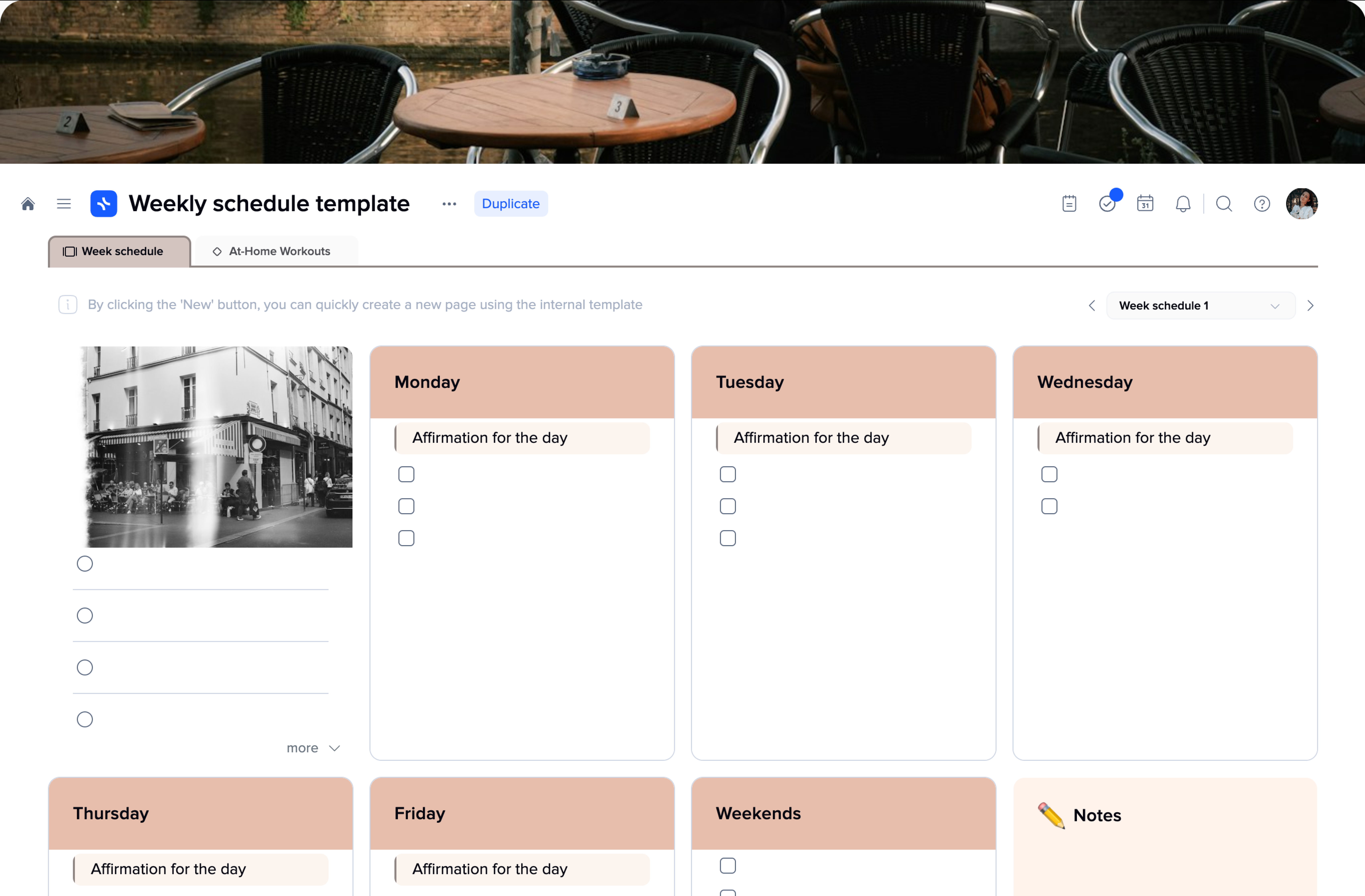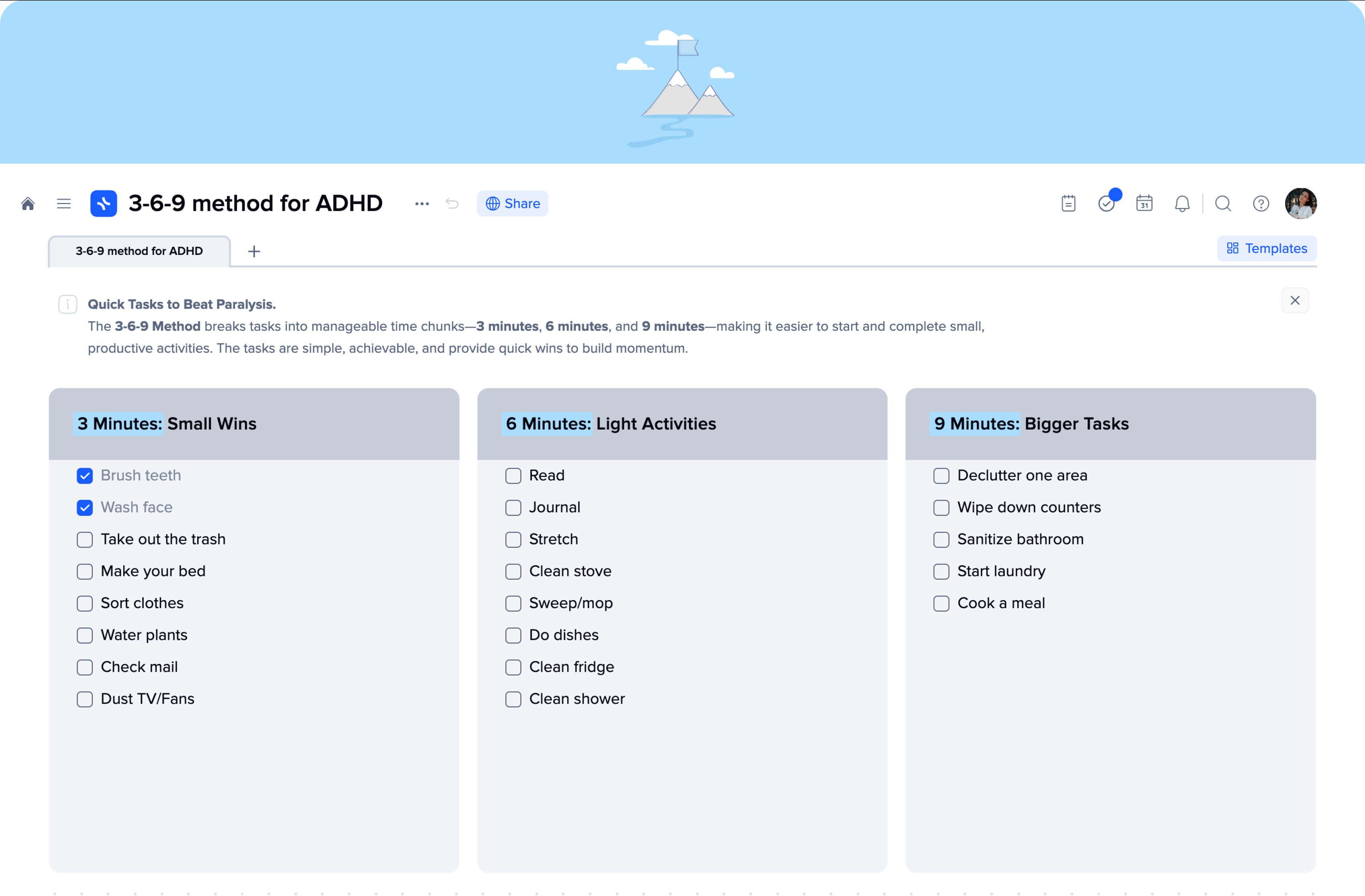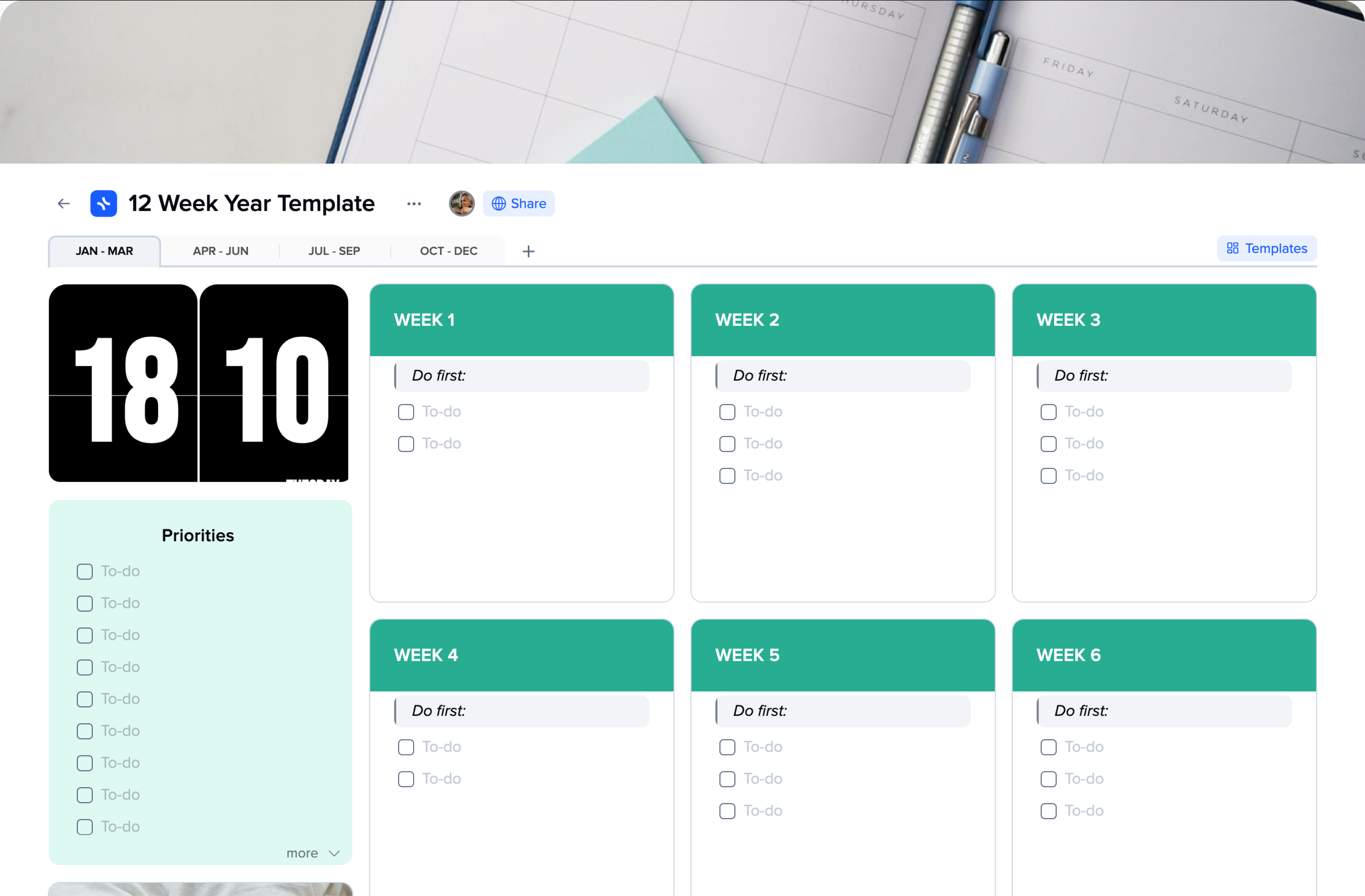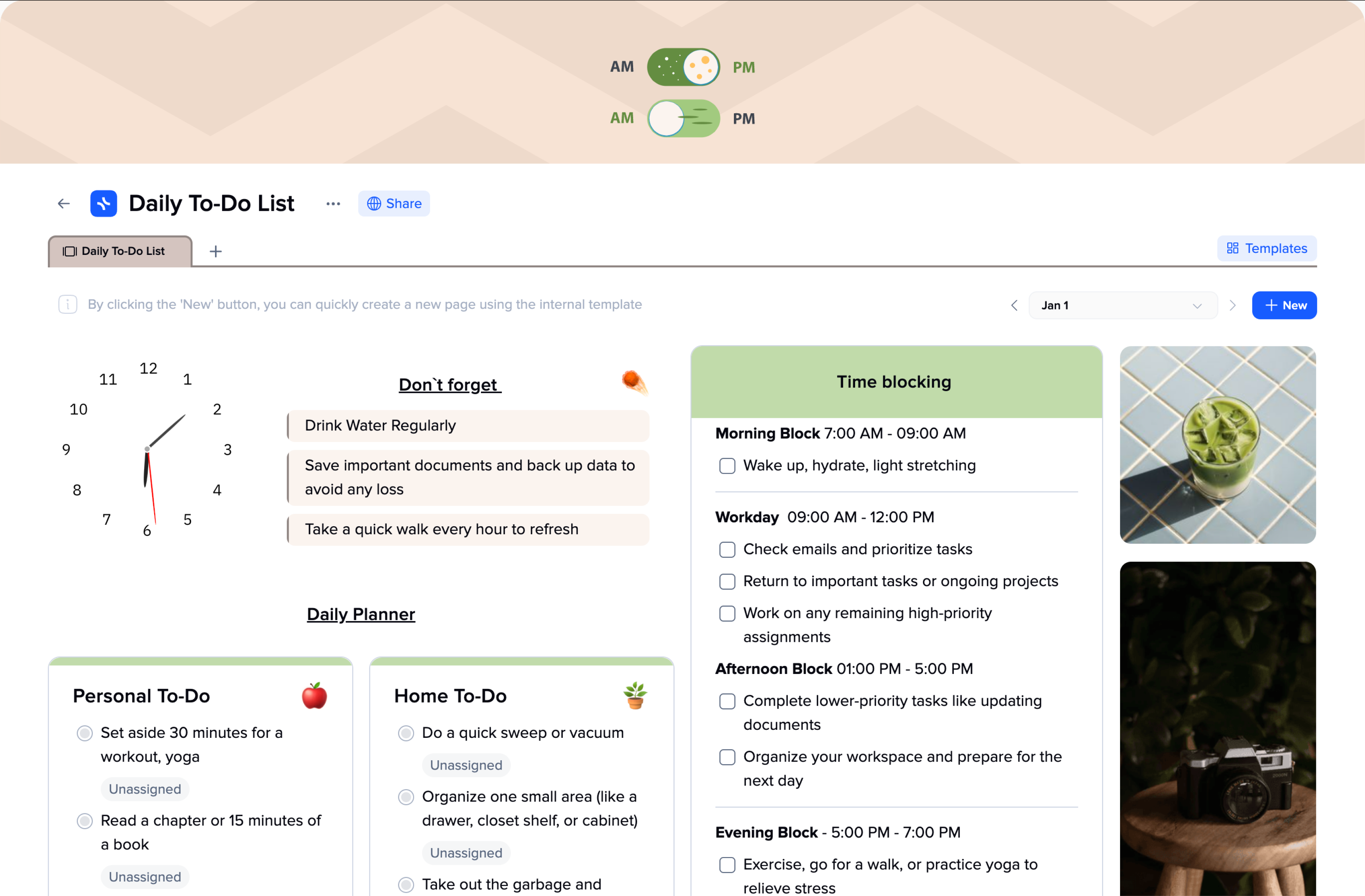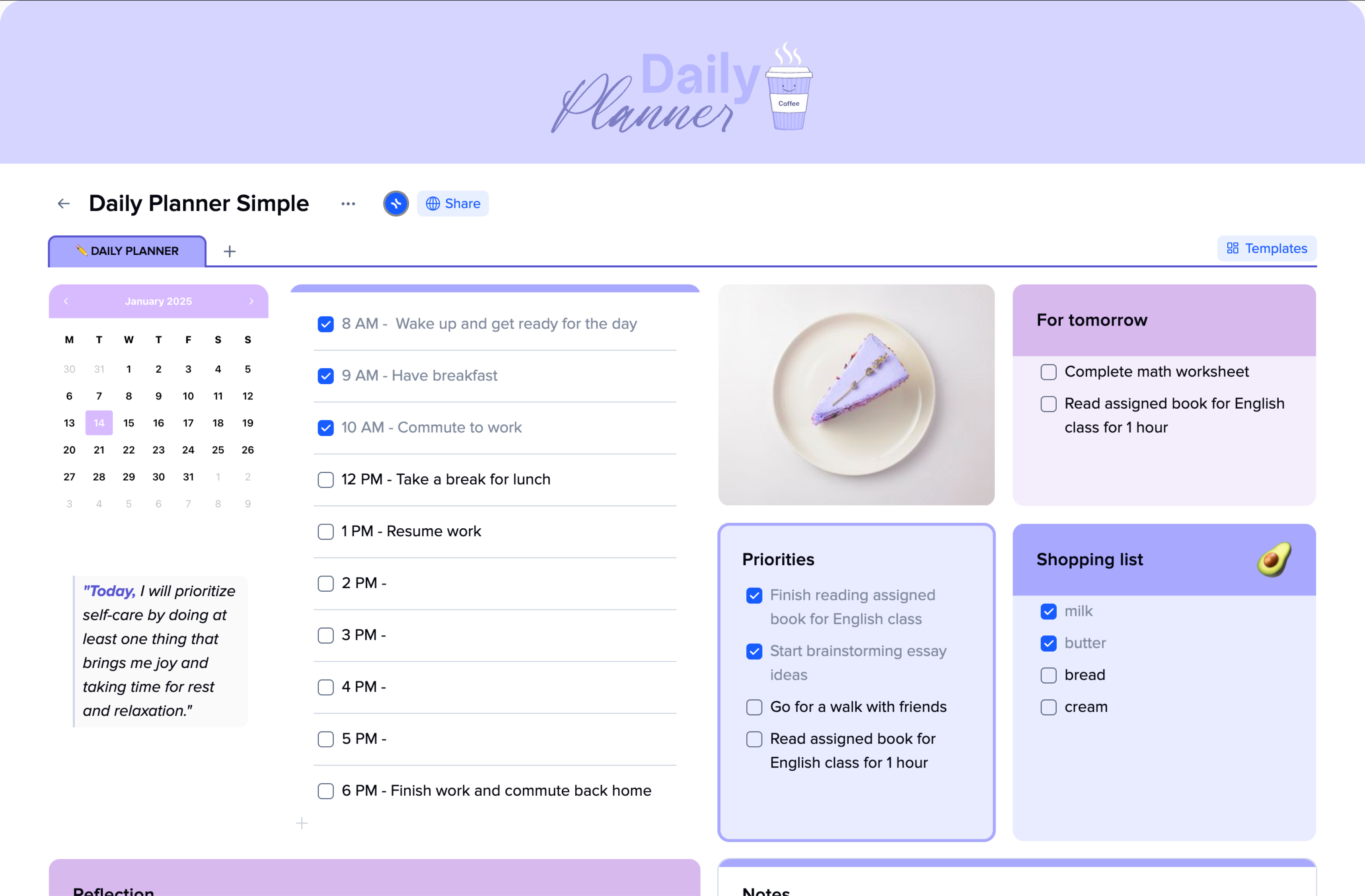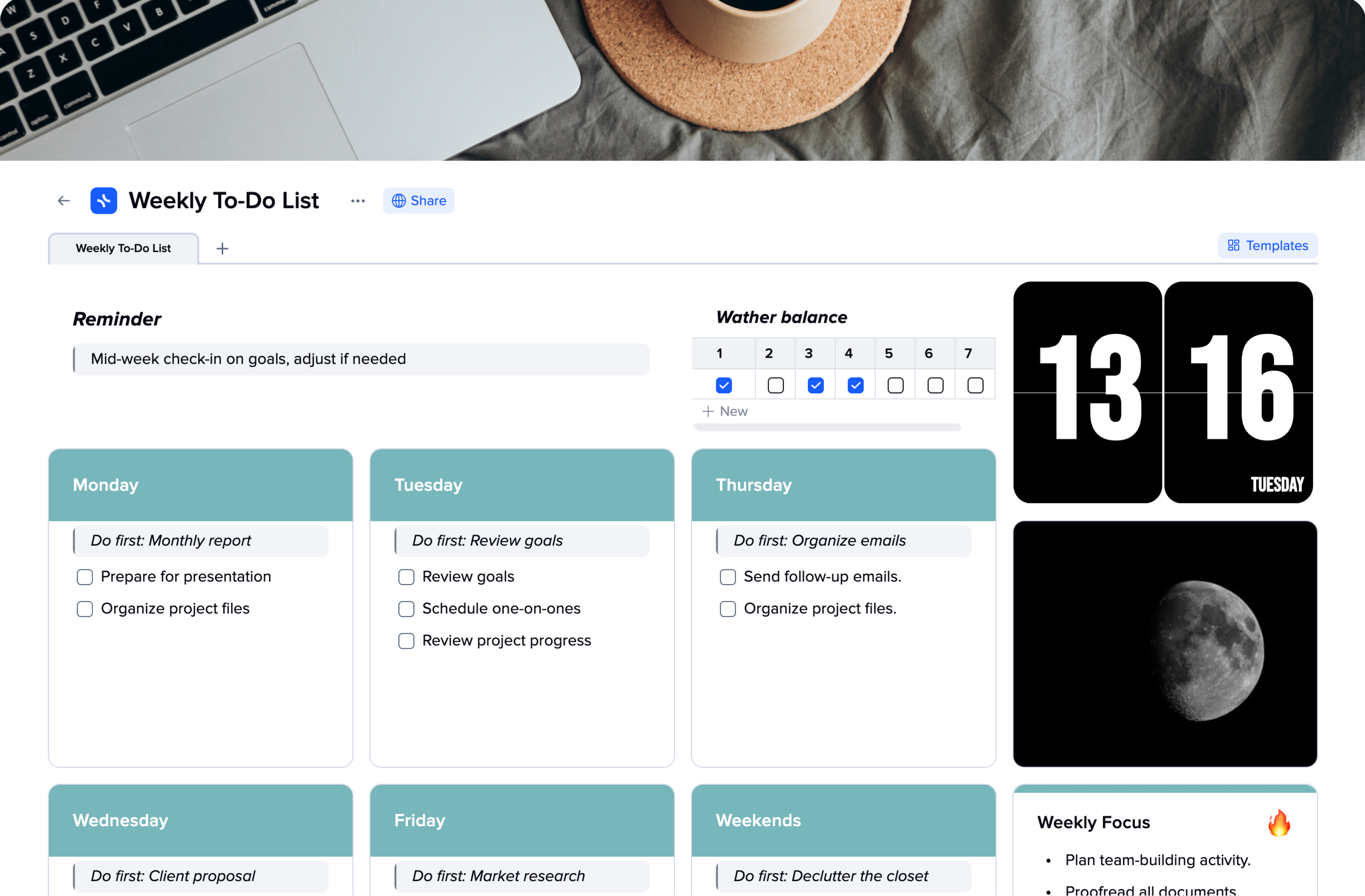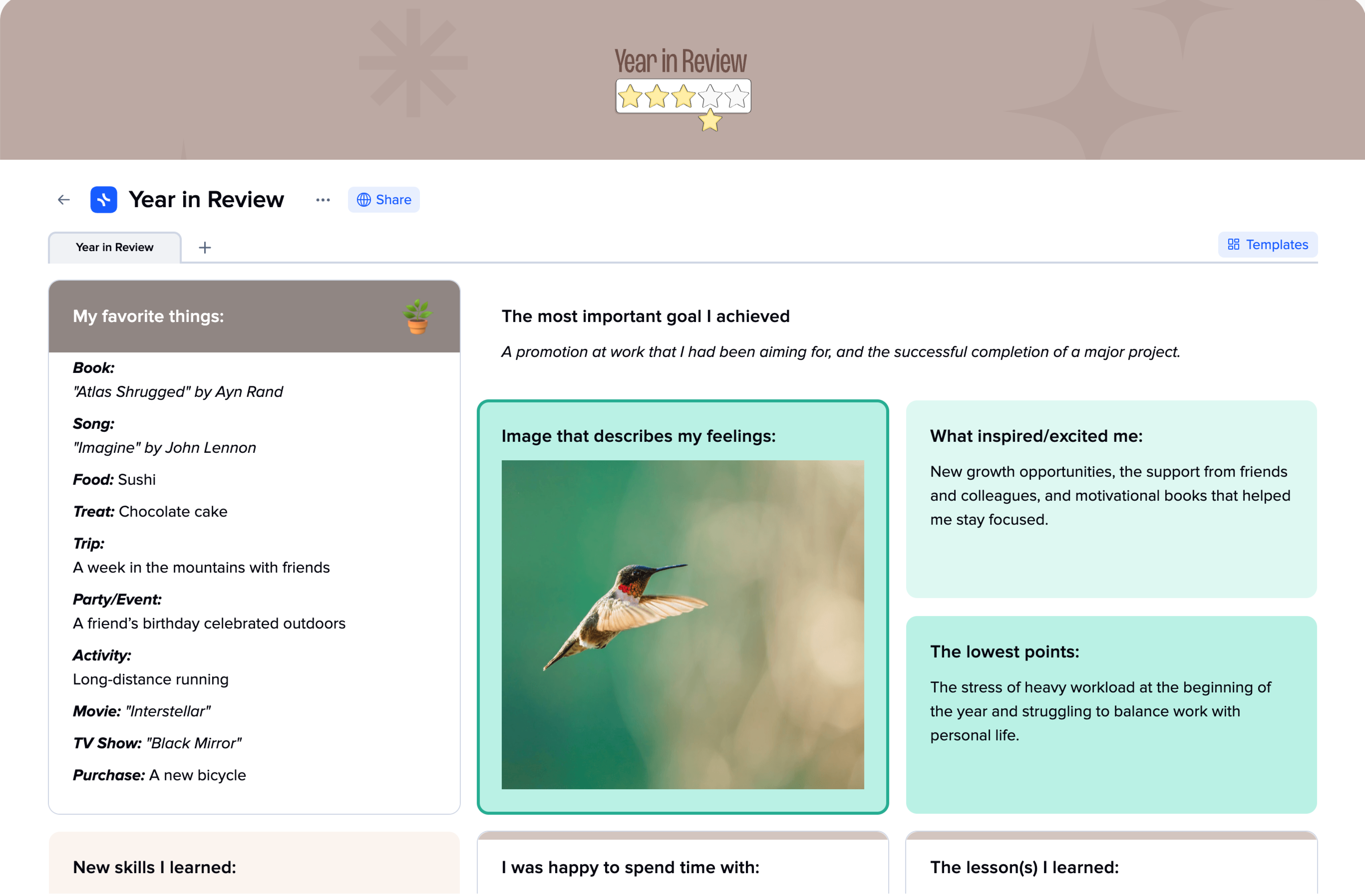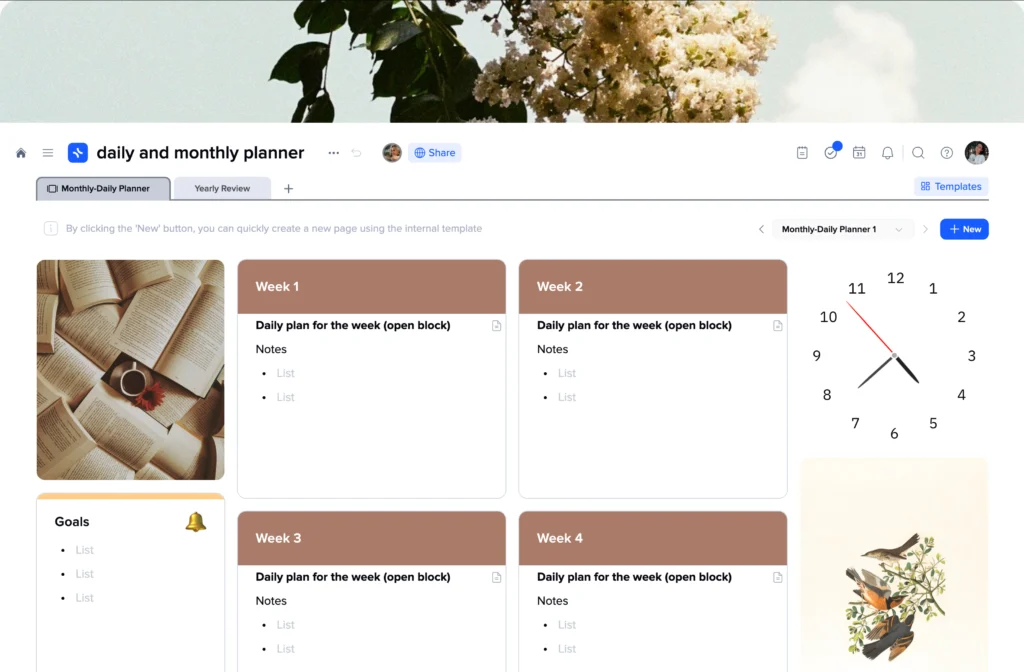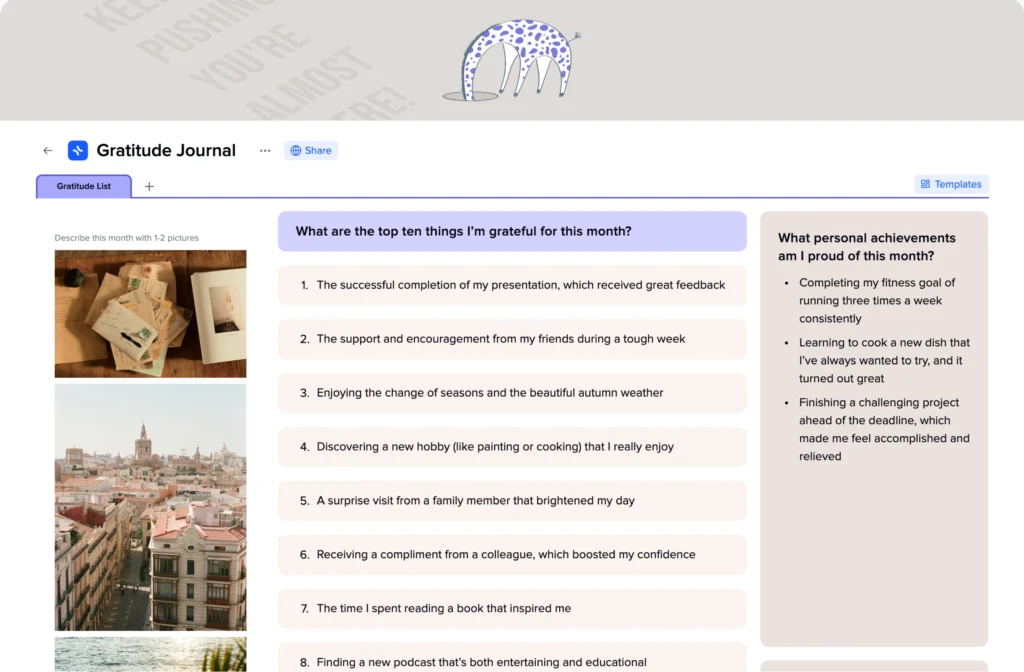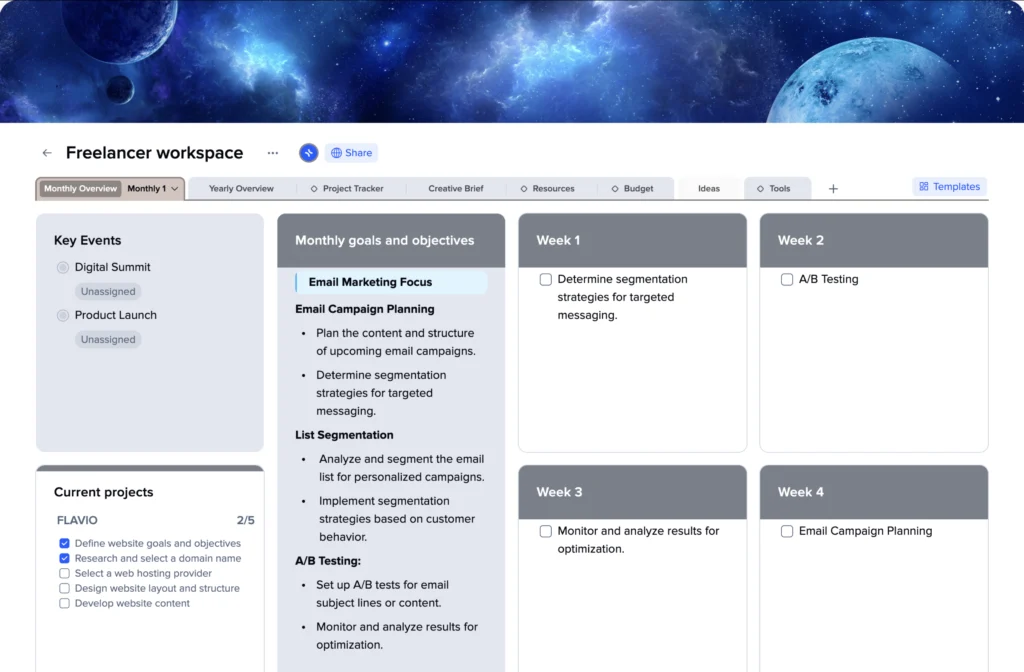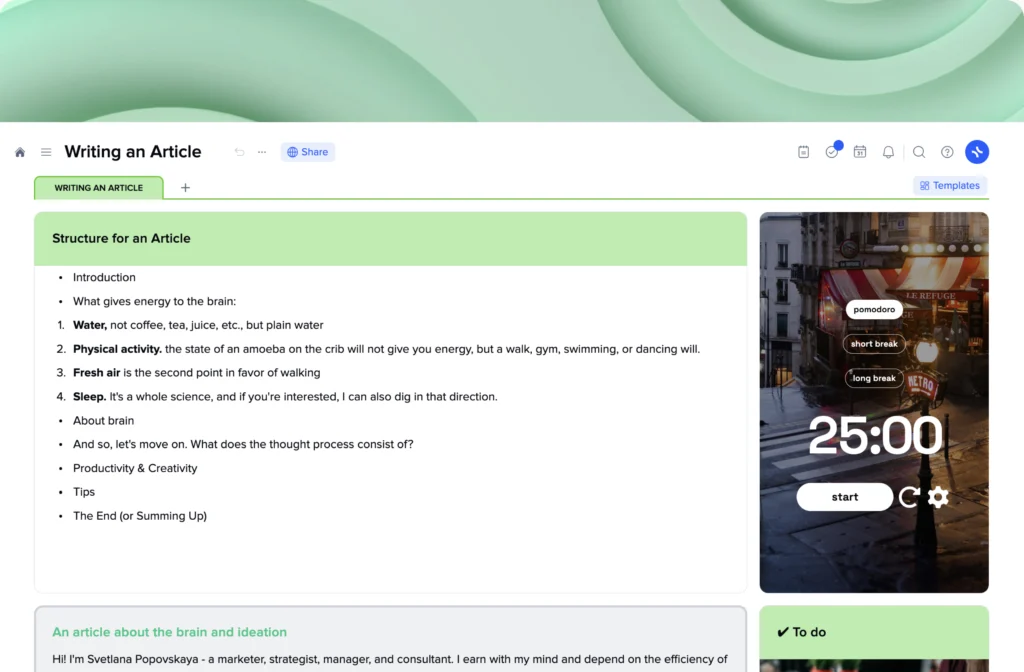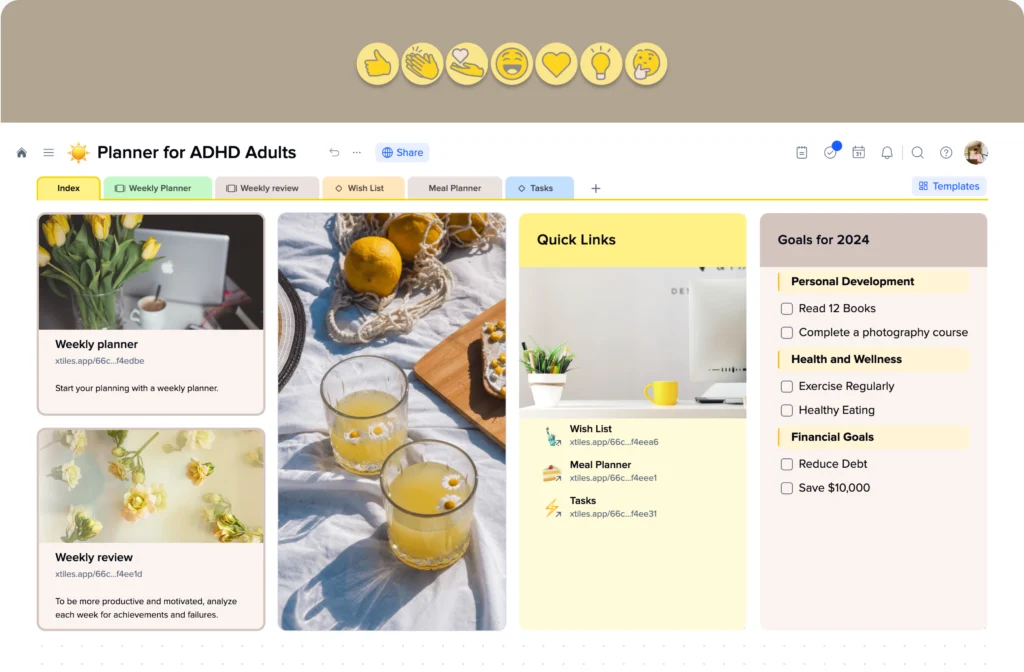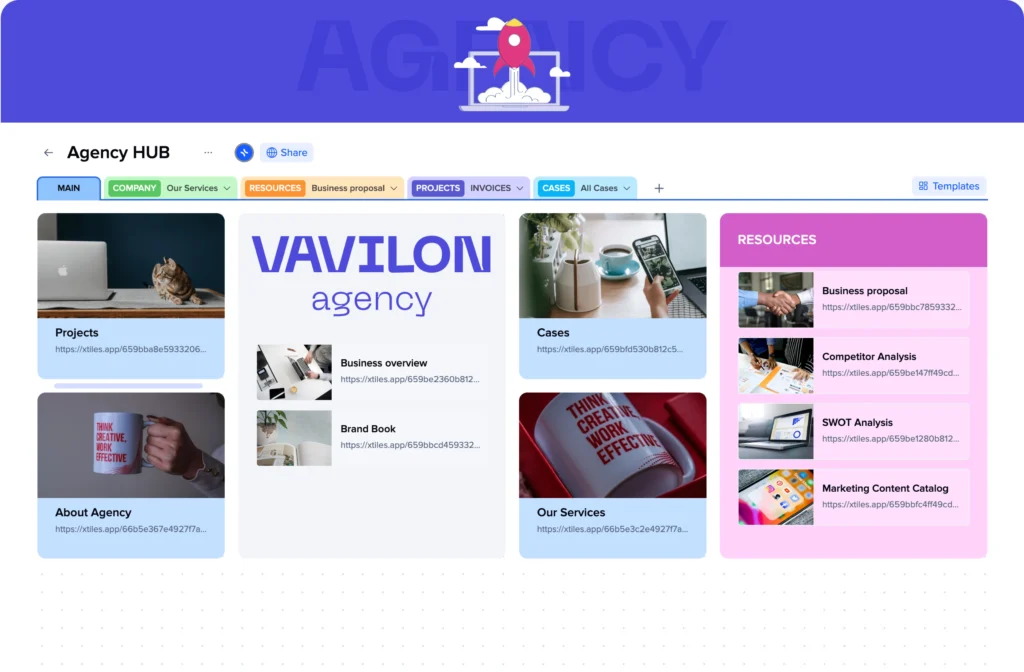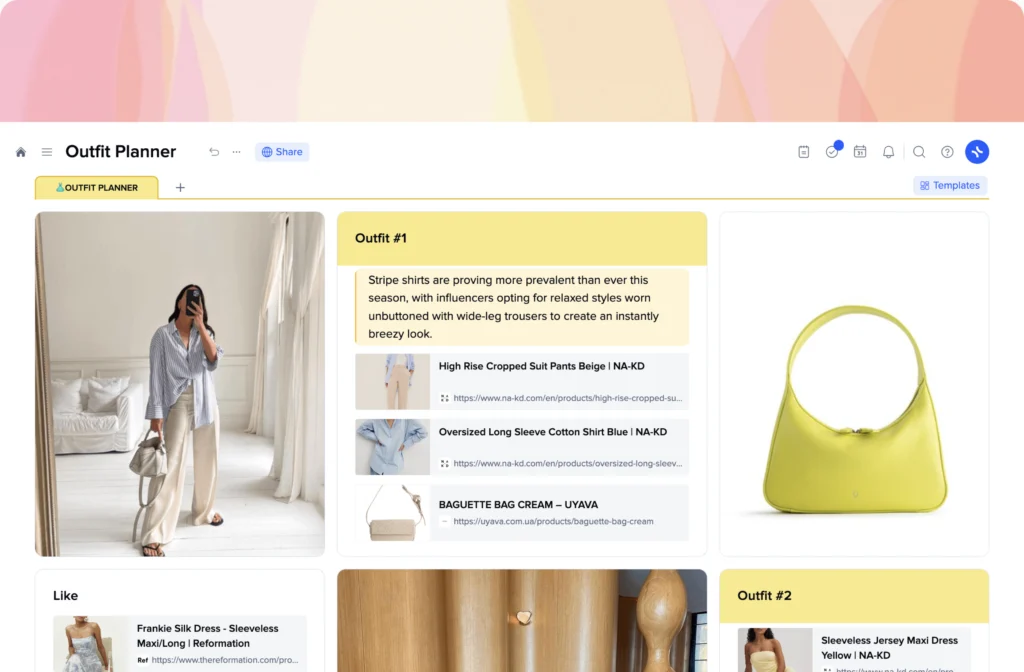The xTiles Weekly Schedule Template: Download, Customize, and Share Easily
Are you eager to plan the upcoming week? With the xTiles Weekly Schedule Template, you have all the help and support you need to become as productive and disciplined as possible. Need to create your personal weekly layout, organize your day with alarms and notifications, and manage all of your tasks in one application? We’ve got you. The xTiles Weekly Schedule is the perfect tool for both those who work on their personal project or cooperate within a team. With its help, you will be able to schedule the work, track progress, and stay motivated. Feeling overwhelmed with your schedule or tired of procrastination? Let xTiles help you make every week your best week!
Features of Weekly Schedule Templates
The xTiles Weekly Schedule Template is full of rich features that will help to keep you on track and inspired throughout the week. Here’s a breakdown of what you can expect:
Customizable Layout: Customize your weekly calendar using color schemes, typography, and layout that matches your style or company branding. Make it yours!
Day-by-Day Scheduling: Plan your week by day by day. With our effective time management tool, you can manage each day of the week to avoid missing any vital activities. This layout can be a real find for those who need to plan their class schedule or shift schedule.
General Weekly Tasks: Use tasks or goals that give a general direction of what you intend to accomplish in a week to ensure that you are focused on achieving your overall targets.
Due Dates & Reminders: Assign deadlines to tasks and set up reminders so that nothing escapes your attention and you don’t forget anything.
Daily Motivation: Upload photos, quotes, or positive affirmations to give your day a boost and keep your vibe right.
Quick Notes: Get a separate area to jot down the quick notes, like important events, observations, and ideas. Write down your thoughts from your mobile device on the go to not miss the important insight or appointment.
Team Collaboration: In case you are working in a team, delegate responsibilities to persons so that everyone understands what his or her role is and the time frame.
One-Click Planner Reset: Ready for a fresh start each week? Launch a new planner in one click and organize it all in one project so things won’t get mixed up.
Calendar View: Get a Calendar view of your progress in the next to your template tab. This way, you will be able to track your growth and tasks for this week conveniently.
These features combine to provide a comfortable and integrated working environment that assists you in keeping your motivation high throughout the week. Not your cup of tea? Feel free to explore dozens of other useful planners in our xTiles Template Gallery. Choose the most suitable one or create your own to be on top of your productivity.